Android 스튜디오의 기본 에이전트 모드에는 제한된 컨텍스트 창이 있는 무료 일일 할당량이 있습니다. 컨텍스트 윈도우를 확장하려면 자체 Gemini API 키를 추가하여 Gemini 3 Pro로 최대 100만 개의 토큰을 활용하면 됩니다. 서드 파티 모델을 사용할 때 API 키를 추가하는 방법을 알아보려면 원격 모델 사용을 참고하세요.
컨텍스트 윈도우가 클수록 Gemini에 더 많은 요청 사항, 코드, 첨부파일을 보낼 수 있으므로 응답 품질이 더욱 향상됩니다. 이는 에이전트와 함께 작업할 때 특히 유용합니다. 더 큰 컨텍스트를 통해 Gemini 3는 복잡하거나 장기 실행되는 작업을 추론할 수 있기 때문입니다.
Gemini API 키를 가져오려면 다음 단계를 따르세요.
- Android 스튜디오에서 File (macOS의 경우 Android 스튜디오) > Settings > Tools > AI > Model Providers로 이동하여 Gemini를 클릭합니다.
- Gemini API 키 받기를 클릭하여 Google AI Studio를 열고 API 키를 가져오거나 만듭니다.
- API 키 필드에 Gemini API 키를 입력합니다. 사용 가능한 모델에 모델 목록이 표시됩니다.
- 사용 설정할 모델을 선택합니다. 프롬프트를 보낼 때 사용 설정된 모델 중에서 선택할 수 있습니다.
- 적용을 선택하여 업데이트를 적용합니다 (확인을 클릭하여 업데이트를 적용하고 설정을 즉시 종료).
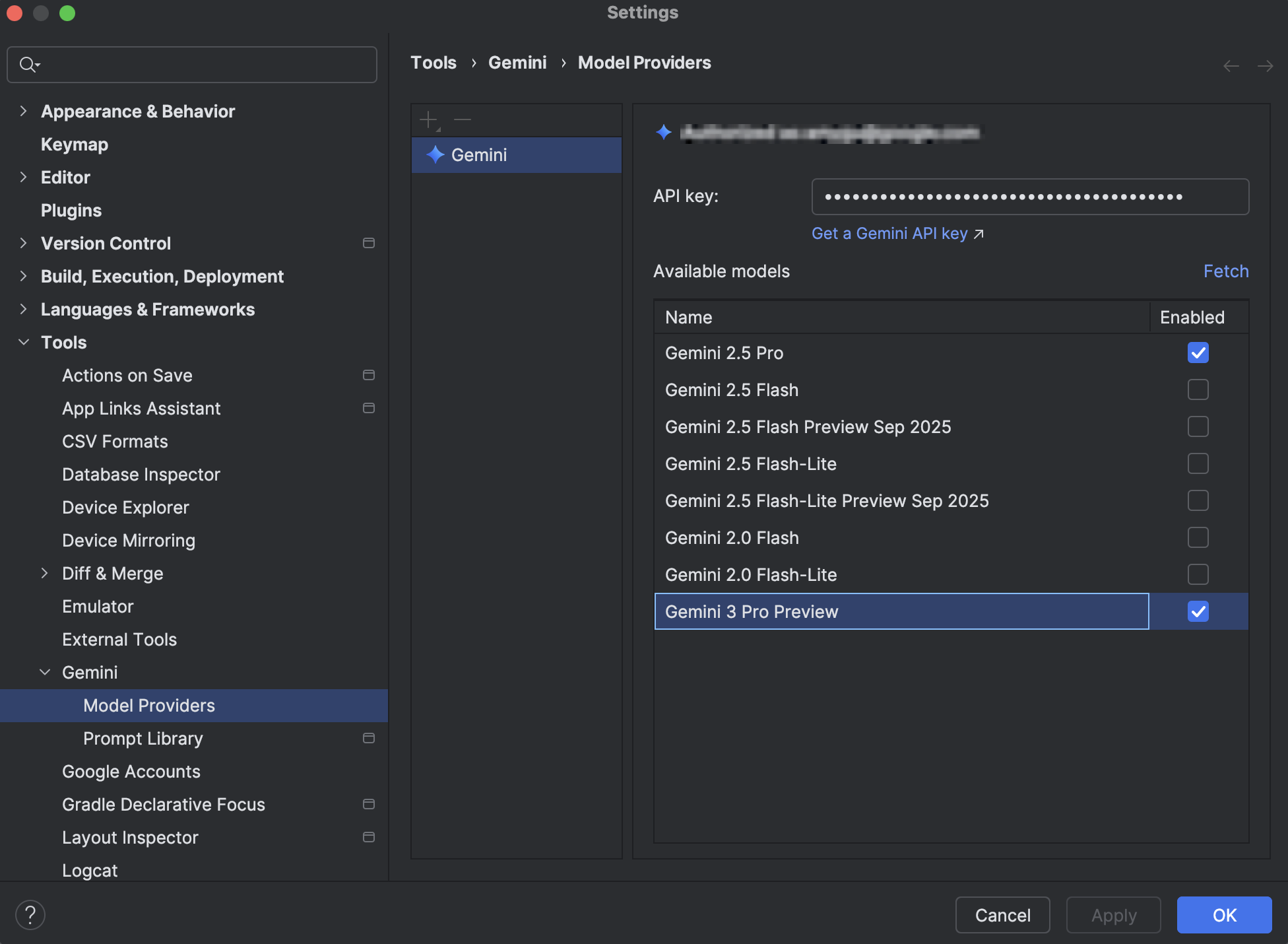
개인 API 키와 연결된 Gemini API 사용에는 추가 요금이 부과되므로 Gemini API 키를 안전하게 보호하세요. 사용량 및 한도를 통해 AI Studio에서 Gemini API 키 사용량을 모니터링할 수 있습니다.
