Content providers can help an application manage access to data stored by itself or stored by other apps and provide a way to share data with other apps. They encapsulate the data and provide mechanisms for defining data security. Content providers are the standard interface that connects data in one process with code running in another process.
Implementing a content provider has many advantages. Most importantly, you can configure a content provider to let other applications securely access and modify your app data, as illustrated in figure 1.
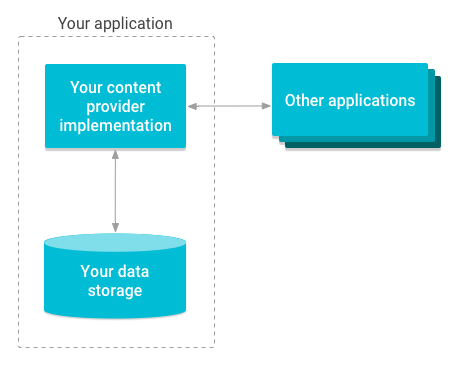
Figure 1. Overview diagram of how content providers manage access to storage.
Use content providers if you plan to share data. If you don’t plan to share data, you don't have to use them, but you might choose to because they provide an abstraction that lets you make modifications to your application data storage implementation without affecting other applications that rely on access to your data.
In this scenario, only your content provider is affected and not the applications that access it. For example, you might swap out a SQLite database for alternative storage, as illustrated in figure 2.
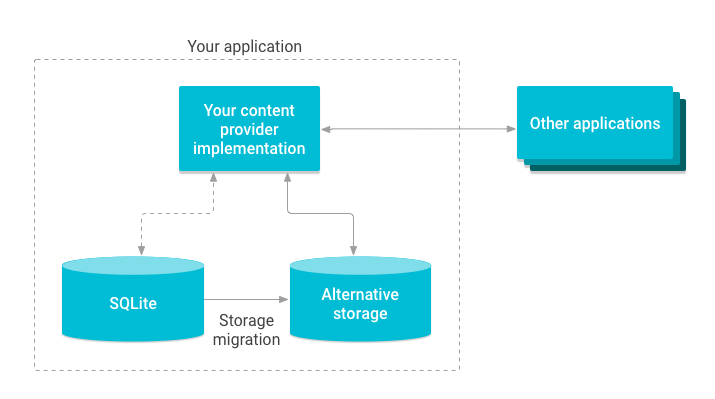
Figure 2. Illustration of migrating content provider storage.
A number of other classes rely on the ContentProvider class:
If you use any of these classes, you need to implement a content provider in your application. When working with the sync adapter framework you can also create a stub content provider as an alternative. For more information, see Create a stub content provider. In addition, you need your own content provider in the following cases:
- To implement custom search suggestions in your application.
- To expose your application data to widgets.
- To copy and paste complex data or files from your application to other applications.
The Android framework includes content providers that manage data such as audio, video, images,
and personal contact information. You can see some of them listed in the reference
documentation for the
android.provider
package. With some restrictions, these providers are accessible to any Android
application.
A content provider can be used to manage access to a variety of data storage sources, including both structured data, such as a SQLite relational database, or unstructured data such as image files. For more information about the types of storage available on Android, see the Data and file storage overview and Design data storage.
Advantages of content providers
Content providers offer granular control over the permissions for accessing data. You can choose to restrict access to only a content provider that is within your application, grant blanket permission to access data from other applications, or configure different permissions for reading and writing data. For more information about using content providers securely, see the security tips for data storage and Content provider permissions.
You can use a content provider to abstract away the details for accessing different data sources in your application. For example, your application might store structured records in a SQLite database, as well as video and audio files. You can use a content provider to access all of this data.
Also, CursorLoader objects rely on content providers to run
asynchronous queries and then return the results to the UI layer in your application. For more
information about using a CursorLoader to load data in the background, see
Loaders.
The following topics describe content providers in more detail:
- Content provider basics
- How to access and update data using an existing content provider.
- Create a content provider
- How to design and implement your own content provider.
- Calendar provider overview
- How to access the Calendar Provider that is part of the Android platform.
- Contacts Provider
- How to access the Contacts Provider that is part of the Android platform.
