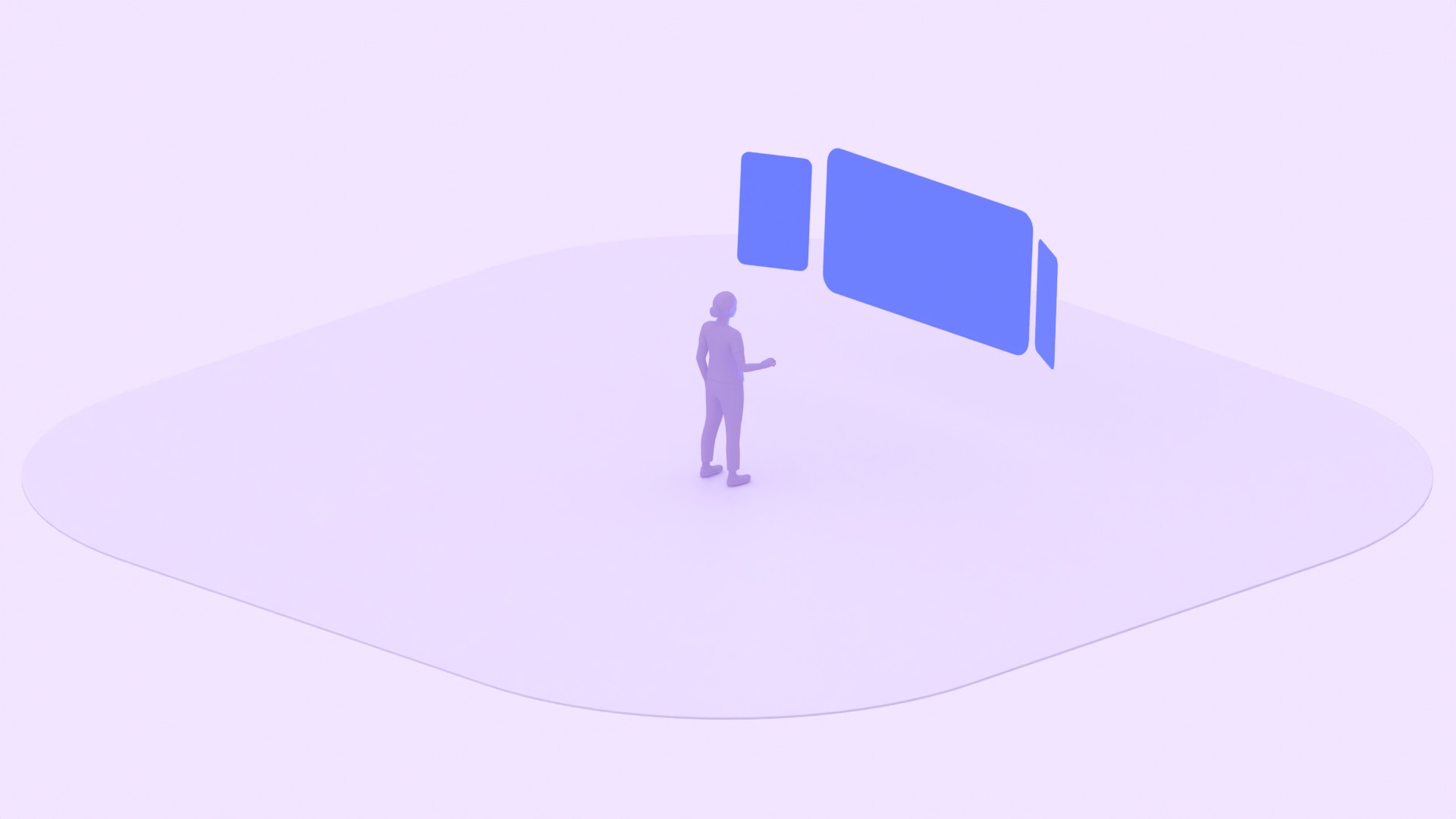Android XR은 다양한 개발 단계의 앱을 지원합니다. 개발자가 여러 플랫폼과 폼 팩터용 앱을 만드는 데 드는 노력을 최소화하도록 빌드되었습니다.
Android XR은 휴대기기 및 대형 화면에 맞게 설계된 호환되는 Android 앱을 자동으로 실행합니다. 몰입감을 높이려면 몇 가지 조정을 통해 차별화된 앱으로 변환할 수 있습니다.

XR 호환 모바일 앱
대형 화면이나 다른 폼 팩터에 맞게 수정되지 않은 기존 모바일 앱 이 유형의 앱은 전화 통신과 같이 지원되지 않는 기능이 필요하지 않은 한 Android XR과 자동으로 호환됩니다. 사용자가 중요한 작업 흐름을 완료할 수 있습니다. Play 스토어에 자동으로 제공됩니다.

XR 호환 대형 화면 앱
모든 화면 크기 및 기기 구성 (예: 모바일 외에도 대형 화면)에 맞게 레이아웃 최적화를 구현하고 외부 입력 장치 및 멀티태스킹에 관한 고급 지원을 제공하는 대형 화면 Tier 1 또는 Tier 2 Android 앱입니다. Play 스토어에 자동으로 제공됩니다.

XR 차별화 앱
XR 차별화 앱은 XR용으로 명시적으로 설계된 사용자 환경을 갖추고 있으며 XR에서만 제공되는 기능을 구현합니다. 공간 패널과 같은 XR 기능이나 3D 동영상과 같은 XR 콘텐츠를 추가하여 Android XR 기능을 최대한 활용하고 앱 환경을 차별화할 수 있습니다.
차별화된 Android XR 앱 디자인
전체 공간 모드에서 실행되는 경우 XR 앱은 기능을 사용하여 존재감과 더 높은 수준의 참여도를 생성할 수 있습니다. 무한 캔버스를 활용하려면 다음 요소를 추가해 보세요.
빠르게 시작하기 위한 팁
- Android에서와 마찬가지로 앱 UI를 원하는 대로 맞춤설정할 수 있습니다.
- Material Design의 대형 화면 가이드라인에 따라 앱이 모든 크기에서 올바르게 표시되고 작동하도록 합니다.
- 서체, 색상, 모션에 관한 Android XR 시각적 디자인 권장사항을 따르세요. Material Design 구성요소를 사용하여 앱이 플랫폼에 기본적으로 제공되는 것처럼 보이게 하세요.
- 공간적 기능이 사용자 환경을 개선하고 XR의 고유한 기능을 활용할 수 있는 중요한 순간을 파악합니다.
- 사용자가 전체 스페이스와 홈 스페이스 간에 빠르게 전환할 수 있도록 명확한 시각적 신호를 추가합니다. 예를 들어 전환을 트리거하는 버튼에 콘텐츠 접기 및 콘텐츠 펼치기 아이콘을 사용할 수 있습니다.