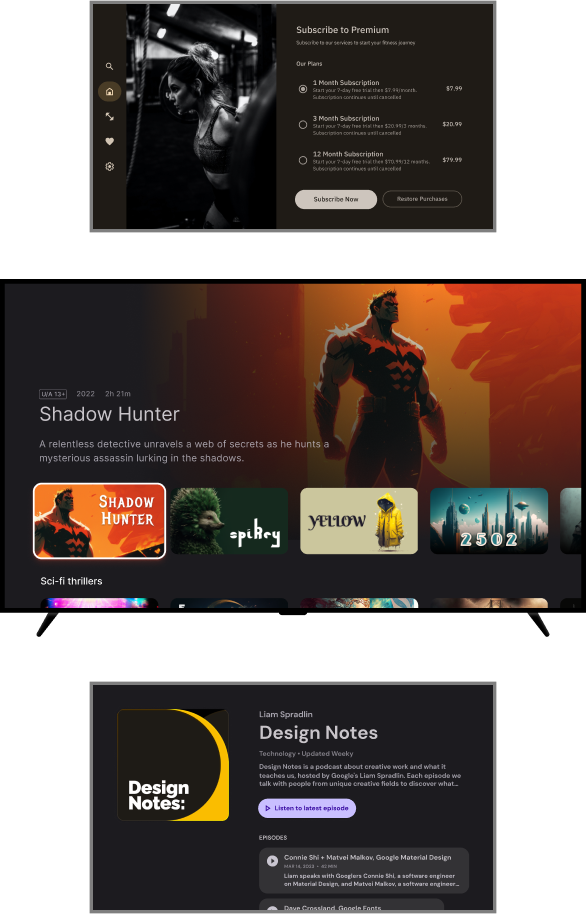
Design for TV
Explore our guides, patterns, and more to help you learn how to create for Android TV. Start designing for TV today!
Get started
Guides
Foundations
Fundamental concepts and principles of Android Design like accessibility and system bars.
Guides
Style
Discover how to create beautiful visual design with color, type, motion, and theming for your app.
Guides
Layout
How content should be structured within a view - from basics of layouts and grid to displaying graphics, and modern Android features, like edge to edge.
Guides
Components
Small repeatedly used UI interactive building blocks. Learn more about using Material Design components.
Explore our kits
Use our design components to create a beautiful & functional TV UI. These components and patterns ensure the optimal user experience for TV apps, while maintaining consistency & showing your brand.
Figma
Android TV Figma community
Explore our Figma design kits and use our styles, themes, patterns, components, and more, to springboard the creation of your next TV app.
Explore components

Buttons
Buttons help users initiate actions or flow. Choose from different types of buttons to inform emphasis.

Cards
Cards contain content and actions about a single subject.

Featured carousel
Featured carousel highlights a set of media in a full-width container. Guide users towards featured content.

Immersive list
Immersive list highlights a selected item to show immersive content. Use it to emphasis your content.

Lists
Continuous, vertical indexes of text or images. Use lists to help users select from a collection.

Navigation drawer
Navigation drawers provide access to destinations in an app. Drawers are always available at the edge of the screen

Tabs
Tabs offer a convenient way to switch between primary destinations in an app. Tabs stick to the top of the display.
Develop for TV
Developer guides
Use our developer guides and references to build your app design.
Quality guides
Lay out your designs following Android best practices.







