Es posible que, en ocasiones, debas buscar un conjunto de tres o más tablas relacionadas entre sí. En ese caso, definirías relaciones anidadas entre las tablas.
Supongamos que, en el ejemplo de la app de transmisión de música, quieres consultar todos los usuarios, todas las playlists de cada uno de ellos y todas las canciones de cada playlist de cada usuario. Los usuarios tienen una relación uno a varios con las playlists, y estas tienen una relación varios a varios con las canciones. En el siguiente ejemplo de código, se muestran las clases que representan las entidades, así como la tabla de referencias cruzadas de la relación de varios a varios entre las playlists y las canciones:
Kotlin
@Entity
data class User(
@PrimaryKey val userId: Long,
val name: String,
val age: Int
)
@Entity
data class Playlist(
@PrimaryKey val playlistId: Long,
val userCreatorId: Long,
val playlistName: String
)
@Entity
data class Song(
@PrimaryKey val songId: Long,
val songName: String,
val artist: String
)
@Entity(primaryKeys = ["playlistId", "songId"])
data class PlaylistSongCrossRef(
val playlistId: Long,
val songId: Long
)
Java
@Entity
public class User {
@PrimaryKey public long userId;
public String name;
public int age;
}
@Entity
public class Playlist {
@PrimaryKey public long playlistId;
public long userCreatorId;
public String playlistName;
}
@Entity
public class Song {
@PrimaryKey public long songId;
public String songName;
public String artist;
}
@Entity(primaryKeys = {"playlistId", "songId"})
public class PlaylistSongCrossRef {
public long playlistId;
public long songId;
}
Primero, modela la relación entre dos de las tablas del conjunto como lo harías normalmente, con una clase de datos y la anotación @Relation. En el siguiente ejemplo, se muestra una clase PlaylistWithSongs que modela una relación de varios a varios entre las clases de entidad Playlist y Song:
Kotlin
data class PlaylistWithSongs(
@Embedded val playlist: Playlist,
@Relation(
parentColumn = "playlistId",
entityColumn = "songId",
associateBy = Junction(PlaylistSongCrossRef::class)
)
val songs: List<Song>
)
Java
public class PlaylistWithSongs {
@Embedded public Playlist playlist;
@Relation(
parentColumn = "playlistId",
entityColumn = "songId",
associateBy = Junction(PlaylistSongCrossRef.class)
)
public List<Song> songs;
}
Después de definir una clase de datos que represente esa relación, crea otra clase de datos que modele la relación entre otra tabla del conjunto y la primera clase de relación, y "anida" la relación existente dentro de la nueva. En el siguiente ejemplo, se muestra una clase UserWithPlaylistsAndSongs que modela una relación de uno a varios entre la clase de entidad User y la clase de relación PlaylistWithSongs:
Kotlin
data class UserWithPlaylistsAndSongs(
@Embedded val user: User
@Relation(
entity = Playlist::class,
parentColumn = "userId",
entityColumn = "userCreatorId"
)
val playlists: List<PlaylistWithSongs>
)
Java
public class UserWithPlaylistsAndSongs {
@Embedded public User user;
@Relation(
entity = Playlist.class,
parentColumn = "userId",
entityColumn = "userCreatorId"
)
public List<PlaylistWithSongs> playlists;
}
La clase UserWithPlaylistsAndSongs modela indirectamente las relaciones entre las tres clases de entidad User, Playlist y Song. Esto se ilustra en la figura 1.
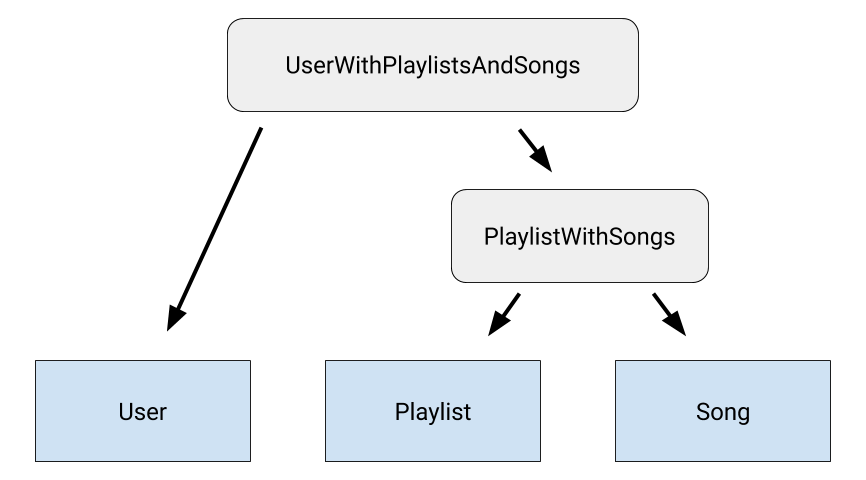
Si hay más tablas en el conjunto, crea una clase para modelar la relación entre cada tabla restante y la clase de relación que modela las relaciones entre todas las tablas anteriores. Esto crea una cadena de relaciones anidadas entre todas las tablas que quieres consultar.
Por último, agrega un método a la clase DAO para exponer la función de consulta que necesita la app. El método requiere que Room ejecute varias búsquedas, así que agrega la anotación @Transaction para asegurarte de que toda la operación se realice automáticamente:
Kotlin
@Transaction
@Query("SELECT * FROM User")
fun getUsersWithPlaylistsAndSongs(): List<UserWithPlaylistsAndSongs>
Java
@Transaction
@Query("SELECT * FROM User")
public List<UserWithPlaylistsAndSongs> getUsersWithPlaylistsAndSongs();
