Предоставьте Gemini в Android Studio индивидуальные инструкции, используя один или несколько файлов AGENTS.md . Файлы AGENTS.md размещаются вместе с другими файлами в вашей кодовой базе, поэтому их легко зарегистрировать в системе контроля версий (VCS) и поделиться инструкциями, правилами стиля кодирования и другими рекомендациями для каждого проекта со всей вашей командой.
Чтобы начать, выполните следующие действия:
Создайте файл
AGENTS.mdв любом месте файловой системы вашего проекта. Gemini сканирует текущий каталог и все родительские каталоги на наличие файловAGENTS.mdпри отправке запроса. Подробнее см. в разделе «Как работают файлыAGENTS.md.Добавьте инструкции. Пишите инструкции с помощью Markdown. Для удобства чтения используйте заголовки и маркеры для разных правил. См. примеры инструкций .
Сохраните и загрузите файл в систему контроля версий, чтобы поделиться им со своей командой.
Управление файлами AGENTS.md как контекстом
Вы можете использовать или удалять файлы AGENTS.md в качестве контекста для конкретного запроса, используя панель контекста на панели чата. Параметры файлов AGENTS.md включают все файлы AGENTS.md в текущем каталоге и его родительских каталогах.
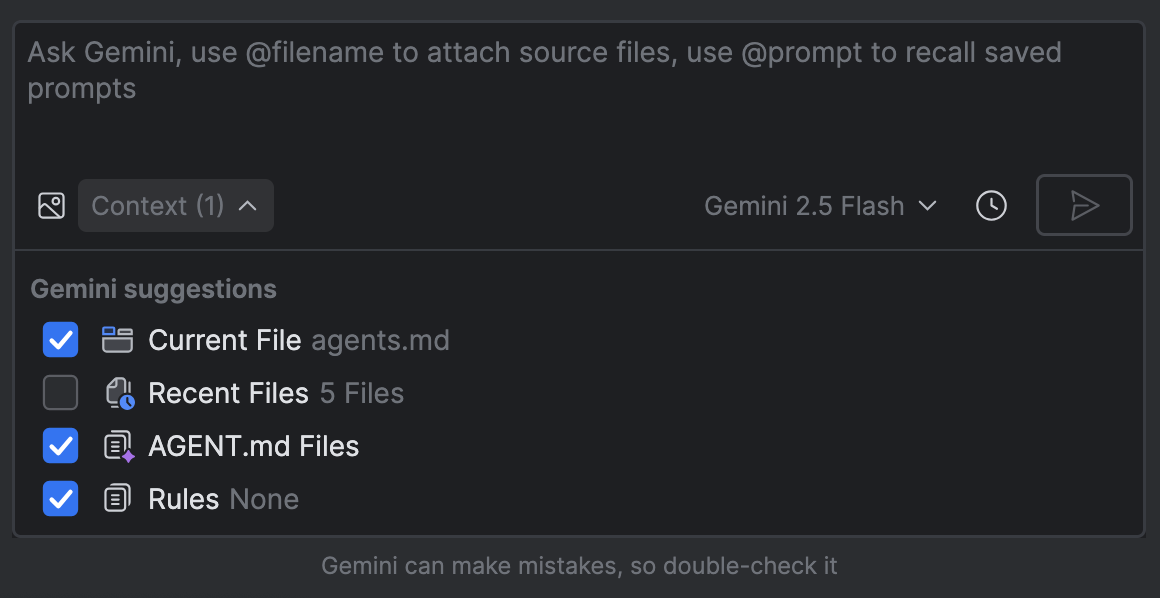
AGENTS.md как контекстом.Примеры инструкций
Вы можете использовать файл AGENTS.md для предоставления инструкций агенту. Ниже приведены несколько примеров, но предоставляемые вами инструкции должны соответствовать специфике вашего проекта.
- «Основное действие —
/path/to/MainActivity.kt». - Код для поддержки навигации между экранами —
path/to/navigation/UiNavigation.kt. - «Код обработки HTTP-запросов находится по адресу
<path>». - Архитектура проекта
- «Разместите всю бизнес-логику в ViewModels».
- Всегда следуйте официальным рекомендациям по архитектуре, включая использование многоуровневой архитектуры. Используйте однонаправленный поток данных (UDF), ViewModels, сбор состояний пользовательского интерфейса с учётом жизненного цикла и другие рекомендации.
- Предпочтительные библиотеки: «Использовать библиотеку <имя библиотеки> для навигации».
- Определение имен-заполнителей для общих служб API или внутренней терминологии: «Основная внутренняя служба называется „PhotoSift-API“».
- Руководства по стилю компании: «Все новые компоненты пользовательского интерфейса должны быть созданы с помощью Jetpack Compose. Не предлагайте макеты на основе XML».
Модулируйте ваши файлы AGENTS.md
Вы можете разбить большие файлы AGENTS.md на файлы меньшего размера, которые можно использовать повторно в различных контекстах:
Выделите набор инструкций и сохраните их в другом файле Markdown, например
style-guidance.md.Ссылайтесь на файлы Markdown меньшего размера в файле
AGENTS.md, используя символ@и путь к файлу, который вы хотите импортировать. Поддерживаются следующие форматы путей:- Относительные пути:
-
@./file.md- Импорт из того же каталога -
@../file.md- Импорт из родительского каталога -
@./subdirectory/file.md— импорт из подкаталога
-
- Абсолютные пути:
@/absolute/path/to/file.md
- Относительные пути:
Например, следующий файл AGENTS.md ссылается на два других файла инструкций:
# My AGENTS.md
You are an experienced Android app developer.
@./get-started.md
## Coding style
@./shared/style-guidance.md
Как работают файлы AGENTS.md
Gemini автоматически сканирует текущий каталог и родительские каталоги на наличие файлов AGENTS.md и добавляет их содержимое в начало каждого запроса в качестве преамбулы. Если при отправке запроса файл не открыт, то файл AGENTS.md в корне проекта (если он есть) включается по умолчанию.
В чем разница между файлами AGENTS.md и правилами?
Правила также позволяют определять инструкции и настройки, применяемые ко всем запросам. Однако правила определяются в файле IntelliJ /.idea/project.prompts.xml , тогда как файлы AGENTS.md сохраняются рядом с исходным кодом и не зависят от среды разработки. Мы рекомендуем использовать файлы AGENTS.md , если одной из основных целей является предоставление инструкций вашей команде.

