Compose Animation API를 사용하여 전환을 사용하고, 표시 여부 또는 크기 변경과 크로스페이드를 애니메이션 처리하여 상태 값을 애니메이션 처리하는 방법을 알아보세요.
핵심사항
animate*AsStateAPI는 상태 변경에 따라 단일 값을 애니메이션 처리하는 데 유용합니다.- 여러 값을 동시에 애니메이션 처리하려면
updateTransition함수로 전환을 만듭니다.- 전환 객체의 확장 함수를 사용하여 각 애니메이션 값을 선언할 수 있습니다.
- 애니메이션 동작을 맞춤설정하려면
transitionSpec매개변수를 지정합니다. AnimatedVisibility는 나타남과 사라짐을 애니메이션 처리하는 데 유용합니다.- 들어가기 및 나가기의 매개변수를 지정하여 애니메이션 동작을 맞춤설정합니다.
- 요소의 크기 변경을 애니메이션 처리하려면
animateContentSize수정자를 사용합니다. - UI의 일부를 교체할 때 변경사항에 애니메이션을 적용하려면
Crossfade컴포저블을 사용하세요.
이 가이드가 포함된 컬렉션
이 가이드는 더 광범위한 Android 개발 목표를 다루는 선별된 빠른 가이드 모음의 일부입니다.
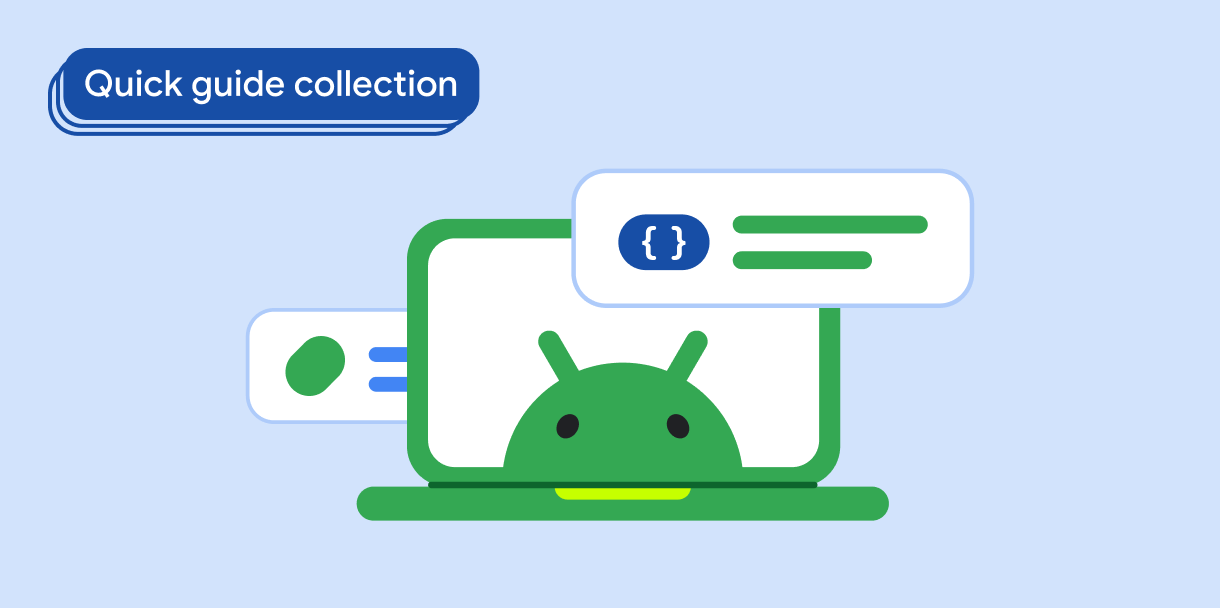
Compose 기초
이 동영상 시리즈에서는 다양한 Compose API를 소개하고 사용 가능한 API와 사용 방법을 빠르게 보여줍니다.
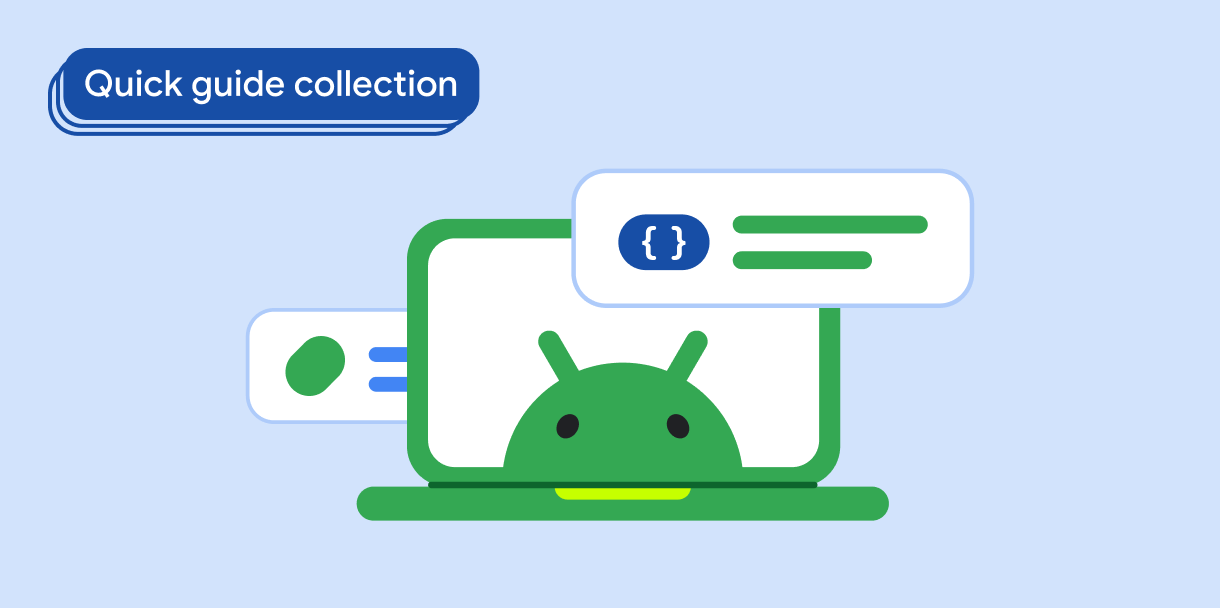
이미지 표시
밝고 흥미로운 시각적 요소를 사용하여 Android 앱에 멋진 디자인과 분위기를 부여하는 기법을 알아보세요.
질문이나 의견이 있으신가요?
자주 묻는 질문(FAQ) 페이지로 이동하여 빠른 가이드를 알아보거나 문의하여 의견을 보내주세요.


