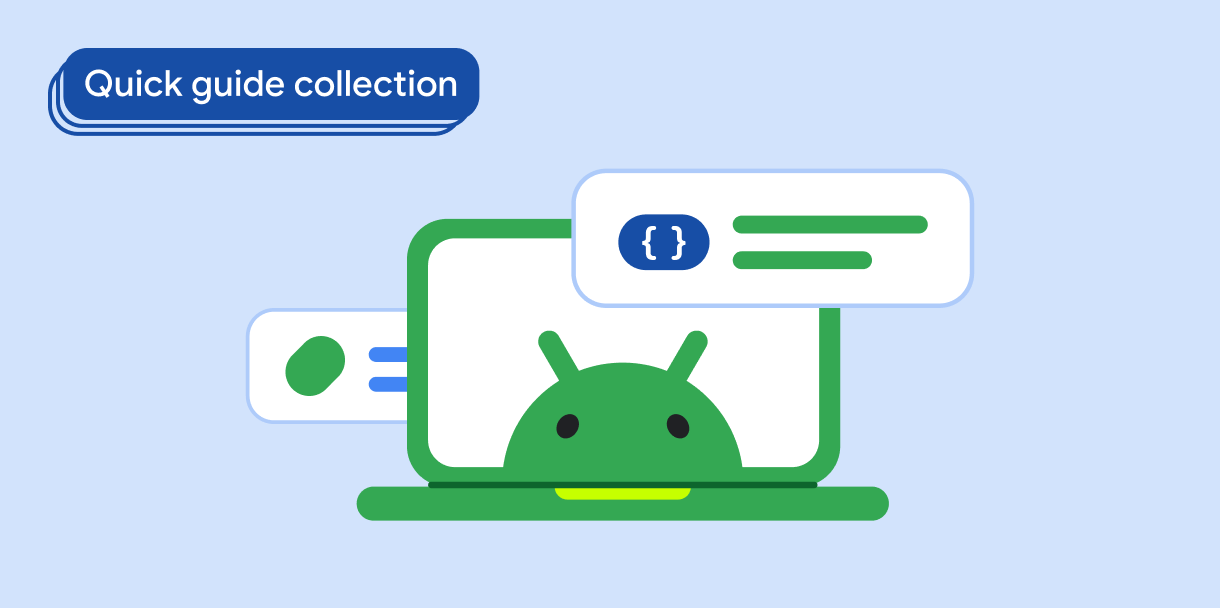사용자는 스타일러스를 사용하여 앱에서 그리거나 쓰거나 상호작용할 때 손바닥으로 화면을 터치하기도 합니다. 시스템이 이러한 이벤트를 의도치 않은 손바닥 터치로 인식하여 무시하기 전에 터치 이벤트가 앱에 보고될 수 있습니다.
앱은 관련 없는 터치 이벤트를 식별하여 무시해야 합니다. Android 13 이상의 API 수준은 다른 모든 API 수준과 다르게 손바닥 터치를 나타냅니다.
결과
앱은 Android 13 이상 API 수준의 멀티 포인터 이벤트와 모든 API 수준의 단일 포인터 이벤트에서 손바닥 터치를 식별하고 무시할 수 있습니다.
버전 호환성
멀티 포인터 이벤트의 경우 프로젝트의 minSDK을 API 수준 33으로 설정합니다.
단일 포인터 이벤트는 API 수준에서 지원됩니다.
종속 항목
없음
손바닥 터치 식별 및 무시
Android는 MotionEvent 객체를 앱에 전달하여 손바닥 터치를 취소합니다.
앱에 전달된
MotionEvent객체를 검사합니다.MotionEventAPI를 사용하여 이벤트 속성 (작업 및 플래그)을 확인합니다.- 단일 포인터 이벤트:
ACTION_CANCEL를 확인합니다. Android 13 이상에서는FLAG_CANCELED도 확인합니다. - 멀티 포인터 이벤트: Android 13 이상에서는
ACTION_POINTER_UP및FLAG_CANCELED를 확인합니다.
- 단일 포인터 이벤트:
ACTION_CANCEL및ACTION_POINTER_UP/FLAG_CANCELED속성이 있는 움직임 감지를 무시합니다.
1. 모션 이벤트 객체 획득
앱에 OnTouchListener를 추가합니다.
Kotlin
val myView = findViewById<View>(R.id.myView).apply {
setOnTouchListener { view, event ->
// Process motion event.
}
}
Java
View myView = findViewById(R.id.myView);
myView.setOnTouchListener( (view, event) -> {
// Process motion event.
});
2. 이벤트 작업 및 플래그 확인
모든 API 수준에서 단일 포인터 이벤트를 나타내는 ACTION_CANCEL을 확인합니다. Android 13 이상에서는 ACTION_POINTER_UP에서 FLAG_CANCELED.를 확인합니다.
Kotlin
val myView = findViewById<View>(R.id.myView).apply {
setOnTouchListener { view, event ->
when (event.actionMasked) {
MotionEvent.ACTION_CANCEL -> {
//Process canceled single-pointer motion event for all SDK versions.
}
MotionEvent.ACTION_POINTER_UP -> {
if (Build.VERSION.SDK_INT >= Build.VERSION_CODES.TIRAMISU &&
(event.flags and MotionEvent.FLAG_CANCELED) == MotionEvent.FLAG_CANCELED) {
//Process canceled multi-pointer motion event for Android 13 and higher.
}
}
}
true
}
}
Java
View myView = findViewById(R.id.myView);
myView.setOnTouchListener( (view, event) -> {
switch (event.getActionMasked()) {
case MotionEvent.ACTION_CANCEL:
// Process canceled single-pointer motion event for all SDK versions.
case MotionEvent.ACTION_UP:
if (Build.VERSION.SDK_INT >= Build.VERSION_CODES.TIRAMISU &&
(event.getFlags() & MotionEvent.FLAG_CANCELED) == MotionEvent.FLAG_CANCELED) {
//Process canceled multi-pointer motion event for Android 13 and higher.
}
}
return true;
});
3. 동작 실행취소
손바닥 터치를 식별한 후에는 동작이 화면에 미치는 효과를 실행취소할 수 있습니다.
손바닥 터치와 같은 의도하지 않은 입력이 실행취소될 수 있도록 앱에서는 사용자 작업 기록을 유지해야 합니다. 기록을 유지하는 방법의 예는 Android 앱에서 스타일러스 지원 개선 Codelab의 기본 그리기 앱 구현을 참고하세요.
핵심사항
MotionEvent: 터치 및 이동 이벤트를 나타냅니다. 이벤트를 무시할지 결정하는 데 필요한 정보가 포함되어 있습니다.OnTouchListener#onTouch():MotionEvent객체를 수신합니다.MotionEvent#getActionMasked(): 모션 이벤트와 관련된 작업을 반환합니다.ACTION_CANCEL: 동작이 실행취소되어야 함을 나타내는MotionEvent상수입니다.ACTION_POINTER_UP: 첫 번째 포인터 이외의 포인터가 소실되었음을, 즉 기기 화면과의 접촉을 포기했음을 나타내는MotionEvent상수입니다.FLAG_CANCELED: 포인터가 소실되어 의도치 않은 터치 이벤트가 발생했음을 나타내는MotionEvent상수입니다. Android 13 (API 수준 33) 및 이후 버전의ACTION_POINTER_UP및ACTION_CANCEL이벤트에 추가되었습니다.
이 가이드가 포함된 컬렉션
이 가이드는 광범위한 Android 개발 목표를 다루는 선별된 빠른 가이드 모음의 일부입니다.