사용자가 스크롤하여 단일 화면에 표시되지 않을 만큼 큰 콘텐츠에 액세스할 수 있도록 페이징 목록을 만듭니다. 가로 페이징 목록을 사용하면 사용자가 이미지, 슬라이드쇼, 제품 캐러셀과 같은 콘텐츠를 탐색하는 데 도움이 됩니다. 세로 페이징 목록은 사용자가 기사와 같이 많은 항목을 스크롤해야 하는 콘텐츠가 많은 앱에 유용합니다.
버전 호환성
이 구현을 사용하려면 프로젝트 minSDK를 API 수준 21 이상으로 설정해야 합니다.
종속 항목
페이징 목록 만들기
앱에 필요한 방향에 따라 가로 또는 세로 페이징 목록을 구성할 수 있습니다. 다음 코드는 10개의 항목을 표시하는 가로 페이징 목록을 만듭니다.
코드 관련 핵심 사항
HorizontalPager컴포저블은 가로로 스크롤 가능한 항목 목록을 제공합니다.- 세로 페이징 목록을 만들려면
VerticalPager컴포저블을 대신 사용하세요.
- 세로 페이징 목록을 만들려면
- 목록의 각 페이지에는 '페이지' 문자열과 페이지 색인 번호를 표시하는
Text객체가 포함됩니다. rememberPagerState()인스턴스는 사용자가 페이지에서 벗어나면 페이지 상태를 유지하고 사용자가 페이지로 돌아오면 동일한 페이지를 표시합니다.
결과
HorizontalPager 데모이 가이드가 포함된 컬렉션
이 가이드는 더 광범위한 Android 개발 목표를 다루는 선별된 빠른 가이드 모음의 일부입니다.
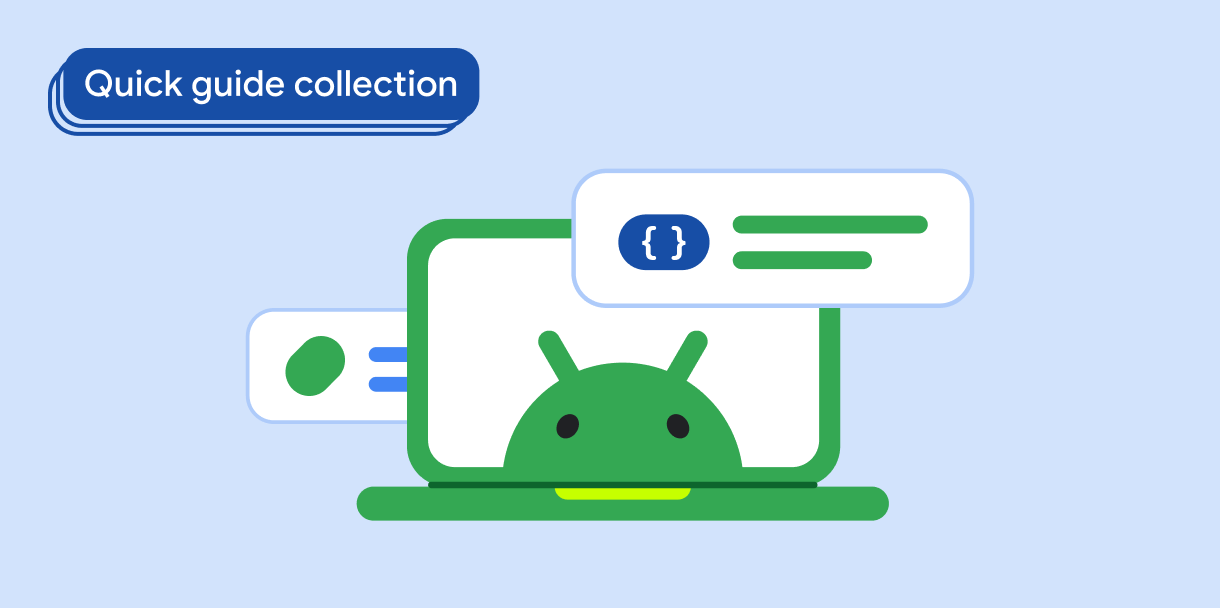
목록 또는 그리드 표시
목록과 그리드를 사용하면 앱에서 사용자가 쉽게 소비할 수 있는 시각적으로 만족스러운 형식으로 컬렉션을 표시할 수 있습니다.
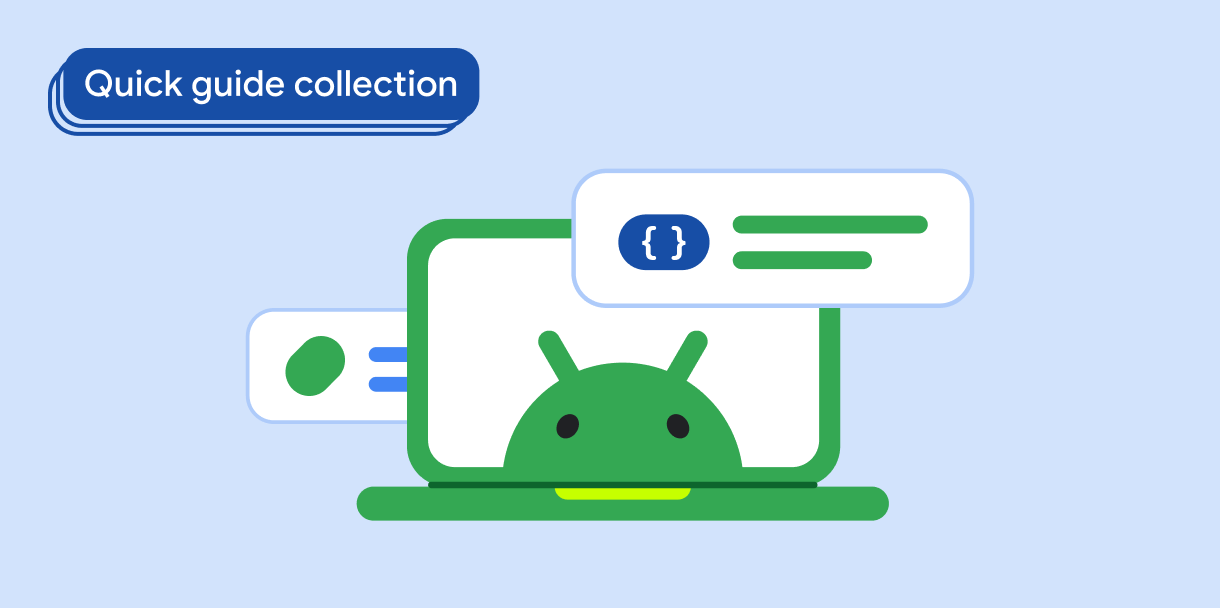
대화형 구성요소 표시
구성 가능한 함수를 사용하여 Material Design 디자인 시스템을 기반으로 멋진 UI 구성요소를 쉽게 만드는 방법을 알아보세요.
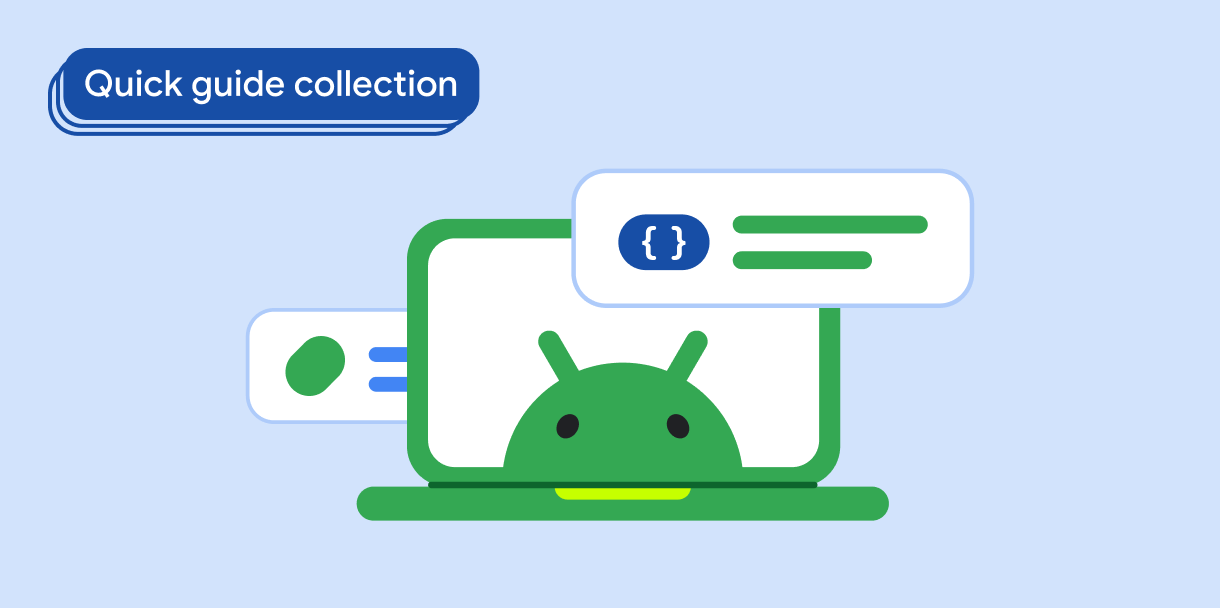
Compose 기초 (동영상 모음)
이 동영상 시리즈에서는 다양한 Compose API를 소개하고 사용 가능한 API와 사용 방법을 빠르게 보여줍니다.
질문이나 의견이 있으신가요?
자주 묻는 질문(FAQ) 페이지로 이동하여 빠른 가이드를 알아보거나 문의하여 의견을 보내주세요.


