Health Platform API is an Android API that provides developers with a single interface for reading, writing, and sharing a user's historic health, wellness, and fitness data. With Health Platform, users have control of their data. Users control which apps have read or write access to different types of data. Health Platform API data types include height, heart rate, and more.
The Health Platform API gives users a storage and sharing mechanism that lets them select which apps can access and display their personal health, fitness, and wellness data. This then lets app developers show users a more complete view of users' health and lets users more effectively monitor their data.
The Health Platform API software developer kit gives Android app developers everything they need to provide access to a user's health and wellness data on select Samsung devices, and it lets apps perform bulk operations such as inserting, deleting, and reading data.
Get started
When using Health Platform, keep the following things in mind:
- Client apps must obtain granular permissions for read or write access from the user.
- The user can deny permissions or revoke permissions at any point afterward.
- Health Platform API supports only select Samsung devices.
HealthDataClientis the client for Health Platform and an entry point to the Health Platform.
The following image shows the necessary integration steps developers must follow:
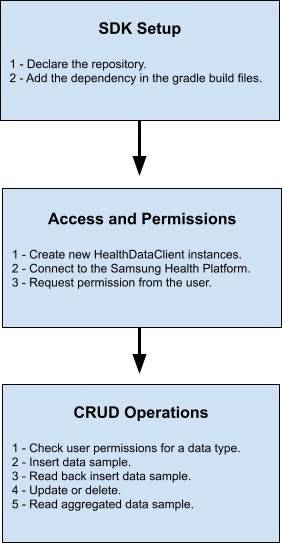
Release files
The Health Platform V1 release contains the following:
- Client SDK: Include this SDK in your application to use the Health Platform API. The SDK is a Maven repository you can directly include in your application Gradle build files.
Install Health Platform
Install Health Platform using the following steps:
In the app's root build.gradle file, add the repository, as shown in the
following example:
allprojects {
. . .
repositories {
. . .
google()
}
}
Add a dependency on the Health Platform SDK in your module's build.gradle
file, as shown in the following example:
Kotlin
dependencies { . . . implementation("com.google.android.libraries.healthdata:health-data-api:1.0.0-alpha01") }
Groovy
dependencies { . . . implementation 'com.google.android.libraries.healthdata:health-data-api:1.0.0-alpha01' }
Data
Health Platform stores and structures health and fitness data. It also considers core differences between how data of different types is measured. For example, a heart rate measurement is taken immediately, but a step count is taken over a period of time.
Here's a look at the central objects in Health Platform and how they differ:
RawData: a measurement and data record.DataType: a specifier for common types of health and fitness data, such as heart rate, body fat, or body temperature, and their formats, such as fields, read-only, or optional.SampleData: aRawDataobject that is an instantaneous measurement, such as heart rate, blood pressure, or running speed.IntervalData: aRawDataobject that is a cumulative measurement taken over a period of time, such as number of steps taken, distance traveled, or calories burned.SeriesData: aRawDataobject that encapsulates a sequence of measurements over a period of time.SeriesDatais particularly suited for high-frequency sensor data, such as continuous heart rate samples during an activity session.
Each of the three RawData classes corresponds to a specific subclass of
DataType: SampleData, IntervalData, and SeriesData correspond to
SampleDataType, IntervalDataType, and SeriesDataType, respectively.
Each RawData object is assigned a unique identifier (UID) by the Health
Platform when inserted. You can use this UID to reference a specific RawData
object in read, update, or delete requests.
Data types
Health Platform includes a wide set of data types that are commonly used across health and fitness apps. Data stored with the available data types provides users with a comprehensive view of their historical health, fitness, and wellness data, giving insight into their daily activities.
Each data type is defined by its data format, which includes the following:
- Fields: specific or generic fields associated with the data type. For example, the blood oxygen saturation (SpO2) data type has fields like Title, Notes, and Percentage.
- Type: long, double, string, or enum.
- Attribute: read-only, required, optional, or validation range.
List of data types
Make the most of Health Platform by understanding the available data types. Health Platform supports the data types shown in the following table. The data types are organized according to their format: sample, interval, or series.
SampleData types:
DataType.BasalMetabolicRateDataType |
BASAL_METABOLIC_RATE |
Required |
DataType.BloodGlucoseDataType |
BLOOD_GLUCOSE |
Required and Optional |
DataType.BloodPressureDataType |
BLOOD_PRESSURE |
Required and Optional |
DataType.BodyFatDataType |
BODY_FAT |
Required |
DataType.BodyTemperatureDataType |
BODY_TEMPERATURE |
Required and Optional |
DataType.BoneMassDataType |
BONE_MASS |
Required |
DataType.CervicalMucusDataType |
CERVICAL_MUCUS |
Optional |
DataType.CervicalPositionDataType |
CERVICAL_POSITION |
Optional |
DataType.CyclingPedalingCadenceDataType |
CYCLING_PEDALING_CADENCE |
Required |
DataType.DateOfBirthDataType |
DATE_OF_BIRTH |
Read Only |
DataType.GenderDataType |
GENDER |
Read Only |
DataType.HeartRateDataType |
HEART_RATE |
Required |
DataType.HeightDataType |
HEIGHT |
Required |
DataType.HipCircumferenceDataType |
HIP_CIRCUMFERENCE |
Required |
DataType.HrvDifferentialIndexDataType |
HRV_DIFFERENTIAL_INDEX |
Required |
DataType.HrvRmssdDataType |
HRV_RMSSD |
Required |
DataType.HrvSDataType |
HRV_S |
Required |
DataType.HrvSd2DataType |
HRV_SD2 |
Required |
DataType.HrvSdannDataType |
HRV_SDANN |
Required |
DataType.HrvSdnnDataType |
HRV_SDNN |
Required |
DataType.HrvSdnnIndexDataType |
HRV_SDNN_INDEX |
Required |
DataType.HrvSdnnIndexDataType |
HRV_SDNN_INDEX |
Required |
DataType.HrvSdsdDataType |
HRV_SDSD |
Required |
DataType.HrvTinnDataType |
HRV_TINN |
Required |
DataType.LeanBodyMassDataType |
LEAN_BODY_MASS |
Required |
DataType.LocationDataType |
LOCATION |
Required |
DataType.MenstruationDataType |
MENSTRUATION |
Optional |
DataType.OvulationTestDataType |
OVULATION_TEST |
Required |
DataType.OxygenSaturationDataType |
OXYGEN_SATURATION |
Required |
DataType.PaceDataType |
PACE |
Required |
DataType.PowerDataType |
POWER |
Required |
DataType.RespiratoryRateDataType |
RESPIRATORY_RATE |
Required |
DataType.RestingHeartRateDataType |
RESTING_HEART_RATE |
Required |
DataType.SexualActivityDataType |
SEXUAL_ACTIVITY |
Required |
DataType.SpeedDataType |
SPEED |
Required |
DataType.StepsCadenceDataType |
STEPS_CADENCE |
Required |
DataType.Vo2MaxDataType |
VO2_MAX |
Required and Optional |
DataType.WaistCircumferenceDataType |
WAIST_CIRCUMFERENCE |
Required |
DataType.WeightDataType |
WEIGHT |
Required |
IntervalData types:
DataType.ActiveEnergyDataType |
ACTIVE_ENERGY_BURNED |
Required |
DataType.ActiveTimeDataType |
ACTIVE_TIME |
Read Only |
DataType.ActivityEventDataType |
ACTIVITY_EVENT |
Required |
DataType.ActivityLapDataType |
ACTIVITY_LAP |
Optional |
DataType.ActivitySessionDataType |
ACTIVITY_SESSION |
Required |
DataType.BasalEnergyDataType |
BASAL_ENERGY_BURNED |
Read Only |
DataType.DistanceDataType |
DISTANCE |
Required |
DataType.ElevationGainedDataType |
ELEVATION_GAINED |
Required |
DataType.FloorsClimbedDataType |
FLOORS_CLIMBED |
Required |
DataType.HydrationDataType |
HYDRATION |
Required |
DataType.NutritionDataType |
NUTRITION |
Optional |
DataType.RepetitionsDataType |
REPETITIONS |
Required |
DataType.SleepSessionDataType |
SLEEP_SESSION |
Optional |
DataType.SleepStageDataType |
SLEEP_STAGE |
Required |
DataType.StepsDataType |
STEPS |
Required |
DataType.SwimmingStrokesDataType |
SWIMMING_STROKES |
Required and Optional |
DataType.TotalEnergyDataType |
TOTAL_ENERGY_BURNED |
Read Only |
SeriesData types:
DataType.CyclingPedalingCadenceSeriesDataType |
CYCLING_PEDALING_CADENCE |
Required |
DataType.HeartRateSeriesDataType |
HEART_RATE |
Required |
DataType.LocationSeriesDataType |
LOCATION |
Required |
DataType.PaceSeriesDataType |
PACE |
Required |
DataType.PowerSeriesDataType |
POWER |
Required |
DataType.SpeedSeriesDataType |
SPEED |
Required |
DataType.StepsCadenceSeriesDataType |
STEPS_CADENCE |
Required |
Developer functions
The following describes the set of standard data functions available within Health Platform. The platform provides standard insert, update, and delete functions for raw data.
Read AggregatedData
The platform lets clients apply an aggregation function over the following types
of AggregatedData:
StatisticalData: the average, minimum, or maximum values in a set ofSampleDataorSeriesData, such as the minimum and maximum heart rate during an activity session.CumulativeData: the sum ofIntervalDatavalues, such as the total step count within a daily interval.CountData: a count of the number of underlyingRawDataobjects, such as the number of activity sessions in a given week. Count data can be computed for sample, interval, and series data types.
Connect to the Health Platform API
HealthDataClient is the entry point to the Health Platform API.
The following steps describe how to connect to Health Platform:
- Use
HealthDataService.getClientto create newHealthDataClientinstances. - The client app must then request permission from the user using the
requestPermissions (Set)method.
HealthDataClient automatically manages its connection to the underlying
storage layer and handles all Inter-Process Communication (IPC) and
serialization of outgoing requests and incoming responses.
Recommended for you
- Note: link text is displayed when JavaScript is off
- Active data and exercises
- Passive data updates
- Use Jetpack Compose on Wear OS
