工作在整個生命週期中會進行一系列的 State 變更。
一次性工作狀態
如果是 one-time 工作請求,您的工作會以 ENQUEUED 狀態開始。
在 ENQUEUED 狀態下,工作只要符合 Constraints 和初始延遲時間需求,就能立即執行。此 API 會移至 RUNNING 然後根據實作結果,可能將工作移至 SUCCEEDED、FAILED,或回到 ENQUEUED 如果是 retry 的話。在流程中任何時間點,您都可以取消工作,這時該作業就會移至 CANCELLED 狀態。
圖 1 說明一次性工作的壽命,以及可能讓其他狀態發生的事件。
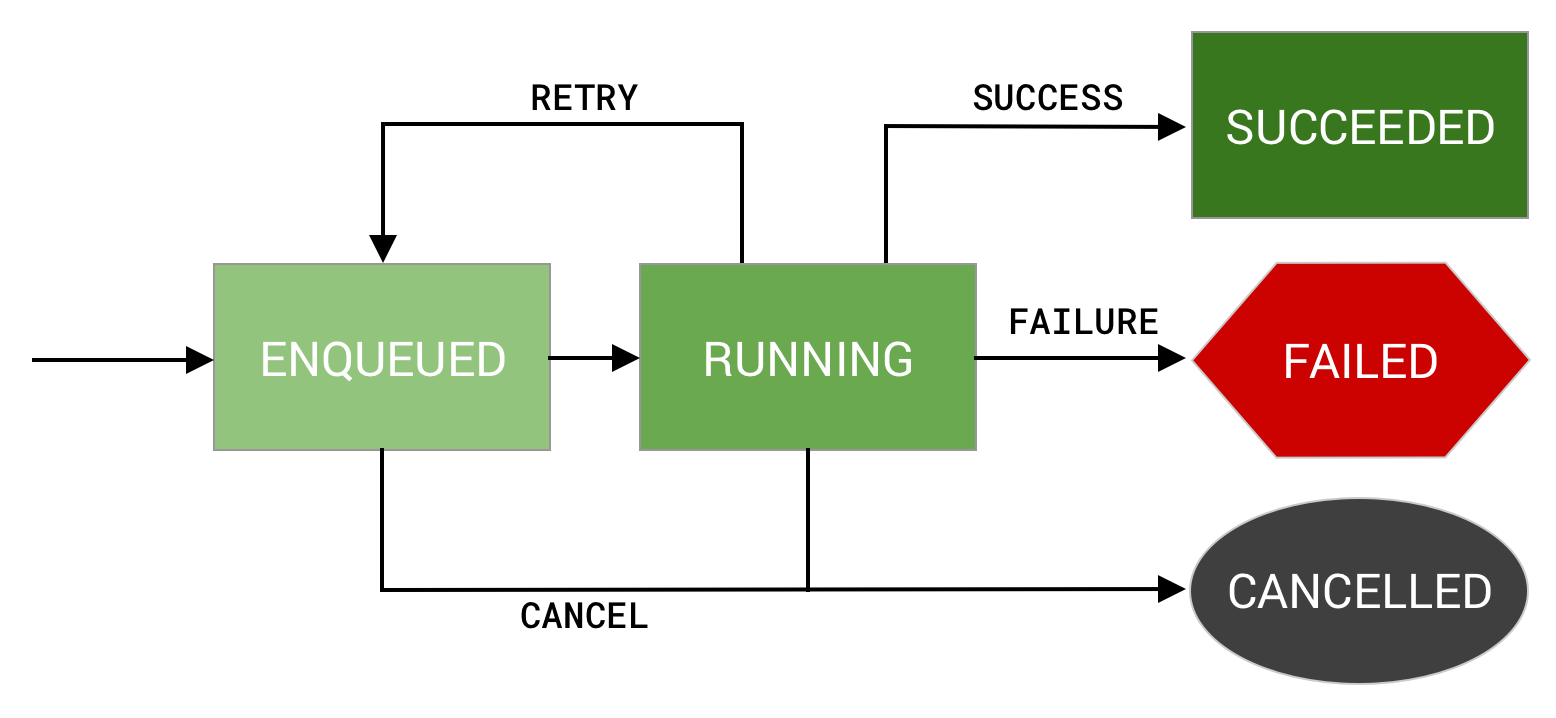
圖 1. 一次性工作的狀態圖表。
SUCCEEDED、FAILED 和 CANCELLED 都代表這項工作的終端狀態。如果您的工作處於上述任一狀態,則 WorkInfo.State.isFinished() 會傳回 true。
週期性工作狀態
成功和失敗狀態僅適用於一次性和連鎖工作。對於週期工作而言,只有一項終端態 CANCELLED。這是因為週期工作絕不會結束。無論結果如何,每次結果在執行後都會經過重新排程。圖 2 說明週期工作的精簡狀態圖表。
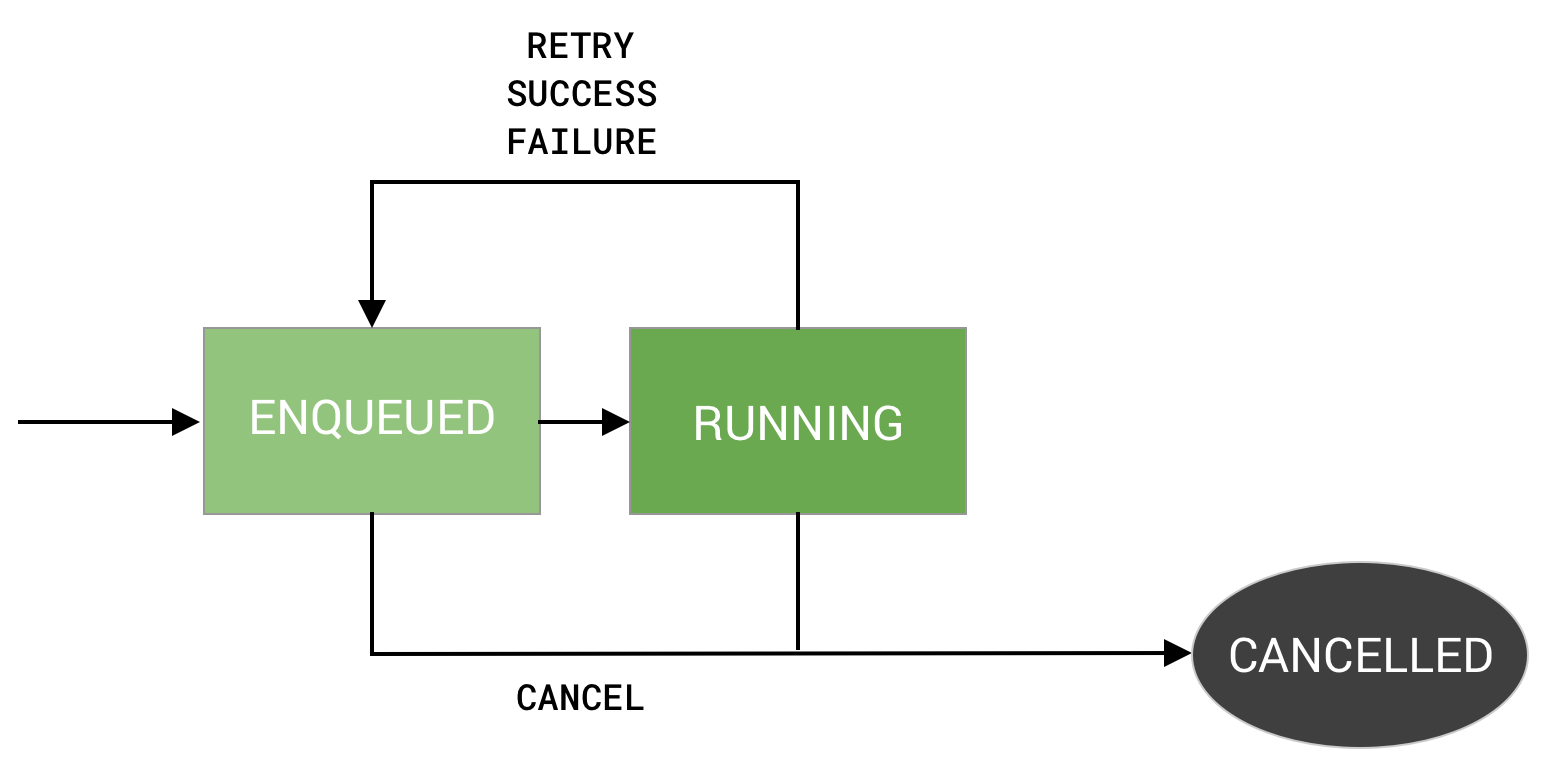
圖 2. 週期工作的狀態圖表。
封鎖狀態
我們尚未提及最終的狀態,現在是 BLOCKED。這個狀態適用於以系列或連鎖調度管理的工作。工作鍊和其狀態圖包含在鏈鎖工作中。
後續步驟
您可以參考「管理工作」一節,進一步瞭解如何管理和監控工作進度。
