您可以使用以下插桩实参配置 Microbenchmark 的行为。这些参数既可以添加到 Gradle 配置中,也可以在从命令行运行插桩时直接应用。如需针对所有 Android Studio 和命令行测试运行来设置这些参数,请将所需参数添加到 testInstrumentationRunnerArguments 中:
android {
defaultConfig {
// ...
testInstrumentationRunnerArguments["androidx.benchmark.dryRunMode.enable"] = "true"
}
}
您还可以在从 Android Studio 运行基准测试时设置插桩参数。如需更改参数,请执行以下操作:
- 点击 Edit 并选择要修改的配置,以便修改运行配置。
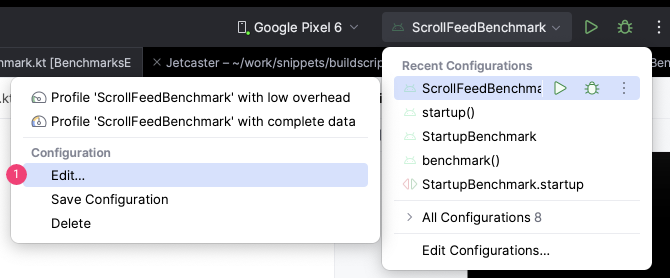
图 1. 修改运行配置。 - 点击 Instrumentation arguments 字段旁边的 ,以便修改插桩参数。
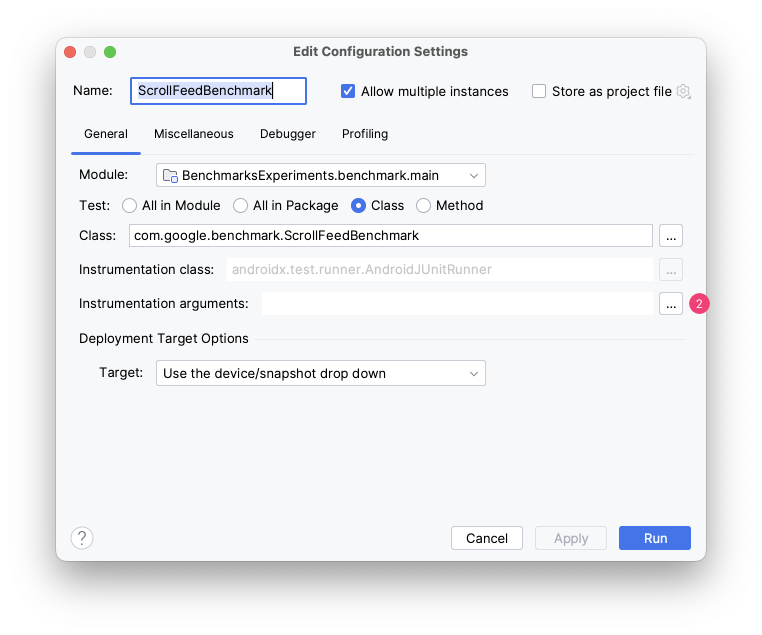
图 2. 修改插桩参数。 - 点击 并添加所需的插桩参数。
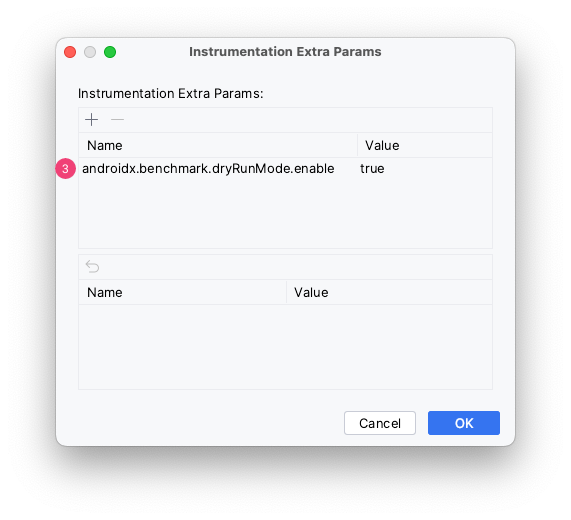
图 3. 添加插桩参数。
如果您从命令行运行基准测试,请使用 -P
android.testInstrumentationRunnerArguments.[name of the argument]:
./gradlew :benchmark:connectedAndroidTest -P android.testInstrumentationRunnerArguments.androidx.benchmark.profiling.mode=StackSampling如果您直接调用 am instrument 命令(在 CI 测试环境中可能会出现这种情况),请使用 -e 将实参传递给 am instrument:
adb shell am instrument -e androidx.benchmark.profiling.mode StackSampling -w com.example.macrobenchmark/androidx.benchmark.junit4.AndroidBenchmarkRunner如需详细了解如何在 CI 中配置基准测试,请参阅在 CI 中运行基准测试
androidx.benchmark.cpuEventCounter.enable(实验性)
统计 androidx.benchmark.cpuEventCounter.events 中指定的 CPU 事件。
需要 root 访问权限。
- 参数类型:布尔值
- 默认值:false
androidx.benchmark.cpuEventCounter.events(实验性)
指定要统计的 CPU 事件类型。如需使用此实参,必须将 androidx.benchmark.cpuEventCounter.enable 设置为 true。
- 实参类型:以英文逗号分隔的字符串列表
- 可用选项:
InstructionsCPUCyclesL1DReferencesL1DMissesBranchInstructionsBranchMissesL1IReferencesL1IMisses
- 默认为:
Instructions、CpuCycles、BranchMisses
androidx.benchmark.dryRunMode.enable
此参数可允许您在单个循环中运行基准测试,以验证基准测试是否正常运行。
也就是说:
- 配置错误不会强制执行(例如,为了更轻松地在模拟器上运行常规正确性测试)
- 基准测试仅运行一次循环,不进行预热
- 不捕获测量结果和轨迹,以减少运行时
这会优化测试吞吐量并验证基准逻辑,而不是构建和衡量正确性。
- 参数类型:布尔值
- 默认为:
false
androidx.benchmark.iterations
配置测量次数。这不会直接定义执行的循环次数,因为每次测量通常会运行许多循环,这些循环是根据预热期间的运行时间动态定义的。
- 参数类型:整数
- 默认为:
50
androidx.benchmark.killExistingPerfettoRecordings
默认情况下,Microbenchmark 会在开始新轨迹时终止任何现有的 Perfetto(系统轨迹)记录,以减少干扰。如需停用此行为,请传递 false。
- 参数类型:布尔值
- 默认为:
true
androidx.benchmark.output.enable
允许将 JSON 结果文件写入外部存储空间
- 参数类型:布尔值
- 默认为:
true
androidx.benchmark.profiling.mode
允许在运行基准测试时捕获跟踪文件。如需了解可用的选项,请参阅对 Microbenchmark 进行性能分析。
请注意,某些 Android 操作系统版本不支持在不影响后续测量的情况下进行方法跟踪。Microbenchmark 会抛出异常来防止这种情况,因此请使用默认实参,以便仅在安全的情况下捕获方法轨迹。请参阅问题 #316174880。
- 参数类型:字符串
- 可用选项:
MethodTracingStackSamplingNone
- 默认值:
MethodTracing的安全版本,仅当设备可以在不影响测量的情况下捕获方法轨迹时才捕获。
androidx.benchmark.suppressErrors
接受以逗号分隔的错误列表,以供转换为警告。
- 参数类型:字符串列表
- 可用选项:
DEBUGGABLELOW-BATTERYEMULATORCODE-COVERAGEUNLOCKEDSIMPLEPERFACTIVITY-MISSING
- 默认为:一个空列表
additionalTestOutputDir
配置在设备上保存 JSON 基准测试报告和性能分析结果的位置。
- 参数类型:文件路径字符串
- 默认为:测试 APK 的外部目录
监听器
如果在运行基准测试期间执行了不相关的后台工作,基准测试结果可能会不一致。
如需在基准测试期间停用后台工作,请将 listener 插桩参数类型设置为 androidx.benchmark.junit4.SideEffectRunListener。
- 参数类型:字符串
- 可用选项:
androidx.benchmark.junit4.SideEffectRunListener
- 默认为:未指定
为您推荐
- 注意:当 JavaScript 处于关闭状态时,系统会显示链接文字
- Macrobenchmark 插桩参数
- 对 Microbenchmark 进行性能分析
- 创建基准配置文件 {:#creating-profile-rules}
