You can create a more interactive and engaging user experience in your app by loading a drawable file to display animated images. Animated images are useful for creating loading indicators, success or error indicators, facilitating game development, and various other UI functions.
Results
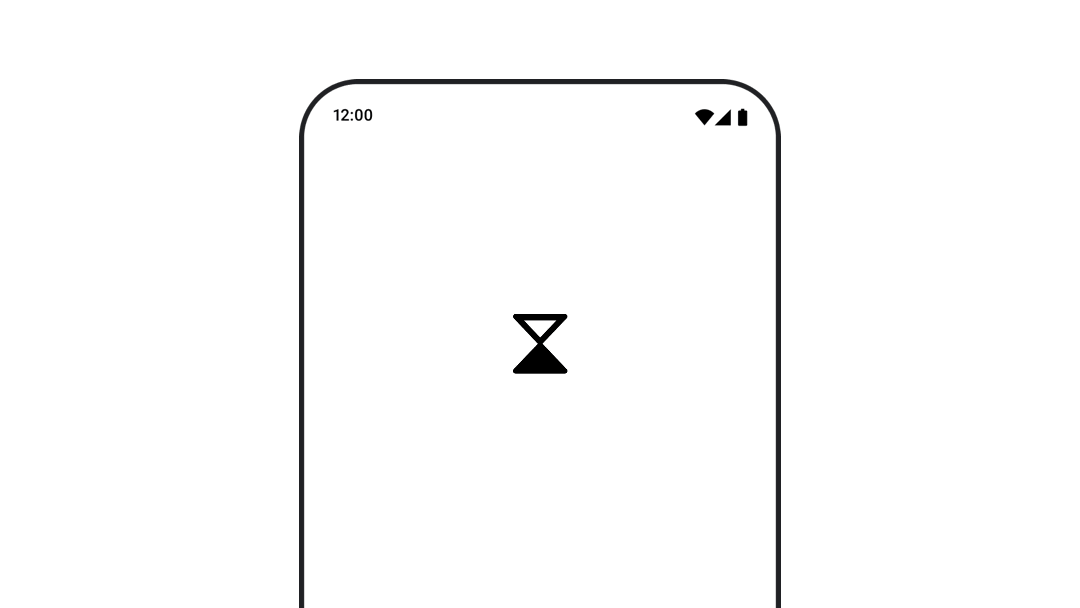
Version compatibility
This implementation requires that your project minSDK be set to API level 21 or higher.
Dependencies
Display an animated image
The following code displays an animated vector that automatically toggles between two states:
@Composable fun AnimatedVectorDrawable() { val image = AnimatedImageVector.animatedVectorResource(R.drawable.ic_hourglass_animated) var atEnd by remember { mutableStateOf(false) } Image( painter = rememberAnimatedVectorPainter(image, atEnd), contentDescription = "Timer", modifier = Modifier.clickable { atEnd = !atEnd }, contentScale = ContentScale.Crop ) }
Key points about the code
- Loads a vector resource, animating the drawing attributes over time.
- An
Imageinstance that uses aPainterinstance to perform the animation, created from theAnimatedImageVectorandbooleanstate by therememberAnimatedVectorPainter()function. - When
atEndistrue, thePainterinstance stops animating.
Collections that contain this guide
This guide is part of these curated Quick Guide collections that cover broader Android development goals:



