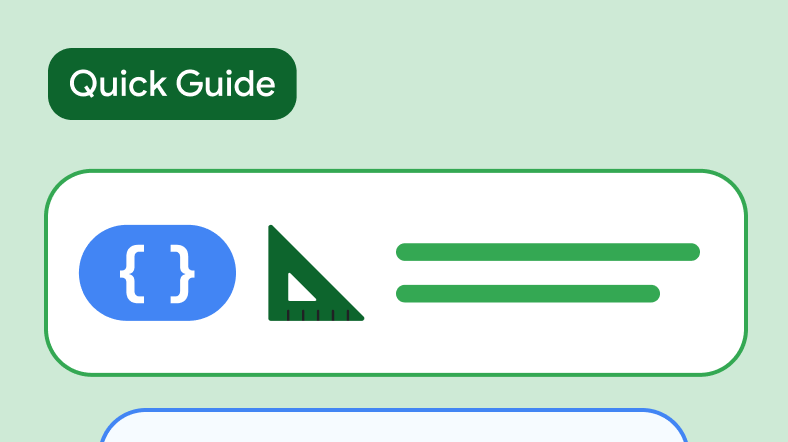Quick Guides Collection
Display images
Load and display an image
Display an animated image
Display layered images on a canvas
Display an image clipped to a shape

5 quick animations
7 minutes
These 5 quick and easy animations can help make your app come to life in just a few minutes. Make your Compose app stand out even if you don't have the time to learn everything there is to know about animations.

Intro to drawing
9 minutes
After you're comfortable working in Compose, you might want to start drawing your own custom components. This video covers how to get started with custom drawing.

Animation in Compose
5 minutes
See how to animate state values, using transitions, animating visibility or size changes and simple crossfades by using the Compose animation APIs.

Draw ClickableText in Compose
5 minutes
See how to use Compose APIs specifically designed to draw text on a canvas. This segment shows the code to draw an emoji font in a rounded rectangle.

Draw text in Compose
2 minutes
See how to use Compose APIs specifically designed to draw text on a canvas. This segment shows the code to draw an emoji font in a rounded rectangle.