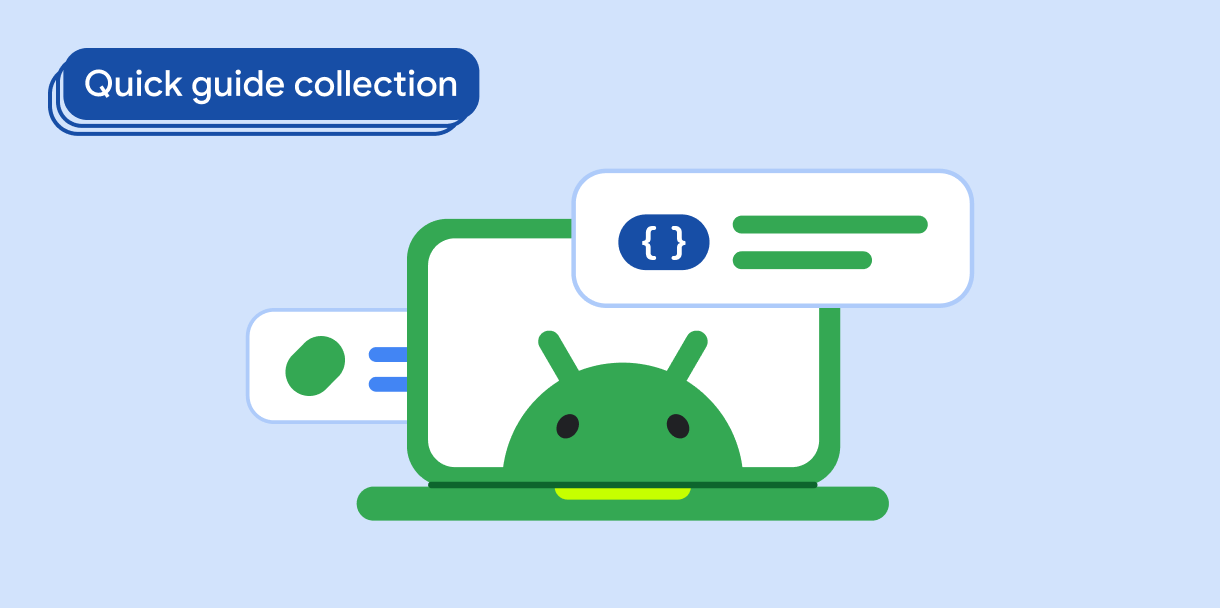In Material Design, uno scafo è una struttura di base che fornisce una piattaforma standardizzata per interfacce utente complesse. Tiene insieme diverse parti dell'interfaccia utente, come le barre delle app e i pulsanti di azione flottanti, conferendo alle app un aspetto coerente.
Compatibilità delle versioni
Questa implementazione richiede che il valore minSDK del progetto sia impostato sul livello API 21 o superiore.
Dipendenze
Creare un'impalcatura
L'esempio seguente fornisce un esempio completo di come implementare
Scaffold. Contiene una barra dell'app superiore, una barra dell'app inferiore e un pulsante di azione mobile che interagisce con lo stato interno di Scaffold.
Risultati
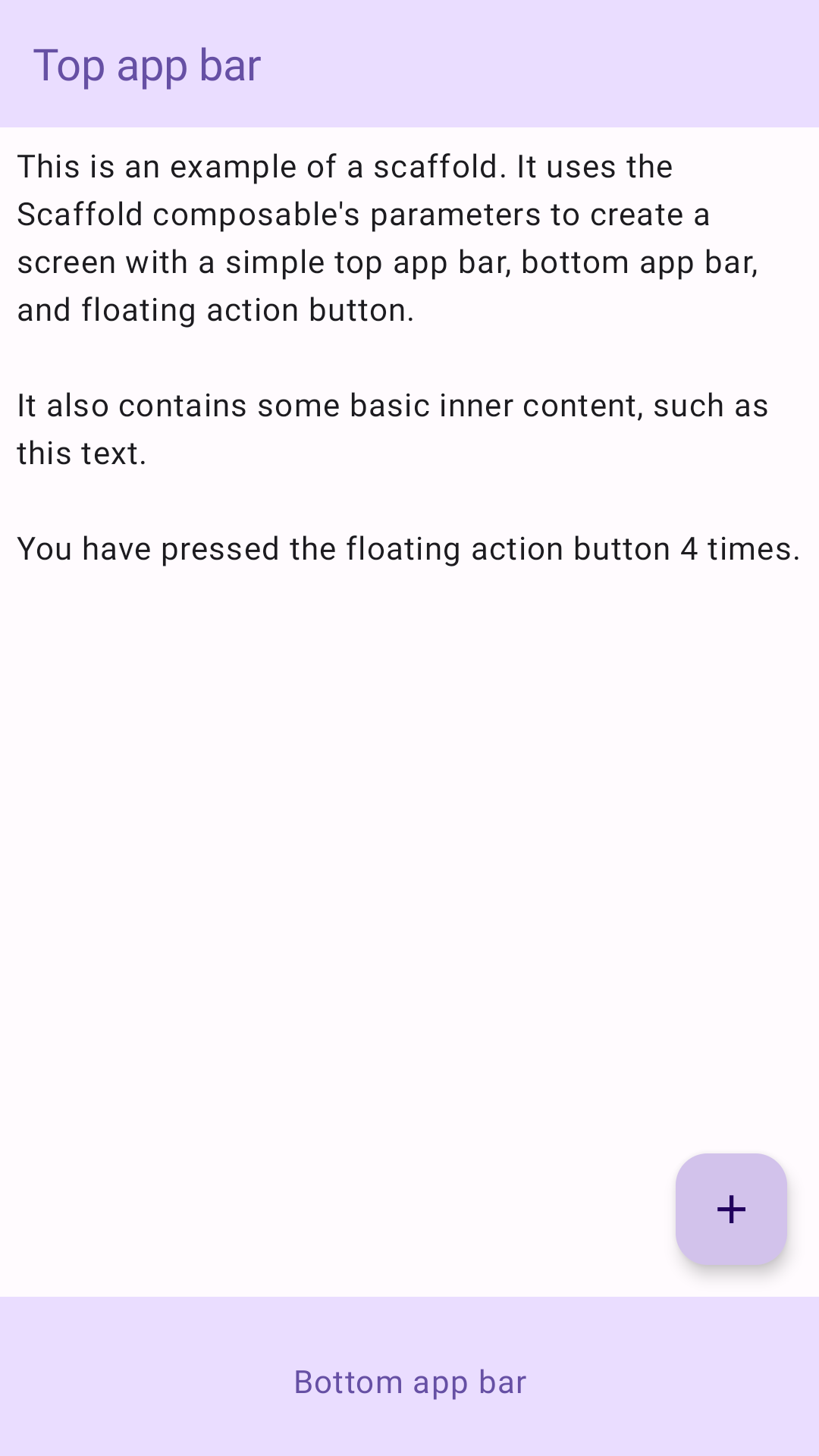
Punti chiave
Il composable Scaffold fornisce un'API semplice che puoi utilizzare per assemblare rapidamente la struttura della tua app in base alle linee guida di Material Design.
Scaffold accetta diversi composibili come parametri. tra cui:
topBar: la barra delle app nella parte superiore dello schermo.bottomBar: la barra delle app nella parte inferiore dello schermo.floatingActionButton: un pulsante che viene visualizzato quando passi il mouse sopra l'angolo in basso a destra dello schermo e che puoi utilizzare per visualizzare le azioni principali.
Per esempi più dettagliati su come implementare le barre delle app sia in alto che in basso, consulta la pagina delle barre delle app.
Puoi anche passare i contenuti Scaffold come faresti con altri contenitori. Trasmette un valore innerPadding alla funzione lambda content che puoi poi utilizzare nei composabili secondari.
Raccolte che contengono questa guida
Questa guida fa parte di queste raccolte di guide rapide selezionate che coprono obiettivi di sviluppo Android più ampi:
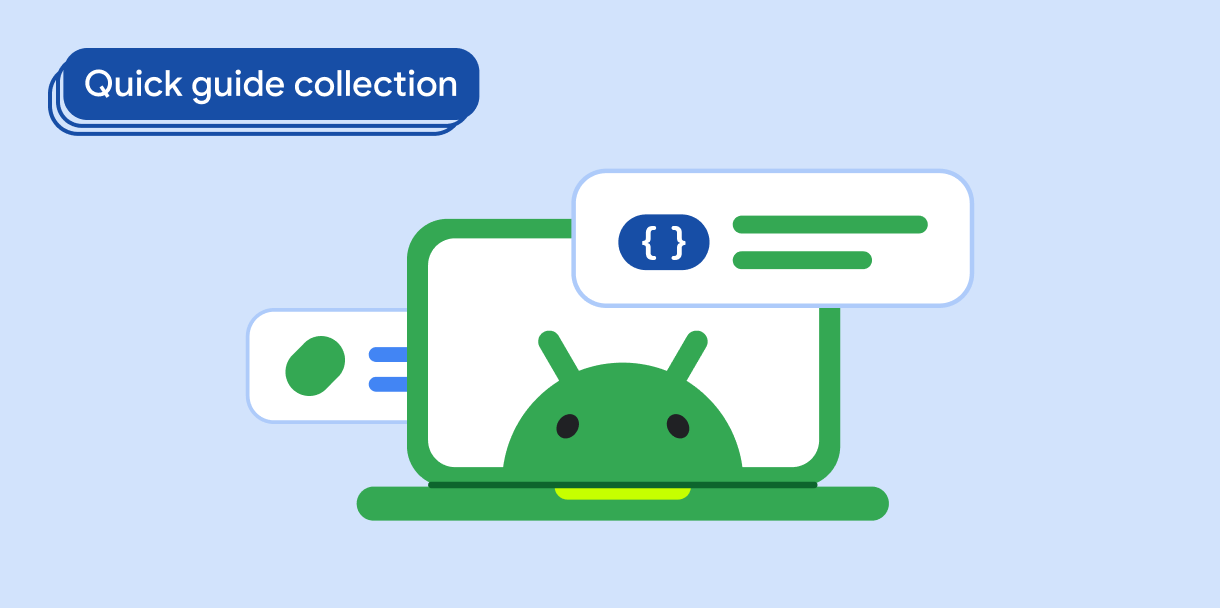
Creare uno scheletro della schermata Home