SDK, client apps, and permissions management. keywords_public: Health Connect, architecture, Android SDK, client app, APK, permissions management, data management, CRUD, aggregation
Health Connect is designed to facilitate fast, convenient integration between client apps and the Health Connect API.
The following diagram shows the integration between a client app and the Health Connect API through the SDK layer and IPC (Inter-Process Communication):
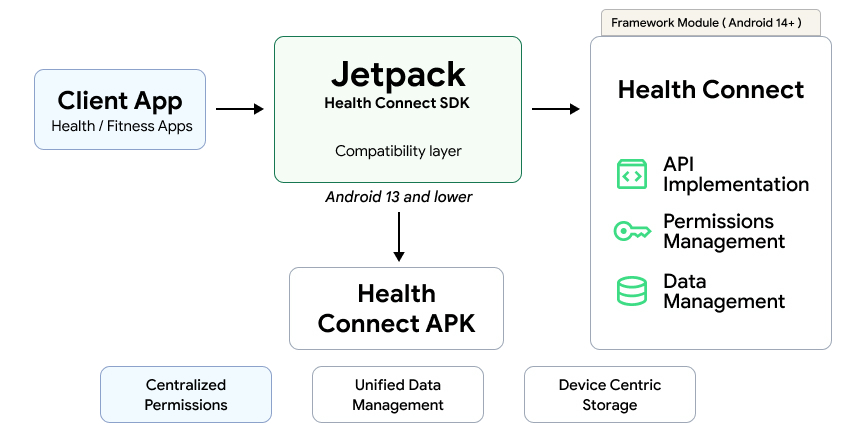
SDK support
The SDK allows client apps to determine if the Health Connect API is on a user's device. If it's not, an availability check is triggered to determine if the device is compatible.
The Health Connect SDK supports Android 8 (API level 26) at the minimum, while the Health Connect app is only compatible with Android 9 (API level 28) or higher. This means that third-party apps can support users with Android 8, but only users with Android 9 or higher can use Health Connect.
Release channel availability
Health Connect features are released in Alpha and Stable channels. For more information about specific releases, see the Health Connect client releases.
Alpha channel
All features documented on the site are available.
Stable channel
All documented features except Extended device types.
Architecture components
This section details the key components that make up the Health Connect architecture, including the SDK, the client app, the Health Connect APK, and its Permissions and Data Management features.
1. Software development kit
The SDK enables the client app to communicate with the Health Connect APK, over IPC.
2. Client app
To integrate with Health Connect, client apps link the SDK into their health and fitness app. This provides an API surface that facilitates interaction with the Health Connect API.
3. Health Connect APK
The Health Connect APK is the main substance of the Health Connect API, and contains both its Permissions Management and Data Management components. The Health Connect APK is made available directly on the user's device.
4. Permissions management
Health Connect includes a user interface through which apps request a user's permission to display data.
It also provides a list of existing user permissions, allowing users to control access to data across multiple applications.
5. Data management
Health Connect provides a user interface with an overview of recorded data, whether it's a user's step count, cycling speed, heart rate, or any other supported data types. Its data management capabilities include:
CRUD Operations and Data Synchronization: The platform provides standard insert, update, and delete functions for data. It also includes functionality for client apps to synchronize data, which produces a log of data changes showing whether data has been inserted or deleted by other apps.
Basic Aggregation Functions: Clients can apply aggregation functions to the data, including:
- Average, minimum, or maximum values like minimum or maximum heart rate during a session.
- Sum total like total steps in a day.
- A count of measurements like number of activity sessions in a week.
- Total duration on supported data types like time in deep sleep.
Reading with Health Connect: Health Connect allows apps to read a user's health and fitness data either when the app is in the foreground or, with the user's permission, while running in the background.
- Foreground Reading: You can read data from Health Connect when your app is in the foreground, and for longer operations, it is recommended to use a foreground service to prevent interruptions.
- Background Reading: Your application can be granted permission by the user to read data from Health Connect while running in the background.
