تتضمّن حزمة تطوير البرامج (SDK) الخاصة بتجربة الواقع الممتد (XR) من Jetpack جميع الأدوات والمكتبات التي تحتاج إليها لإنشاء تجارب غامرة وتجارب واقع معزّز لأجهزة Android XR.
إنشاء تجارب غامرة بالكامل
استهداف الأجهزة المخصّصة عالية الدقة، مثل سمّاعات رأس الواقع الممتد ونظارات الواقع الممتد السلكية استخدِم أدوات تطوير Android الحديثة، مثل Kotlin وCompose، بالإضافة إلى أدوات الجيل السابق، مثل Java وViews. يمكنك تحديد موضع عناصر واجهة المستخدم في الفضاء وتحميل وعرض تصاميم ثلاثية الأبعاد وفهم العالم الحقيقي بشكل دلالي.
إذا كان لديك تطبيق على Android للأجهزة الجوّالة أو الشاشات الكبيرة، فإنّ حزمة تطوير البرامج (SDK) الخاصة بـ Jetpack XR تضيف بُعدًا جديدًا إلى تطبيقك من خلال تحويل التصاميم الحالية إلى تصاميم مكانية وتحسين تجاربك باستخدام نماذج ثلاثية الأبعاد وبيئات غامرة. يمكنك الاطّلاع على إرشادات الجودة للحصول على اقتراحاتنا بشأن تحويل تطبيق Android الحالي إلى تطبيق مكاني.
إنشاء تجارب معزّزة ومفيدة
استهدِف نظارات الذكاء الاصطناعي الخفيفة والأنيقة. استخدام أدوات تطوير حديثة لتطبيقات Android، مثل Kotlin وJetpack Compose Glimmer استخدِم واجهات برمجة التطبيقات التي تسهّل عرض تجارب التطبيقات على نظارات الذكاء الاصطناعي من هاتف.
استخدام مكتبات Jetpack
توفّر مكتبات Jetpack XR SDK مجموعة أدوات شاملة لإنشاء تجارب غامرة غنية وتجارب واقع معزّز خفيفة الوزن وكل ما بينهما. تشكّل المكتبات التالية جزءًا من حزمة تطوير البرامج (SDK) الخاصة بتجربة الواقع الممتد (XR) في Jetpack:
- Jetpack Compose للواقع الممتد (XR): يمكنك إنشاء تصاميم تعريفية لواجهات المستخدم المكانية التي تستفيد من إمكانات Android XR المكانية.
- Material Design for XR: يمكنك إنشاء تطبيقات باستخدام مكونات وتنسيقات Material تتكيّف مع تجربة الواقع الممتد.
- Jetpack SceneCore: يمكنك إنشاء مخطط المشهد في Android XR وتعديله باستخدام محتوى ثلاثي الأبعاد.
- ARCore لـ Jetpack XR: يمكنك دمج المحتوى الرقمي في العالم الحقيقي باستخدام إمكانات الإدراك.
- Jetpack Compose Glimmer: هي مجموعة أدوات لواجهة المستخدم تتيح إنشاء تجارب واقع معزّز على Android XR، وهي محسَّنة للعمل على نظارات الذكاء الاصطناعي.
- Jetpack Projected: واجهات برمجة التطبيقات التي تسهّل تجارب التطبيقات المعروضة من الهاتف إلى نظارات الذكاء الاصطناعي
تطوير واجهات برمجة التطبيقات خلال "معاينة المطوّرين"
تُعدّ مكتبات Jetpack XR SDK جزءًا من إصدار "معاينة المطوّرين" من Android XR، ولا تزال واجهات برمجة التطبيقات هذه قيد التطوير. يمكنك الاطّلاع على ملاحظات إصدار المكتبة لمعرفة المشاكل المعروفة:
- ملاحظات إصدار Jetpack Compose for XR
- ملاحظات إصدار ARCore في Jetpack XR
- ملاحظات إصدار Jetpack SceneCore
- ملاحظات إصدار XR Runtime
- ملاحظات إصدار Glimmer في Jetpack Compose
- ملاحظات الإصدار المتوقّع من Jetpack
إذا واجهت مشكلة غير مدرَجة في إحدى هاتين القائمتين، يُرجى الإبلاغ عن خطأ أو إرسال ملاحظات.
Jetpack Compose لتجربة الواقع المُمتد
أجهزة الواقع الممتد (XR) المعنيّة: سمّاعات الرأس بنظام الواقع الممتد، ونظارات الواقع الممتد السلكية
باستخدام Jetpack Compose للواقع الممتد، يمكنك استخدام مفاهيم Compose المألوفة، مثل الصفوف والأعمدة، لإنشاء تخطيطات واجهة مستخدم مكانية في الواقع الممتد، سواء كنت تنقل تطبيقًا ثنائي الأبعاد حاليًا إلى الواقع الممتد أو تنشئ تطبيقًا جديدًا للواقع الممتد من البداية.
توفّر هذه المكتبة عناصر قابلة للإنشاء في المساحة الفرعية، مثل اللوحات المكانية والعناصر الدوّارة، ما يتيح لك وضع واجهة المستخدم الحالية المستندة إلى Compose أو Views ثنائية الأبعاد في تخطيط مكاني.
راجِع تطوير واجهة مستخدم باستخدام Jetpack Compose لمنصة XR للحصول على إرشادات مفصّلة.
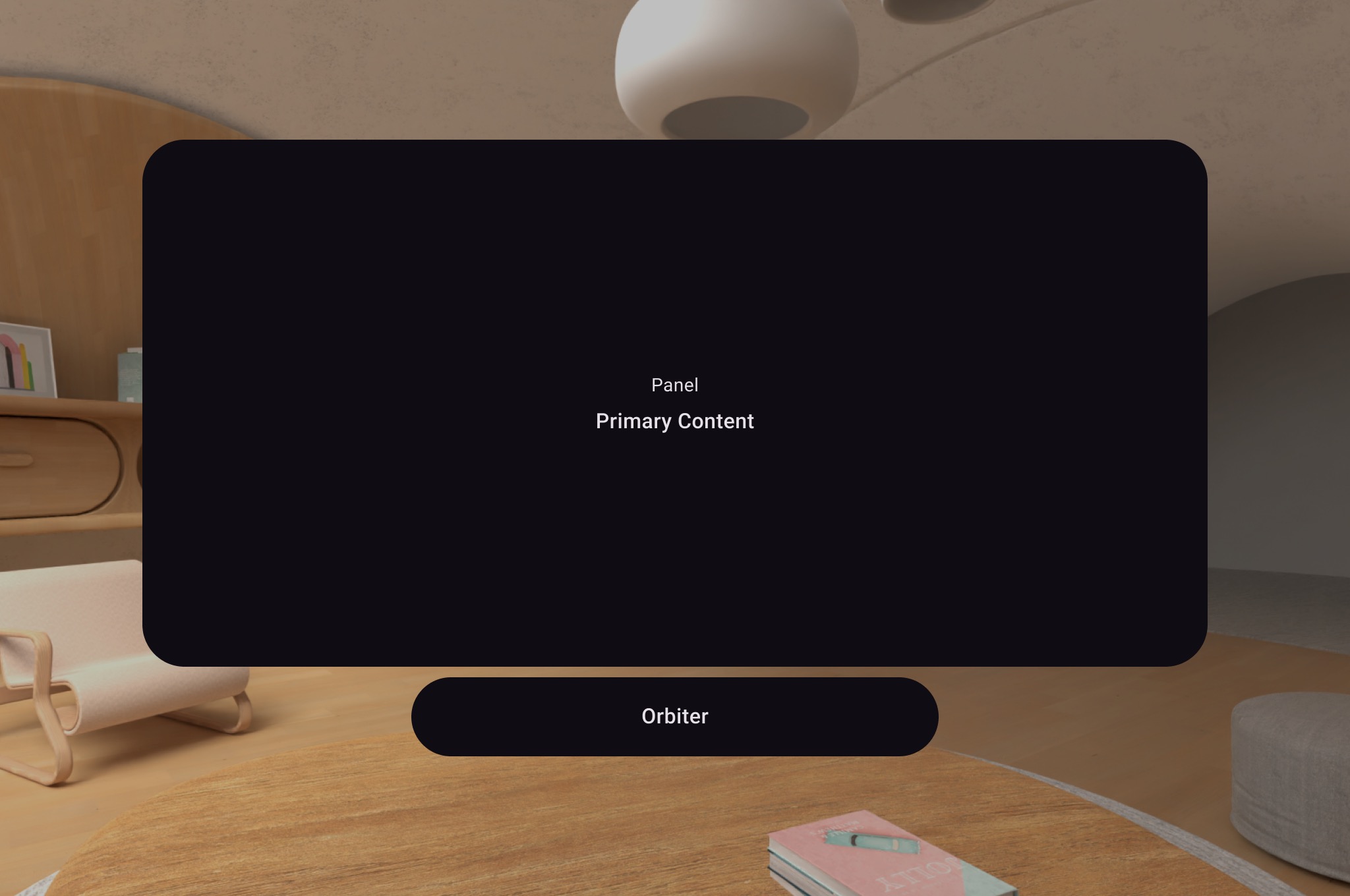
تقدّم Compose for XR العنصر القابل للإنشاء Volume الخاص بالمساحة الفرعية، والذي يتيح لك وضع عناصر SceneCore، مثل النماذج الثلاثية الأبعاد، بالنسبة إلى واجهة المستخدم.
يمكنك الاطّلاع على كيفية تحويل تطبيق Android الحالي إلى تطبيق مكاني أو عرض مرجع واجهة برمجة التطبيقات للحصول على معلومات أكثر تفصيلاً.
Material Design للواقع المُمتد
أجهزة الواقع الممتد (XR) المعنيّة: سمّاعات الرأس بنظام الواقع الممتد، ونظارات الواقع الممتد السلكية
يوفّر Material Design مكوّنات وتصميمات تتوافق مع تجارب الواقع الممتد. على سبيل المثال،
إذا كنت تستخدم التصميمات التكيّفية وعدّلت إلى أحدث إصدار
أولي من التبعية باستخدام برنامج تضمين EnableXrComponentOverrides،
سيتم وضع كل جزء داخل SpatialPanel ووضع شريط
التنقّل في Orbiter. مزيد من المعلومات حول تنفيذ
Material Design for XR
Jetpack SceneCore
أجهزة الواقع الممتد (XR) المعنيّة: سمّاعات الرأس بنظام الواقع الممتد، ونظارات الواقع الممتد السلكية
تتيح لك مكتبة Jetpack SceneCore وضع محتوى ثلاثي الأبعاد وترتيبه، ويتم تحديد هذا المحتوى من خلال الكيانات، بالنسبة إلى بعضها البعض وإلى بيئتك. باستخدام SceneCore، يمكنك:
- ضبط البيئات المكانية
- إنشاء مثيلات
PanelEntity - وضع نماذج ثلاثية الأبعاد وتحريكها
- تحديد مصادر الصوت المكاني
- إضافة "مكوّنات" إلى الكيانات لجعلها قابلة للنقل وتغيير الحجم، ويمكن تثبيتها في العالم الحقيقي
توفّر مكتبة Jetpack SceneCore أيضًا إمكانية تحويل التطبيقات التي تم إنشاؤها باستخدام "طرق العرض" إلى تطبيقات مكانية. يمكنك الاطّلاع على دليل العمل مع طرق العرض لمزيد من التفاصيل.
يمكنك الاطّلاع على مرجع واجهة برمجة التطبيقات للحصول على مزيد من المعلومات التفصيلية.
ARCore for Jetpack XR
أجهزة الواقع الممتد (XR) المعنيّة: سمّاعات رأس الواقع الممتد، ونظارات الواقع الممتد السلكية، والنظارات الذكية المستنِدة إلى الذكاء الاصطناعي
استنادًا إلى مكتبة ARCore الحالية، توفّر مكتبة ARCore for Jetpack XR إمكانات لدمج المحتوى الرقمي مع العالم الحقيقي. تتضمّن هذه المكتبة تتبُّع الحركة، وعناصر ثابتة، واختبارات التصادم، وتحديد مستوى السطح باستخدام التصنيف الدلالي (مثل الأرضيات والجدران وأسطح الطاولات). تستفيد هذه المكتبة من حزمة الإدراك الأساسية المستندة إلى OpenXR، ما يضمن التوافق مع مجموعة كبيرة من الأجهزة ويساعد في ضمان توافق التطبيقات مع التطورات المستقبلية.
يمكنك الاطّلاع على استخدام ARCore في Jetpack XR للحصول على مزيد من المعلومات التفصيلية.
وميض Jetpack Compose
أجهزة الواقع الممتد (XR) السارية: نظارات الذكاء الاصطناعي
Jetpack Compose Glimmer هي مجموعة أدوات لواجهة المستخدم تتيح إنشاء تجارب واقع معزّز على Android XR، وهي محسَّنة لتتوافق مع نظارات الذكاء الاصطناعي. يمكنك إنشاء واجهة مستخدم جميلة وبسيطة ومريحة للأجهزة التي يتم ارتداؤها طوال اليوم.
- مصمَّمة لتسهيل القراءة وإلقاء نظرة سريعة: على عكس الهواتف، فإنّ الشاشة الأساسية هي شاشة شفافة، أي أنّها تتيح الرؤية من خلالها. توفّر مكتبة Jetpack Compose Glimmer سمات خاصة بالنظارات ولوحات ألوان مبسطة وأسلوب خط لجعل المحتوى سهل القراءة وسريع المعالجة وغير مزعج أبدًا.
- تحسين التفاعلات الخاصة بالأجهزة القابلة للارتداء: لقد حسّنّا نماذج التفاعل لتناسب طريقة استخدام الأشخاص للنظارات. توفّر ميزة مكوّنات Jetpack Compose Glimmer حالات تركيز واضحة، مثل الخطوط المحيطة المحسّنة بدلاً من تأثيرات التموّج المشتّتة، وهي مصمَّمة للتعامل مع الإدخالات المادية الشائعة، مثل النقرات والتمريرات السريعة على الإطار، وبالطبع، الصوت.
- استخدام أنماط مألوفة لواجهة المستخدم التعريفية: بما أنّ Jetpack Compose Glimmer مبني بالكامل على Jetpack Compose، يمكنك استخدام كل ما تعرفه عن تصميم واجهة المستخدم التعريفية في Android. نوفّر مجموعة كاملة من دوال Composable الأساسية والمضمّنة مسبقًا، مثل Text وIcon وButton والمكوّنات المتخصّصة، مثل TitleChip، وكلها محسّنة لتناسب بيئة النظارات.
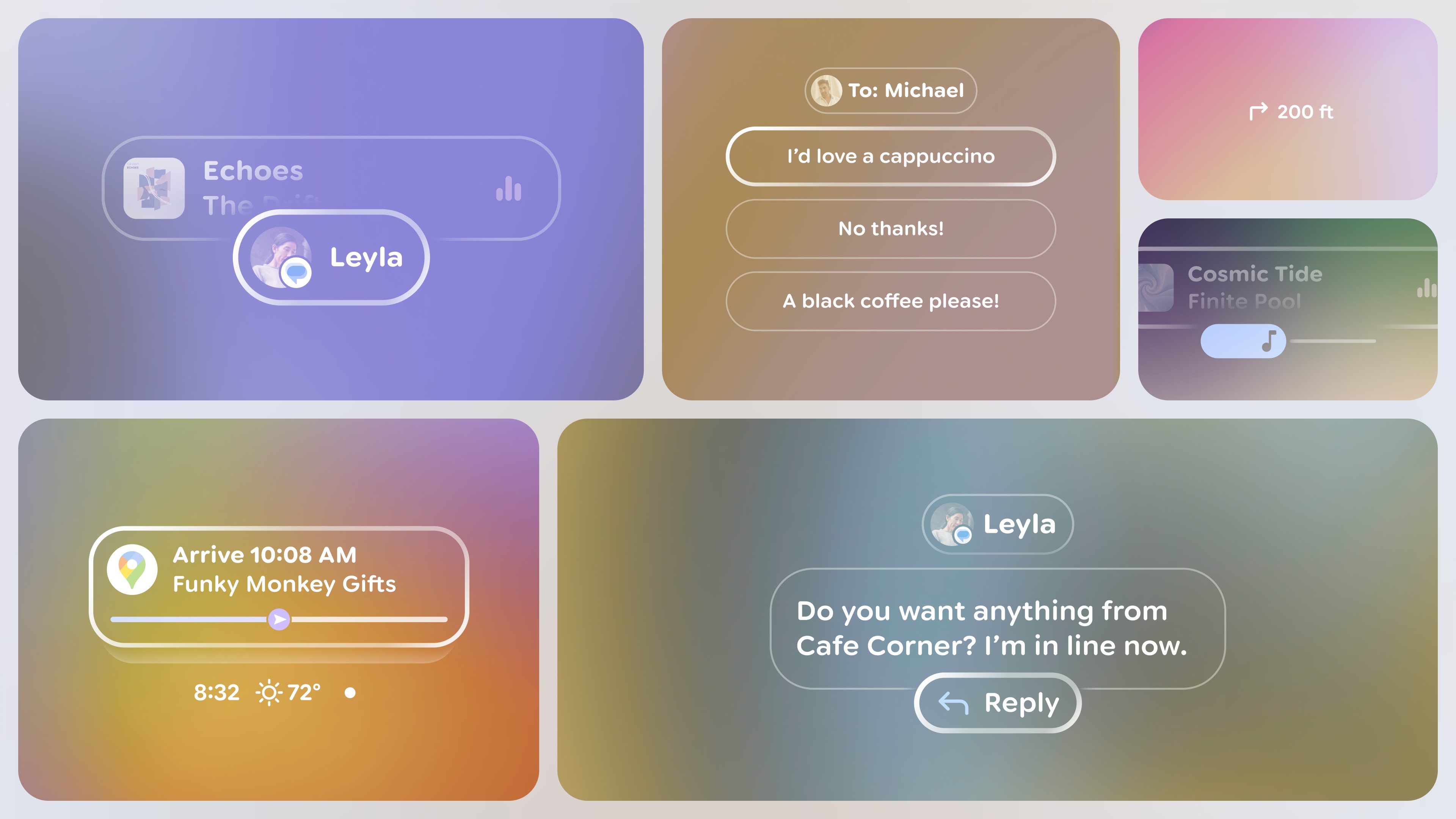
مقياس "" المتوقّع في Jetpack
أجهزة الواقع الممتد (XR) السارية: نظارات الذكاء الاصطناعي
عند إنشاء تطبيقات لنظارات الذكاء الاصطناعي، يتم تشغيل تطبيقك على جهاز مضيف مصاحب، مثل هاتف Android، يعرض تجارب الواقع الممتد التي يوفّرها تطبيقك. تتيح حزمة Jetpack Projected لأجهزة Android المضيفة التواصل مع نظارات الذكاء الاصطناعي إذا كانت الأجهزة المضيفة تتضمّن إمكانات عرض XR.
- الوصول إلى أجهزة العرض: سياق جهاز مرتبط بجهاز العرض (نظارات الذكاء الاصطناعي) يوفّر السياق المعروض إمكانية الوصول إلى أجهزة العرض، مثل الكاميرا. تعمل الأنشطة المخصّصة التي تم إنشاؤها خصيصًا للعرض على نظارات الذكاء الاصطناعي بالفعل كسياق معروض. إذا كان جزء آخر من تطبيقك (مثل نشاط على الهاتف أو خدمة) بحاجة إلى الوصول إلى أجهزة نظارات الذكاء الاصطناعي، يمكنه الحصول على سياق متوقّع.
- تبسيط طلبات الأذونات: تتّبع نظارات الذكاء الاصطناعي نموذج أذونات Android العادي، مع أذونات خاصة بالنظارات يجب طلبها في وقت التشغيل قبل أن يتمكّن تطبيقك من الوصول إلى معدّات الجهاز، مثل الكاميرا. تساعد أداة "مساعد الأذونات" في تبسيط آليات طلب الأذونات هذه على مستوى واجهات الهاتف ونظارات الذكاء الاصطناعي لتوفير تجربة طلب متّسقة.
- التحقّق من إمكانات الجهاز والعرض: تحقَّق مما إذا كان الجهاز المعروض يتضمّن شاشة عرض وحالة شاشة العرض لتقديم العناصر المرئية. تكييف تطبيقك بناءً على إمكانيات الجهاز على سبيل المثال، قد تحتاج إلى توفير سياق صوتي أكبر إذا لم يكن الجهاز مزوّدًا بشاشة أو إذا كانت الشاشة غير مفعّلة.
- الوصول إلى إجراءات الكاميرا في التطبيق: يمكن لتطبيقك الوصول إلى إجراءات الكاميرا التي يتّخذها المستخدم، مثل تشغيل الكاميرا أو إيقافها في تطبيق لبث الفيديو.
OpenXR™ وشعار OpenXR هما علامتان تجاريتان مملوكتان لشركة The Khronos Group Inc. ومسجّلتان كعلامة تجارية في الصين والاتحاد الأوروبي واليابان والمملكة المتحدة.




