Jetpack XR SDK, Android XR cihazlar için etkileyici ve artırılmış deneyimler oluşturmak üzere ihtiyaç duyduğunuz tüm araçları ve kitaplıkları içerir.
Tamamen sürükleyici deneyimler oluşturma
XR kulaklığı ve kablolu XR gözlükleri gibi özel, son ürünün tasarıma uygunluğu yüksek olan cihazları hedefleyin. Kotlin ve Compose gibi modern Android geliştirme araçlarının yanı sıra Java ve Views gibi önceki nesil araçları kullanın. Kullanıcı arayüzünüzü uzamsallaştırabilir, 3D modelleri yükleyip oluşturabilir ve gerçek dünyayı semantik açıdan anlayabilirsiniz.
Android'de mobil veya büyük ekran uygulamanız varsa Jetpack XR SDK, mevcut düzenleri uzamsallaştırarak ve deneyimlerinizi 3D modeller ve etkileyici ortamlarla geliştirerek uygulamanızı yeni bir boyuta taşıyor. Mevcut Android uygulamanızı uzamsallaştırmayla ilgili önerilerimiz için kalite yönergelerimize göz atın.
Artırılmış gerçeklik deneyimleri ve faydalı deneyimler oluşturma
Hafif ve şık yapay zeka gözlüklerini hedefleyin. Kotlin ve Jetpack Compose Glimmer gibi modern Android geliştirme araçlarını kullanın. Telefondan yapay zeka gözlüğüne yansıtılan uygulama deneyimlerini kolaylaştıran API'ler kullanın.
Jetpack kitaplıklarını kullanma
Jetpack XR SDK kitaplıkları; zengin, sürükleyici deneyimler, hafif, artırılmış deneyimler ve çok daha fazlasını oluşturmak için kapsamlı bir araç seti sunar. Aşağıdaki kitaplıklar, Jetpack XR SDK'sının bir parçasıdır:
- XR için Jetpack Compose: Android XR'ın uzamsal özelliklerinden yararlanan uzamsal kullanıcı arayüzü düzenlerini bildirimsel olarak oluşturun.
- XR için Materyal Tasarım: Materyal bileşenleri ve XR'ye uyarlanabilen düzenlerle geliştirme yapın.
- Jetpack SceneCore: 3D içeriklerle Android XR sahne grafiğini oluşturun ve üzerinde değişiklik yapın.
- Jetpack XR için ARCore: Algılama özellikleriyle dijital içeriği gerçek dünyaya taşıyın.
- Jetpack Compose Glimmer: Artırılmış Android XR deneyimleri oluşturmak için kullanılan bir kullanıcı arayüzü araç setidir. Ekranlı Yapay Zeka Gözlükleri için optimize edilmiştir.
- Jetpack Projected: Telefonlardan yapay zeka gözlüklerine yansıtılan uygulama deneyimlerini kolaylaştıran API'ler.
Geliştirici Önizlemesi sırasında API geliştirme
Jetpack XR SDK kitaplıkları, Android XR Geliştirici Önizlemesi'nin bir parçasıdır ve bu API'ler hâlâ geliştirme aşamasındadır. Bilinen sorunlar için kitaplığın sürüm notlarına bakın:
- XR için Jetpack Compose Sürüm Notları
- Jetpack XR için ARCore Sürüm Notları
- Jetpack SceneCore Sürüm Notları
- XR Runtime Sürüm Notları
- Jetpack Compose Glimmer Sürüm Notları
- Jetpack Projected Sürüm Notları
Bu listelerde yer almayan bir sorunla karşılaşırsanız lütfen hata bildirin veya geri bildirim gönderin.
XR için Jetpack Compose
Geçerli XR cihazlar: XR kulaklığı, kablolu XR gözlükleri
XR için Jetpack Compose ile, Compose kavramlarını (ör. satırlar ve sütunlar) kullanarak XR'da uzamsal kullanıcı arayüzü düzenleri oluşturabilirsiniz. İster mevcut bir 2D uygulamayı XR'a taşıyor olun ister sıfırdan yeni bir XR uygulaması oluşturuyor olun, bu kavramları kullanabilirsiniz.
Bu kitaplık, mevcut 2D Compose veya Views tabanlı kullanıcı arayüzünüzü uzamsal bir düzende yerleştirmenize olanak tanıyan alt alan oluşturulabilirleri (ör. uzamsal paneller ve orbiter'ler) sağlar.
Ayrıntılı bilgi için XR için Jetpack Compose ile kullanıcı arayüzü geliştirme başlıklı makaleyi inceleyin.
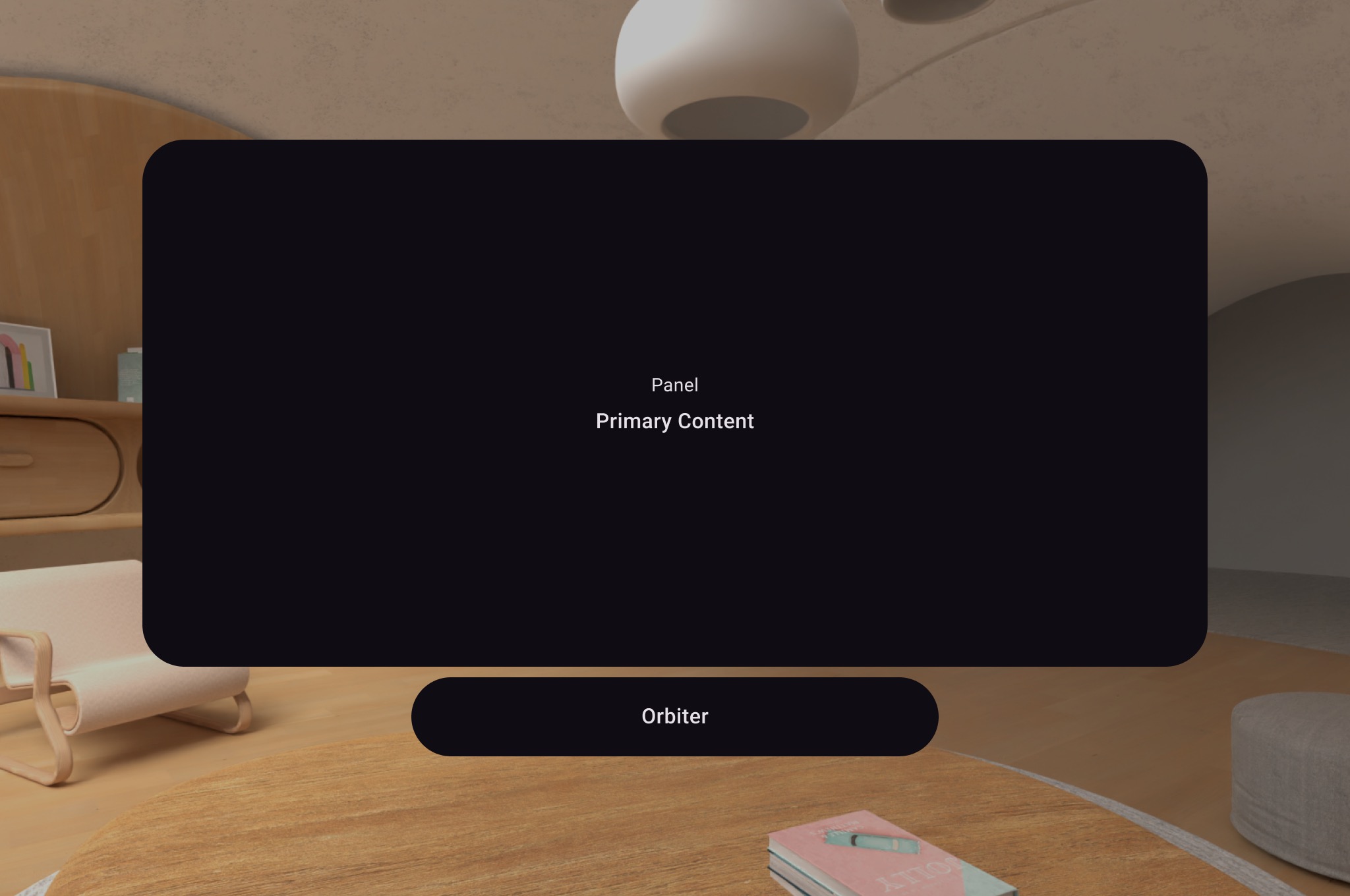
Compose for XR, Volume alt alan bileşenini sunar. Bu bileşen, 3D modeller gibi SceneCore öğelerini kullanıcı arayüzünüze göre yerleştirmenize olanak tanır.
Mevcut Android uygulamanızı nasıl uzamsallaştıracağınızı öğrenin veya daha ayrıntılı bilgi için API referansını inceleyin.
XR için Materyal Tasarım
Geçerli XR cihazlar: XR kulaklığı, kablolu XR gözlükleri
Materyal Tasarım, XR'ye uyum sağlayan bileşenler ve düzenler sunar. Örneğin, uyarlanabilir düzenler ile geliştirme yapıyorsanız ve EnableXrComponentOverrides sarmalayıcı kullanarak bağımlılığın en son alfa sürümüne güncellerseniz her bölme bir SpatialPanel içine yerleştirilir ve gezinme çubuğu bir Orbiter içine yerleştirilir. XR için Material Design'ı uygulama hakkında daha fazla bilgi edinin.
Jetpack SceneCore
Geçerli XR cihazlar: XR kulaklığı, kablolu XR gözlükleri
Jetpack SceneCore kitaplığı, varlıklar tarafından tanımlanan 3D içerikleri birbirlerine ve ortamınıza göre yerleştirip düzenlemenizi sağlar. SceneCore ile yapabilecekleriniz:
- Üç boyutlu ortamları ayarlama
PanelEntityörnekleri oluşturma- 3D modelleri yerleştirme ve animasyon ekleme
- Üç boyutlu ses kaynaklarını belirtme
- Öğeleri taşınabilir, yeniden boyutlandırılabilir ve gerçek dünyaya sabitlenebilir hale getiren bileşenler ekleme
Jetpack SceneCore kitaplığı, Views kullanılarak oluşturulan uygulamaların uzamsallaştırılması için de destek sağlar. Daha fazla bilgi için Views ile çalışma kılavuzumuza bakın.
Daha ayrıntılı bilgi için API referansını inceleyin.
Jetpack XR için ARCore
Geçerli XR cihazlar: XR kulaklığı, kablolu XR gözlükleri, yapay zeka gözlükleri
Mevcut ARCore kitaplığından esinlenen Jetpack XR için ARCore kitaplığı, dijital içeriği gerçek dünyayla harmanlama özellikleri sunar. Bu kitaplıkta hareket izleme, kalıcı bağlantılar, isabet testi ve semantik etiketleme ile düzlem tanımlama (ör. zemin, duvarlar ve masa üstleri) bulunur. Bu kitaplık, OpenXR tarafından desteklenen temel algı yığınından yararlanır. Bu sayede, çok çeşitli cihazlarla uyumluluk sağlanır ve uygulamalar geleceğe hazır hale getirilir.
Daha ayrıntılı bilgi için Jetpack XR için ARCore ile çalışma başlıklı makaleyi inceleyin.
Jetpack Compose Glimmer
Uygun XR cihazlar: Yapay zeka gözlükleri
Jetpack Compose Glimmer, Android XR'da artırılmış gerçeklik deneyimleri oluşturmak için kullanılan bir kullanıcı arayüzü araç setidir ve ekranlı yapay zeka gözlükleri için optimize edilmiştir. Gün boyu kullanılan cihazlar için güzel, minimalist ve rahat bir kullanıcı arayüzü oluşturun.
- Bir bakışta anlaşılacak ve okunacak şekilde tasarlandı: Telefonların aksine birincil tuval, optik şeffaf bir ekrandır. Jetpack Compose Glimmer, içeriklerinizin kolay okunmasını, hızlı işlenmesini ve asla dikkat dağıtıcı olmamasını sağlamak için gözlüğe özel temalar, basitleştirilmiş renk paletleri ve tipografi sunar.
- Giyilebilir cihazlara özgü etkileşimler için optimize edildi: Etkileşim modellerini, kullanıcıların gözlükleri kullanma şekline göre optimize ettik. Jetpack Compose Glimmer bileşenleri, net odaklanma durumları sunar. Örneğin, dikkat dağıtıcı dalgalanma efektleri yerine optimize edilmiş ana hatlar kullanılır. Ayrıca, dokunma, çerçevede kaydırma ve elbette ses gibi yaygın fiziksel girişleri işlemek üzere tasarlanmıştır.
- Tanıdık bildirime dayalı kullanıcı arayüzü kalıplarını kullanma: Jetpack Compose Glimmer tamamen Jetpack Compose üzerine kurulu olduğundan Android'de bildirime dayalı kullanıcı arayüzü oluşturma hakkında bildiğiniz her şeyi kullanabilirsiniz. Gözlük ortamı için optimize edilmiş Text, Icon, Button gibi temel, önceden oluşturulmuş Composable işlevlerinin yanı sıra TitleChip gibi özel bileşenlerin tümünü sunuyoruz.
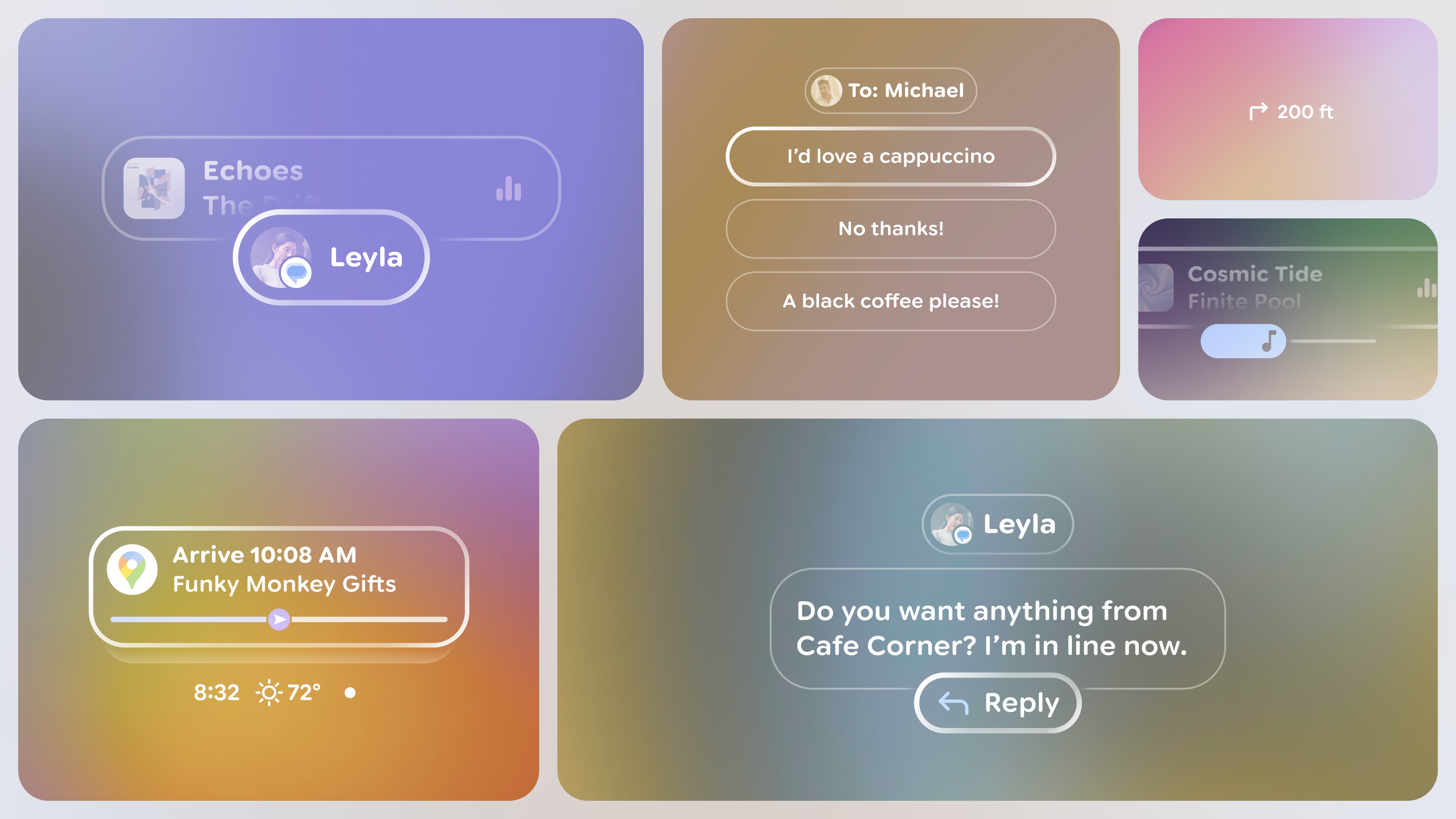
Jetpack Projected
Uygun XR cihazlar: Yapay zeka gözlükleri
Yapay zeka gözlükleri için geliştirme yaptığınızda uygulamanız, uygulamanızın XR deneyimlerini yansıtan bir Android telefon gibi tamamlayıcı bir ana cihazda çalışır. Jetpack Projected, bu Android ana cihazlarının, XR Projected özellikleri varsa yapay zeka gözlükleriyle iletişim kurmasına olanak tanır.
- Yansıtılan cihaz donanımına erişim: Yansıtılan cihazla (yapay zeka gözlüğü) ilişkili bir cihaz bağlamı. Bu yansıtılan bağlam, kameranın da dahil olduğu yansıtılan cihaz donanımına erişim sağlar. Özel olarak yapay zeka gözlüklerinde gösterilmek üzere oluşturulan özel etkinlikler zaten yansıtılan bir bağlam olarak işlev görür. Uygulamanızın başka bir bölümünün (ör. telefon etkinliği veya hizmet) yapay zeka gözlüğü donanımına erişmesi gerekiyorsa yansıtılan bir bağlam elde edebilir.
- İzin isteklerini basitleştirme: Yapay zeka gözlükleri, standart Android izin modelini kullanır. Uygulamanızın kamera gibi cihaz donanımına erişebilmesi için gözlüğe özel izinlerin çalışma zamanında istenmesi gerekir. İzin yardımcısı, tutarlı bir istek deneyimi sağlamak için hem telefon hem de yapay zeka gözlüğü arayüzlerinde bu izin isteği mekanizmalarını kolaylaştırır.
- Cihaz ve ekran özelliklerini kontrol etme: Yansıtılan cihazda ekran olup olmadığını ve görselleri göstermek için ekranın durumunu kontrol edin. Uygulamanızı cihazın özelliklerine göre uyarlayın. Örneğin, cihazda ekran yoksa veya ekran kapalıysa daha fazla ses bağlamı sağlamak isteyebilirsiniz.
- Uygulama kamera işlemlerine erişme: Uygulamanız, kullanıcı kamera işlemlerine erişebilir. Örneğin, bir video akışı uygulamasında kamerayı açıp kapatabilir.
OpenXR™ ve OpenXR logosu, The Khronos Group Inc. şirketinin ticari markalarıdır ve Çin, Avrupa Birliği, Japonya ve Birleşik Krallık'ta ticari marka olarak tescillidir.




