O Material Design oferece componentes e layouts que se adaptam para XR. Usando a biblioteca do Material 3, os componentes e os layouts adaptáveis são aprimorados com comportamentos espaciais da interface.
Coluna de navegação
A barra de navegação em qualquer layout do Compose, incluindo NavigationSuiteScaffold, agora se adapta automaticamente ao XR Orbiter. Para mais informações, leia as diretrizes do Material Design.

Coluna de navegação não espacializada
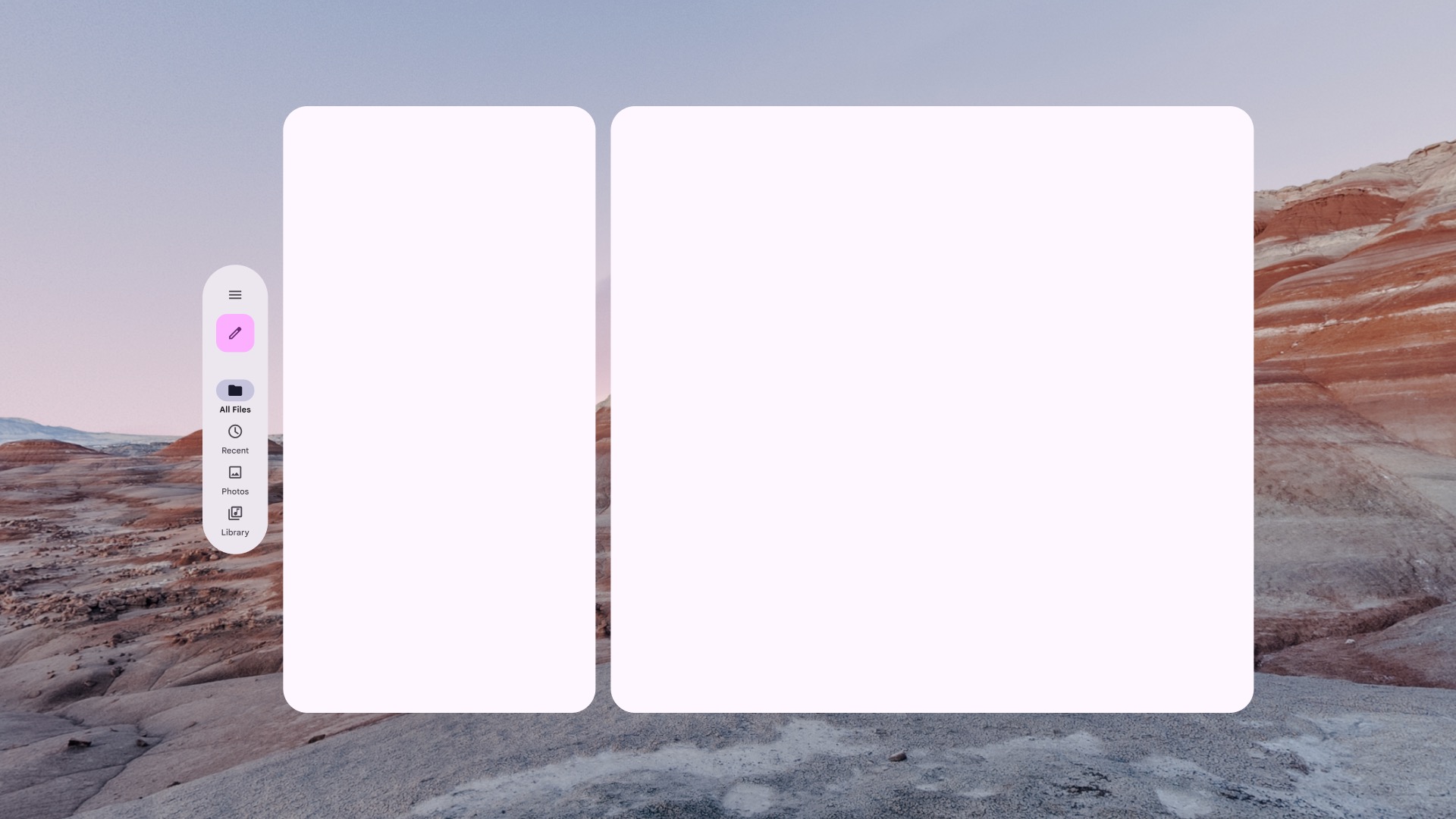
Coluna de navegação espacializada (adaptada para XR)
Barra de navegação
A barra de navegação em qualquer layout do Compose, incluindo NavigationSuiteScaffold, agora se adapta automaticamente ao XR Orbiter. Para mais informações, leia as diretrizes do Material Design.

Barra de navegação não espacializada

Barra de navegação espacializada (adaptada para XR)
Caixas de diálogo
Um BasicAlertDialog vai se adaptar à realidade estendida, adicionando elevação ao componente.
Saiba mais sobre caixas de diálogo e diretrizes de design adaptável.
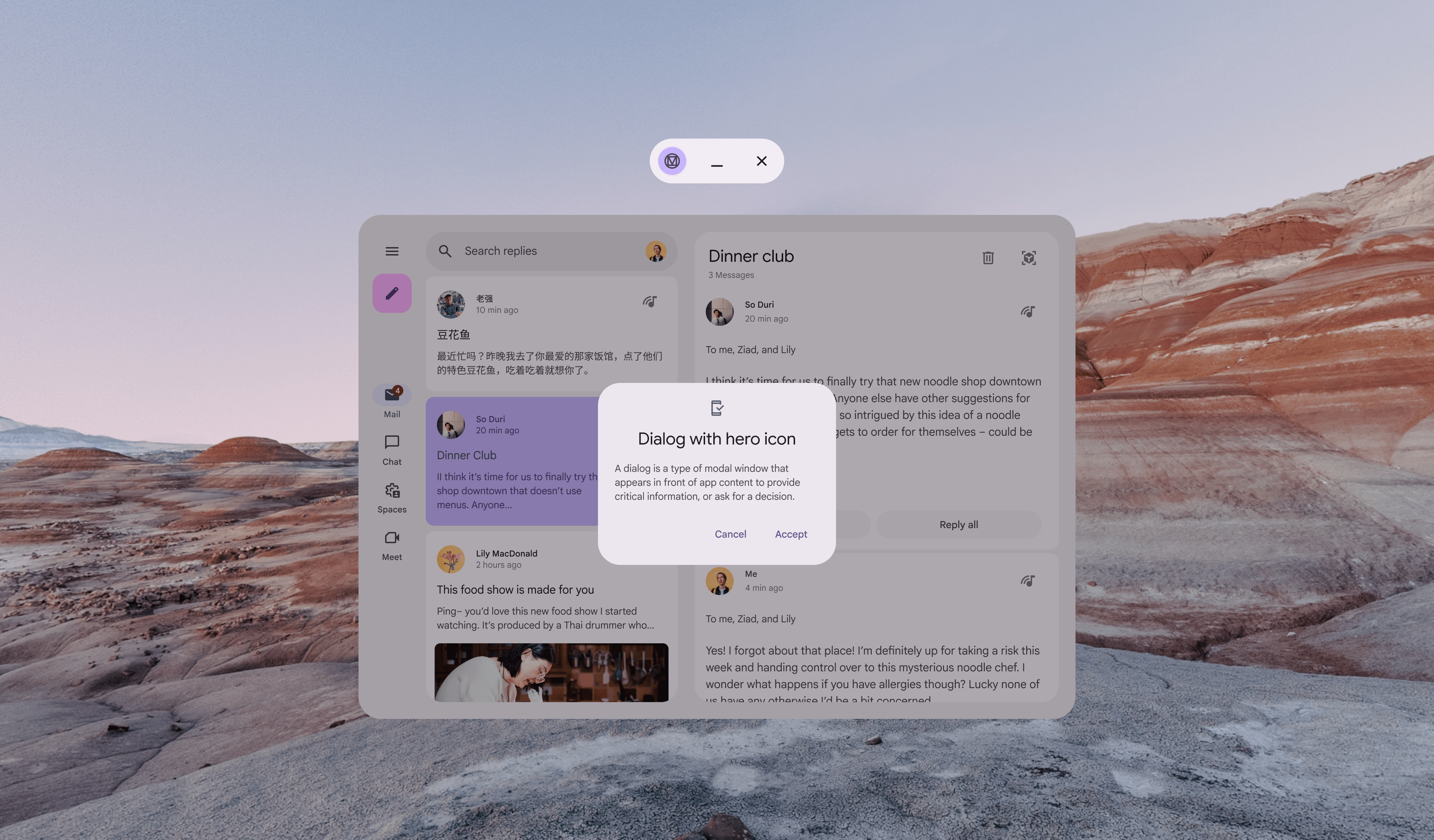
Diálogo não espacializado
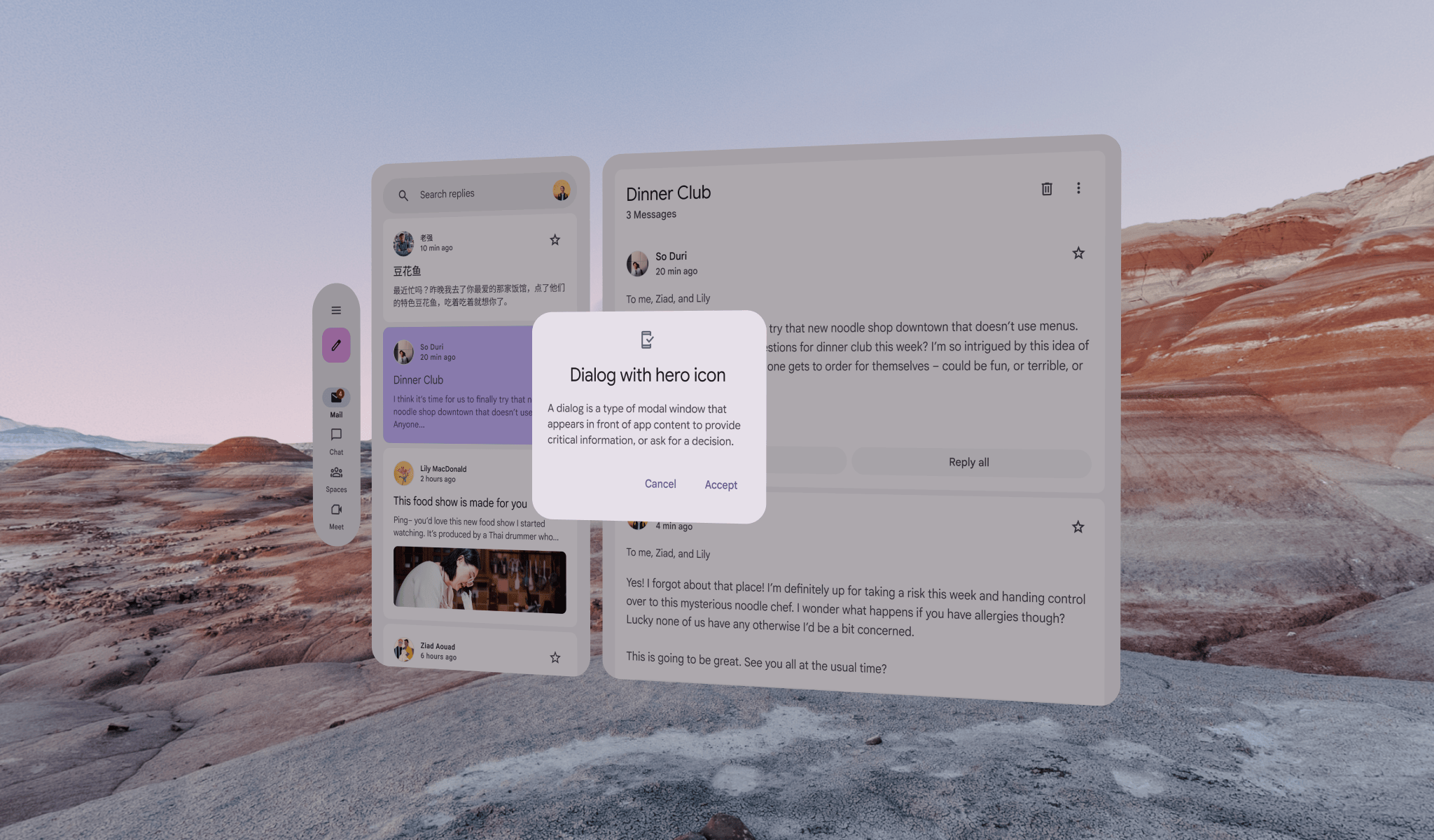
Caixa de diálogo espacializada (adaptada para XR)
Barras de apps na parte de cima
Um TopAppBar se adapta automaticamente ao XR Orbiter.
Saiba mais sobre barras de apps na parte de cima e diretrizes de design adaptável.
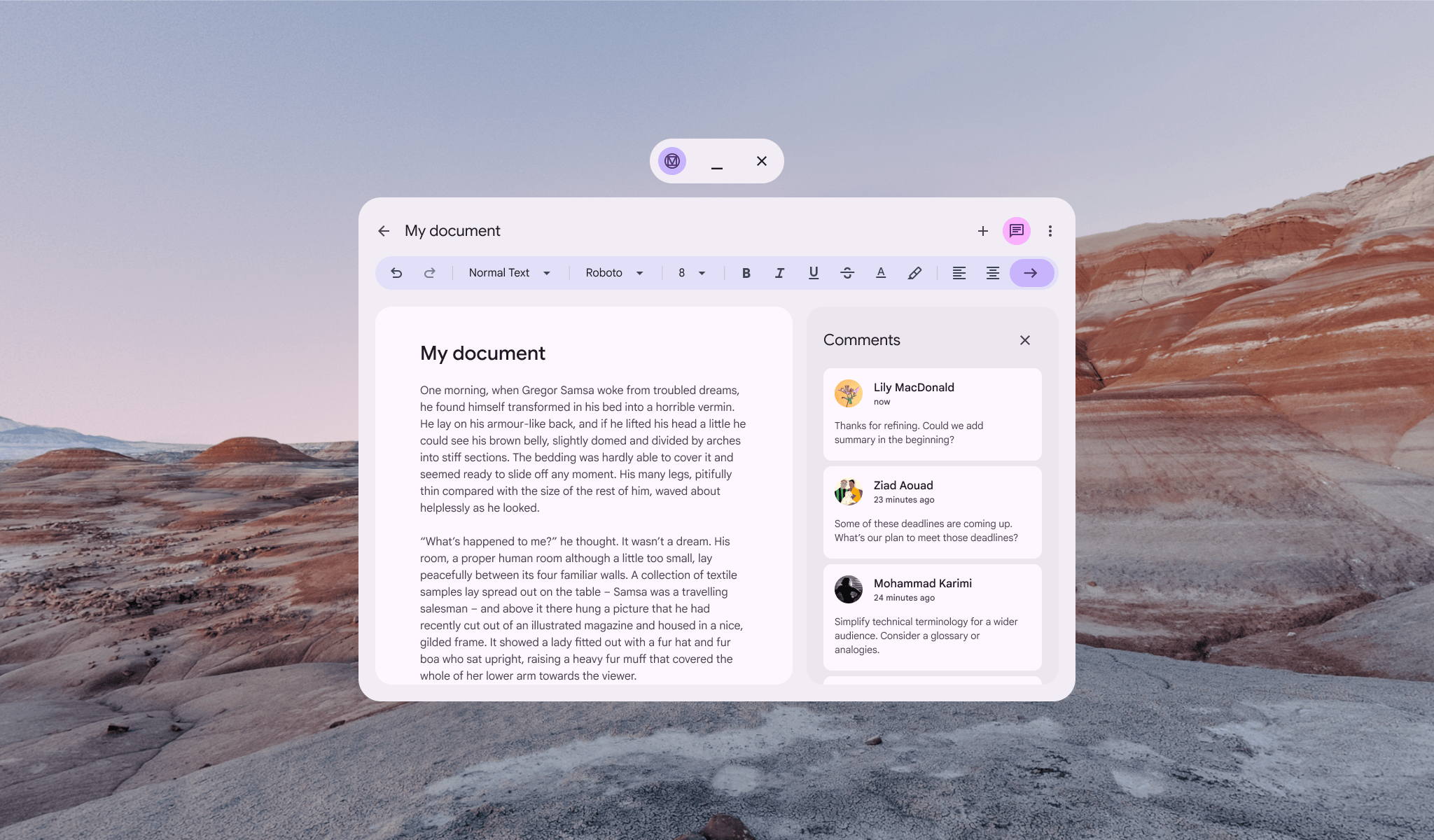
Barra de apps superior não espacializada
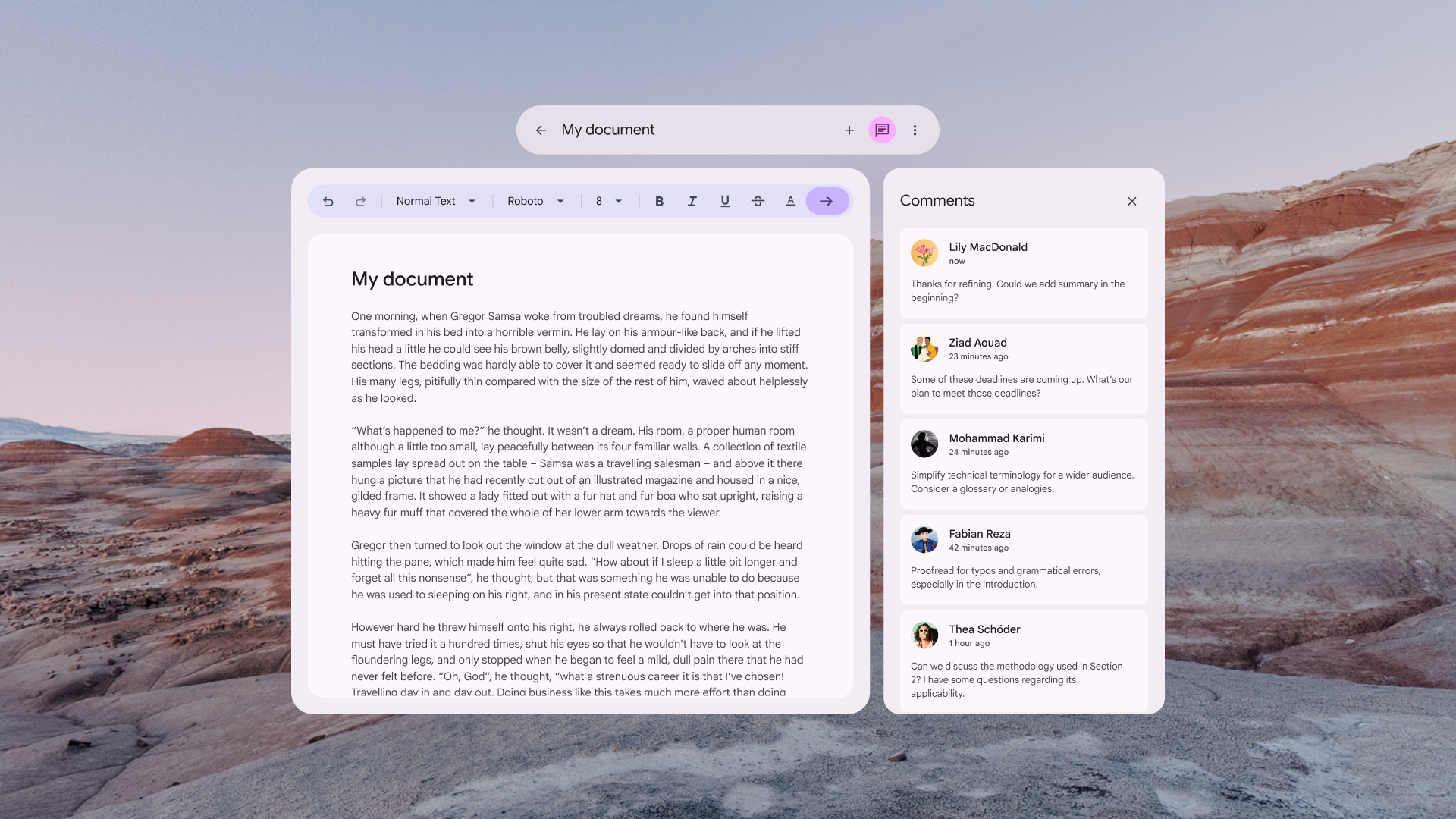
Barra de apps superior espacializada (adaptada para XR)
Layout de detalhes e listas para XR
Os layouts adaptáveis do Material 3 do Compose em XR têm um mapeamento de 1:1 em que cada
painel é colocado dentro do próprio painel espacial do XR. Saiba mais sobre
ListDetailPaneScaffold e as diretrizes de design adaptável.

Non-spatialized ListDetailPaneScaffold
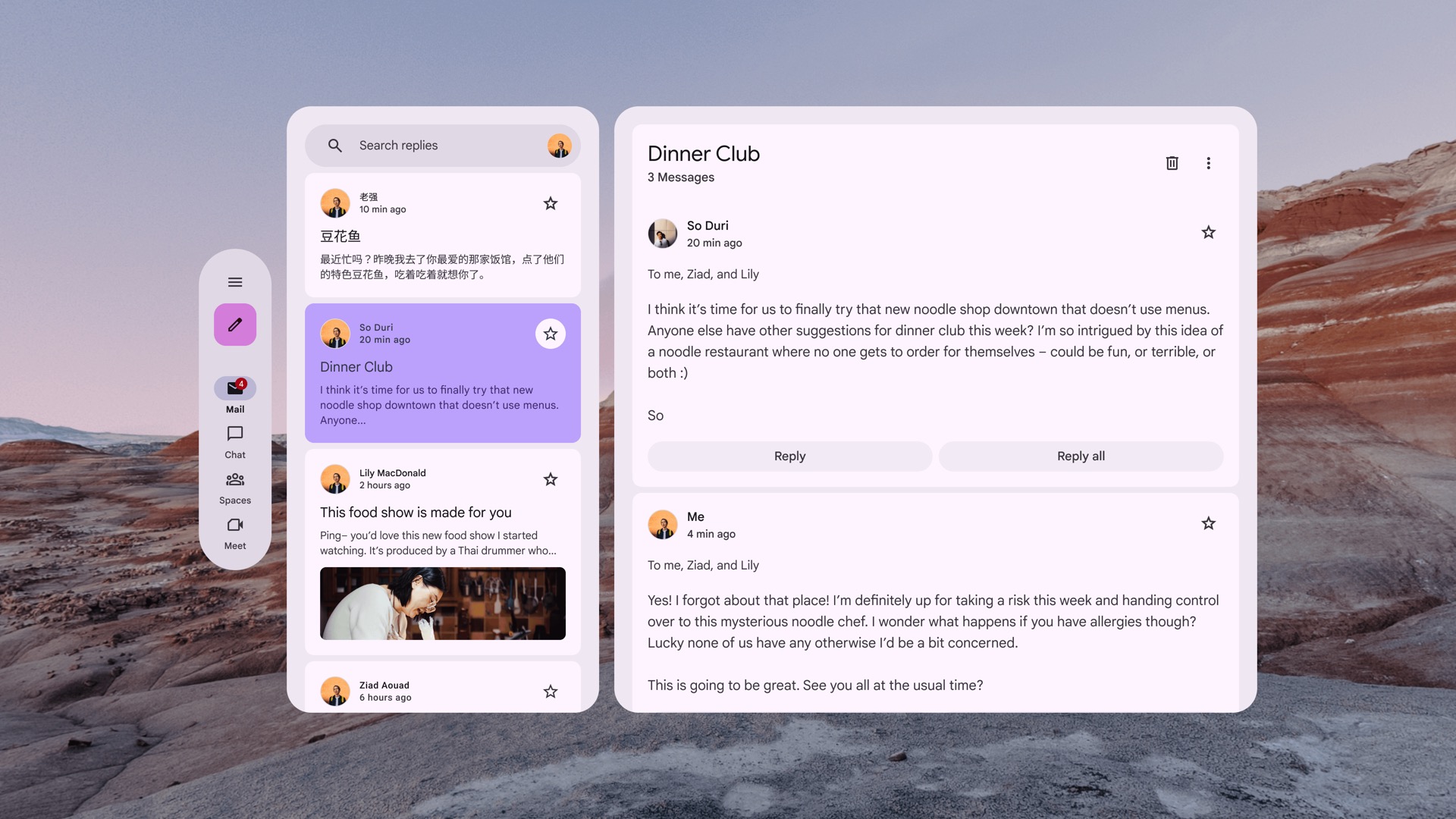
ListDetailPaneScaffold espacializado (adaptado para XR)
Layout do painel de suporte para XR
Os layouts adaptáveis do Material 3 do Compose em XR têm um mapeamento de 1:1 em que cada
painel é colocado dentro do próprio painel espacial do XR. Saiba mais sobre
SupportingPaneScaffold e as diretrizes de design adaptável.

Non-spatialized SupportingPaneScaffold
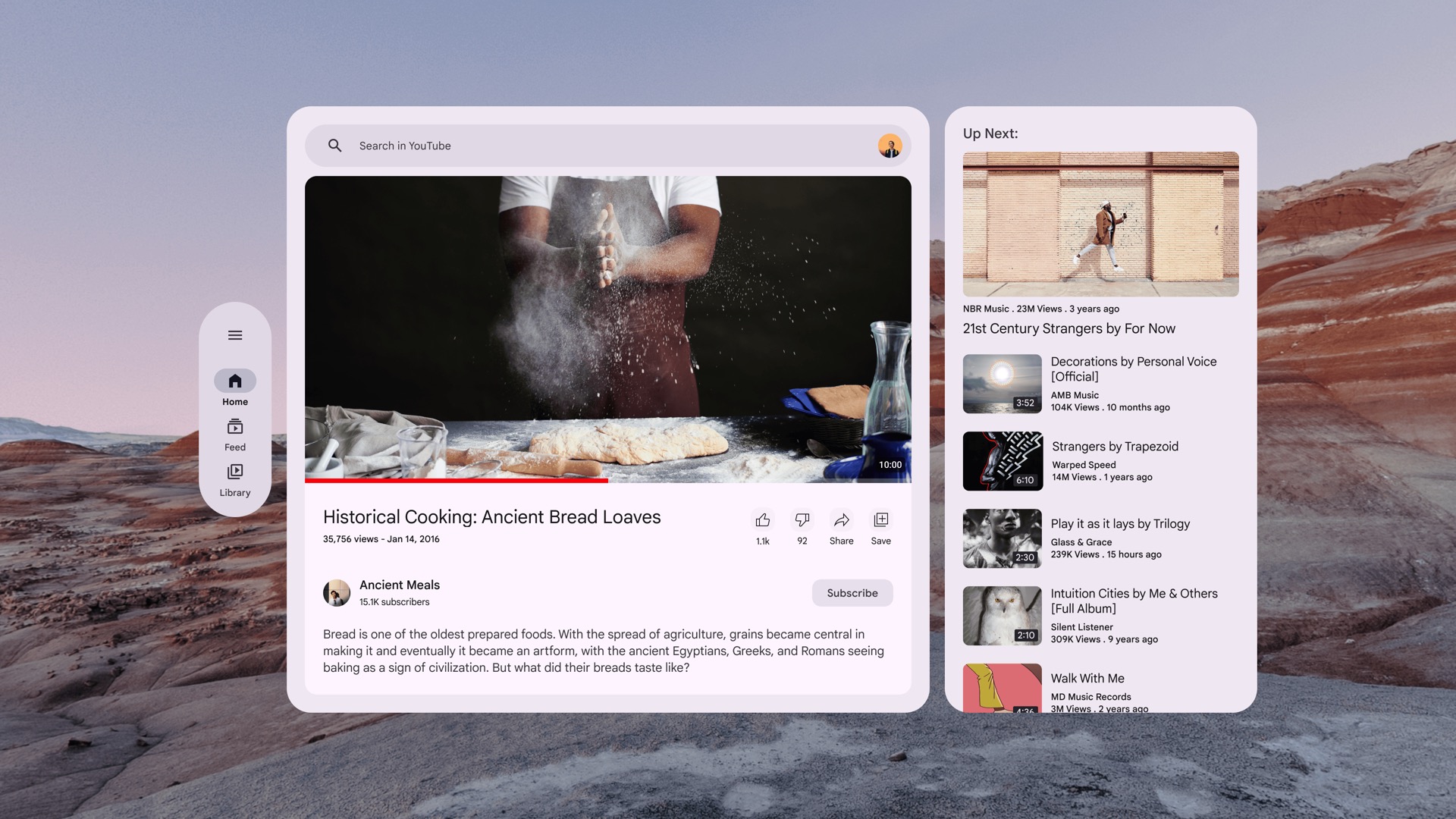
Spatialized (adaptado para XR) SupportingPaneScaffold
Comece a criar com o kit de design do Material 3 para Figma
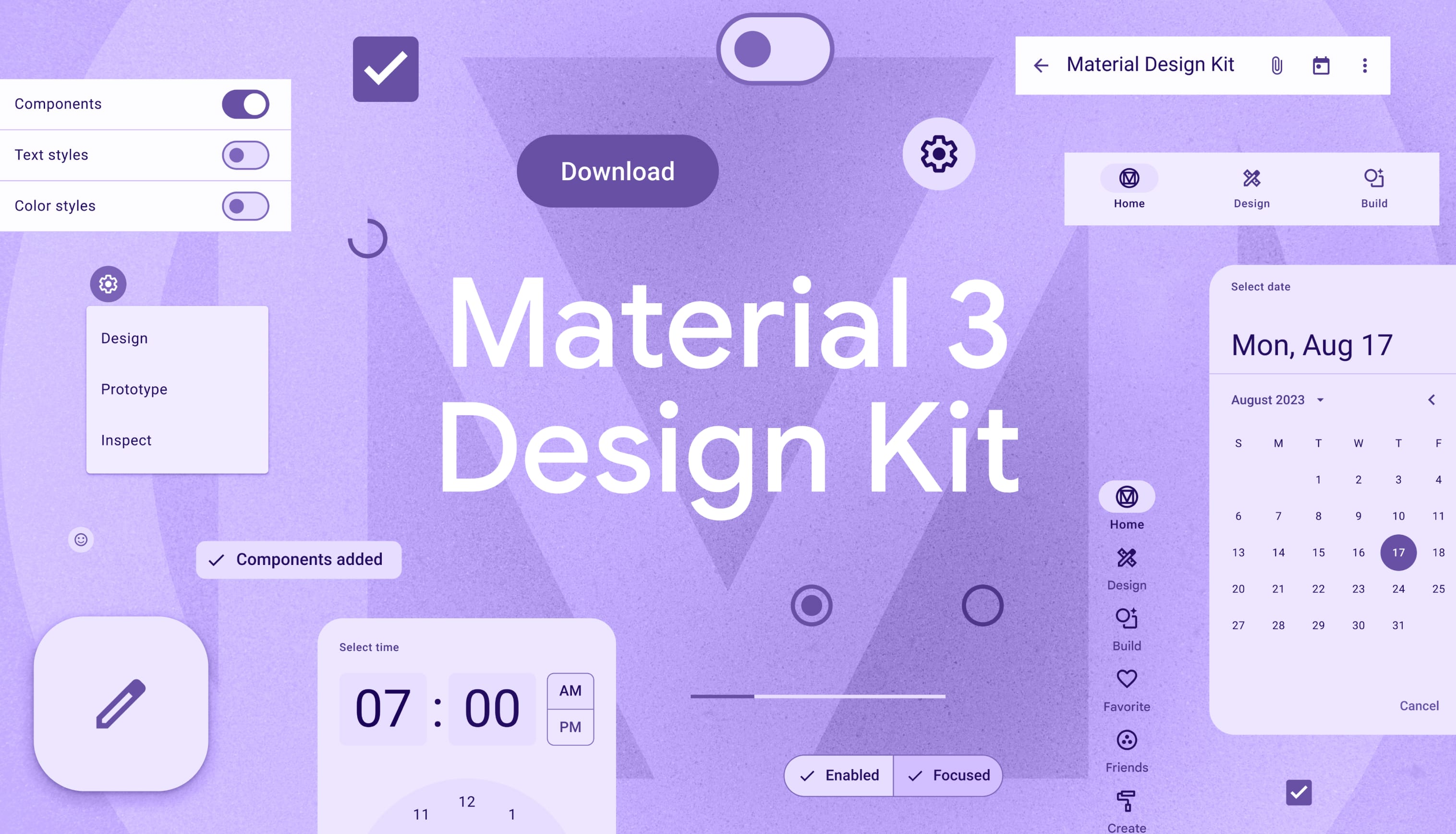
Baixe o kit de design do Material 3 para começar


