इन पांच आसान और तेज़ ऐनिमेशन की मदद से, अपने ऐप्लिकेशन को कुछ ही मिनटों में शानदार बनाया जा सकता है. ऐनिमेशन के बारे में पूरी जानकारी हासिल किए बिना भी, अपने Compose ऐप्लिकेशन को बेहतर बनाएं.
प्रमुख बिंदु
- दिखने वाली स्थितियों में होने वाले बदलावों को
AnimatedVisibilityकॉम्पोज़ेबल में रैप करें, ताकि स्क्रीन पर स्थितियों में होने वाले बदलावों को दिखाने का तरीका बदला जा सके. - एक से दूसरी स्थिति में आसानी से ट्रांज़िशन करने के लिए, पहले से मौजूद मॉडिफ़ायर का इस्तेमाल करें
animateContentSize. - टारगेट की दी गई स्थितियों के आधार पर कॉन्टेंट स्विच करने के लिए,
whenकंडीशनल कोAnimatedContentकॉम्पोज़ेबल में रैप करें. - जब आपके इनपुट वैरिएबल की स्थिति बदलती है, तो ऐनिमेशन दिखाने के लिए
animate*AsStateफ़ंक्शन का इस्तेमाल करें. - समय के साथ वैरिएबल बदलने पर, 'लिखें' विकल्प, फिर से ड्रॉ करने की सुविधा को ट्रिगर करता है. इससे स्क्रीन पर ऐनिमेशन बनता है.
संसाधन
ऐसे संग्रह जिनमें यह गाइड शामिल है
यह गाइड, चुने गए क्विक गाइड के कलेक्शन का हिस्सा है. इसमें Android डेवलपमेंट के बड़े लक्ष्यों के बारे में बताया गया है:
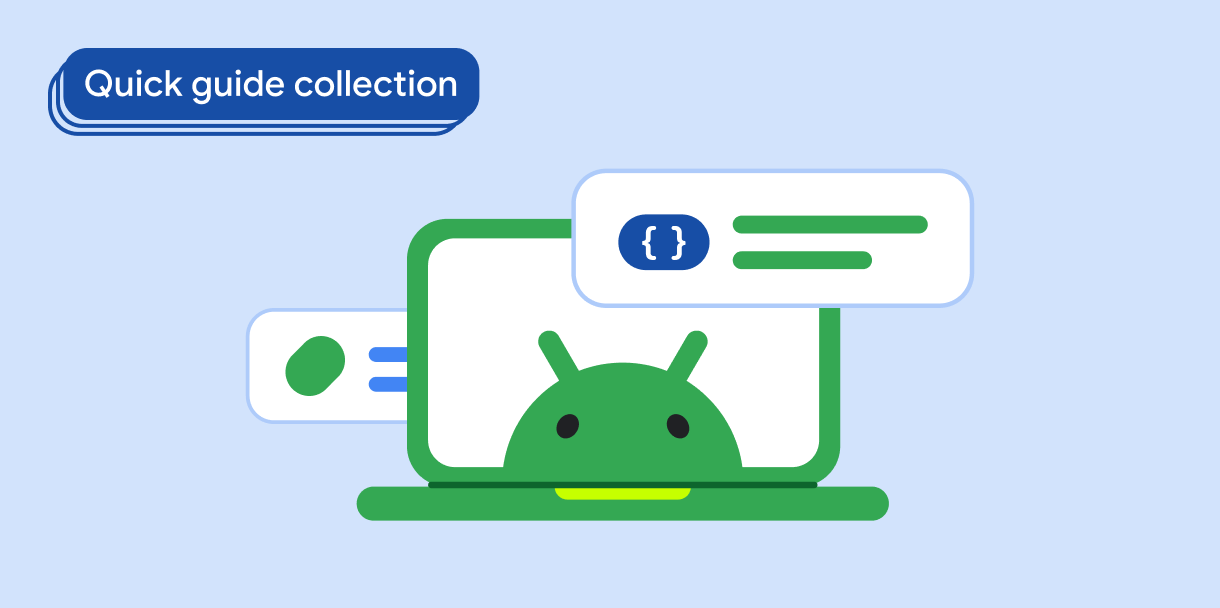
इमेज दिखाएं
अपने Android ऐप्लिकेशन को शानदार लुक देने के लिए, चमकदार और दिलचस्प विज़ुअल इस्तेमाल करने की तकनीकें जानें.
क्या आपका कोई सवाल है या सुझाव/राय देनी है
अक्सर पूछे जाने वाले सवालों के पेज पर जाएं और क्विक गाइड के बारे में जानें. इसके अलावा, हमसे संपर्क करके अपने सुझाव/राय दें.


