איך להוסיף אנימציה לערכי מצב, להשתמש במעברים, להוסיף אנימציה לשינויים בחשיפה או בגודל ולבצע מעבר הדרגתי באמצעות ממשקי ה-API של אנימציית Compose.
נקודות עיקריות
- ה-API של
animate*AsStateשימושי ליצירת אנימציה של ערך יחיד על סמך שינוי מצב. - כדי ליצור אנימציה של כמה ערכים בו-זמנית, יוצרים מעבר באמצעות הפונקציה
updateTransition.- אפשר להצהיר על כל ערך אנימציה באמצעות פונקציית תוסף באובייקט המעבר.
- כדי להתאים אישית את התנהגות האנימציה, מציינים את הפרמטר
transitionSpec. AnimatedVisibilityשימושי ליצירת אנימציה של הופעה ואי-הופעה.- אפשר להתאים אישית את התנהגות האנימציה על ידי ציון פרמטרים לכניסה וליציאה.
- כדי להוסיף אנימציה לשינויי גודל של רכיבים, משתמשים במערך
animateContentSize. - כדי להוסיף אנימציה לשינויים כשמחליפים חלקים בממשק המשתמש, משתמשים ב-composable
Crossfade.
אוספים שמכילים את המדריך הזה
המדריך הזה הוא חלק מהאוספים הבאים של מדריכים מהירים, שמכסים יעדים רחבים יותר לפיתוח Android:
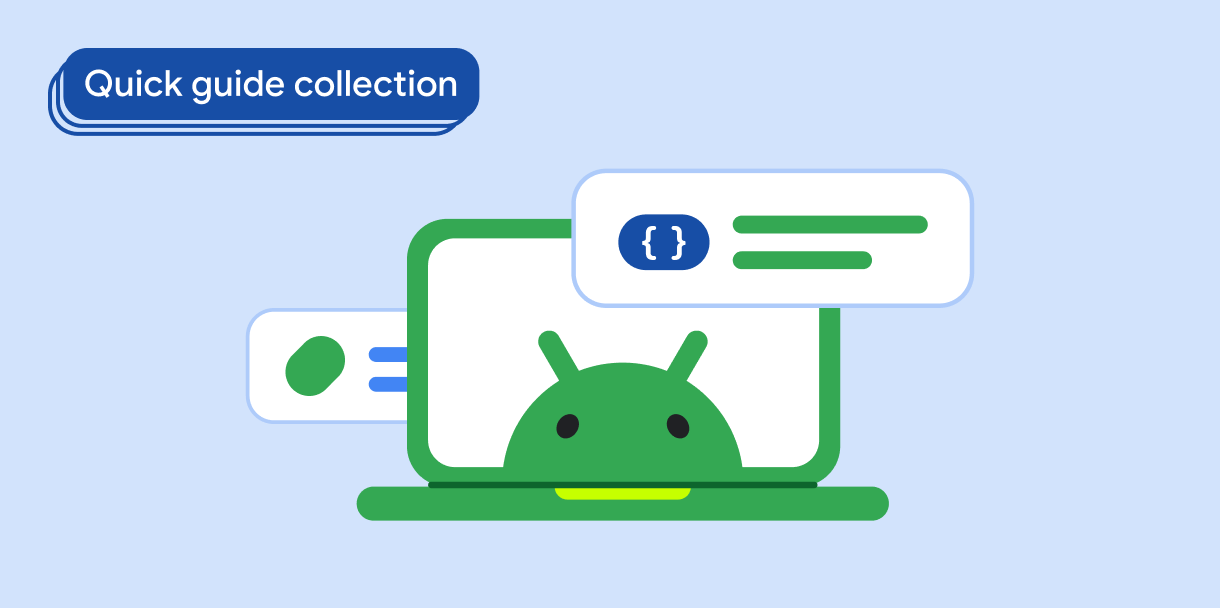
יסודות הכתיבה
בסדרת הסרטונים הזו נסביר על ממשקי API שונים של Compose, ונראה במהירות מה זמין ואיך משתמשים בהם.
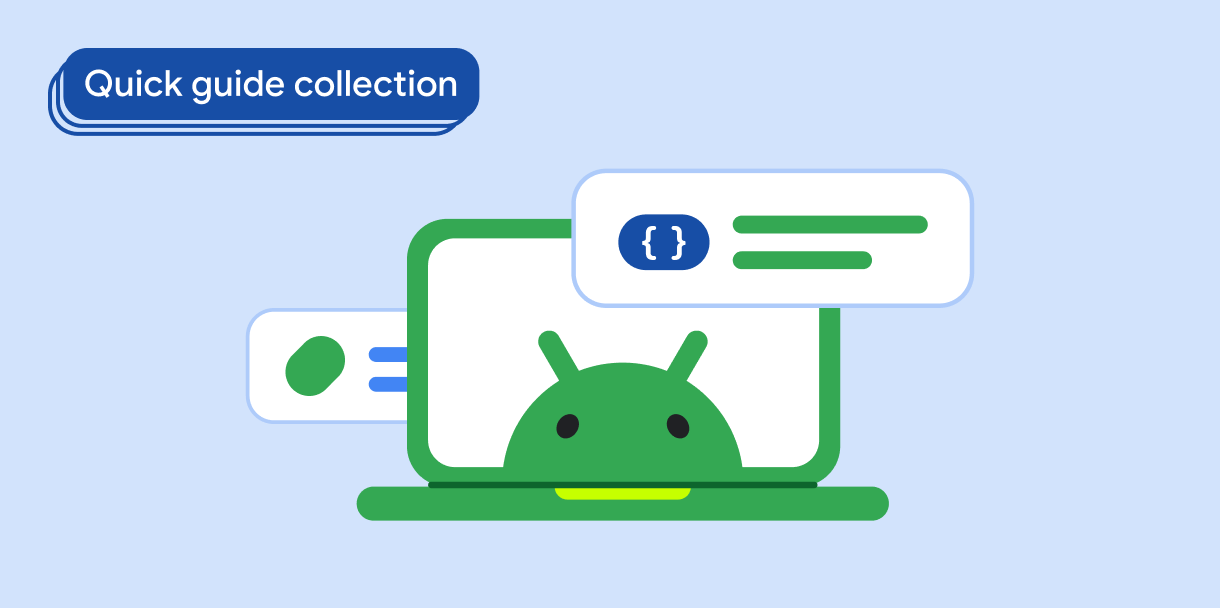
הצגת תמונות
כאן מוסבר איך להשתמש בתמונות ובסרטונים בהירים ומעניינים כדי ליצור מראה מעוצב ויפה לאפליקציה ל-Android.
יש לכם שאלות או משוב
אתם יכולים להיכנס לדף השאלות הנפוצות שלנו ולקרוא מדריכים מהירים, או ליצור איתנו קשר ולספר לנו מה דעתכם.


