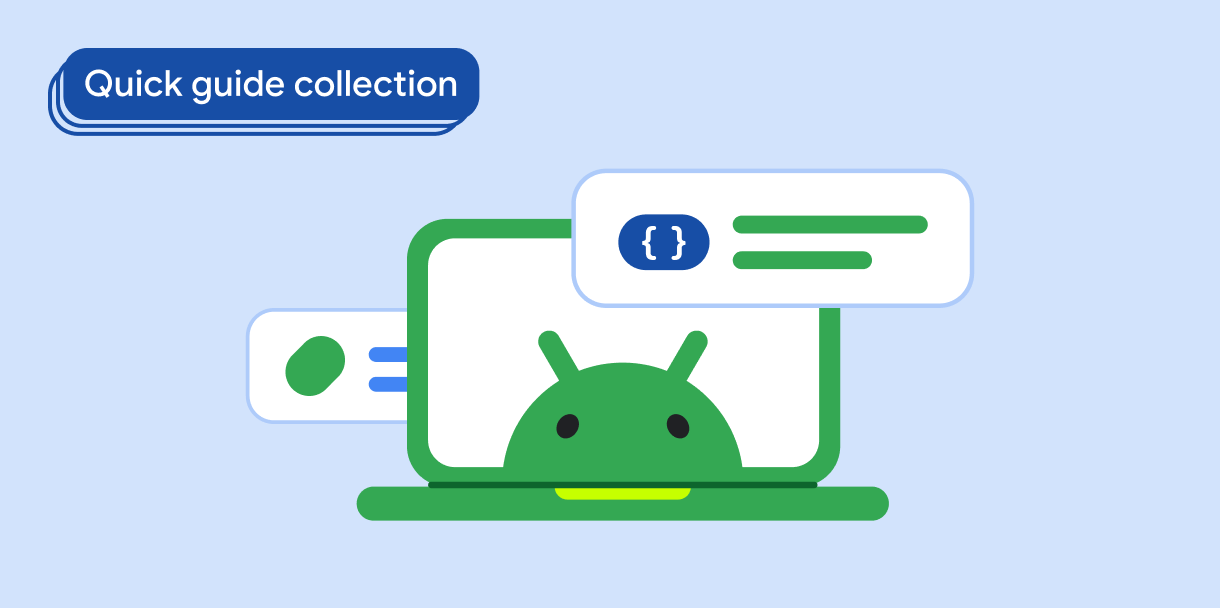WebView یک کامپوننت رایج است که سیستم پیشرفتهای برای مدیریت وضعیت (state management) ارائه میدهد. یک WebView باید وضعیت (state) و موقعیت اسکرول (scroll position) خود را در طول تغییرات پیکربندی حفظ کند. یک WebView میتواند موقعیت اسکرول خود را هنگامی که کاربر دستگاه را میچرخاند یا یک تلفن تاشو را باز میکند، از دست بدهد، که این امر کاربر را مجبور میکند دوباره از بالای WebView به موقعیت اسکرول قبلی اسکرول کند.
WebView در مدیریت وضعیت خود خوب عمل میکند. شما میتوانید با مدیریت هرچه بیشتر تغییرات پیکربندی، از این ویژگی بهره ببرید تا تعداد دفعات بازسازی یک WebView به حداقل برسد. برنامه شما باید تغییرات پیکربندی را مدیریت کند زیرا بازسازی فعالیت (روش سیستم برای مدیریت تغییرات پیکربندی) WebView را دوباره ایجاد میکند که باعث میشود WebView وضعیت خود را از دست بدهد.
نتایج
اجزای WebView برنامه شما، وضعیت و موقعیت اسکرول خود را در طول تغییرات پیکربندی متعدد، از تغییر اندازه گرفته تا تغییر جهت و تا شدن و باز شدن دستگاه، حفظ میکنند.
سازگاری نسخه
این پیادهسازی با تمام سطوح API سازگار است.
وابستگیها
هیچ کدام.
مدیریت حالت
تا حد امکان از بازآفرینی فعالیتها در حین تغییرات پیکربندی خودداری کنید و اجازه دهید WebView نامعتبر شود تا بتواند ضمن حفظ وضعیت خود، تغییر اندازه دهد.
برای مدیریت وضعیت WebView :
- تغییرات پیکربندی که توسط برنامه شما مدیریت میشوند را اعلام کنید
- وضعیت
WebViewرا نامعتبر کنید
۱. تغییرات پیکربندی را به فایل AndroidManifest.xml برنامه خود اضافه کنید
با مشخص کردن تغییرات پیکربندی که توسط برنامه شما (و نه توسط سیستم) انجام میشود، از بازآفرینی فعالیتها جلوگیری کنید:
<activity
android:name=".MyActivity"
android:configChanges="screenLayout|orientation|screenSize
|keyboard|keyboardHidden|smallestScreenSize" />
۲. هر زمان که برنامه شما تغییر پیکربندی دریافت میکند WebView را نامعتبر کنید
کاتلین
override fun onConfigurationChanged(newConfig: Configuration) {
super.onConfigurationChanged(newConfig)
webView.invalidate()
}
جاوا
@Override
public void onConfigurationChanged(@NonNull Configuration newConfig) {
super.onConfigurationChanged(newConfig);
webview.invalidate();
}
این مرحله فقط برای سیستم نمایش اعمال میشود، زیرا Jetpack Compose برای تغییر اندازه صحیح عناصر Composable نیازی به نامعتبر کردن چیزی ندارد. با این حال، Compose اغلب یک WebView را دوباره ایجاد میکند، اگر به درستی مدیریت نشود.
نکات کلیدی
-
android:configChanges: ویژگی عنصر<activity>در manifest. تغییرات پیکربندی مدیریتشده توسط activity را فهرست میکند. -
View#invalidate(): متدی که باعث میشود یک نما (view) دوباره ترسیم شود. این متد توسطWebViewبه ارث رسیده است.
مجموعههایی که حاوی این راهنما هستند
این راهنما بخشی از این مجموعههای راهنمای سریعِ برگزیده است که اهداف گستردهتر توسعه اندروید را پوشش میدهد: