Create a top app bar to help users navigate and access functions in your app,
using the TopAppBar composable.
Results
Version compatibility
This implementation requires that your project minSDK be set to API level 21 or higher.
Dependencies
Create a composable for top app bar
Create a top app bar using the MediumTopAppBar composable that collapses
when the user scrolls down the content area, and expands when the user scrolls
back to the top of the content:
Key points about the code
- An outer
Scaffoldwith aTopBarset. - A title consisting of a single
Textelement. - A top bar with a single action defined.
- An
IconButtonaction with anonClicklambda to perform the action. - An
IconButtoncontaining anIconthat has an icon image and a content description text. - The scroll behavior for the Scaffold's inner content is defined as
enterAlwaysScrollBehavior(). This collapses the app bar when the user pulls up the inner content, and expands the app bar when the user pulls down the inner content. - In addition to
MediumTopBar, which contains the title, you can also use:TopAppBar: use for screens that don't require a lot of navigation or actions.CenterAlignedTopAppBar: use for screens that have a single primary action.Title is centered within the component.MediumTopAppBar: use for screens that require a moderate amount of navigation and actions.LargeTopAppBar: use for screens that require a lot of navigation and actions. Uses more padding thanMediumTopAppBarand places the title beneath any additional icons.
Collections that contain this guide
This guide is part of these curated Quick Guide collections that cover broader Android development goals:
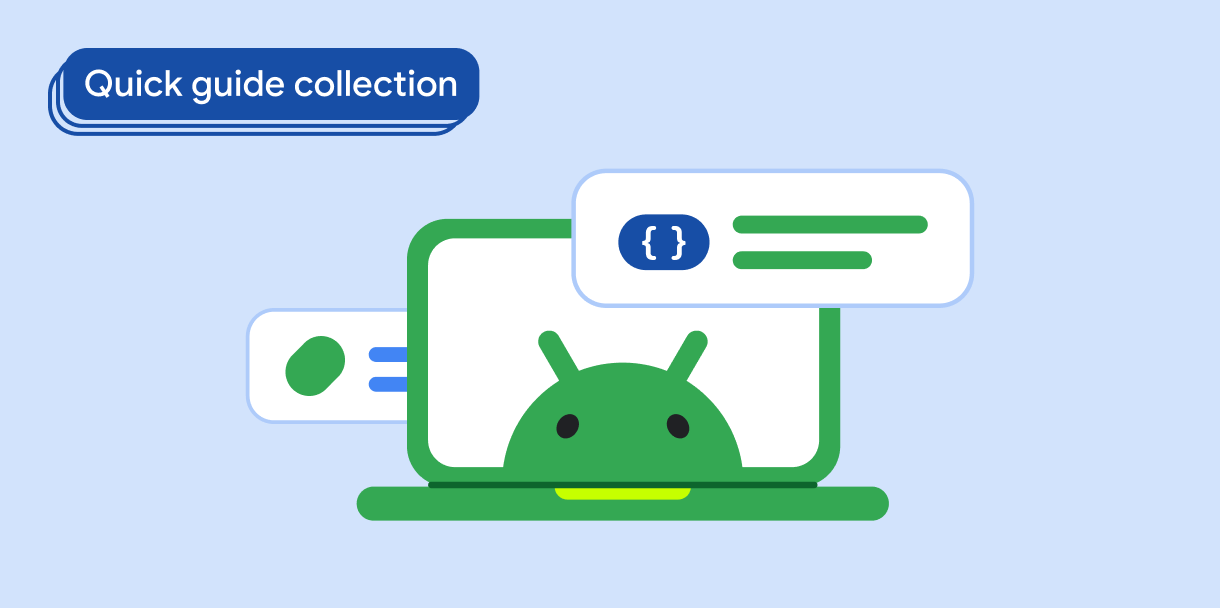
Create a home screen scaffold
Find out how to use a standardized platform to build
complex user interfaces. The scaffold holds together different parts of
the UI, giving apps a coherent look and feel.
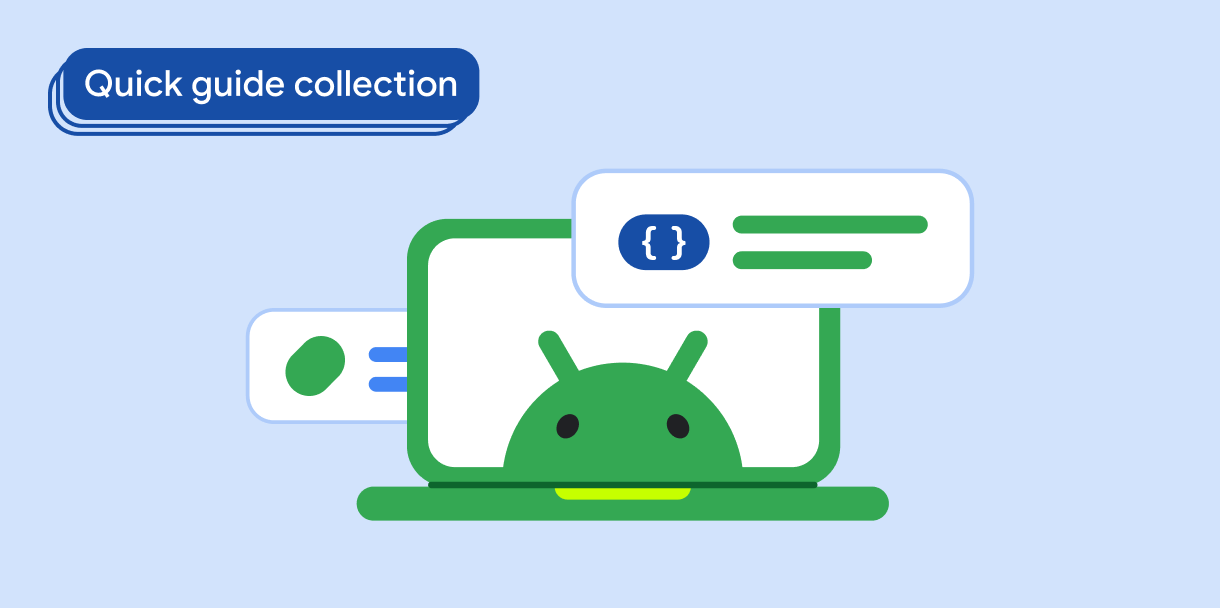
Display interactive components
Learn how composable functions can enable you to easily
create beautiful UI components based on the Material Design design
system.
Have questions or feedback
Go to our frequently asked questions page and learn about quick guides or reach out and let us know your thoughts.


