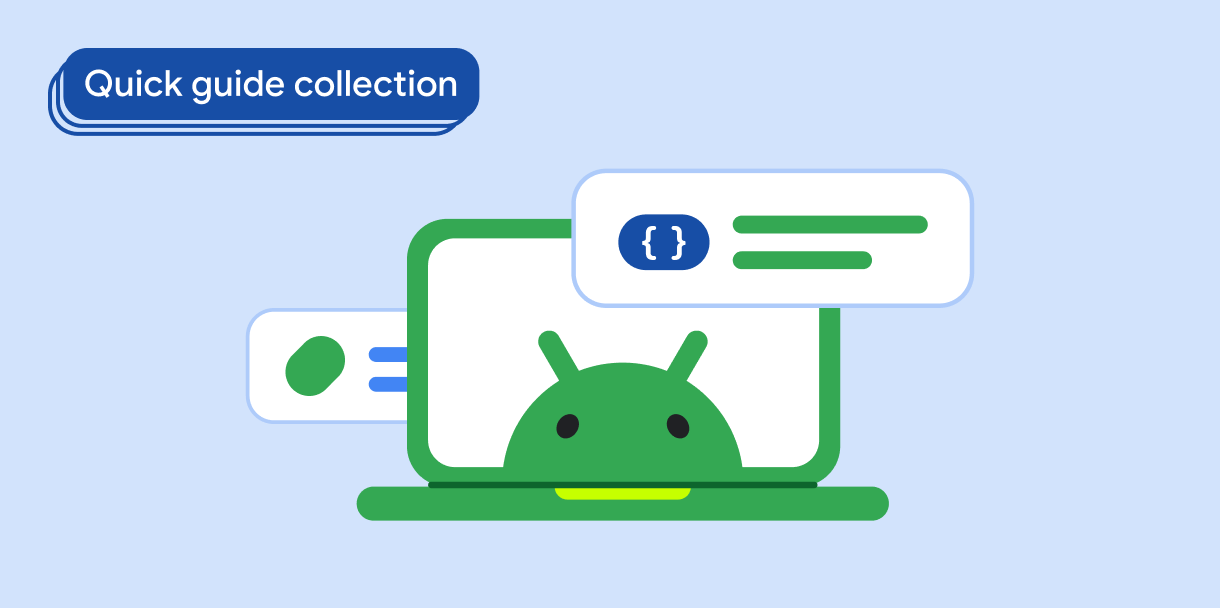כדאי ליצור רשימת דפים כדי שהמשתמשים יוכלו לגלול כדי לגשת לתוכן גדול מדי שלא נכנס למסך אחד. רשימות של דפי נחיתה אופקיים יכולות לעזור למשתמשים לנווט בתוכן כמו תמונות, גלריות או קרוסלות של מוצרים. רשימות של דפים אנכיים שימושיות באפליקציות עם הרבה תוכן, שבהן המשתמשים עשויים לגלול בין מספר רב של פריטים, כמו מאמרים.
תאימות גרסאות
כדי להטמיע את הקוד הזה, צריך להגדיר את minSDK של הפרויקט לרמת API 21 ואילך.
יחסי תלות
יצירת רשימת דפים
אפשר להגדיר רשימת דפים אופקית או אנכית, בהתאם לכיוון הנדרש באפליקציה. הקוד הבא יוצר רשימת דפים אופקית שמוצגים בה 10 פריטים:
נקודות עיקריות לגבי הקוד
- הרכיב הניתן לקישור
HorizontalPagerמציג רשימה של פריטים שאפשר לגלול בה אופקית.- כדי ליצור רשימת דפים אנכית, צריך להשתמש במקום זאת ב-composable
VerticalPager.
- כדי ליצור רשימת דפים אנכית, צריך להשתמש במקום זאת ב-composable
- כל דף ברשימה מכיל אובייקט
Textשמוצגת בו המחרוזת 'Page' ומספר האינדקס של הדף. - מופע של
rememberPagerState()שומר את המצב של הדף כשהמשתמש מנווט אל דף אחר, ומציג את אותו הדף כשהמשתמש חוזר אליו.
תוצאות
HorizontalPager.אוספים שמכילים את המדריך הזה
המדריך הזה הוא חלק מהאוספים הבאים של מדריכים מהירים, שמכסים יעדים רחבים יותר לפיתוח Android:
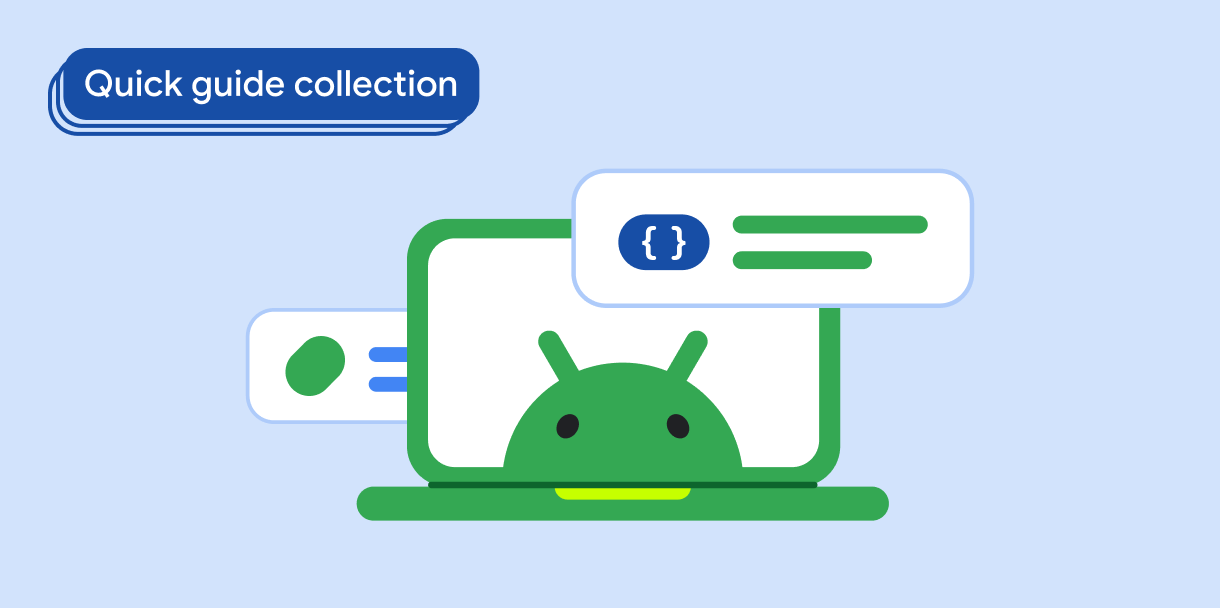
הצגת רשימה או רשת
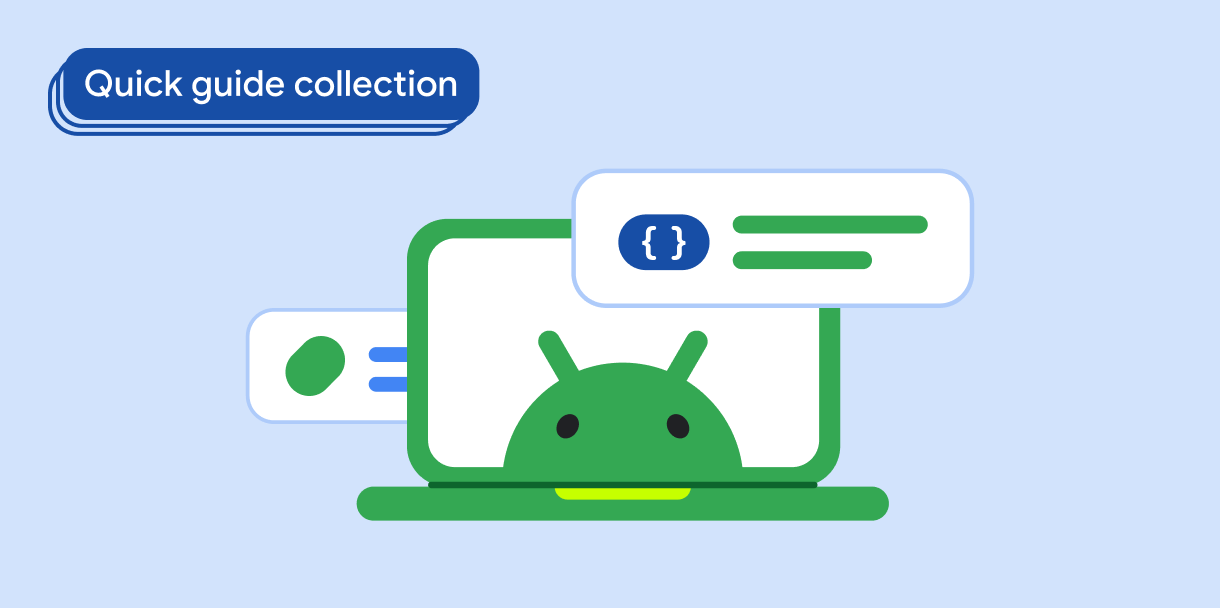
הצגת רכיבים אינטראקטיביים