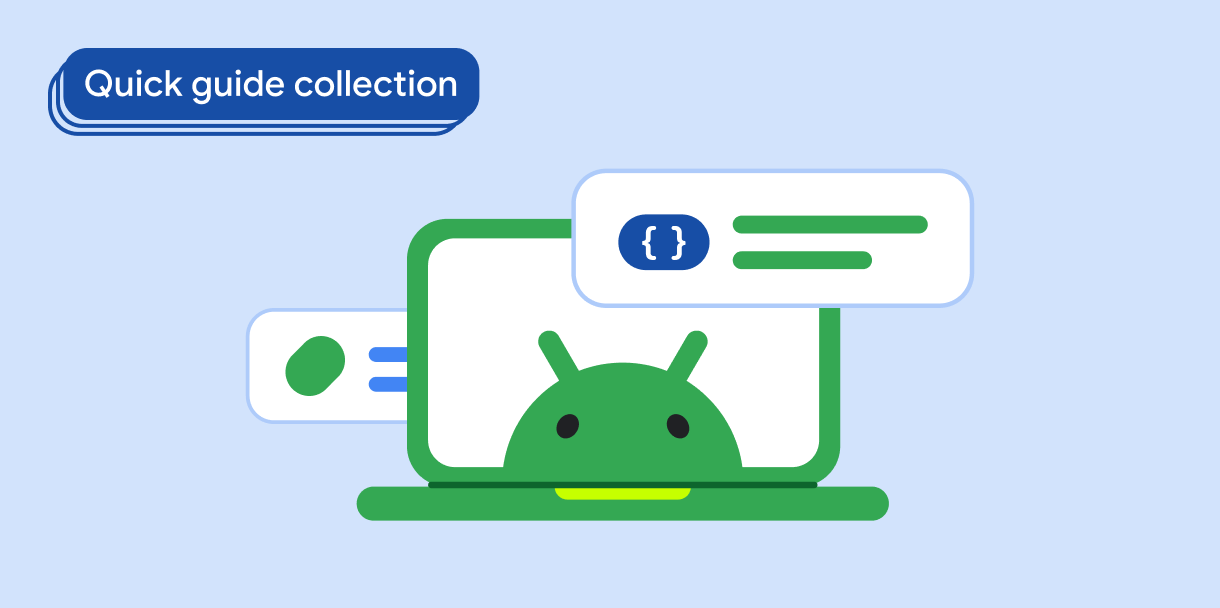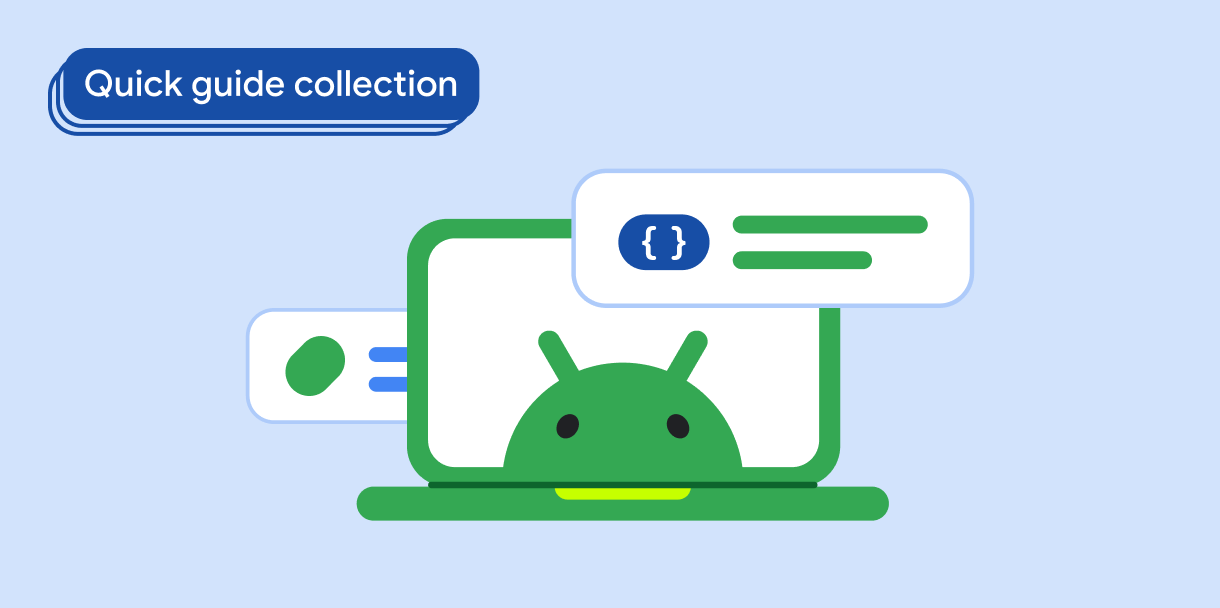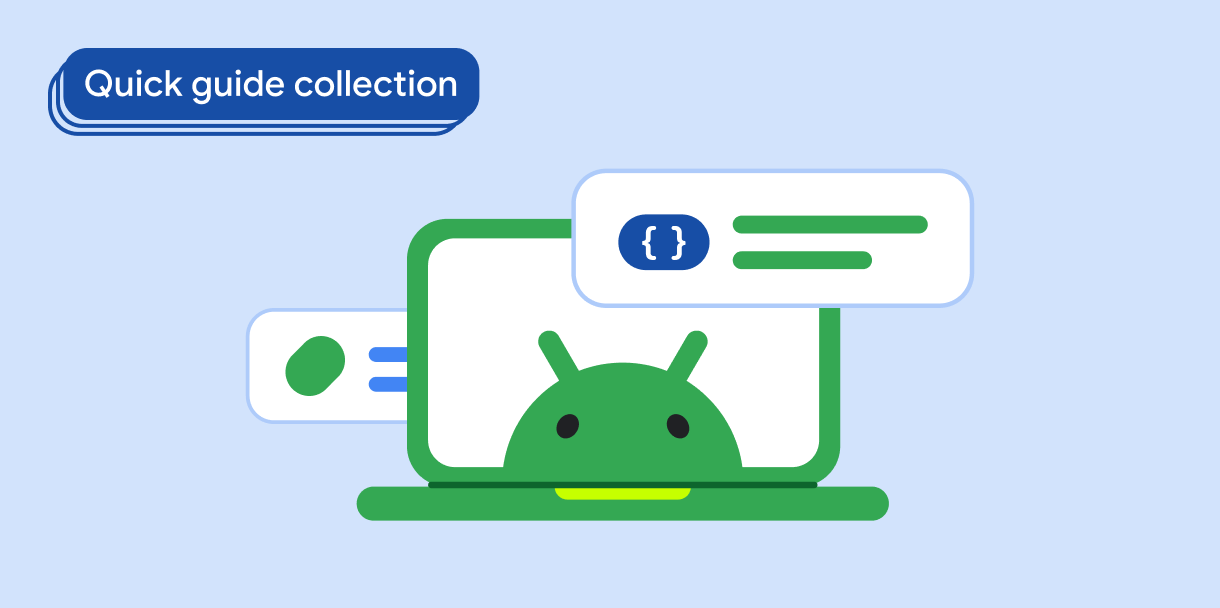सूची में नेस्ट किए गए स्क्रोल किए जा सकने वाले आइटम दिखाना
संग्रह की मदद से व्यवस्थित रहें
अपनी प्राथमिकताओं के आधार पर, कॉन्टेंट को सेव करें और कैटगरी में बांटें.
किसी सूची में नेस्ट किए गए स्क्रोल किए जा सकने वाले आइटम दिखाए जा सकते हैं. इससे जटिल लेआउट दिखाए जा सकते हैं, जैसे कि प्रॉडक्ट कैटलॉग, मीडिया गैलरी, समाचार फ़ीड वगैरह.
वर्शन के साथ काम करना
इसे लागू करने के लिए, ज़रूरी है कि आपके प्रोजेक्ट का minSDK एपीआई लेवल 21 या उससे ज़्यादा पर सेट हो.
डिपेंडेंसी
नीचे दिया गया कोड, एक ऐसी सूची बनाता है जिसे दो तरीकों से स्क्रोल किया जा सकता है. सूची की पंक्तियां, हॉरिज़ॉन्टल तौर पर स्क्रोल होती हैं. वहीं, पूरी सूची यानी एक कॉलम, वर्टिकल तौर पर स्क्रोल होता है.
@Composable
fun NestedScrollingRowsList(urls: List<String>) {
LazyColumn {
items(10) {
LazyRow {
item { Text("Row: $it") }
items(urls.size) { index ->
// AsyncImage provided by Coil.
AsyncImage(
model = urls[index],
modifier = Modifier.size(150.dp),
contentDescription = null
)
}
}
}
}
}
नतीजे
नीचे दिए गए वीडियो में, वर्टिकल स्क्रोलिंग सूची में नेस्ट की गई हॉरिज़ॉन्टल सूचियों के व्यवहार को दिखाया गया है.
ऐसे संग्रह जिनमें यह गाइड शामिल है
यह गाइड, चुने गए क्विक गाइड के कलेक्शन का हिस्सा है. इसमें Android डेवलपमेंट के बड़े लक्ष्यों के बारे में बताया गया है:
सूची या ग्रिड दिखाना
सूचियों और ग्रिड की मदद से, आपके ऐप्लिकेशन में संग्रहों को ऐसे दिखाया जा सकता है कि वे उपयोगकर्ताओं को देखने में अच्छे लगें और उन्हें आसानी से समझ आएं.
इंटरैक्टिव कॉम्पोनेंट दिखाना
जानें कि कॉम्पोज़ेबल फ़ंक्शन की मदद से, Material Design डिज़ाइन सिस्टम के आधार पर, आसानी से खूबसूरत यूज़र इंटरफ़ेस (यूआई) कॉम्पोनेंट कैसे बनाए जा सकते हैं.
कॉम्पोज़ करने के बुनियादी तरीके (वीडियो कलेक्शन)
इस वीडियो सीरीज़ में, Compose के अलग-अलग एपीआई के बारे में बताया गया है. इससे आपको यह जानने में मदद मिलेगी कि कौनसे एपीआई उपलब्ध हैं और उन्हें कैसे इस्तेमाल किया जा सकता है.
इस पेज पर मौजूद कॉन्टेंट और कोड सैंपल कॉन्टेंट के लाइसेंस में बताए गए लाइसेंस के हिसाब से हैं. Java और OpenJDK, Oracle और/या इससे जुड़ी हुई कंपनियों के ट्रेडमार्क या रजिस्टर किए हुए ट्रेडमार्क हैं.
आखिरी बार 2025-10-01 (UTC) को अपडेट किया गया.
[[["समझने में आसान है","easyToUnderstand","thumb-up"],["मेरी समस्या हल हो गई","solvedMyProblem","thumb-up"],["अन्य","otherUp","thumb-up"]],[["वह जानकारी मौजूद नहीं है जो मुझे चाहिए","missingTheInformationINeed","thumb-down"],["बहुत मुश्किल है / बहुत सारे चरण हैं","tooComplicatedTooManySteps","thumb-down"],["पुराना","outOfDate","thumb-down"],["अनुवाद से जुड़ी समस्या","translationIssue","thumb-down"],["सैंपल / कोड से जुड़ी समस्या","samplesCodeIssue","thumb-down"],["अन्य","otherDown","thumb-down"]],["आखिरी बार 2025-10-01 (UTC) को अपडेट किया गया."],[],[]]