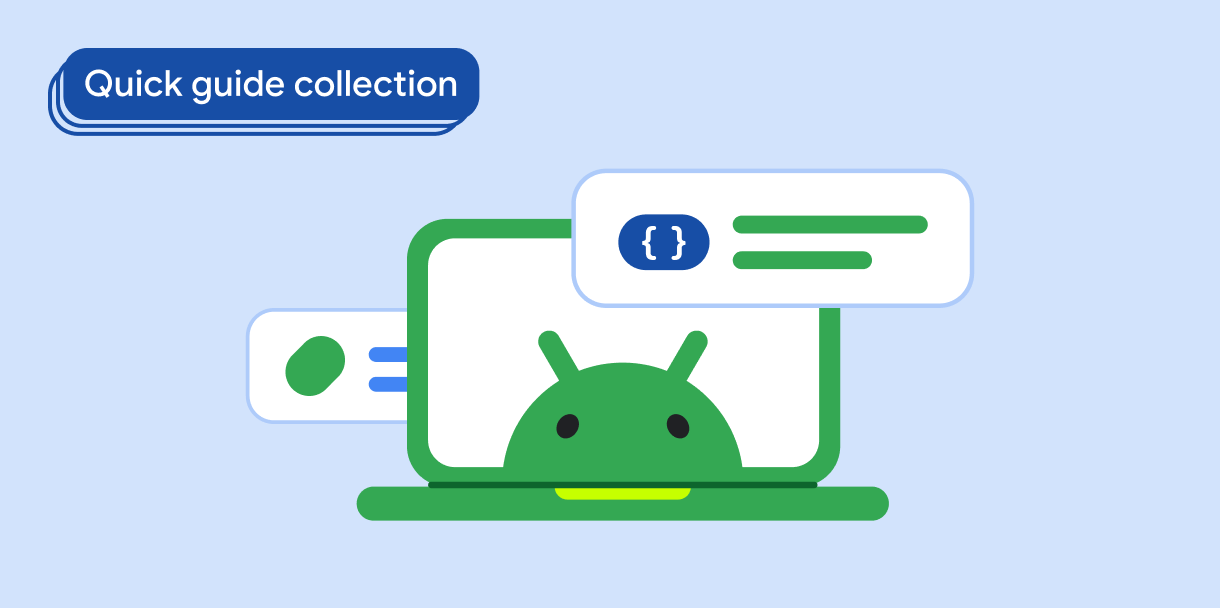می توانید با بارگذاری یک فایل قابل ترسیم برای نمایش تصاویر متحرک، تجربه کاربری تعاملی و جذاب تری را در برنامه خود ایجاد کنید. تصاویر متحرک برای ایجاد نشانگرهای بارگیری، نشانگرهای موفقیت یا خطا، تسهیل توسعه بازی و سایر عملکردهای رابط کاربری مفید هستند.
سازگاری نسخه
این پیاده سازی مستلزم آن است که minSDK پروژه شما روی سطح API 21 یا بالاتر تنظیم شود.
وابستگی ها
نمایش یک تصویر متحرک
کد زیر یک بردار متحرک را نشان می دهد که به طور خودکار بین دو حالت جابجا می شود:
@Composable fun AnimatedVectorDrawable() { val image = AnimatedImageVector.animatedVectorResource(R.drawable.ic_hourglass_animated) var atEnd by remember { mutableStateOf(false) } Image( painter = rememberAnimatedVectorPainter(image, atEnd), contentDescription = "Timer", modifier = Modifier.clickable { atEnd = !atEnd }, contentScale = ContentScale.Crop ) }
نکات کلیدی در مورد کد
- یک منبع برداری را بارگذاری می کند و ویژگی های طراحی را در طول زمان متحرک می کند.
- یک نمونه
Imageکه از یک نمونهPainterبرای اجرای انیمیشن استفاده می کند که از حالتAnimatedImageVectorو حالتbooleanتوسط تابعrememberAnimatedVectorPainter()ایجاد شده است. - وقتی
atEndtrueباشد، نمونهPainterمتحرک سازی را متوقف می کند.
نتایج
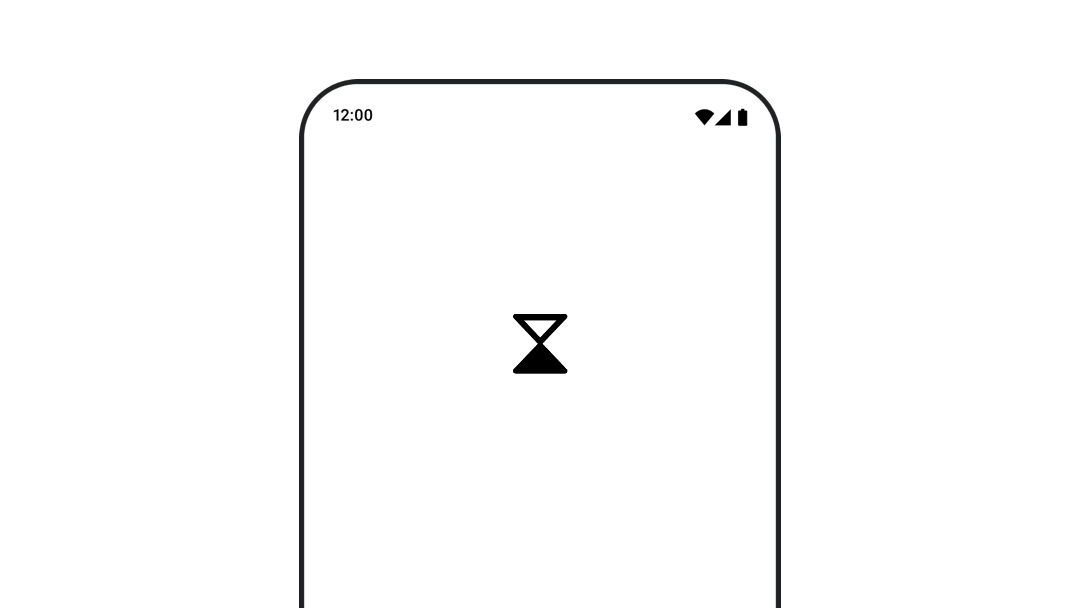
مجموعه هایی که حاوی این راهنما هستند
این راهنما بخشی از مجموعههای راهنمای Quick Guide است که اهداف توسعه Android گستردهتری را پوشش میدهد: