バインドされたサービスは、クライアント サーバー インターフェースにあるサーバーです。コンポーネントは、 たとえば、サービスにバインドするアクティビティ、リクエストの送信、レスポンスの受信、 プロセス間通信(IPC)です。通常、バインドされたサービスは他のアプリ コンポーネントにサービスを提供している間だけ機能し、バックグラウンドで無期限に動作することはありません。
このドキュメントでは、バインドされたサービスの作成方法や、他のアプリ コンポーネントからサービスにバインドする方法について説明します。Google Cloud 上のサービスについて詳しくは、 たとえば、サービスからの通知の配信方法や、サービスの実行を 含まれている場合は、 サービスの概要をご覧ください。
基本情報
バインドされたサービスは、Service クラスの実装で、
他のアプリケーションがそれにバインドし、やり取りします。コンテナ イメージのバインディングを
onBind() コールバック メソッドを実装します。このメソッドでは IBinder オブジェクトが返されます。このオブジェクトは、クライアントがサービスとのやり取りに使用できるプログラミング インターフェースを定義します。
開始されたサービスにバインドする
Service の概要で説明したように、
開始されたサービスとバインドされたサービスの両方を作成できますつまり
サービスを呼び出して startService() を設定すると、
無期限に実行されますクライアントをサービスにバインドするには、
bindService() を呼び出しています。
サービスの開始とバインドを許可すると、サービスの開始時に
すべてのクライアントがバインド解除されても、サービスは破棄されません。
サービスを停止するには、stopSelf() または stopService() を呼び出して明示的に停止する必要があります。
通常、onBind() か onStartCommand() のいずれかを実装しますが、両方の実装が必要な場合もあります。たとえば、音楽プレーヤーでサービスを実行させると便利です。
バインドを提供します。これにより、アクティビティはサービスを開始して
ユーザーがアプリケーションから離れても音楽は再生され続けます。その後、ユーザーがアプリに戻ると、アクティビティがサービスにバインドして再生の制御を取り戻すことができます。
開始されたサービスにバインドを追加する際のサービスのライフサイクルについて詳しくは、 バインドされたサービスのライフサイクルを管理するをご覧ください。
クライアントがサービスにバインドするには、bindService() を呼び出します。バインド時は、ServiceConnection を実装してサービスとの接続を監視する必要があります。関数の戻り値
bindService() は、
クライアントがそのサービスへのアクセスを許可されているかどうか。
日時
Android システムがクライアントとサービス間の接続を作成し、
onServiceConnected() への電話
ServiceConnection。「
onServiceConnected() メソッドが IBinder を含む
クライアントはこの引数を使用して、バインドされたサービスと通信します。
複数のクライアントを 1 つのサービスに同時に接続できます。ただし、システムは IBinder サービス通信チャネルをキャッシュに保存します。つまり、システムはサービスの onBind() を呼び出します。
メソッドを使用し、IBinder が最初に
確認します。その後、onBind() を再度呼び出すことなく、同じサービスにバインドする他のクライアントすべてに同じ IBinder を配信します。
最後のクライアントがサービスからアンバインドされると、サービスが
サービスは startService() を使用して開始されました。
バインドされたサービスの実装で最も重要なのは、onBind() コールバック メソッドが返すインターフェースを定義することです。次の
セクションでは、サービス リソースを定義する方法を
IBinder インターフェース。
バインドされたサービスを作成する
バインドを提供するサービスを作成する際は、IBinder を提供し、クライアントがサービスとのやり取りに使用できるプログラミング インターフェースを提供する必要があります。インターフェースを定義するには、次の 3 つの方法があります。
- Binder クラスを拡張する
- サービスが独自のアプリケーションに限定され、同じプロセスで実行される場合
としてインターフェースを作成するには、
Binderを拡張してインターフェースを作成します。 クラス そこからそのインスタンスをonBind()。クライアントはBinderを受け取り、それを使用してBinderの実装やServiceで利用できるパブリック メソッドに直接アクセスできます。サービスが単にアプリのバックグラウンド ワーカーである場合は、この方法が適しています。この方法が推奨されない唯一のユースケースは、 サービスが他のアプリケーションによって使用される場合や、個別のプロセスにまたがって使用されている場合。
- メッセンジャーを使用する
- 異なるプロセス間で動作するインターフェースが必要な場合は、
Messengerを使用してサービスのインターフェースを作成できます。このようにして、サービスは さまざまなタイプのMessageオブジェクトに応答するHandlerを定義します。この
Handlerこれは、IBinderを共有できるMessengerの基礎となります。 クライアントがMessageオブジェクトを使用してサービスにコマンドを送信できるようにします。さらに、クライアントは次のMessengerを定義できます。 メッセージを返せるようにします。これは、最も簡単にプロセス間通信(IPC)を行う方法であり、
Messengerがすべてのリクエストを 1 つのスレッドにキューイングするため、サービスをスレッドセーフに設計する必要がありません。 - AIDL を使用する
- Android インターフェース定義言語(AIDL)は、オブジェクトを
オペレーティング システムが理解できるプリミティブを作成し、プロセス間で整合させて実行し、
IPC。
Messengerを使用する以前の手法は、実際には AIDL に基づいています。 その基礎構造を理解できます。前のセクションで説明したように、
Messengerは、 すべてのクライアント リクエストを 1 つのスレッドで処理するため、サービスはリクエストを一度に 1 つずつ受信します。ただし、サービスで複数のリクエストを同時に処理する場合は、AIDL を直接使用できます。この場合、サービスはスレッドセーフで、マルチスレッド対応である必要があります。AIDL を直接使用するには、 プログラミング インターフェースを定義する
.aidlファイルを作成します。Android SDK ツールはこのファイルを使用して、インターフェースを実装して IPC を処理する抽象クラスを生成します。その後、それをサービス内で拡張できます。
注: ほとんどのアプリにおいて、AIDL は バインドされたサービスを作成する。これは、マルチスレッド処理機能と、 実装が複雑になる可能性がありますそのため、このドキュメントでは、 サービスに使用できます確実に必要な場合は、 直接使用する方法については、AIDL を参照してください。 ドキュメントをご覧ください
Binder クラスを拡張する
ローカル アプリケーションだけがサービスを使用し、ローカル アプリケーションに
プロセス全体にわたり
この場合、クライアントに直接的なサービスを提供する独自の Binder クラスを実装できます。
パブリック メソッドへのアクセスを制御するための API です。
注: この方法は、クライアントとサービスが同じアプリとプロセスにある場合(最も一般的なケース)にのみ有効です。たとえば、これは音楽 アプリケーションで音楽を再生する独自のサービスにアクティビティをバインドする必要がある 説明します。
設定手順は次のとおりです。
- サービスで、次のいずれかを行う
Binderのインスタンスを作成します。- クライアントが呼び出せるパブリック メソッドを格納する。
- クライアントが呼び出せるパブリック メソッドがある、現在の
Serviceインスタンスを返す。 - クライアントが呼び出せるパブリック メソッドを含む、サービスでホストされた他のクラスのインスタンスを返す。
BinderのインスタンスをonBind()コールバック メソッドから返します。- クライアントで
BinderをonServiceConnected()コールバック メソッドから受け取り、提供されたメソッドを使用して、バインドされたサービスを呼び出します。
注: クライアントが返されたオブジェクトをキャストし、その API を適切に呼び出すことができるように、サービスとクライアントは同じアプリ内にある必要があります。サービス この手法では何も実行されないため、同じプロセスに存在する必要があります。 プロセス間の整列化が重要になります
Binder の実装を介してサービスのメソッドへのアクセスをクライアントに提供するサービスの例を次に示します。
Kotlin
class LocalService : Service() { // Binder given to clients. private val binder = LocalBinder() // Random number generator. private val mGenerator = Random() /** Method for clients. */ val randomNumber: Int get() = mGenerator.nextInt(100) /** * Class used for the client Binder. Because we know this service always * runs in the same process as its clients, we don't need to deal with IPC. */ inner class LocalBinder : Binder() { // Return this instance of LocalService so clients can call public methods. fun getService(): LocalService = this@LocalService } override fun onBind(intent: Intent): IBinder { return binder } }
Java
public class LocalService extends Service { // Binder given to clients. private final IBinder binder = new LocalBinder(); // Random number generator. private final Random mGenerator = new Random(); /** * Class used for the client Binder. Because we know this service always * runs in the same process as its clients, we don't need to deal with IPC. */ public class LocalBinder extends Binder { LocalService getService() { // Return this instance of LocalService so clients can call public methods. return LocalService.this; } } @Override public IBinder onBind(Intent intent) { return binder; } /** Method for clients. */ public int getRandomNumber() { return mGenerator.nextInt(100); } }
LocalBinder が LocalService の現在のインスタンスを取得するための getService() メソッドをクライアントに提供します。これにより、クライアントは
あります。たとえば、クライアントはサービスから getRandomNumber() を呼び出せます。
ボタンがクリックされたときに LocalService にバインドして、getRandomNumber() を呼び出すアクティビティの例を次に示します。
Kotlin
class BindingActivity : Activity() { private lateinit var mService: LocalService private var mBound: Boolean = false /** Defines callbacks for service binding, passed to bindService(). */ private val connection = object : ServiceConnection { override fun onServiceConnected(className: ComponentName, service: IBinder) { // We've bound to LocalService, cast the IBinder and get LocalService instance. val binder = service as LocalService.LocalBinder mService = binder.getService() mBound = true } override fun onServiceDisconnected(arg0: ComponentName) { mBound = false } } override fun onCreate(savedInstanceState: Bundle?) { super.onCreate(savedInstanceState) setContentView(R.layout.main) } override fun onStart() { super.onStart() // Bind to LocalService. Intent(this, LocalService::class.java).also { inte>nt - bindService(intent, connection, Context.BIND_AUTO_CREATE) } } override fun onStop() { super.onStop() unbindService(connection) mBound = false } /** Called when a button is clicked (the button in the layout file attaches to * this method with the android:onClick attribute). */ fun onButtonClick(v: View) { if (mBound) { // Call a method from the LocalService. // However, if this call is something that might hang, then put this request // in a separate thread to avoid slowing down the activity performance. val num: Int = mService.randomNumber Toast.makeText(this, "number: $num", Toast.LENGTH_SHORT).show() } } }
Java
public class BindingActivity extends Activity { LocalService mService; boolean mBound = false; @Override protected void onCreate(Bundle savedInstanceState) { super.onCreate(savedInstanceState); setContentView(R.layout.main); } @Override protected void onStart() { super.onStart(); // Bind to LocalService. Intent intent = new Intent(this, LocalService.class); bindService(intent, connection, Context.BIND_AUTO_CREATE); } @Override protected void onStop() { super.onStop(); unbindService(connection); mBound = false; } /** Called when a button is clicked (the button in the layout file attaches to * this method with the android:onClick attribute). */ public void onButtonClick(View v) { if (mBound) { // Call a method from the LocalService. // However, if this call is something that might hang, then put this request // in a separate thread to avoid slowing down the activity performance. int num = mService.getRandomNumber(); Toast.makeText(this, "number: " + num, Toast.LENGTH_SHORT).show(); } } /** Defines callbacks for service binding, passed to bindService(). */ private ServiceConnection connection = new ServiceConnection() { @Override public void onServiceConnected(ComponentName className, IBinder service) { // We've bound to LocalService, cast the IBinder and get LocalService instance. LocalBinder binder = (LocalBinder) service; mService = binder.getService(); mBound = true; } @Override public void onServiceDisconnected(ComponentName arg0) { mBound = false; } }; }
上記のサンプルは、次の実装を使用してクライアントがサービスにバインドする方法を示しています。
ServiceConnection と onServiceConnected() コールバック。次のセクションでは、サービスへのバインドのプロセスについて詳しく説明します。
注: 上記の例では、
onStop() メソッドは、クライアントをサービスからバインド解除します。
クライアントを適切なタイミングでサービスからバインド解除(
その他の情報セクション。
他のサンプルコードについては、ApiDemos の LocalService.java クラスと、LocalServiceActivities.java クラスをご覧ください。
メッセンジャーを使用する
リモート プロセスと通信するサービスが必要な場合は、Messenger を使用してサービスのインターフェースを提供できます。この手法により、
AIDL を使用することなくプロセス間通信(IPC)を実行する。
Messenger はサービスに対するすべての呼び出しをキューイングするため、インターフェースに Messenger を使用する方が、AIDL を使用するよりも簡単です。純粋な AIDL インターフェースは、複数のリクエストを
マルチスレッド処理を実行する必要があります。
ほとんどのアプリケーションでは、サービスでマルチスレッドを実行する必要はないため、Messenger を使用すると、サービスは一度に 1 つの呼び出しを処理できます。これが重要な場合
実装するには、AIDL を使用してインターフェースを定義します。
Messenger の使用方法の概要は次のとおりです。
- サービスが、クライアントからの呼び出しごとにコールバックを受け取る
Handlerを実装します。 - サービスが、
Handlerを使用してMessengerオブジェクト(Handlerへの参照)を作成します。 Messengerは、サービスがonBind()からクライアントに返すIBinderを作成します。- クライアントが
IBinderを使用して、サービスのHandlerを参照するMessengerをインスタンス化します。クライアントはこれを使用してMessageオブジェクトをサービスに送信します。 - サービスが、その
Handler(具体的にはhandleMessage()メソッド)でそれぞれのMessageを受け取ります。
この方法には、クライアントがサービスで呼び出すメソッドはありません。代わりに、クライアントは、サービスがその Handler で受け取るメッセージ(Message オブジェクト)を配信します。
Messenger インターフェースを使用するサービスの簡単な例を次に示します。
Kotlin
/** Command to the service to display a message. */ private const val MSG_SAY_HELLO = 1 class MessengerService : Service() { /** * Target we publish for clients to send messages to IncomingHandler. */ private lateinit var mMessenger: Messenger /** * Handler of incoming messages from clients. */ internal class IncomingHandler( context: Context, private val applicationContext: Context = context.applicationContext ) : Handler() { override fun handleMessage(msg: Message) { when (msg.what) { MSG_SAY_HELLO -> Toast.makeText(applicationContext, "hello!", Toast.LENGTH_SHORT).show() > else - super.handleMessage(msg) } } } /** * When binding to the service, we return an interface to our messenger * for sending messages to the service. */ override fun onBind(intent: Intent): IBinder? { Toast.makeText(applicationContext, "binding", Toast.LENGTH_SHORT).show() mMessenger = Messenger(IncomingHandler(this)) return mMessenger.binder } }
Java
public class MessengerService extends Service { /** * Command to the service to display a message. */ static final int MSG_SAY_HELLO = 1; /** * Handler of incoming messages from clients. */ static class IncomingHandler extends Handler { private Context applicationContext; IncomingHandler(Context context) { applicationContext = context.getApplicationContext(); } @Override public void handleMessage(Message msg) { switch (msg.what) { case MSG_SAY_HELLO: Toast.makeText(applicationContext, "hello!", Toast.LENGTH_SHORT).show(); break; default: super.handleMessage(msg); } } } /** * Target we publish for clients to send messages to IncomingHandler. */ Messenger mMessenger; /** * When binding to the service, we return an interface to our messenger * for sending messages to the service. */ @Override public IBinder onBind(Intent intent) { Toast.makeText(getApplicationContext(), "binding", Toast.LENGTH_SHORT).show(); mMessenger = new Messenger(new IncomingHandler(this)); return mMessenger.getBinder(); } }
handleMessage() メソッドの
Handler は、サービスが受信 Message を受信する場所です。
what メンバーに基づいて処理方法を決定します。
クライアントで必要な操作は、サービスから返された IBinder に基づいて Messenger を作成し、send() を使用してメッセージを送信することだけです。たとえば、ここにバインドするアクティビティは、
MSG_SAY_HELLO メッセージをサービスに配信します。
Kotlin
class ActivityMessenger : Activity() { /** Messenger for communicating with the service. */ private var mService: Messenger? = null /** Flag indicating whether we have called bind on the service. */ private var bound: Boolean = false /** * Class for interacting with the main interface of the service. */ private val mConnection = object : ServiceConnection { override fun onServiceConnected(className: ComponentName, service: IBinder) { // This is called when the connection with the service has been // established, giving us the object we can use to // interact with the service. We are communicating with the // service using a Messenger, so here we get a client-side // representation of that from the raw IBinder object. mService = Messenger(service) bound = true } override fun onServiceDisconnected(className: ComponentName) { // This is called when the connection with the service has been // unexpectedly disconnected—that is, its process crashed. mService = null bound = false } } fun sayHello(v: View) { if (!bound) return // Create and send a message to the service, using a supported 'what' value. val msg: Message = Message.obtain(null, MSG_SAY_HELLO, 0, 0) try { mService?.send(msg) } catch (e: RemoteException) { e.printStackTrace() } } override fun onCreate(savedInstanceState: Bundle?) { super.onCreate(savedInstanceState) setContentView(R.layout.main) } override fun onStart() { super.onStart() // Bind to the service. Intent(this, MessengerService::class.java).also { >intent - bindService(intent, mConnection, Context.BIND_AUTO_CREATE) } } override fun onStop() { super.onStop() // Unbind from the service. if (bound) { unbindService(mConnection) bound = false } } }
Java
public class ActivityMessenger extends Activity { /** Messenger for communicating with the service. */ Messenger mService = null; /** Flag indicating whether we have called bind on the service. */ boolean bound; /** * Class for interacting with the main interface of the service. */ private ServiceConnection mConnection = new ServiceConnection() { public void onServiceConnected(ComponentName className, IBinder service) { // This is called when the connection with the service has been // established, giving us the object we can use to // interact with the service. We are communicating with the // service using a Messenger, so here we get a client-side // representation of that from the raw IBinder object. mService = new Messenger(service); bound = true; } public void onServiceDisconnected(ComponentName className) { // This is called when the connection with the service has been // unexpectedly disconnected—that is, its process crashed. mService = null; bound = false; } }; public void sayHello(View v) { if (!bound) return; // Create and send a message to the service, using a supported 'what' value. Message msg = Message.obtain(null, MessengerService.MSG_SAY_HELLO, 0, 0); try { mService.send(msg); } catch (RemoteException e) { e.printStackTrace(); } } @Override protected void onCreate(Bundle savedInstanceState) { super.onCreate(savedInstanceState); setContentView(R.layout.main); } @Override protected void onStart() { super.onStart(); // Bind to the service. bindService(new Intent(this, MessengerService.class), mConnection, Context.BIND_AUTO_CREATE); } @Override protected void onStop() { super.onStop(); // Unbind from the service. if (bound) { unbindService(mConnection); bound = false; } } }
この例では、サービスがクライアントに応答する方法を示していません。
サービスに応答させるには、クライアントで Messenger も作成する必要があります。クライアントは onServiceConnected() コールバックを受け取ると、send() メソッドの replyTo パラメータにクライアントの Messenger を含めた Message をサービスに送信します。
双方向メッセージを提供する方法の例については、MessengerService.java(サービス)と MessengerServiceActivities.java(クライアント)のサンプルをご覧ください。
サービスにバインドする
アプリ コンポーネント(クライアント)がサービスにバインドする際は、bindService() を呼び出します。Android システムがサービスの onBind() メソッドを呼び出し、そこからサービスとのやり取りに必要な IBinder が返されます。
バインドは非同期的に行われます。bindService() は IBinder をクライアントに返すことなく、すぐに戻ります。IBinder を受け取るには、クライアントが ServiceConnection のインスタンスを作成し、それを bindService() に渡す必要があります。ServiceConnection には、システムが IBinder を配信するために呼び出すコールバック メソッドが含まれています。
注: サービスにバインドできるのは、アクティビティ、サービス、コンテンツ プロバイダのみです。ブロードキャスト レシーバからサービスにバインドすることはできません。
クライアントからサービスにバインドする手順は、次のとおりです。
ServiceConnectionを実装します。実装では次の 2 つのコールバック メソッドをオーバーライドする必要があります。
onServiceConnected()- システムがこのメソッドを呼び出して、サービスの
onBind()メソッドから返されたIBinderを配信します。 onServiceDisconnected()- サービスへの接続が予期せず行われた場合、Android システムがこれを呼び出します。 情報が失われることがあります。このメソッドは、クライアントのアンバインドの際には呼び出されません。
bindService()を呼び出して、ServiceConnectionの実装を渡します。注: このメソッドから false が返された場合、クライアントにはサービスへの有効な接続がありません。ただし、
unbindService()必要がありますそれ以外の場合、クライアントはサービスを シャットダウンします- システムが
onServiceConnected()コールバック メソッドを呼び出すと、インターフェースで定義されたメソッドを使用してサービスへの呼び出しを開始できます。 - サービスとの接続を切断するには、
unbindService()を呼び出します。アプリによってクライアントが破棄されたときに、クライアントが引き続きサービスにバインドされている場合は、この破棄によりクライアントがアンバインドされます。実行が完了したら、すぐにクライアントをバインド解除することをおすすめします。 やり取りできます。これにより、アイドル状態のサービスがシャットダウンされます。詳細情報 バインドとアンバインドの適切なタイミングについて詳しくは、その他の注意事項をご覧ください。
次の例では、以前に作成したサービスにクライアントを接続します。
Binder クラスを拡張しているため、後は返された
IBinder を LocalBinder クラスに追加し、LocalService インスタンスをリクエストします。
Kotlin
var mService: LocalService val mConnection = object : ServiceConnection { // Called when the connection with the service is established. override fun onServiceConnected(className: ComponentName, service: IBinder) { // Because we have bound to an explicit // service that is running in our own process, we can // cast its IBinder to a concrete class and directly access it. val binder = service as LocalService.LocalBinder mService = binder.getService() mBound = true } // Called when the connection with the service disconnects unexpectedly. override fun onServiceDisconnected(className: ComponentName) { Log.e(TAG, "onServiceDisconnected") mBound = false } }
Java
LocalService mService; private ServiceConnection mConnection = new ServiceConnection() { // Called when the connection with the service is established. public void onServiceConnected(ComponentName className, IBinder service) { // Because we have bound to an explicit // service that is running in our own process, we can // cast its IBinder to a concrete class and directly access it. LocalBinder binder = (LocalBinder) service; mService = binder.getService(); mBound = true; } // Called when the connection with the service disconnects unexpectedly. public void onServiceDisconnected(ComponentName className) { Log.e(TAG, "onServiceDisconnected"); mBound = false; } };
この ServiceConnection を使用して、次の例のように、クライアントはそれを bindService() に渡すことでサービスにバインドできます。
Kotlin
Intent(this, LocalService::class.java).also { intent -> bindService(intent, connection, Context.BIND_AUTO_CREATE) }
Java
Intent intent = new Intent(this, LocalService.class); bindService(intent, connection, Context.BIND_AUTO_CREATE);
bindService()の最初のパラメータは、バインドするサービス名を明示的に指定するIntentです。注意: インテントを使用して Pod へのバインドを
Serviceの場合は、明示的な 使用します。暗黙的インテントを使用してサービスを開始する方法は、 どのサービスがインテントに応答するかが正確にわからないため、 ユーザーはどのサービスが開始するのかわかりません。Android 5.0(API レベル 21)以降では、暗黙的インテントを使用してbindService()を呼び出すと、システムから例外がスローされます。- 2 つ目のパラメータは、
ServiceConnectionオブジェクトです。 - 3 つ目のパラメータは、バインディングのオプションを示すフラグです。通常は
BIND_AUTO_CREATEで、まだ作成されていない場合にサービスを作成します。 あります。 その他の有効な値はBIND_DEBUG_UNBINDです。BIND_NOT_FOREGROUND、または0。
その他の注意事項
サービスへのバインドに関する重要な注意点は次のとおりです。
- スローされる
DeadObjectException例外を常にトラップする 接続が切断されたときにだけです。リモート メソッドからスローされる例外はこれのみです。 - オブジェクトはプロセス間で有効な参照です。
- 通常は、同期の際にバインディングとバインド解除を
クライアントのライフサイクルの、起動と破棄のタイミングを一致させることができます。
次に例を示します。
<ph type="x-smartling-placeholder">
- </ph>
- アクティビティが表示されている間にだけサービスを操作する必要がある場合は、
onStart()でバインドし、onStop()でバインドを解除します。 - [
バックグラウンド、
onCreate()中のバインド、バインド解除 (onDestroy())ただし、この設定が バックグラウンドであっても、アクティビティは実行中の間はサービスを使用する必要があるため、 サービスが別のプロセスにある場合、プロセスの重みが増し、 システムによって強制終了される可能性が高まります。
注: 通常はバインドとアンバインドは行いません アクティビティの
onResume()とonPause()のコールバックの間に呼び出されると、 ライフサイクル移行の最前線に立つことができます。 このような遷移で発生する処理は最小限に抑えてください。また アプリケーション内の複数のアクティビティが同じサービスにバインドされていて、 移行 サービスが破棄され、現在のサービス アカウントとして再作成 アクティビティのバインド解除 (一時停止中)次のバインドの前に(再開中)。このアクティビティ移行は、 アクティビティとライフサイクルの調整については、アクティビティのライフサイクルをご覧ください。
- アクティビティが表示されている間にだけサービスを操作する必要がある場合は、
サービスにバインドする方法を示すその他のサンプルコードについては、
ApiDemos の RemoteService.java クラス。
バインドされたサービスのライフサイクルを管理する
サービスがすべてのクライアントからアンバインドされると、Android システムによってそのサービスが破棄される
(Cloud KMS 鍵を使用して
startService())。
そのためサービスのライフサイクルを
バインドされたサービスです設定内容に基づいて、Android システムがユーザーの代わりに
特定のクライアントにバインドされているかどうかを
確認できます
ただし、onStartCommand() コールバック メソッドを実装する場合は、サービスを明示的に停止する必要があります。これは、
サービスが「開始済み」と見なされます。この場合、クライアントにバインドされているかどうかにかかわらず、サービスが stopSelf() で自ら停止するか、他のコンポーネントが stopService() を呼び出すまで、サービスは動作し続けます。
また、サービスが開始されてバインディングを受け入れると、システムが
onUnbind() メソッドを使用すると、必要に応じて
true: 次回クライアントがサービスにバインドされたときに onRebind() の呼び出しを受け取る場合に指定します。onRebind() からは void が返されますが、クライアントは onServiceConnected() コールバックで IBinder を受け取ります。次の図は、この種類のライフサイクルのロジックを示しています。
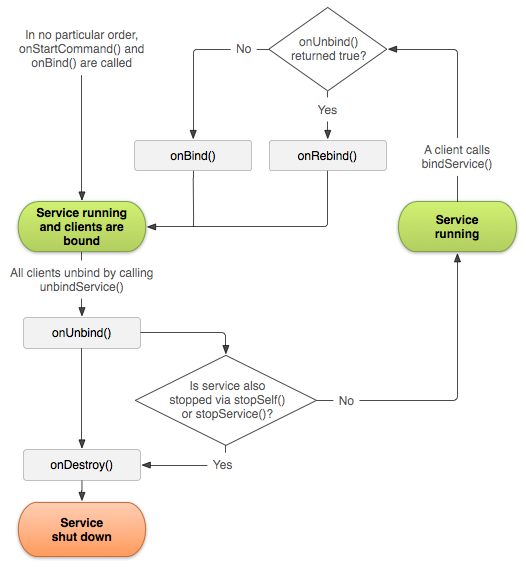
図 1. 開始されたサービスでバインドも許可する場合のサービスのライフサイクル。
開始されたサービスのライフサイクルの詳細については、サービスの概要をご覧ください。
