これまでのリリースと同様、Android 16 には、アプリに影響する可能性がある動作変更が含まれています。下記の動作変更は、Android 16 以上をターゲットとするアプリにのみ適用されます。アプリが Android 16 以上をターゲットとする場合は、必要に応じてアプリを変更し、下記の動作に対応できるようにしてください。
アプリの targetSdkVersion に関係なく、Android 16 で実行されるすべてのアプリに影響する動作変更のリストも必ずご確認ください。
ユーザー エクスペリエンスとシステム UI
Android 16(API レベル 36)には、より一貫性のある直感的なユーザー エクスペリエンスを実現するための以下の変更が含まれています。
エッジ ツー エッジのオプトアウトの廃止
Android 15 では、Android 15(API レベル 35)をターゲットとするアプリに対してエッジ ツー エッジが強制適用されましたが、R.attr#windowOptOutEdgeToEdgeEnforcement を true に設定することで、アプリはエッジ ツー エッジを無効にできます。Android 16(API レベル 36)をターゲットとするアプリの場合、R.attr#windowOptOutEdgeToEdgeEnforcement は非推奨となり無効化されます。アプリでエッジ ツー エッジを無効にすることはできません。
- アプリが Android 16(API レベル 36)をターゲットとしており、Android 15 デバイスで実行されている場合、
R.attr#windowOptOutEdgeToEdgeEnforcementは引き続き動作します。 - アプリが Android 16(API レベル 36)をターゲットとしており、Android 16 デバイスで実行されている場合、
R.attr#windowOptOutEdgeToEdgeEnforcementは無効になります。
Android 16 でテストする場合は、アプリがエッジ ツー エッジに対応していることを確認し、R.attr#windowOptOutEdgeToEdgeEnforcement の使用をすべて削除して、Android 15 デバイスでもエッジ ツー エッジに対応するようにします。エッジ ツー エッジをサポートするには、Compose と Views のガイダンスをご覧ください。
予測型「戻る」には移行またはオプトアウトが必要
Android 16(API レベル 36)以上をターゲットとし、Android 16 以上のデバイスで実行されるアプリの場合、予測型「戻る」システムの(ホームに戻る、タスク間、アクティビティ間の)アニメーションはデフォルトで有効になっています。また、onBackPressed は呼び出されず、KeyEvent.KEYCODE_BACK はディスパッチされなくなります。
アプリが「戻る」イベントをインターセプトしていて、予測型「戻る」にまだ移行していない場合は、サポートされている「戻る」ナビゲーション API を使用するようにアプリを更新するか、アプリの AndroidManifest.xml ファイルの <application> または <activity> タグで android:enableOnBackInvokedCallback 属性を false に設定して、一時的にオプトアウトします。
Elegant font API のサポート終了と無効化
Apps targeting Android 15 (API level 35) have the
elegantTextHeight
TextView attribute set to true by
default, replacing the compact font with one that is much more readable. You
could override this by setting the elegantTextHeight attribute to false.
Android 16 deprecates the
elegantTextHeight attribute,
and the attribute will be ignored once your app targets Android 16. The "UI
fonts" controlled by these APIs are being discontinued, so you should adapt any
layouts to ensure consistent and future proof text rendering in Arabic, Lao,
Myanmar, Tamil, Gujarati, Kannada, Malayalam, Odia, Telugu or Thai.
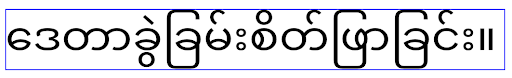
elegantTextHeight behavior for apps targeting Android
14 (API level 34) and lower, or for apps targeting Android 15 (API level 35)
that overrode the default by setting the elegantTextHeight
attribute to false.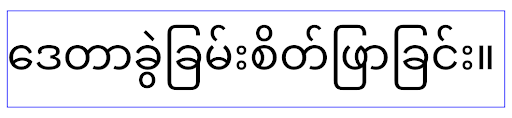
elegantTextHeight behavior for apps targeting Android
16 (API level 36), or for apps targeting Android 15 (API level 35) that didn't
override the default by setting the elegantTextHeight attribute
to false.コア機能
Android 16(API レベル 36)には、Android システムのさまざまなコア機能を変更または拡張する以下の変更が含まれています。
固定レートの作業スケジュールの最適化
Prior to targeting Android 16, when scheduleAtFixedRate
missed a task execution due to being outside a valid
process lifecycle, all missed executions immediately
execute when the app returns to a valid lifecycle.
When targeting Android 16, at most one missed execution of
scheduleAtFixedRate is immediately executed when the app
returns to a valid lifecycle. This behavior change is expected to improve app
performance. Test this behavior in your app to check if your app is impacted.
You can also test by using the app compatibility framework
and enabling the STPE_SKIP_MULTIPLE_MISSED_PERIODIC_TASKS compat flag.
デバイスのフォーム ファクタ
Android 16(API レベル 36)では、大画面デバイスに表示されるアプリに対して次の変更が加えられています。
アダプティブ レイアウト
With Android apps now running on a variety of devices (such as phones, tablets, foldables, desktops, cars, and TVs) and windowing modes on large screens (such as split screen and desktop windowing), developers should build Android apps that adapt to any screen and window size, regardless of device orientation. Paradigms like restricting orientation and resizability are too restrictive in today's multidevice world.
Ignore orientation, resizability, and aspect ratio restrictions
For apps targeting Android 16 (API level 36), orientation, resizability, and aspect ratio restrictions no longer apply on displays with smallest width >= 600dp. Apps fill the entire display window, regardless of aspect ratio or a user's preferred orientation, and pillarboxing isn't used.
This change introduces a new standard platform behavior. Android is moving toward a model where apps are expected to adapt to various orientations, display sizes, and aspect ratios. Restrictions like fixed orientation or limited resizability hinder app adaptability. Make your app adaptive to deliver the best possible user experience.
You can also test this behavior by using the
app compatibility framework and enabling the
UNIVERSAL_RESIZABLE_BY_DEFAULT compat flag.
Common breaking changes
Ignoring orientation, resizability, and aspect ratio restrictions might impact your app's UI on some devices, especially elements that were designed for small layouts locked in portrait orientation: for example, issues like stretched layouts and off-screen animations and components. Any assumptions about aspect ratio or orientation can cause visual issues with your app. Learn more about how to avoid them and improve your app's adaptive behaviour.
Allowing device rotation results in more activity re-creation, which can result in losing user state if not properly preserved. Learn how to correctly save UI state in Save UI states.
Implementation details
The following manifest attributes and runtime APIs are ignored across large screen devices in full-screen and multi-window modes:
screenOrientationresizableActivityminAspectRatiomaxAspectRatiosetRequestedOrientation()getRequestedOrientation()
The following values for screenOrientation, setRequestedOrientation(), and
getRequestedOrientation() are ignored:
portraitreversePortraitsensorPortraituserPortraitlandscapereverseLandscapesensorLandscapeuserLandscape
Regarding display resizability, android:resizeableActivity="false",
android:minAspectRatio, and android:maxAspectRatio have no effect.
For apps targeting Android 16 (API level 36), app orientation, resizability, and aspect ratio constraints are ignored on large screens by default, but every app that isn't fully ready can temporarily override this behavior by opting out (which results in the previous behavior of being placed in compatibility mode).
Exceptions
The Android 16 orientation, resizability, and aspect ratio restrictions don't apply in the following situations:
- Games (based on the
android:appCategoryflag) - Users explicitly opting in to the app's default behavior in aspect ratio settings of the device
- Screens that are smaller than
sw600dp
Opt out temporarily
To opt out a specific activity, declare the
PROPERTY_COMPAT_ALLOW_RESTRICTED_RESIZABILITY manifest property:
<activity ...>
<property android:name="android.window.PROPERTY_COMPAT_ALLOW_RESTRICTED_RESIZABILITY" android:value="true" />
...
</activity>
If too many parts of your app aren't ready for Android 16, you can opt out completely by applying the same property at the application level:
<application ...>
<property android:name="android.window.PROPERTY_COMPAT_ALLOW_RESTRICTED_RESIZABILITY" android:value="true" />
</application>
健康&フィットネス
Android 16(API レベル 36)では、健康とフィットネスに関するデータに関連して、以下の変更が加えられています。
健康とフィットネスの権限
Android 16(API レベル 36)以上をターゲットとするアプリの場合、BODY_SENSORS 権限は android.permissions.health の下にあるより細かい権限を使用します。これは ヘルスコネクトでも使用されます。Android 16 以降、これまで BODY_SENSORS または BODY_SENSORS_BACKGROUND を必要としていた API はすべて、対応する android.permissions.health 権限が必要となります。この変更は、次のデータ型、API、フォアグラウンド サービス タイプに影響します。
- Wear OS のヘルスサービスからの
HEART_RATE_BPM - Android Sensor Manager からの
Sensor.TYPE_HEART_RATE - Wear OS の
ProtoLayoutからheartRateAccuracyとheartRateBpm FOREGROUND_SERVICE_TYPE_HEALTH:BODY_SENSORSの代わりにそれぞれのandroid.permission.health権限が必要な場合
アプリでこれらの API を使用する場合は、次の粒度の細かい権限をリクエストする必要があります。
- 心拍数、血中酸素ウェルネス、皮膚温の使用中のモニタリングの場合:
BODY_SENSORSではなく、android.permissions.healthの下でREAD_HEART_RATEなどの詳細な権限をリクエストします。 - バックグラウンド センサー アクセスの場合:
BODY_SENSORS_BACKGROUNDではなくREAD_HEALTH_DATA_IN_BACKGROUNDをリクエストします。
これらの権限は、健康、フィットネス、ウェルネスのデータ用の Android データストアである ヘルスコネクト からのデータ読み取りへのアクセスを保護する権限と同じです。
モバイルアプリ
READ_HEART_RATE やその他の詳細な権限を使用するように移行するモバイルアプリは、アプリのプライバシー ポリシーを表示するためのアクティビティも宣言する必要があります。これはヘルスコネクトと同じ要件です。
接続
Android 16(API レベル 36)では、周辺機器との接続性を改善するために、Bluetooth スタックに次の変更が加えられています。
ボンドの損失と暗号化の変更を処理する新しいインテント
ボンドの損失処理の改善の一環として、Android 16 では、ボンドの損失と暗号化の変更をアプリがより認識できるように、2 つの新しいインテントを導入しています。
Android 16 をターゲットとするアプリは、次のことができます。
- リモート ボンドの損失が検出されたときに
ACTION_KEY_MISSINGインテントを受け取り、より有益なユーザー フィードバックを提供するとともに、適切なアクションを実行できます。 - リンクの暗号化ステータスが変更されるたびに
ACTION_ENCRYPTION_CHANGEインテントを受け取ります。これには、暗号化ステータスの変更、暗号化アルゴリズムの変更、暗号鍵サイズの変更が含まれます。後でACTION_ENCRYPTION_CHANGEインテントを受け取った際にリンクが正常に暗号化された場合、アプリはボンディングが復元されたと見なす必要があります。
さまざまな OEM 実装への適応
Android 16 ではこれらの新しいインテントを導入していますが、その実装とブロードキャスト方法はデバイス メーカー(OEM)によって異なる場合があります。すべてのデバイスでアプリが一貫した信頼性の高いエクスペリエンスを提供できるようにするには、デベロッパーは、このような潜在的な変化に適切に対応するように、ボンディングの損失処理を設計する必要があります。
アプリの動作は次のとおりにすることをおすすめします。
ACTION_KEY_MISSINGインテントがブロードキャストされた場合:ACL(非同期接続レス)リンクはシステムによって切断されますが、デバイスのボンディング情報は保持されます(こちらを参照)。
アプリでは、このインテントを結合喪失の検出の主要なシグナルとして使用し、デバイスの消去や再ペア設定を開始する前に、リモート デバイスが範囲内にあることを確認するようユーザーに案内する必要があります。
ACTION_KEY_MISSINGの受信後にデバイスが切断された場合、デバイスがシステムとボンディングされていない可能性があるため、アプリは再接続に注意する必要があります。ACTION_KEY_MISSINGインテントがブロードキャストされていない場合:ACL リンクは接続されたままになり、デバイスのボンディング情報は Android 15 の場合と同じようにシステムによって削除されます。
このシナリオでは、アプリは以前の Android リリースと同様に既存のボンディング損失処理メカニズムを継続して、ボンディング損失イベントを検出して管理する必要があります。
Bluetooth のペア設定を削除する新しい方法
Android 16 をターゲットとするすべてのアプリで、CompanionDeviceManager の公開 API を使用して Bluetooth デバイスのペア設定を解除できるようになりました。コンパニオン デバイスが CDM の関連付けとして管理されている場合、アプリは、関連付けられたデバイスで新しい removeBond(int) API を使用して、Bluetooth の接続解除をトリガーできます。アプリは、Bluetooth デバイスのブロードキャスト イベント ACTION_BOND_STATE_CHANGED をリッスンすることで、ボンディング状態の変化をモニタリングできます。
セキュリティ
Android 16(API レベル 36)では、セキュリティが次のように変更されています。
MediaStore バージョンのロックダウン
Android 16 以降をターゲットとするアプリの場合、MediaStore#getVersion() はアプリごとに一意になります。これにより、バージョン文字列から識別プロパティが削除され、フィンガープリント手法の不正使用と使用が防止されます。アプリでは、このバージョンの形式について前提条件を設定しないでください。アプリは、この API を使用する際にバージョンの変更をすでに処理している必要があります。ほとんどの場合、デベロッパーがこの API の対象範囲を超える追加情報を推測しようとしない限り、現在の動作を変更する必要はありません。
Safer Intents
The Safer Intents feature is a multi-phase security initiative designed to improve the security of Android's intent resolution mechanism. The goal is to protect apps from malicious actions by adding checks during intent processing and filtering intents that don't meet specific criteria.
In Android 15 the feature focused on the sending app, now with Android 16, shifts control to the receiving app, allowing developers to opt-in to strict intent resolution using their app manifest.
Two key changes are being implemented:
Explicit Intents Must Match the Target Component's Intent Filter: If an intent explicitly targets a component, it should match that component's intent filter.
Intents Without an Action Cannot Match any Intent Filter: Intents that don't have an action specified shouldn't be resolved to any intent filter.
These changes only apply when multiple apps are involved and don't affect intent handling within a single app.
Impact
The opt-in nature means that developers must explicitly enable it in their app manifest for it to take effect. As a result, the feature's impact will be limited to apps whose developers:
- Are aware of the Safer Intents feature and its benefits.
- Actively choose to incorporate stricter intent handling practices into their apps.
This opt-in approach minimizes the risk of breaking existing apps that may rely on the current less-secure intent resolution behavior.
While the initial impact in Android 16 may be limited, the Safer Intents initiative has a roadmap for broader impact in future Android releases. The plan is to eventually make strict intent resolution the default behavior.
The Safer Intents feature has the potential to significantly enhance the security of the Android ecosystem by making it more difficult for malicious apps to exploit vulnerabilities in the intent resolution mechanism.
However, the transition to opt-out and mandatory enforcement must be carefully managed to address potential compatibility issues with existing apps.
Implementation
Developers need to explicitly enable stricter intent matching using the
intentMatchingFlags attribute in their app manifest.
Here is an example where the feature is opt-in for the entire app,
but disabled/opt-out on a receiver:
<application android:intentMatchingFlags="enforceIntentFilter">
<receiver android:name=".MyBroadcastReceiver" android:exported="true" android:intentMatchingFlags="none">
<intent-filter>
<action android:name="com.example.MY_CUSTOM_ACTION" />
</intent-filter>
<intent-filter>
<action android:name="com.example.MY_ANOTHER_CUSTOM_ACTION" />
</intent-filter>
</receiver>
</application>
More on the supported flags:
| Flag Name | Description |
|---|---|
| enforceIntentFilter | Enforces stricter matching for incoming intents |
| none | Disables all special matching rules for incoming intents. When specifying multiple flags, conflicting values are resolved by giving precedence to the "none" flag |
| allowNullAction | Relaxes the matching rules to allow intents without an action to match. This flag to be used in conjunction with "enforceIntentFilter" to achieve a specific behavior |
Testing and Debugging
When the enforcement is active, apps should function correctly if the intent
caller has properly populated the intent.
However, blocked intents will trigger warning log messages like
"Intent does not match component's intent filter:" and "Access blocked:"
with the tag "PackageManager."
This indicates a potential issue that could impact the app and requires
attention.
Logcat filter:
tag=:PackageManager & (message:"Intent does not match component's intent filter:" | message: "Access blocked:")
GPU システムコール フィルタリング
Mali GPU サーフェスを強化するため、非推奨になった Mali GPU IOCTL や GPU 開発専用の Mali GPU IOCTL は、本番環境ビルドでブロックされています。また、GPU プロファイリングに使用される IOCTL が、シェルプロセスまたはデバッグ可能なアプリに制限されました。プラットフォーム レベルのポリシーについて詳しくは、SAC の更新を参照してください。
この変更は、Mali GPU を使用する Google Pixel デバイス(Google Pixel 6 ~ 9)で実施されます。Arm は、r54p2 リリースの Documentation/ioctl-categories.rst で IOCTL の公式な分類を提供しています。このリストは、今後のドライバ リリースでも引き続き維持されます。
この変更は、サポートされているグラフィック API(Vulkan や OpenGL など)には影響しません。また、デベロッパーや既存のアプリケーションにも影響しないと見込まれます。Streamline Performance Analyzer や Android GPU Inspector などの GPU プロファイリング ツールは影響を受けません。
テスト
次のような SELinux の拒否が表示された場合は、アプリがこの変更の影響を受けている可能性があります。
06-30 10:47:18.617 20360 20360 W roidJUnitRunner: type=1400 audit(0.0:85): avc: denied { ioctl }
for path="/dev/mali0" dev="tmpfs" ino=1188 ioctlcmd=0x8023
scontext=u:r:untrusted_app_25:s0:c512,c768 tcontext=u:object_r:gpu_device:s0 tclass=chr_file
permissive=0 app=com.google.android.selinux.pts
アプリケーションでブロックされた IOCTL を使用する必要がある場合は、バグを報告して android-partner-security@google.com に割り当ててください。
よくある質問
このポリシーの変更はすべての OEM に適用されますか?この変更はオプトインですが、この強化方法を使用したい OEM は誰でも利用できます。変更の実装手順については、実装に関するドキュメントをご覧ください。
これを実装するには OEM コードベースで変更を行う必要がありますか?それとも、新しい AOSP リリースにデフォルトで含まれていますか?プラットフォーム レベルの変更は、デフォルトで新しい AOSP リリースに含まれます。ベンダーは、この変更を適用したい場合は、コードベースでこの変更を有効にできます。
SoC は IOCTL リストを最新の状態に保つ責任を負っていますか?たとえば、デバイスで ARM Mali GPU を使用している場合、変更について ARM に問い合わせる必要はありますか?個々の SoC は、ドライバのリリース時にデバイスごとに IOCTL リストを更新する必要があります。たとえば、ARM はドライバの更新時に公開済みの IOCTL リストを更新します。ただし、OEM は、SEPolicy に更新を組み込み、必要に応じて選択したカスタム IOCTL をリストに追加する必要があります。
この変更は、販売中のすべての Google Pixel に自動的に適用されますか?それとも、この変更を適用するためにユーザーが何かを切り替える必要がありますか?この変更は、Mali GPU(Google Pixel 6 ~ 9)を使用するすべての Google Pixel 販売中デバイスに適用されます。この変更を適用するためにユーザー側で必要な対応はありません。
このポリシーを使用すると、カーネル ドライバのパフォーマンスに影響しますか?このポリシーは GFXBench を使用して Mali GPU でテストされましたが、GPU パフォーマンスに測定可能な変化は見られませんでした。
IOCTL リストを現在のユーザースペースとカーネル ドライバのバージョンに合わせる必要がありますか?はい。許可される IOCTL のリストは、ユーザー空間とカーネル ドライバの両方でサポートされる IOCTL と同期する必要があります。ユーザー空間またはカーネル ドライバの IOCTL が更新された場合は、SEPolicy IOCTL リストも一致するように更新する必要があります。
ARM は IOCTL を「制限付き」 / 「計測」に分類していますが、一部を本番環境のユースケースで使用したり、一部を拒否したりしたいと考えています。個々の OEM/SoC は、ユーザー空間 Mali ライブラリの構成に基づいて、使用する IOCTL を分類する方法を決定する責任があります。ARM のリストは、これらの決定に役立ちますが、OEM/SoC のユースケースはそれぞれ異なる場合があります。
プライバシー
Android 16(API レベル 36)では、プライバシーが次のように変更されています。
ローカル ネットワークの権限
Devices on the LAN can be accessed by any app that has the INTERNET permission.
This makes it easy for apps to connect to local devices but it also has privacy
implications such as forming a fingerprint of the user, and being a proxy for
location.
The Local Network Protections project aims to protect the user's privacy by gating access to the local network behind a new runtime permission.
Release plan
This change will be deployed between two releases, 25Q2 and 26Q2 respectively. It is imperative that developers follow this guidance for 25Q2 and share feedback because these protections will be enforced at a later Android release. Moreover, they will need to update scenarios which depend on implicit local network access by using the following guidance and prepare for user rejection and revocation of the new permission.
Impact
At the current stage, LNP is an opt-in feature which means only the apps that opt in will be affected. The goal of the opt-in phase is for app developers to understand which parts of their app depend on implicit local network access such that they can prepare to permission guard them for the next release.
Apps will be affected if they access the user's local network using:
- Direct or library use of raw sockets on local network addresses (e.g. mDNS or SSDP service discovery protocol)
- Use of framework level classes that access the local network (e.g. NsdManager)
Traffic to and from a local network address requires local network access permission. The following table lists some common cases:
| App Low Level Network Operation | Local Network Permission Required |
|---|---|
| Making an outgoing TCP connection | yes |
| Accepting incoming TCP connections | yes |
| Sending a UDP unicast, multicast, broadcast | yes |
| Receiving an incoming UDP unicast, multicast, broadcast | yes |
These restrictions are implemented deep in the networking stack, and thus they apply to all networking APIs. This includes sockets created in native or managed code, networking libraries like Cronet and OkHttp, and any APIs implemented on top of those. Trying to resolve services on the local network (i.e. those with a .local suffix) will require local network permission.
Exceptions to the rules above:
- If a device's DNS server is on a local network, traffic to or from it (at port 53) doesn't require local network access permission.
- Applications using Output Switcher as their in-app picker won't need local network permissions (more guidance to come in 2025Q4).
Developer Guidance (Opt-in)
To opt into local network restrictions, do the following:
- Flash the device to a build with 25Q2 Beta 3 or later.
- Install the app to be tested.
Toggle the Appcompat flag in adb:
adb shell am compat enable RESTRICT_LOCAL_NETWORK <package_name>Reboot The device
Now your app's access to the local network is restricted and any attempt to access the local network will lead to socket errors. If you are using APIs that perform local network operations outside of your app process (ex: NsdManager), they won't be impacted during the opt-in phase.
To restore access, you must grant your app permission to NEARBY_WIFI_DEVICES.
- Ensure the app declares the
NEARBY_WIFI_DEVICESpermission in its manifest. - Go to Settings > Apps > [Application Name] > Permissions > Nearby devices > Allow.
Now your app's access to the local network should be restored and all your scenarios should work as they did prior to opting the app in.
Once enforcement for local network protection begins, here is how the app network traffic will be impacted.
| Permission | Outbound LAN Request | Outbound/Inbound Internet Request | Inbound LAN Request |
|---|---|---|---|
| Granted | Works | Works | Works |
| Not Granted | Fails | Works | Fails |
Use the following command to toggle-off the App-Compat flag
adb shell am compat disable RESTRICT_LOCAL_NETWORK <package_name>
Errors
Errors arising from these restrictions will be returned to the calling socket whenever it invokes send or a send variant to a local network address.
Example errors:
sendto failed: EPERM (Operation not permitted)
sendto failed: ECONNABORTED (Operation not permitted)
Local Network Definition
A local network in this project refers to an IP network that utilizes a broadcast-capable network interface, such as Wi-Fi or Ethernet, but excludes cellular (WWAN) or VPN connections.
The following are considered local networks:
IPv4:
- 169.254.0.0/16 // Link Local
- 100.64.0.0/10 // CGNAT
- 10.0.0.0/8 // RFC1918
- 172.16.0.0/12 // RFC1918
- 192.168.0.0/16 // RFC1918
IPv6:
- Link-local
- Directly-connected routes
- Stub networks like Thread
- Multiple-subnets (TBD)
Additionally, both multicast addresses (224.0.0.0/4, ff00::/8) and the IPv4 broadcast address (255.255.255.255) are classified as local network addresses.
アプリ所有の写真
Android 16 以降を搭載したデバイスで、SDK 36 以降をターゲットとするアプリから写真と動画の権限を求めるメッセージが表示された場合、選択したメディアへのアクセスを制限することを選択したユーザーには、アプリが所有する写真が写真選択ツールで事前選択された状態で表示されます。ユーザーは、これらの事前選択された項目の選択を解除できます。これにより、それらの写真と動画へのアプリのアクセス権が取り消されます。
