অ্যান্ড্রয়েড ১৪ ডেভেলপারদের জন্য দুর্দান্ত বৈশিষ্ট্য এবং API গুলি উপস্থাপন করেছে। নিম্নলিখিতগুলি আপনাকে আপনার অ্যাপগুলির বৈশিষ্ট্যগুলি সম্পর্কে জানতে এবং সম্পর্কিত API গুলি দিয়ে শুরু করতে সহায়তা করে।
যোগ করা, পরিবর্তিত এবং সরানো API গুলির বিস্তারিত তালিকার জন্য, API diff রিপোর্টটি পড়ুন। যোগ করা API গুলির বিস্তারিত জানতে Android API রেফারেন্সটি দেখুন — Android 14 এর জন্য, API লেভেল 34 এ যোগ করা API গুলি সন্ধান করুন। প্ল্যাটফর্ম পরিবর্তনগুলি আপনার অ্যাপগুলিকে কোথায় প্রভাবিত করতে পারে সে সম্পর্কে জানতে, Android 14 এবং সমস্ত অ্যাপকে লক্ষ্য করে এমন অ্যাপগুলির জন্য Android 14 আচরণ পরিবর্তনগুলি পরীক্ষা করে দেখতে ভুলবেন না।
আন্তর্জাতিকীকরণ
প্রতি অ্যাপের ভাষা পছন্দ
Android 14 এই অতিরিক্ত ক্ষমতা সহ Android 13 (API লেভেল 33) এ প্রবর্তিত প্রতি-অ্যাপ ভাষার বৈশিষ্ট্যগুলিতে প্রসারিত হয়:
স্বয়ংক্রিয়ভাবে একটি অ্যাপের
localeConfigতৈরি করুন : Android Studio Giraffe Canary 7 এবং AGP 8.1.0-alpha07 দিয়ে শুরু করে, আপনি স্বয়ংক্রিয়ভাবে প্রতি-অ্যাপ ভাষা পছন্দগুলিকে সমর্থন করার জন্য আপনার অ্যাপ কনফিগার করতে পারেন। আপনার প্রকল্প সংস্থানগুলির উপর ভিত্তি করে, Android Gradle প্লাগইনLocaleConfigফাইল তৈরি করে এবং চূড়ান্ত ম্যানিফেস্ট ফাইলে এটির একটি রেফারেন্স যোগ করে, তাই আপনাকে আর ফাইলটি ম্যানুয়ালি তৈরি বা আপডেট করতে হবে না।LocaleConfigফাইলে অন্তর্ভুক্ত করার জন্য লোকেলগুলি নির্ধারণ করতে AGP আপনার অ্যাপ মডিউলেরresফোল্ডার এবং যেকোনো লাইব্রেরি মডিউল নির্ভরতাগুলির সংস্থানগুলি ব্যবহার করে।একটি অ্যাপের
localeConfigএর জন্য ডায়নামিক আপডেট : ডিভাইসের সিস্টেম সেটিংসে আপনার অ্যাপের সমর্থিত ভাষার তালিকা গতিশীলভাবে আপডেট করতেLocaleManagerএsetOverrideLocaleConfig()এবংgetOverrideLocaleConfig()পদ্ধতি ব্যবহার করুন। প্রতি অঞ্চলে সমর্থিত ভাষার তালিকা কাস্টমাইজ করতে এই নমনীয়তা ব্যবহার করুন, A/B পরীক্ষা চালান, অথবা আপনার অ্যাপ স্থানীয়করণের জন্য সার্ভার-সাইড পুশ ব্যবহার করলে লোকেলের একটি আপডেট করা তালিকা প্রদান করুন।ইনপুট মেথড এডিটর (IMEs)-এর জন্য অ্যাপের ভাষার দৃশ্যমানতা : IMEs বর্তমান অ্যাপের ভাষা চেক করতে
getApplicationLocales()পদ্ধতি ব্যবহার করতে পারে এবং সেই ভাষার সাথে IME ভাষা মেলে।
ব্যাকরণগত প্রতিফলন API
3 billion people speak gendered languages: languages where grammatical categories—such as nouns, verbs, adjectives, and prepositions—inflect according to the gender of people and objects you talk to or about. Traditionally, many gendered languages use masculine grammatical gender as the default or generic gender.
Addressing users in the wrong grammatical gender, such as addressing women in masculine grammatical gender, can negatively impact their performance and attitude. In contrast, a UI with language that correctly reflects the user's grammatical gender can improve user engagement and provide a more personalized and natural-sounding user experience.
লিঙ্গভিত্তিক ভাষার জন্য একটি ব্যবহারকারী-কেন্দ্রিক UI তৈরি করতে আপনাকে সাহায্য করার জন্য, Android 14 ব্যাকরণগত ইনফ্লেকশন API প্রবর্তন করেছে, যা আপনাকে আপনার অ্যাপ রিফ্যাক্টর না করেই ব্যাকরণগত লিঙ্গের জন্য সমর্থন যোগ করতে দেয়।
,লিঙ্গভিত্তিক ভাষার জন্য একটি ব্যবহারকারী-কেন্দ্রিক UI তৈরি করতে আপনাকে সাহায্য করার জন্য, Android 14 ব্যাকরণগত ইনফ্লেকশন API প্রবর্তন করেছে, যা আপনাকে আপনার অ্যাপ রিফ্যাক্টর না করেই ব্যাকরণগত লিঙ্গের জন্য সমর্থন যোগ করতে দেয়।
,লিঙ্গভিত্তিক ভাষার জন্য একটি ব্যবহারকারী-কেন্দ্রিক UI তৈরি করতে আপনাকে সাহায্য করার জন্য, Android 14 ব্যাকরণগত ইনফ্লেকশন API প্রবর্তন করেছে, যা আপনাকে আপনার অ্যাপ রিফ্যাক্টর না করেই ব্যাকরণগত লিঙ্গের জন্য সমর্থন যোগ করতে দেয়।
,লিঙ্গভিত্তিক ভাষার জন্য একটি ব্যবহারকারী-কেন্দ্রিক UI তৈরি করতে আপনাকে সাহায্য করার জন্য, Android 14 ব্যাকরণগত ইনফ্লেকশন API প্রবর্তন করেছে, যা আপনাকে আপনার অ্যাপ রিফ্যাক্টর না করেই ব্যাকরণগত লিঙ্গের জন্য সমর্থন যোগ করতে দেয়।
আঞ্চলিক পছন্দসমূহ
Regional preferences enable users to personalize temperature units, the first day of the week, and numbering systems. A European living in the United States might prefer temperature units to be in Celsius rather than Fahrenheit and for apps to treat Monday as the beginning of the week instead of the US default of Sunday.
New Android Settings menus for these preferences provide users with a
discoverable and centralized location to change app preferences. These
preferences also persist through backup and restore. Several APIs and
intents—such as
getTemperatureUnit
and
getFirstDayOfWeek—
grant your app read access to user preferences, so your app can adjust how it
displays information. You can also register a
BroadcastReceiver on
ACTION_LOCALE_CHANGED
to handle locale configuration changes when regional preferences change.
To find these settings, open the Settings app and navigate to System > Languages & input > Regional preferences.
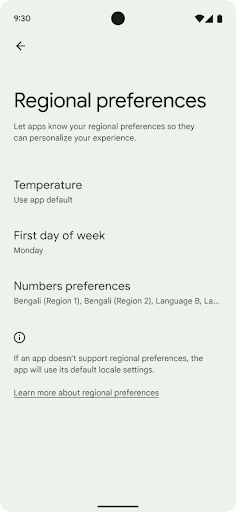
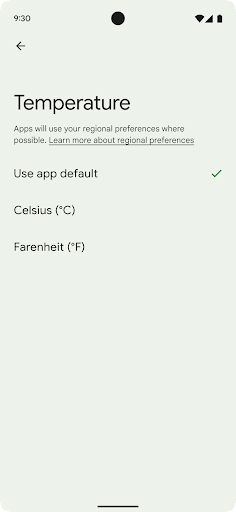
অ্যাক্সেসযোগ্যতা
নন-লিনিয়ার ফন্ট স্কেলিং ২০০% এ
অ্যান্ড্রয়েড 14 থেকে শুরু করে, সিস্টেমটি 200% পর্যন্ত ফন্ট স্কেলিং সমর্থন করে, কম দৃষ্টিভঙ্গি ব্যবহারকারীদের অতিরিক্ত অ্যাক্সেসিবিলিটি বিকল্পগুলি প্রদান করে যা ওয়েব সামগ্রী অ্যাক্সেসিবিলিটি নির্দেশিকা (WCAG) এর সাথে সারিবদ্ধ।
স্ক্রিনে বড় টেক্সট উপাদানগুলিকে খুব বড় স্কেলিং থেকে আটকাতে, সিস্টেমটি একটি ননলাইনার স্কেলিং কার্ভ প্রয়োগ করে। এই স্কেলিং কৌশলটির অর্থ হল বড় পাঠ্য ছোট পাঠ্যের মতো একই হারে স্কেল করে না। অরৈখিক ফন্ট স্কেলিং উচ্চ ডিগ্রীতে রৈখিক পাঠ্য স্কেলিং সংক্রান্ত সমস্যাগুলি প্রশমিত করার সময় বিভিন্ন আকারের উপাদানগুলির মধ্যে আনুপাতিক শ্রেণিবিন্যাস সংরক্ষণ করতে সহায়তা করে (যেমন পাঠ্য কাটা বা পাঠ্য যা অত্যন্ত বড় প্রদর্শনের আকারের কারণে পড়া কঠিন হয়ে যায়)।
ননলাইনার ফন্ট স্কেলিং দিয়ে আপনার অ্যাপ পরীক্ষা করুন
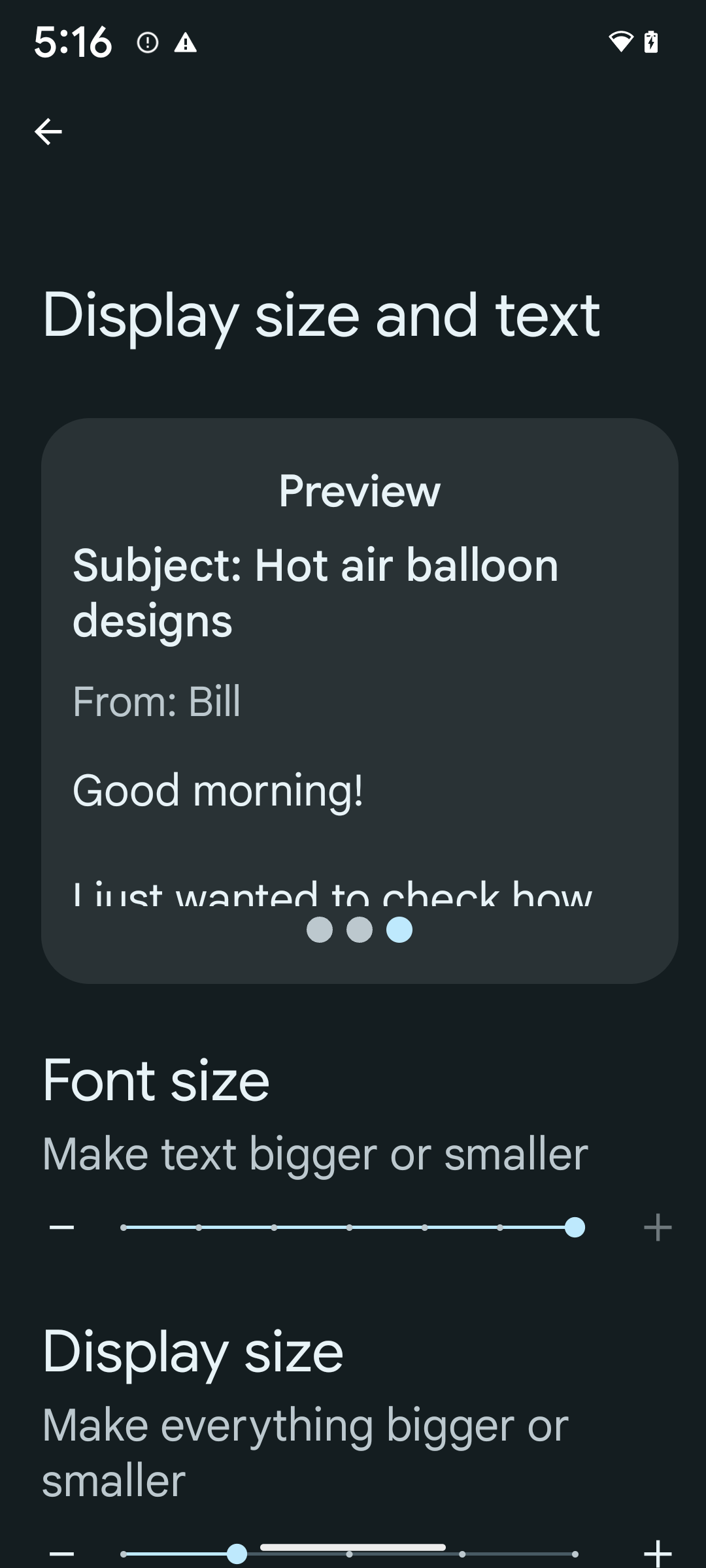
আপনি যদি ইতিমধ্যেই পাঠ্যের আকার নির্ধারণ করতে স্কেল করা পিক্সেল (এসপি) ইউনিট ব্যবহার করেন, তাহলে এই অতিরিক্ত বিকল্পগুলি এবং স্কেলিং উন্নতিগুলি আপনার অ্যাপের পাঠ্যে স্বয়ংক্রিয়ভাবে প্রয়োগ করা হয়। যাইহোক, আপনার অ্যাপটি সঠিকভাবে ফন্টের মাপ প্রয়োগ করে এবং ব্যবহারযোগ্যতাকে প্রভাবিত না করেই বড় ফন্টের আকার মিটমাট করতে পারে তা নিশ্চিত করার জন্য আপনাকে সর্বাধিক ফন্ট সাইজ সক্ষম (200%) সহ UI পরীক্ষা করা উচিত।
200% ফন্ট সাইজ সক্ষম করতে, এই পদক্ষেপগুলি অনুসরণ করুন:
- সেটিংস অ্যাপ খুলুন এবং অ্যাক্সেসিবিলিটি > ডিসপ্লে সাইজ এবং টেক্সটে নেভিগেট করুন।
- ফন্ট সাইজ বিকল্পের জন্য, প্লাস (+) আইকনে আলতো চাপুন যতক্ষণ না সর্বাধিক ফন্ট সাইজ সেটিং সক্ষম হয়, যেমনটি এই বিভাগের সাথে থাকা ছবিতে দেখানো হয়েছে।
পাঠ্য-আকারের জন্য স্কেল করা পিক্সেল (এসপি) ইউনিট ব্যবহার করুন
মনে রাখবেন সবসময় sp ইউনিটে টেক্সট মাপ নির্দিষ্ট করুন । যখন আপনার অ্যাপ এসপি ইউনিট ব্যবহার করে, তখন অ্যান্ড্রয়েড ব্যবহারকারীর পছন্দের টেক্সট সাইজ প্রয়োগ করতে পারে এবং যথাযথভাবে স্কেল করতে পারে।
প্যাডিংয়ের জন্য sp ইউনিট ব্যবহার করবেন না বা অন্তর্নিহিত প্যাডিং ধরে নিয়ে ভিউ উচ্চতা নির্ধারণ করবেন না: অরৈখিক ফন্ট স্কেলিং সহ sp মাত্রা সমানুপাতিক নাও হতে পারে, তাই 4sp + 20sp 24sp এর সমান নাও হতে পারে।
স্কেল করা পিক্সেল (এসপি) ইউনিট রূপান্তর করুন
এসপি ইউনিট থেকে পিক্সেলে রূপান্তর করতে TypedValue.applyDimension() ব্যবহার করুন এবং পিক্সেলকে sp-এ রূপান্তর করতে TypedValue.deriveDimension() ব্যবহার করুন। এই পদ্ধতিগুলি স্বয়ংক্রিয়ভাবে উপযুক্ত ননলাইনার স্কেলিং বক্ররেখা প্রয়োগ করে।
Configuration.fontScale বা DisplayMetrics.scaledDensity ব্যবহার করে হার্ডকোডিং সমীকরণ এড়িয়ে চলুন । যেহেতু ফন্ট স্কেলিং অরৈখিক, scaledDensity ক্ষেত্রটি আর সঠিক নয়। fontScale ক্ষেত্রটি শুধুমাত্র তথ্যগত উদ্দেশ্যে ব্যবহার করা উচিত কারণ ফন্টগুলি আর একক স্কেলার মান দিয়ে স্কেল করা হয় না।
লাইন উচ্চতার জন্য sp ইউনিট ব্যবহার করুন
সর্বদা dp এর পরিবর্তে sp ইউনিট ব্যবহার করে android:lineHeight সংজ্ঞায়িত করুন, যাতে আপনার পাঠ্যের সাথে লাইনের উচ্চতা স্কেল হয়। অন্যথায়, যদি আপনার পাঠ্য sp হয় কিন্তু আপনার lineHeight dp বা px-এ থাকে, তাহলে এটি স্কেল না করে এবং সঙ্কুচিত দেখায়। টেক্সটভিউ স্বয়ংক্রিয়ভাবে lineHeight সংশোধন করে যাতে আপনার অভিপ্রেত অনুপাত সংরক্ষিত থাকে, তবে শুধুমাত্র যদি textSize এবং lineHeight উভয়ই sp ইউনিটে সংজ্ঞায়িত করা হয়।
ক্যামেরা এবং মিডিয়া
ছবির জন্য আল্ট্রা এইচডিআর

Android 14 adds support for High Dynamic Range (HDR) images that retain more of the information from the sensor when taking a photo, which enables vibrant colors and greater contrast. Android uses the Ultra HDR format, which is fully backward compatible with JPEG images, allowing apps to seamlessly interoperate with HDR images, displaying them in Standard Dynamic Range (SDR) as needed.
Rendering these images in the UI in HDR is done automatically by the framework
when your app opts in to using HDR UI for its Activity Window, either through a
manifest entry or at runtime by calling
Window.setColorMode(). You can also capture compressed Ultra
HDR still images on supported devices. With more colors recovered
from the sensor, editing in post can be more flexible. The
Gainmap associated with Ultra HDR images can be used to render
them using OpenGL or Vulkan.
ক্যামেরা এক্সটেনশনে জুম, ফোকাস, পোস্টভিউ এবং আরও অনেক কিছু
Android 14 upgrades and improves camera extensions, allowing apps to handle longer processing times, which enables improved images using compute-intensive algorithms like low-light photography on supported devices. These features give users an even more robust experience when using camera extension capabilities. Examples of these improvements include:
- Dynamic still capture processing latency estimation provides much more
accurate still capture latency estimates based on the current scene and
environment conditions. Call
CameraExtensionSession.getRealtimeStillCaptureLatency()to get aStillCaptureLatencyobject that has two latency estimation methods. ThegetCaptureLatency()method returns the estimated latency betweenonCaptureStartedandonCaptureProcessStarted(), and thegetProcessingLatency()method returns the estimated latency betweenonCaptureProcessStarted()and the final processed frame being available. - Support for capture progress callbacks so that apps can display the current
progress of long-running, still-capture processing operations. You can check
if this feature is available with
CameraExtensionCharacteristics.isCaptureProcessProgressAvailable, and if it is, you implement theonCaptureProcessProgressed()callback, which has the progress (from 0 to 100) passed in as a parameter. Extension specific metadata, such as
CaptureRequest.EXTENSION_STRENGTHfor dialing in the amount of an extension effect, such as the amount of background blur withEXTENSION_BOKEH.Postview Feature for Still Capture in camera extensions, which provides a less-processed image more quickly than the final image. If an extension has increased processing latency, a postview image could be provided as a placeholder to improve UX and switched out later for the final image. You can check if this feature is available with
CameraExtensionCharacteristics.isPostviewAvailable. Then you can pass anOutputConfigurationtoExtensionSessionConfiguration.setPostviewOutputConfiguration.Support for
SurfaceViewallowing for a more optimized and power-efficient preview render path.Support for tap to focus and zoom during extension usage.
ইন-সেন্সর জুম
যখন CameraCharacteristics REQUEST_AVAILABLE_CAPABILITIES_STREAM_USE_CASE SCALER_AVAILABLE_STREAM_USE_CASES_CROPPED_RAW থাকে, তখন আপনার অ্যাপ উন্নত সেন্সর ক্ষমতা ব্যবহার করতে পারে একটি ক্রপ করা RAW স্ট্রীম ব্যবহার করে যেটি ক্যাপচারের পুরো ক্ষেত্রটি ক্যাপচারের সাথে CaptureRequest ব্যবহার করে CameraMetadata.SCALER_AVAILABLE_STREAM_USE_CASES_CROPPED_RAW এ সেট করা হয়েছে। অনুরোধ ওভাররাইড নিয়ন্ত্রণ বাস্তবায়ন করে, আপডেট করা ক্যামেরা ব্যবহারকারীদের জুম নিয়ন্ত্রণ দেয় এমনকি অন্যান্য ক্যামেরা নিয়ন্ত্রণ প্রস্তুত হওয়ার আগেই।
লসলেস ইউএসবি অডিও
Android 14 gains support for lossless audio formats for audiophile-level
experiences over USB wired headsets. You can query a USB device for its
preferred mixer attributes, register a listener for changes in preferred mixer
attributes, and configure mixer attributes using the
AudioMixerAttributes class. This class represents the
format, such as channel mask, sample rate, and behavior of the audio mixer. The
class allows for audio to be sent directly, without mixing,
volume adjustment, or processing effects.
ডেভেলপারের উৎপাদনশীলতা এবং সরঞ্জাম
শংসাপত্র ব্যবস্থাপক
Android 14 adds Credential Manager as a platform API, with additional support back to Android 4.4 (API level 19) devices through a Jetpack Library using Google Play services. Credential Manager aims to make sign-in easier for users with APIs that retrieve and store credentials with user-configured credential providers. Credential Manager supports multiple sign-in methods, including username and password, passkeys, and federated sign-in solutions (such as Sign-in with Google) in a single API.
Passkeys provide many advantages. For example, passkeys are built on industry standards, can work across different operating systems and browser ecosystems, and can be used with both websites and apps.
For more information, see the Credential Manager and passkeys documentation and the blogpost about Credential Manager and passkeys.
স্বাস্থ্য সংযোগ
Health Connect is an on-device repository for user health and fitness data. It allows users to share data between their favorite apps, with a single place to control what data they want to share with these apps.
On devices running Android versions prior to Android 14, Health Connect is available to download as an app on the Google Play store. Starting with Android 14, Health Connect is part of the platform and receives updates through Google Play system updates without requiring a separate download. With this, Health Connect can be updated frequently, and your apps can rely on Health Connect being available on devices running Android 14 or higher. Users can access Health Connect from the Settings in their device, with privacy controls integrated into the system settings.
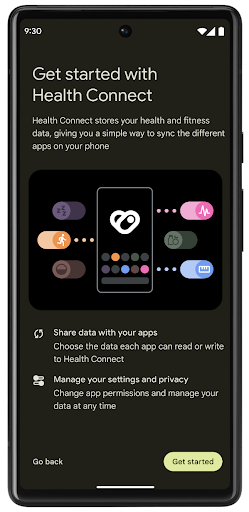
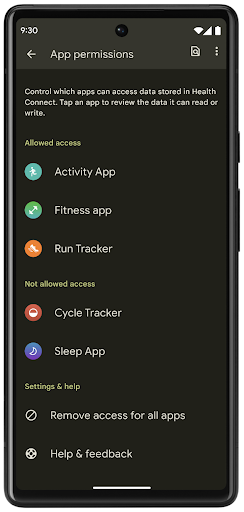
Health Connect includes several new features in Android 14, such as exercise routes, allowing users to share a route of their workout which can be visualized on a map. A route is defined as a list of locations saved within a window of time, and your app can insert routes into exercise sessions, tying them together. To ensure that users have complete control over this sensitive data, users must allow sharing individual routes with other apps.
For more information, see the Health Connection documentation and the blogpost on What's new in Android Health.
OpenJDK ১৭টি আপডেট
Android 14 continues the work of refreshing Android's core libraries to align with the features in the latest OpenJDK LTS releases, including both library updates and Java 17 language support for app and platform developers.
The following features and improvements are included:
- Updated approximately 300
java.baseclasses to Java 17 support. - Text Blocks, which introduce multi-line string literals to the Java programming language.
- Pattern Matching for instanceof, which allows an object to
be treated as having a specific type in an
instanceofwithout any additional variables. - Sealed classes, which allow you restrict which classes and interfaces can extend or implement them.
Thanks to Google Play system updates (Project Mainline), over 600 million devices are enabled to receive the latest Android Runtime (ART) updates that include these changes. This is part of our commitment to give apps a more consistent, secure environment across devices, and to deliver new features and capabilities to users independent of platform releases.
Java and OpenJDK are trademarks or registered trademarks of Oracle and/or its affiliates.
অ্যাপ স্টোরের জন্য উন্নতি
Android 14 introduces several PackageInstaller APIs that
allow app stores to improve their user experience.
Request install approval before downloading
Installing or updating an app might require user approval.
For example, when an installer making use of the
REQUEST_INSTALL_PACKAGES permission attempts to install a
new app. In prior Android versions, app stores can only request user approval
after APKs are written to the install session and the
session is committed.
Starting with Android 14, the requestUserPreapproval()
method lets installers request user approval before committing the install
session. This improvement lets an app store defer downloading any APKs until
after the installation has been approved by the user. Furthermore, once a user
has approved installation, the app store can download and install the app in the
background without interrupting the user.
Claim responsibility for future updates
The setRequestUpdateOwnership() method allows an installer
to indicate to the system that it intends to be responsible for future updates
to an app it is installing. This capability enables update ownership
enforcement, meaning that only the update owner is permitted
to install automatic updates to the app. Update ownership enforcement helps to
ensure that users receive updates only from the expected app store.
Any other installer, including those making use of the
INSTALL_PACKAGES permission, must receive explicit user
approval in order to install an update. If a user decides to proceed with an
update from another source, update ownership is lost.
Update apps at less-disruptive times
App stores typically want to avoid updating an app that is actively in use because this leads to the app's running processes being killed, which potentially interrupts what the user was doing.
Starting with Android 14, the InstallConstraints API
gives installers a way to ensure that their app updates happen at an opportune
moment. For example, an app store can call the
commitSessionAfterInstallConstraintsAreMet() method to
make sure that an update is only committed when the user is no longer
interacting with the app in question.
Seamlessly install optional splits
With split APKs, features of an app can be delivered in separate APK files,
rather than as a monolithic APK. Split APKs allow app stores to optimize the
delivery of different app components. For example, app stores might optimize
based on the properties of the target device. The
PackageInstaller API has supported splits since its
introduction in API level 22.
In Android 14, the setDontKillApp() method allows an
installer to indicate that the app's running processes shouldn't be killed when
new splits are installed. App stores can use this feature to seamlessly install
new features of an app while the user is using the app.
অ্যাপ মেটাডেটা বান্ডেল
অ্যান্ড্রয়েড 14 থেকে শুরু করে, অ্যান্ড্রয়েড প্যাকেজ ইনস্টলার আপনাকে অ্যাপ মেটাডেটা নির্দিষ্ট করতে দেয়, যেমন ডেটা নিরাপত্তা অনুশীলন, অ্যাপ স্টোর পৃষ্ঠাগুলিতে অন্তর্ভুক্ত করার জন্য যেমন Google Play।
ব্যবহারকারীরা কখন ডিভাইসের স্ক্রিনশট নেয় তা শনাক্ত করুন
To create a more standardized experience for detecting screenshots, Android 14 introduces a privacy-preserving screenshot detection API. This API lets apps register callbacks on a per-activity basis. These callbacks are invoked, and the user is notified, when the user takes a screenshot while that activity is visible.
ব্যবহারকারীর অভিজ্ঞতা
শেয়ারশিট কাস্টম অ্যাকশন এবং উন্নত র্যাঙ্কিং
Android 14 updates the system sharesheet to support custom app actions and more informative preview results for users.
Add custom actions
With Android 14, your app can add custom actions to the system sharesheet it invokes.
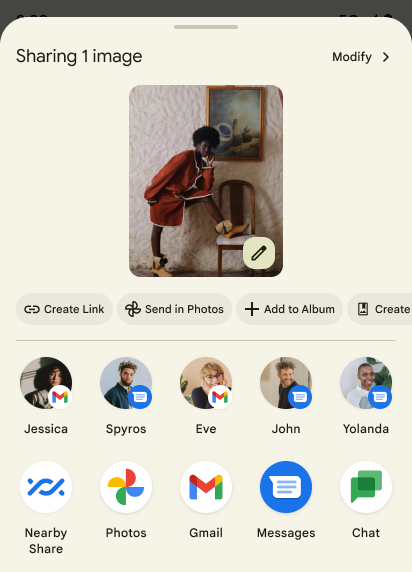
Improve ranking of Direct Share targets
Android 14 uses more signals from apps to determine the ranking of the direct share targets to provide more helpful results for the user. To provide the most useful signal for ranking, follow the guidance for improving rankings of your Direct Share targets. Communication apps can also report shortcut usage for outgoing and incoming messages.
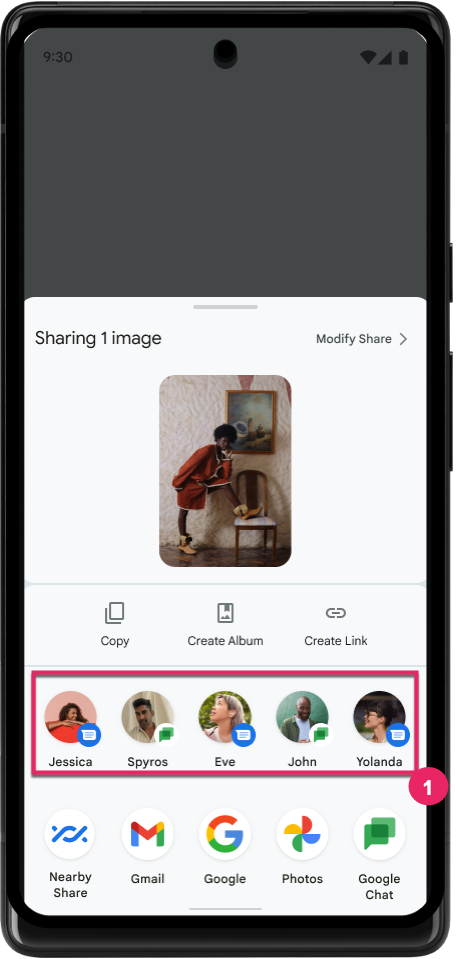
প্রেডিক্টিভ ব্যাকের জন্য বিল্ট-ইন এবং কাস্টম অ্যানিমেশনের জন্য সমর্থন
Android 13 একটি বিকাশকারী বিকল্পের পিছনে ভবিষ্যদ্বাণীমূলক ব্যাক-টু-হোম অ্যানিমেশন চালু করেছে। ডেভেলপার বিকল্প চালু থাকা সমর্থিত অ্যাপে ব্যবহার করা হলে, পিছনে সোয়াইপ করা একটি অ্যানিমেশন দেখায় যা নির্দেশ করে যে পিছনের অঙ্গভঙ্গি অ্যাপ থেকে হোম স্ক্রিনে ফিরে আসে।
অ্যান্ড্রয়েড 14-এ একাধিক উন্নতি এবং ভবিষ্যদ্বাণীমূলক পিছনের জন্য নতুন নির্দেশিকা রয়েছে:
- আপনি সমগ্র অ্যাপের পরিবর্তে ক্রিয়াকলাপ প্রতি পূর্বাভাসমূলক ব্যাক সিস্টেম অ্যানিমেশন নির্বাচন করতে
android:enableOnBackInvokedCallback=trueসেট করতে পারেন। - আমরা অ্যান্ড্রয়েড 13 থেকে হোম-টু-হোম অ্যানিমেশনের সাথে নতুন সিস্টেম অ্যানিমেশন যোগ করেছি। নতুন সিস্টেম অ্যানিমেশনগুলি হল ক্রস-অ্যাক্টিভিটি এবং ক্রস-টাস্ক, যা আপনি প্রেডিকটিভ ব্যাক-এ স্থানান্তরিত করার পরে স্বয়ংক্রিয়ভাবে পেয়ে যাবেন।
- আমরা নীচের শীট , সাইড শীট এবং অনুসন্ধানের জন্য নতুন উপাদান উপাদান অ্যানিমেশন যুক্ত করেছি।
- আমরা কাস্টম ইন-অ্যাপ অ্যানিমেশন এবং ট্রানজিশন তৈরি করার জন্য ডিজাইন নির্দেশিকা তৈরি করেছি।
- কাস্টম ইন-অ্যাপ ট্রানজিশন অ্যানিমেশন সমর্থন করার জন্য আমরা নতুন API যোগ করেছি:
-
OnBackPressedCallbackinhandleOnBackStarted,handleOnBackProgressed,handleOnBackCancelled -
onBackStarted,onBackProgressed,OnBackAnimationCallbackinonBackCancelled - ট্রানজিশনের জন্য ওভাররাইড অ্যাক্টিভিটি
overridePendingTransitionপরিবর্তেoverrideActivityTransitionট্রানজিশন ব্যবহার করুন যা ব্যবহারকারীর পিছনে সোয়াইপ করার সাথে সাথে প্রতিক্রিয়া জানায়।
-
এই অ্যান্ড্রয়েড 14 প্রিভিউ রিলিজের সাথে, প্রেডিকটিভ ব্যাকের সমস্ত বৈশিষ্ট্য একটি বিকাশকারী বিকল্পের পিছনে থাকে। আপনার অ্যাপ্লিকেশানটিকে পূর্বাভাসমূলক পিছনে স্থানান্তর করতে বিকাশকারী নির্দেশিকা দেখুন, সেইসাথে কাস্টম ইন-অ্যাপ ট্রানজিশন তৈরি করার জন্য বিকাশকারী নির্দেশিকা দেখুন৷
প্রতি অ্যাপে বড় স্ক্রিনের ডিভাইস প্রস্তুতকারক ওভাররাইড করে
প্রতি-অ্যাপ ওভাররাইডগুলি ডিভাইস নির্মাতাদের বড় স্ক্রিনের ডিভাইসে অ্যাপের আচরণ পরিবর্তন করতে সক্ষম করে। উদাহরণ স্বরূপ, FORCE_RESIZE_APP ওভাররাইড সিস্টেমকে ডিসপ্লে ডাইমেনশনের সাথে ফিট করার জন্য অ্যাপের আকার পরিবর্তন করার নির্দেশ দেয় (আকারের সামঞ্জস্য মোড এড়িয়ে যাওয়া) এমনকি যদি অ্যাপ ম্যানিফেস্টে resizeableActivity="false" সেট করা থাকে।
ওভাররাইডগুলি বড় স্ক্রিনে ব্যবহারকারীর অভিজ্ঞতা উন্নত করার উদ্দেশ্যে করা হয়েছে৷
নতুন ম্যানিফেস্ট বৈশিষ্ট্যগুলি আপনাকে আপনার অ্যাপের জন্য কিছু ডিভাইস প্রস্তুতকারক ওভাররাইড অক্ষম করতে সক্ষম করে৷
প্রতি অ্যাপে বড় স্ক্রিন ব্যবহারকারীর ওভাররাইড
Per-app overrides change the behavior of apps on large screen devices. For example, the OVERRIDE_MIN_ASPECT_RATIO_LARGE device manufacturer override sets the app aspect ratio to 16:9 regardless of the app's configuration.
Android 14 QPR1 enables users to apply per‑app overrides by means of a new settings menu on large screen devices.
অ্যাপ স্ক্রিন শেয়ারিং
App screen sharing enables users to share an app window instead of the entire device screen during screen content recording.
With app screen sharing, the status bar, navigation bar, notifications, and other system UI elements are excluded from the shared display. Only the content of the selected app is shared.
App screen sharing improves productivity and privacy by enabling users to run multiple apps but limit content sharing to a single app.
Pixel 8 Pro-তে Gboard-এ LLM-চালিত স্মার্ট রিপ্লাই
On Pixel 8 Pro devices with the December Feature Drop, developers can try out higher-quality smart replies in Gboard powered by on-device Large Language Models (LLMs) running on Google Tensor.
This feature is available as a limited preview for US English in WhatsApp, Line, and KakaoTalk. It requires using a Pixel 8 Pro device with Gboard as your keyboard.
To try it out, first enable the feature in Settings > Developer Options > AiCore Settings > Enable Aicore Persistent.
Next, open a conversation in a supported app to see LLM-powered Smart Reply in Gboard's suggestion strip in response to incoming messages.
গ্রাফিক্স
পাথগুলি অনুসন্ধানযোগ্য এবং ইন্টারপোলেটেবল
অ্যান্ড্রয়েডের Path এপিআই হল ভেক্টর গ্রাফিক্স তৈরি এবং রেন্ডার করার জন্য একটি শক্তিশালী এবং নমনীয় প্রক্রিয়া, একটি পাথ স্ট্রোক বা পূরণ করার ক্ষমতা, লাইন সেগমেন্ট বা চতুর্ভুজ বা ঘনবক্ররেখা থেকে একটি পথ তৈরি করা, আরও জটিল আকার পেতে বুলিয়ান অপারেশন সম্পাদন করা, বা সমস্ত এই একযোগে. একটি সীমাবদ্ধতা হল একটি পথ বস্তুতে আসলে কী আছে তা খুঁজে বের করার ক্ষমতা; বস্তুর অভ্যন্তরীণগুলি সৃষ্টির পরে কলারদের কাছে অস্বচ্ছ।
একটি Path তৈরি করতে, আপনি পাথ সেগমেন্ট যোগ করার জন্য moveTo() , lineTo() , এবং cubicTo() এর মতো পদ্ধতিগুলিকে কল করুন৷ কিন্তু সেগমেন্টগুলি কী তা জিজ্ঞাসা করার কোনও উপায় নেই, তাই আপনাকে সৃষ্টির সময় সেই তথ্যটি ধরে রাখতে হবে।
অ্যান্ড্রয়েড 14 থেকে শুরু করে, আপনি সেগুলির ভিতরে কী আছে তা খুঁজে পেতে পাথগুলি অনুসন্ধান করতে পারেন৷ প্রথমে, আপনাকে Path.getPathIterator API ব্যবহার করে একটি PathIterator অবজেক্ট পেতে হবে:
কোটলিন
val path = Path().apply { moveTo(1.0f, 1.0f) lineTo(2.0f, 2.0f) close() } val pathIterator = path.pathIterator
জাভা
Path path = new Path(); path.moveTo(1.0F, 1.0F); path.lineTo(2.0F, 2.0F); path.close(); PathIterator pathIterator = path.getPathIterator();
এর পরে, আপনি প্রতিটি সেগমেন্টের জন্য প্রয়োজনীয় সমস্ত ডেটা পুনরুদ্ধার করে একের পর এক সেগমেন্টের মাধ্যমে পুনরাবৃত্তি করতে PathIterator কল করতে পারেন। এই উদাহরণটি PathIterator.Segment অবজেক্ট ব্যবহার করে, যা আপনার জন্য ডেটা প্যাকেজ করে:
কোটলিন
for (segment in pathIterator) { println("segment: ${segment.verb}, ${segment.points}") }
জাভা
while (pathIterator.hasNext()) { PathIterator.Segment segment = pathIterator.next(); Log.i(LOG_TAG, "segment: " + segment.getVerb() + ", " + segment.getPoints()); }
PathIterator এর একটি নন-অ্যালোকেটিং সংস্করণ রয়েছে next() যেখানে আপনি পয়েন্ট ডেটা ধরে রাখতে একটি বাফারে পাস করতে পারেন।
Path ডেটা অনুসন্ধানের গুরুত্বপূর্ণ ব্যবহারের ক্ষেত্রে একটি হল ইন্টারপোলেশন। উদাহরণস্বরূপ, আপনি দুটি ভিন্ন পথের মধ্যে অ্যানিমেট (বা morph ) করতে চাইতে পারেন। সেই ব্যবহারের ক্ষেত্রে আরও সরল করার জন্য, Android 14-এ Path interpolate() পদ্ধতিও অন্তর্ভুক্ত রয়েছে। দুটি পাথের একই অভ্যন্তরীণ কাঠামো রয়েছে বলে ধরে নিলে, interpolate() পদ্ধতিটি সেই ইন্টারপোলেটেড ফলাফলের সাথে একটি নতুন Path তৈরি করে। এই উদাহরণটি এমন একটি পথ প্রদান করে যার আকৃতি অর্ধেক পথ (.5 এর রৈখিক ইন্টারপোলেশন) path এবং otherPath মধ্যে:
কোটলিন
val interpolatedResult = Path() if (path.isInterpolatable(otherPath)) { path.interpolate(otherPath, .5f, interpolatedResult) }
জাভা
Path interpolatedResult = new Path(); if (path.isInterpolatable(otherPath)) { path.interpolate(otherPath, 0.5F, interpolatedResult); }
জেটপ্যাক গ্রাফিক্স-পাথ লাইব্রেরি অ্যান্ড্রয়েডের পূর্ববর্তী সংস্করণগুলির জন্যও অনুরূপ API সক্ষম করে।
ভার্টেক্স এবং ফ্র্যাগমেন্ট শেডার সহ কাস্টম মেশ
অ্যান্ড্রয়েড দীর্ঘকাল ধরে কাস্টম শেডিং সহ ত্রিভুজ মেশ অঙ্কনকে সমর্থন করেছে, তবে ইনপুট জাল বিন্যাসটি কয়েকটি পূর্বনির্ধারিত বৈশিষ্ট্য সংমিশ্রণে সীমাবদ্ধ রয়েছে। অ্যান্ড্রয়েড 14 কাস্টম মেশের জন্য সমর্থন যোগ করে, যেটিকে ত্রিভুজ বা ত্রিভুজ স্ট্রিপ হিসাবে সংজ্ঞায়িত করা যেতে পারে এবং ঐচ্ছিকভাবে সূচিবদ্ধ করা যেতে পারে। এই জালগুলি AGSL- এ লেখা কাস্টম বৈশিষ্ট্য , শীর্ষবিন্দু স্ট্রাইড, ভিন্নতা , এবং শীর্ষবিন্দু এবং খণ্ড শেডার দিয়ে নির্দিষ্ট করা হয়েছে।
ভার্টেক্স শেডার বিভিন্নতাকে সংজ্ঞায়িত করে, যেমন অবস্থান এবং রঙ, যখন ফ্র্যাগমেন্ট শেডার ঐচ্ছিকভাবে পিক্সেলের জন্য রঙকে সংজ্ঞায়িত করতে পারে, সাধারণত ভার্টেক্স শেডার দ্বারা সৃষ্ট ভিন্নতা ব্যবহার করে। যদি ফ্র্যাগমেন্ট শেডার দ্বারা রঙ প্রদান করা হয়, তাহলে এটি জাল আঁকার সময় নির্বাচিত ব্লেন্ড মোড ব্যবহার করে বর্তমান Paint রঙের সাথে মিশ্রিত করা হয়। অতিরিক্ত নমনীয়তার জন্য ইউনিফর্মগুলিকে খণ্ড এবং শীর্ষবিন্দুতে প্রেরণ করা যেতে পারে।
ক্যানভাসের জন্য হার্ডওয়্যার বাফার রেন্ডারার
HardwareBuffer হার্ডওয়্যার ত্বরণের সাথে আঁকতে অ্যান্ড্রয়েডের Canvas এপিআই ব্যবহারে সহায়তা করার জন্য, Android 14 HardwareBufferRenderer প্রবর্তন করেছে। এই APIটি বিশেষভাবে উপযোগী হয় যখন আপনার ব্যবহারের ক্ষেত্রে SurfaceControl মাধ্যমে সিস্টেম কম্পোজিটরের সাথে কম-লেটেন্সি অঙ্কনের জন্য যোগাযোগ জড়িত থাকে।

