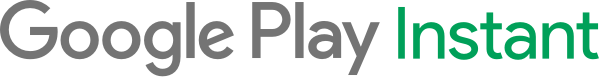
경고: Google Play 인스턴트를 더 이상 사용할 수 없습니다. 2025년 12월부터 Google Play를 통해 인스턴트 앱을 게시할 수 없으며 모든 Google Play 서비스 인스턴트 API가 더 이상 작동하지 않습니다. 사용자에게 더 이상 어떤 메커니즘을 사용해서도 Play에서 인스턴트 앱이 제공되지 않습니다.
이 변경사항은 개발자 의견과 Google Play 인스턴트 도입 이후 생태계를 개선하기 위한 Google의 지속적인 투자를 기반으로 이루어집니다.
사용자 증가를 목표로 계속 최적화하려면 개발자가 딥 링크를 사용하여 사용자를 일반 앱 또는 게임으로 안내하는 것이 좋습니다. 이렇게 하면 관련성이 있는 경우 사용자를 특정 여정이나 기능으로 리디렉션할 수 있습니다.
설치가 필요 없는 네이티브 Android 앱
Google Play 인스턴트로 앱이나 게임을 설치하지 않고 먼저 사용해 볼 수 있습니다. Play 스토어와 Google Play 게임 앱에 인스턴트 앱을 표시하여 Android 앱의 참여를 늘리고 더 많은 설치를 유도하세요.
Android의 새로운 앱 게시 형식인 Android App Bundle을 사용하면 훨씬 더 쉽게 Google Play 인스턴트 환경을 제공할 수 있습니다. Android 스튜디오 3.3 베타 출시 버전부터 인스턴트 및 기능 모듈이 포함된 하나의 App Bundle 아티팩트를 빌드하여 Google Play에 게시할 수 있습니다. Cocos 및 Unity 플러그인을 사용하여 인스턴트 게임을 간편하게 빌드하세요.
Google Play 인스턴트는 모든 앱 및 게임 개발자가 이용할 수 있습니다.
