dmtracedump は、トレースログ ファイルからコールスタックの図を生成するツールです。このツールは Graphviz DOT ユーティリティを使用して図を出力を作成するため、dmtracedump を実行する前に Graphviz をインストールする必要があります。トレースログをまだ生成しておらず、接続したデバイスからローカルマシンに保存していない場合は、アプリをインストルメント化してトレースログを生成するをご覧ください。
dmtracedump ツールは、コールスタック データをツリー図として生成します。ツリー図の各ノードはメソッド呼び出しを表します。また、矢印を使用して、親ノードから子ノードへの呼び出しフローを示します。dmtracedump のサンプル出力を下の図に示します。
dmtracedump ツールは、Android SDK Tools パッケージで提供され、android-sdk/platform-tools/ にあります。
構文
dmtracedump の使用方法は次のとおりです。
dmtracedump [-ho] [-s sortable] [-d trace-base-name] [-g outfile] trace-base-name
この場合、ツールは trace-base-name.data と trace-base-name.key からトレースログ データを読み込みます。
グローバル オプション
| グローバル オプション | 説明 |
|---|---|
-h |
HTML 出力をオンにします。 |
-o |
プロファイリングの代わりにトレース ファイルをダンプします。 |
コマンドおよびコマンド オプション
| コマンドおよびオプション | 説明 |
|---|---|
-d trace-base-name |
指定トレース名のデータとの差分を返します。 |
-g outfile |
outfile に出力を生成します。 |
-s sortable |
ソート可能な JavaScript ファイルの場所の URL ベースを指定します。 |
-t percent |
グラフに子ノードを含めるかどうかを決定する最小しきい値(親の包括的時間に占める子の包括的時間の割合)。このオプションを使用しない場合、デフォルトしきい値の 20% が使用されます。 |
出力
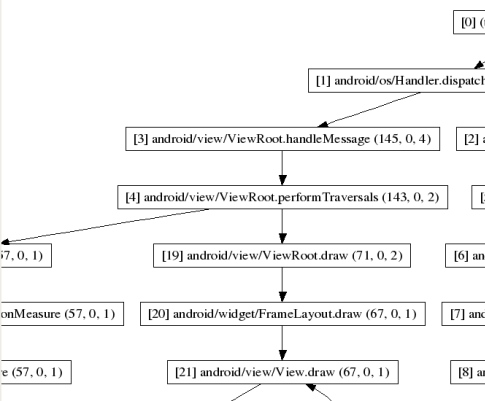
図 1. dmtracedump のスクリーンショット
dmtracedump は、グラフ内のノードごとに以下の情報を表示します。
ref callname (inc-ms, exc-ms,numcalls)
ref- トレースログ内で使用される呼び出し参照番号inc-ms- 包括的経過時間(すべての子メソッドを含めて、対象メソッドで費やされたミリ秒単位の時間)exc-ms- 排他的経過時間(子メソッドを含まずに、対象メソッドで費やされたミリ秒単位の時間)numcalls- 呼び出しの数
