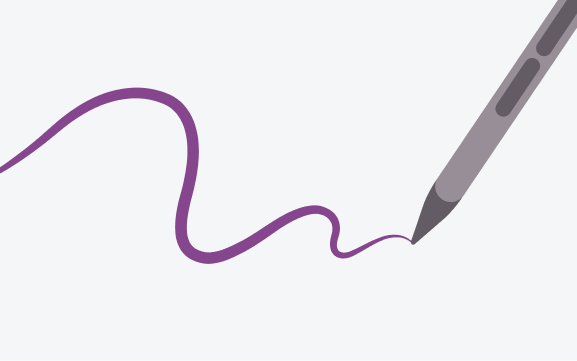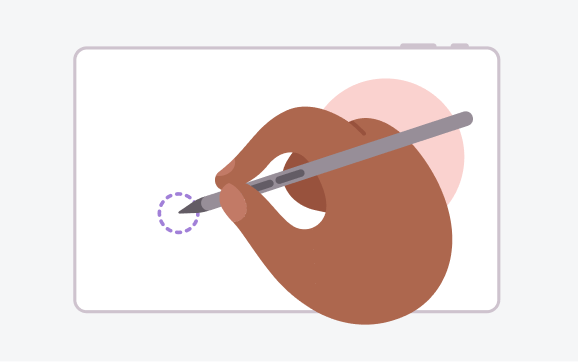Creativity
Help users make the most of the space that's available on their device, offering a variety of options to capture big ideas and fine details.
Imagine. Tablet as creative canvas. Stylus as brush and pen, turning concepts into creations, possibilities into reality, in a large screen design space made for more imagining.
Stylus features
Low latency
Low latency input turns the stylus into a precision tool, providing a natural, organic writing or drawing experience.
Hover
Stylus hover enables contextual information and feedback, such as tooltips, UI highlighting, and messaging.
Palm rejection
Palm detection and rejection eliminate inadvertent screen touches for comfortable, natural stylus control.
Tilt and pressure
Tilt and pressure support enable advanced input capabilities, such as variation in stroke width, color saturation, or touch intensity.
Utility
More workspace for more tools
Display palettes, color pickers, and settings panels on a larger work surface to give
content creators complete control without interrupting the creative process.
Usability
Tools at your fingertips
Keep users in a productive flow with contextual menus that open with a tap or
touch—when they’re needed, where they’re needed.
Customization
Configurable workspace
Everyone’s workstyle is different. Enable users to customize their large screen
workspace with movable, resizable palettes, panels, and pickers.
Differentiated experiences
Distinctive features and capabilities not possible on small screen devices.
Hover to display
Instantly display media playbacks and file previews with stylus hover.
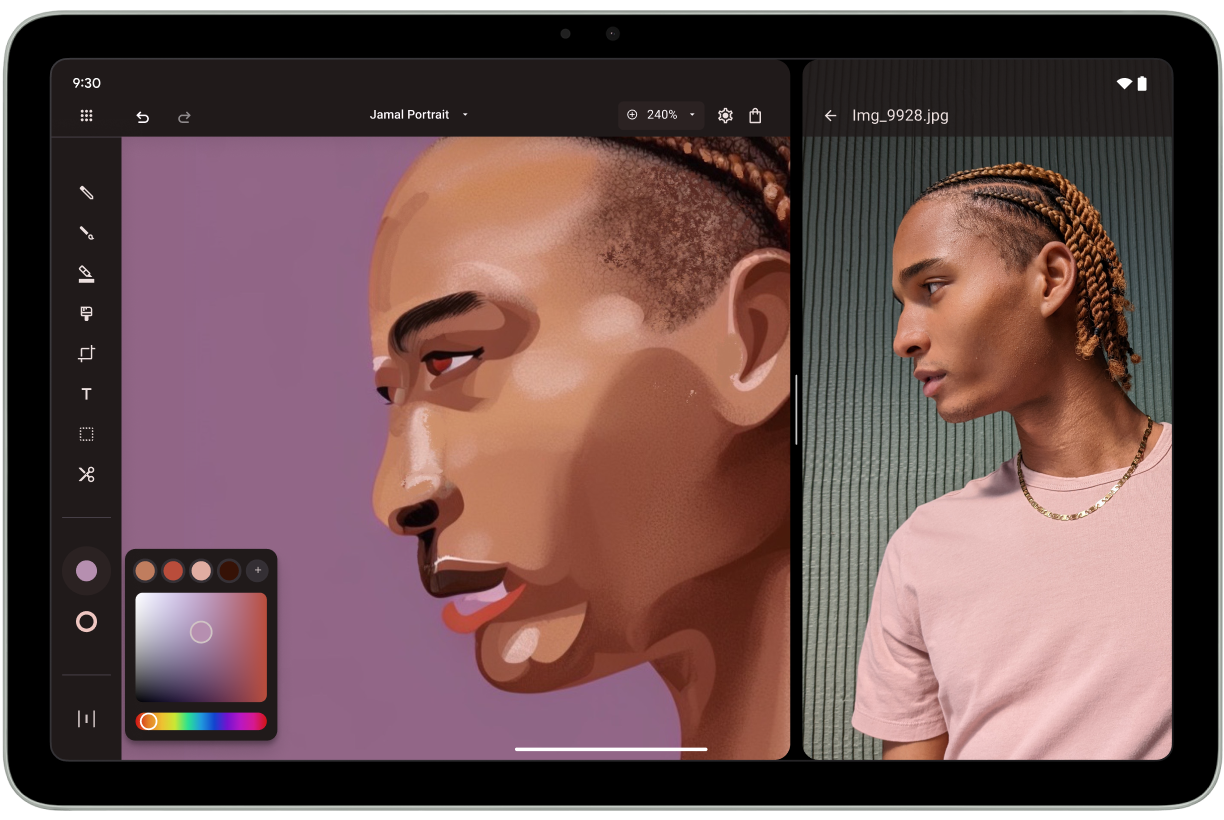
Multi-window
Display a reference model on one side of the screen, a drawing app on the other; a photograph on one side, an image editor and edited photo on the other. Enable users to maintain their frame of reference with multi‑window mode on large screens.
Hover to preview
Hover the stylus over the canvas to preview the selected brush size and shape.

Drag and drop
Import, export, borrow, share. Let content creators drag and drop content within and between apps for fast, easy content publication and repurposing.
Customer stories
Concepts sees 70% more time spent in app on tablets compared to phones.
The Concepts app helps visual thinkers get ideas out of their heads and into the
world—through sketching, note-taking, or doodling. Learn how Concepts used Jetpack
WindowManager, the Android Studio resizeable emulator, and graphical APIs to
deliver a large screen user experience made for the visual mind.
Build better with Android
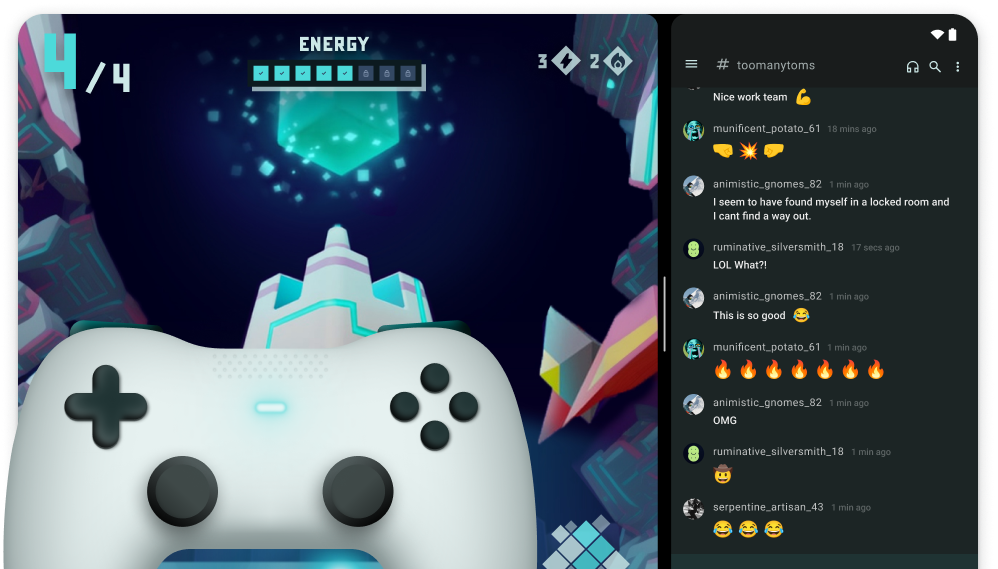
Games
Level up your game. Immerse players in high-resolution graphics. Go all in with keyboard, mouse, and game controller support. Power up with more hero features. Break out with cross-platform play.