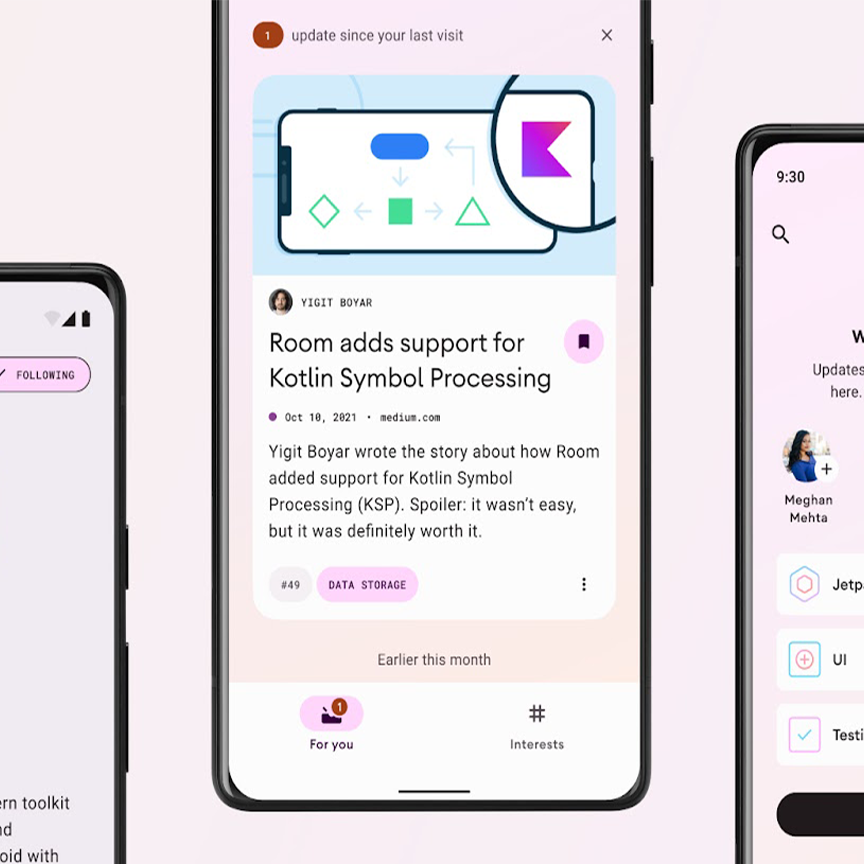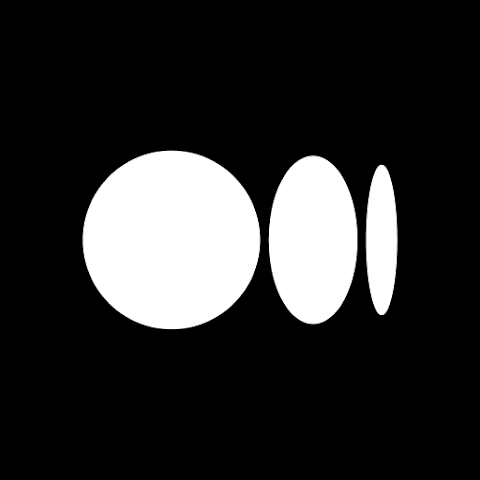Build better apps faster with
Jetpack Compose
Jetpack Compose is Android’s recommended modern toolkit for building native UI. It simplifies and accelerates UI development on Android. Quickly bring your app to life with less code, powerful tools, and intuitive Kotlin APIs.

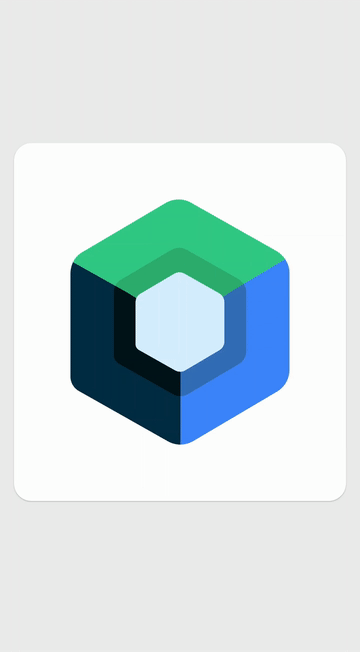
Less code
Do more with less code and avoid entire classes of bugs, so code is simple and easy to maintain.
Intuitive
Just describe your UI, and Compose takes care of the rest. As app state changes, your UI automatically updates.
Accelerate development
Compatible with all your existing code so you can adopt when and where you want. Iterate fast with live previews and full Android Studio support.
Powerful
Create beautiful apps with direct access to the Android platform APIs and built-in support for Material Design, Dark theme, animations, adaptive layouts for all screen sizes, and more.
New to Android Development?
Start with the Android Basics with Compose course.
Want to learn Compose?
Learn how to use Jetpack Compose to build native Android UI. This course covers the essentials of building with Compose: including layouts, theming, animations, architecture, state, accessibility and testing.
Design
Material You is available for Compose
Compose supports Material 3, enabling Material You with theming and component support.
Learn
Now in Android App Sample
Fully functional published Android app built using Compose, Material 3, and adaptive UI.
Quick Tutorial
Explore Compose and the power of declarative programming in just a few minutes.
Videos
Check out the video content on the Android Developers YouTube channel and learn the latest best practices for working with Compose.
Sample apps
Get inspired with examples that demonstrate how to use powerful Compose features.
Setup
Set up your development environment and get composing.
Build across devices using Compose
Jetpack Compose allows you to build beautiful apps on phones, tablets, foldables, ChromeOS, parked car displays, XR 2D, and Wear OS.
Compose Material 3 Adaptive
Your app's UI should adapt to different device form factors, display sizes, and orientations. Use Compose Material 3 Adaptive layouts to build responsive, adaptive UIs.
Compose for Wear OS
Compose for Wear OS makes building apps for the wrist easier, faster, and more intuitive. This guide walks you through the similarities and differences between Compose and Compose for Wear OS.
Featured resources
View interop
Learn how to combine Compose and View-based UIs.
Tools
Learn about Android Studio’s Compose features.
Layouts
Learn how to work with layouts in Compose.
Theming
Learn how to style your application and support light and dark themes.
State and data
Learn patterns for state management when using Compose.
More resources
Explore even more resources to help you jumpstart learning Compose.
What’s next for Jetpack Compose
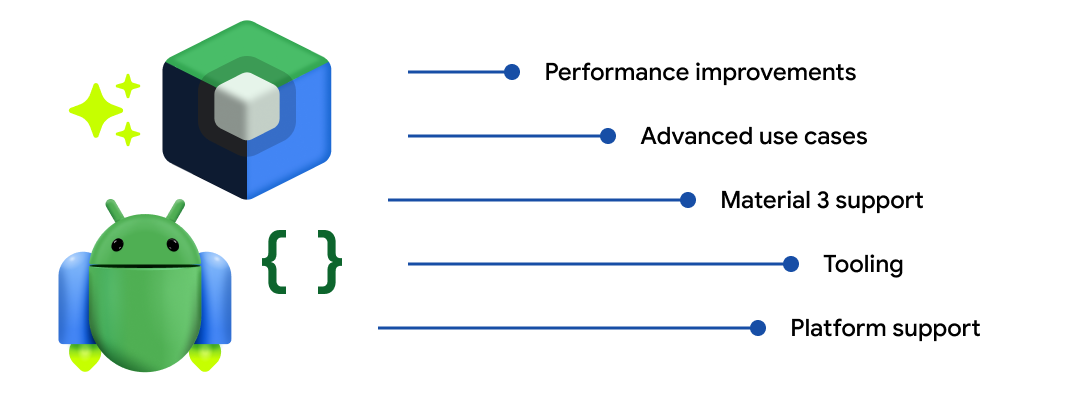
Apps built with Compose
We worked with several different partners to start integrating Compose into their apps. Learn how Compose has helped their teams become more productive and write high quality UI.
Latest news and videos
Join the Compose community
Stack Overflow
Ask a question on Stack Overflow
Bug tracker
Report an issue and track bugs
Slack group
Join the KotlinLang Slack group