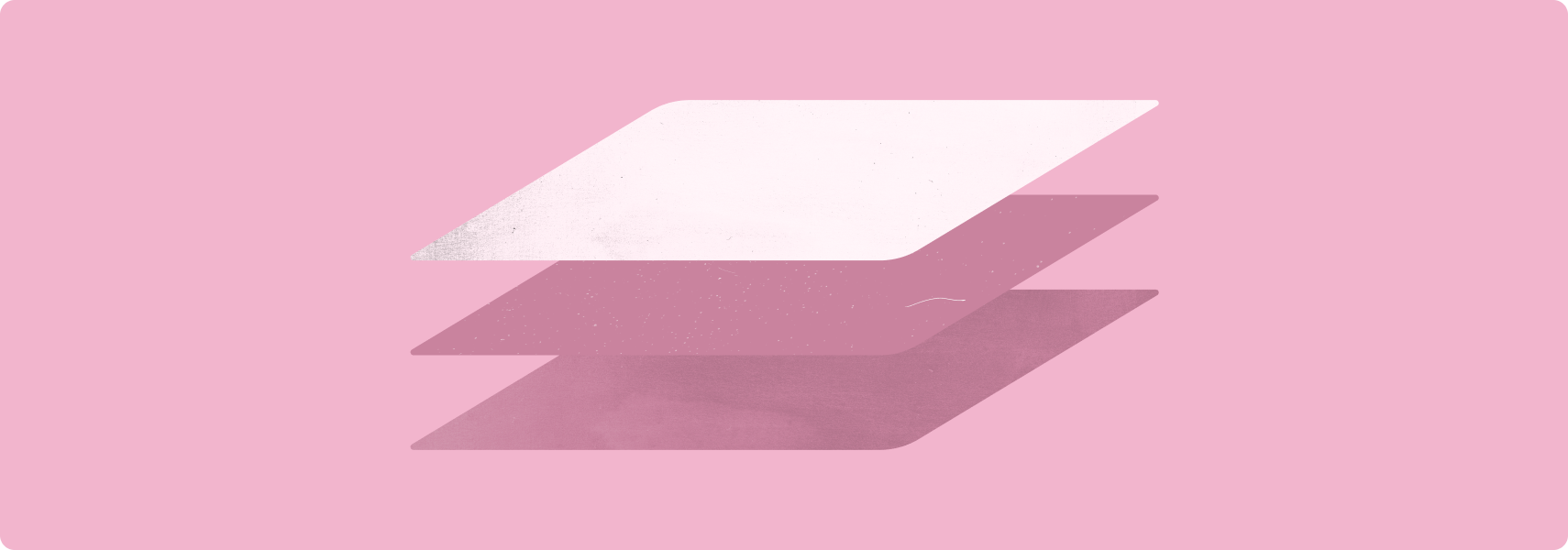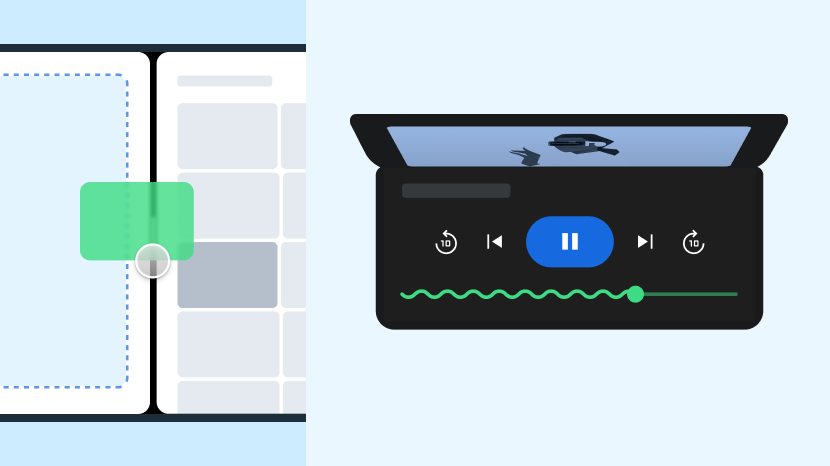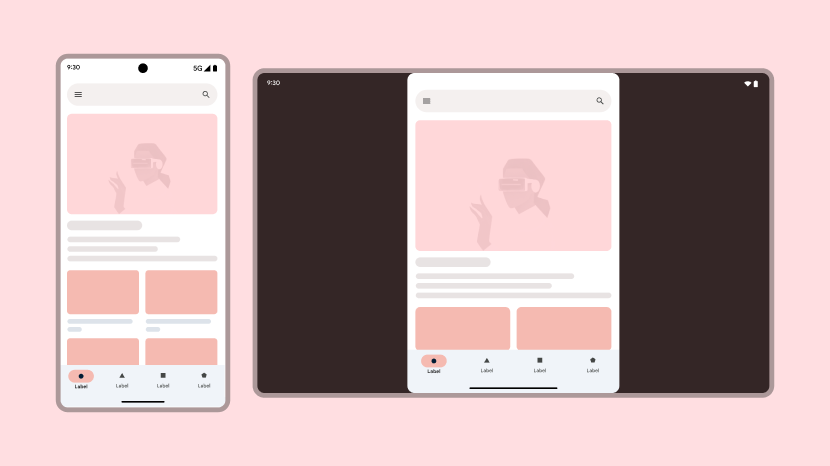대형 화면 차별화
컬렉션을 사용해 정리하기
내 환경설정을 기준으로 콘텐츠를 저장하고 분류하세요.

TIER 1: 대형 화면 앱 품질 가이드라인의 최고 품질 단계
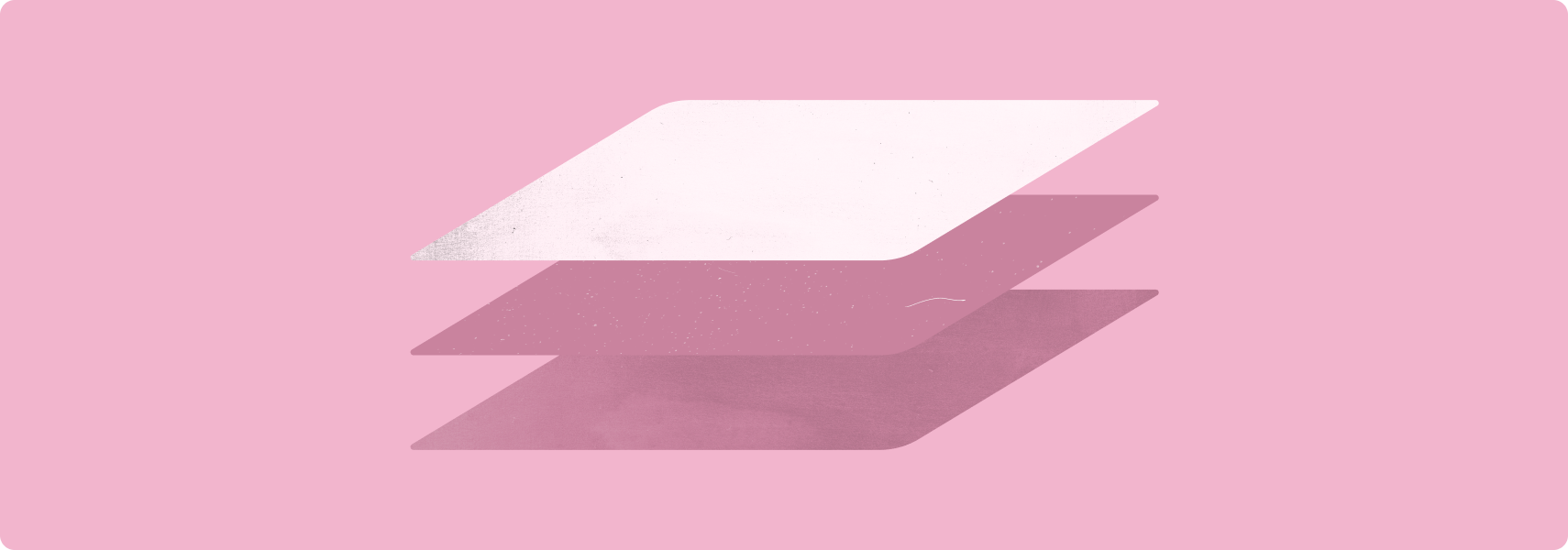
대형 화면에 맞게 차별화된 앱은 소형 화면 기기에서는 불가능한 사용자 환경을 제공합니다.
대형 화면 차별화 앱으로 인해 멀티태스킹과 드래그 앤 드롭이 편리하고 단순해집니다. 차별화된 앱은 다른 기기 유형과는 비교할 수 없는 사용자 환경을 위해 탁자 모드와 같은 폴더블 기기의 고유한 기능을 지원합니다.
외부 키보드, 마우스, 트랙패드 지원은 데스크톱 컴퓨터와 동일합니다. 포괄적인 스타일러스 지원으로 스타일러스가 기기의 필수 부분이 됩니다.
권장사항과 금지사항
- 크게 생각합니다.
- 맞춤 레이아웃 및 동작을 디자인합니다.
- 다른 앱과 차별화되는 앱을 만듭니다.
- 낮은 수준에 만족합니다.
- 1~2가지 기기 유형에만 알맞게 디자인합니다.
- 눈에 띄지 않는 앱을 만듭니다.
가이드라인
Tier 1 가이드라인에 따라 앱을 차별화하세요.
대형 화면에서의 멀티태스킹을 통해 사용자의 생산성을 높입니다.
가이드라인 LS-M3 및 LS-M4
내용
앱이 멀티 윈도우, 멀티 인스턴스, PIP 모드를 비롯한 모든 멀티태스킹 모드를 지원합니다.
이유
대형 화면은 사용자가 여러 앱을 동시에 작업할 수 있는 충분한 디스플레이 공간을 제공합니다.
대형 화면 폴더블 기기는 휴대전화와 태블릿을 하나로 합친 것과 같습니다. 탁자 상태 및 도서 상태와 같은 접기 기능은 새로운 사용자 환경의 가능성을 제공합니다.
가이드라인 LS-F1 및 LS-F2
내용
앱이 탁자 모드, 책 모드, 듀얼 디스플레이를 비롯한 모든 폴더블 상태를 지원합니다. 듀얼 화면 기기도 지원합니다.
이유
폴더블 기기의 고유한 기능을 지원하여 앱을 차별화합니다.
대형 화면은 앱 내 또는 멀티 윈도우 모드의 앱 간(Android 7.0(API 수준 24) 이상)에 드래그 앤 드롭 상호작용에 아주 적합합니다.
가이드라인 LS-D1
내용
앱이 터치 입력, 마우스, 트랙패드, 스타일러스를 사용하여 앱 내에서 그리고 다른 앱 간에 드래그 앤 드롭을 지원합니다.
이유
앱에 드래그 앤 드롭 기능을 추가하여 사용자 생산성과 참여도를 높이세요.
외부 입력 장치를 완벽하게 지원합니다.
가이드라인 LS-I10~LS-I16
내용
앱이 향상된 기능을 위해 Ctrl+클릭 또는 Ctrl+탭, Shift+클릭 또는 Shift+탭을 비롯하여 웹 및 데스크톱 버전과의 단축키 패리티를 제공합니다. 앱이 마우스나 트랙패드를 사용하여 스크롤된 콘텐츠의 스크롤바를 표시합니다. 사용자는 마우스나 트랙패드를 사용하여 UI 패널의 크기를 조절하고 재구성할 수 있습니다. 마우스와 트랙패드를 사용한 마우스 오버 시 플라이아웃 메뉴나 팁이 활성화됩니다.
이유
사용자에게 키보드와 마우스, 트랙패드로 가능한 모든 입력 기능을 제공합니다.
최고 단계 앱은 스타일러스를 갖춘 대형 화면 기기를 지원합니다. 스타일러스는 사용자가 다양한 터치 및 동작 상호작용을 통해 앱에서 그리고, 쓰고, 지우고, 작업할 수 있게 해줍니다.
가이드라인 LS-S2~LS-S4
내용
앱이 그리기, 쓰기, 삭제, 드래그 앤 드롭, 압력 감도, 기울기 감지, 손바닥 및 손가락 움직임 무시를 위한 스타일러스 지원을 제공합니다.
이유
프리미엄 기기에서 탁월한 사용자 환경을 제공합니다. 사용자 생산성 및 만족도를 향상합니다.
방법
고급 스타일러스 지원에 관한 안내는 스타일러스 개요를 참고하세요.
마우스, 트랙패드, 스타일러스 상호작용에 관한 컨텍스트를 제공합니다.
가이드라인 LS-P1
내용
앱이 텍스트용 I 빔, 크기 조절 가능한 패널용 핸들 크기 조절, 처리 스피너와 같은 맞춤설정된 커서를 표시합니다.
이유
즐겁고 생산적인 세련된 사용자 환경을 만듭니다.
이 페이지에 나와 있는 콘텐츠와 코드 샘플에는 콘텐츠 라이선스에서 설명하는 라이선스가 적용됩니다. 자바 및 OpenJDK는 Oracle 및 Oracle 계열사의 상표 또는 등록 상표입니다.
최종 업데이트: 2025-07-27(UTC)
[[["이해하기 쉬움","easyToUnderstand","thumb-up"],["문제가 해결됨","solvedMyProblem","thumb-up"],["기타","otherUp","thumb-up"]],[["필요한 정보가 없음","missingTheInformationINeed","thumb-down"],["너무 복잡함/단계 수가 너무 많음","tooComplicatedTooManySteps","thumb-down"],["오래됨","outOfDate","thumb-down"],["번역 문제","translationIssue","thumb-down"],["샘플/코드 문제","samplesCodeIssue","thumb-down"],["기타","otherDown","thumb-down"]],["최종 업데이트: 2025-07-27(UTC)"],[],[]]
![]()