Insets ให้ข้อมูลเกี่ยวกับ UI ของระบบเพื่อให้แอปวาดในพื้นที่ที่ถูกต้องและ UI ของคุณไม่ถูกบดบังโดย UI ของระบบ ดูวิธีที่ส่วนตัดสื่อสารกับแอปเกี่ยวกับตําแหน่งที่จะวางการตกแต่งระบบ และวิธีที่ Compose API ช่วยให้เนื้อหาเคลื่อนไหวตามแถบระบบ คีย์บอร์ดซอฟต์แวร์ และแถบงาน
ข้อมูลสำคัญ
- ระยะห่างจากขอบจะอธิบายถึงจำนวนพื้นที่ว่างที่คุณต้องเพิ่มให้กับเนื้อหาของแอปเพื่อหลีกเลี่ยงการซ้อนทับกับ UI ของระบบหรือฟีเจอร์ของอุปกรณ์จริง
- อินเซ็ตประเภทต่างๆ ได้แก่ แถบสถานะ แถบนําทาง แป้นพิมพ์ซอฟต์แวร์ และอื่นๆ
- ระยะขอบอาจเปลี่ยนแปลงขณะที่แอปทำงานอยู่ ทั้งนี้ขึ้นอยู่กับการกำหนดค่าของระบบและสภาพแวดล้อมของหน้าต่าง เช่น การวางแนวของอุปกรณ์ การตั้งค่าโหมดหลายหน้าต่าง หรือการตั้งค่าที่ผู้ใช้ควบคุมได้
- จัดการส่วนตัดโดยตรงเพื่อใช้พื้นที่หน้าจอให้เกิดประโยชน์สูงสุด และปรับปรุงรูปลักษณ์และฟังก์ชันการทำงานของแอปในอุปกรณ์ต่างๆ
คอลเล็กชันที่มีคู่มือนี้
คู่มือนี้เป็นส่วนหนึ่งของคอลเล็กชันคู่มือฉบับย่อที่มีการดูแลจัดการ ซึ่งครอบคลุมเป้าหมายการพัฒนา Android ที่กว้างขึ้น ดังนี้
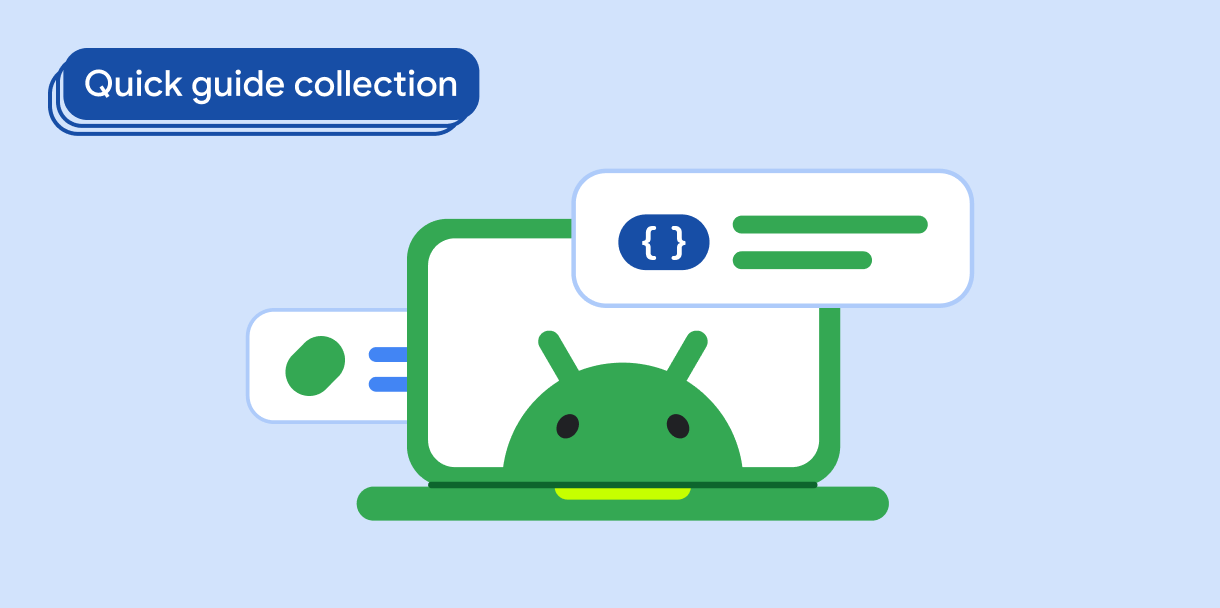
สร้างสคาฟเฟิลด์หน้าจอหลัก
ดูวิธีใช้แพลตฟอร์มมาตรฐานเพื่อสร้างอินเทอร์เฟซผู้ใช้ที่ซับซ้อน โครงสร้างพื้นฐานจะยึดส่วนต่างๆ ของ UI ไว้ด้วยกัน ทำให้แอปมีรูปลักษณ์และความรู้สึกที่สอดคล้องกัน
หากมีคำถามหรือความคิดเห็น
ไปที่หน้าคำถามที่พบบ่อยเพื่อดูคู่มือฉบับย่อหรือติดต่อเราเพื่อบอกความคิดเห็นของคุณ


