ดูวิธีใช้ Compose API ที่ออกแบบมาเพื่อวาดข้อความบนผืนผ้าใบโดยเฉพาะ ส่วนนี้แสดงโค้ดสำหรับวาดแบบอักษรอีโมจิในสี่เหลี่ยมผืนผ้ามน
ข้อมูลสำคัญ
- ใน "เขียน" คุณสามารถวาดข้อความบนผืนผ้าใบได้โดยสร้างการวัดข้อความและเรียกใช้
drawTextซึ่งจะทำให้เกิดสตริงการวัด - นอกจากนี้ คุณยังปรับแต่งขนาดข้อความ การจัดแนว และพร็อพเพอร์ตี้อื่นๆ ได้ด้วย
คอลเล็กชันที่มีคู่มือนี้
คู่มือนี้เป็นส่วนหนึ่งของคอลเล็กชันคู่มือฉบับย่อที่มีการดูแลจัดการ ซึ่งครอบคลุมเป้าหมายการพัฒนา Android ที่กว้างขึ้น ดังนี้
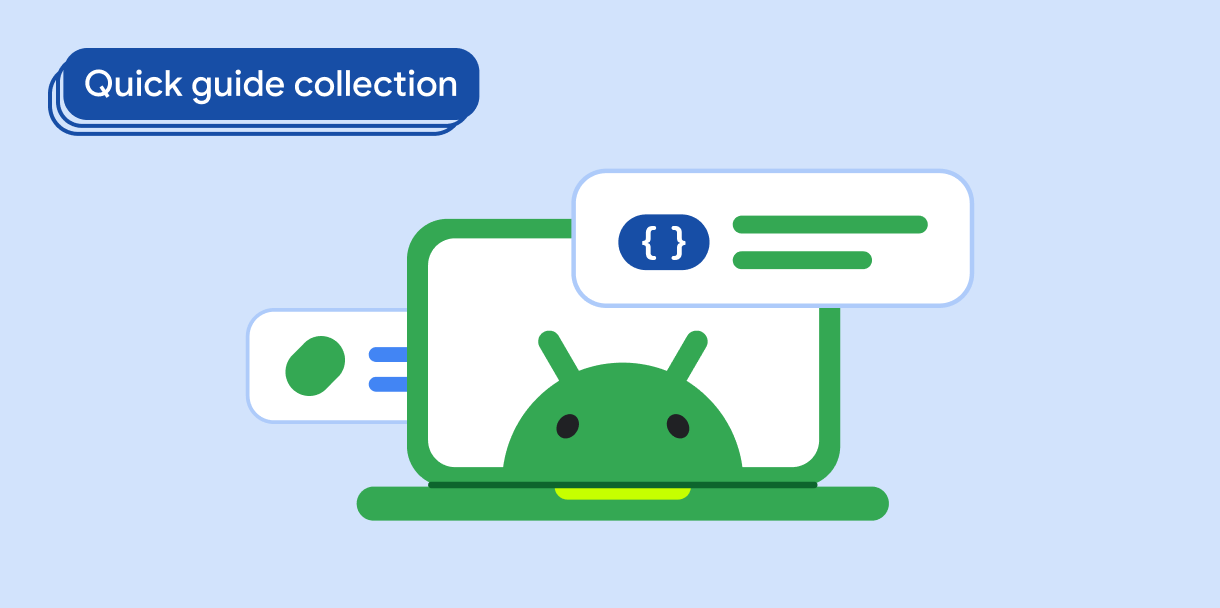
ข้อความที่แสดง
ข้อความเป็นส่วนสําคัญของ UI ดูวิธีต่างๆ ในการนำเสนอข้อความในแอปเพื่อให้ผู้ใช้ได้รับประสบการณ์การใช้งานที่ยอดเยี่ยม
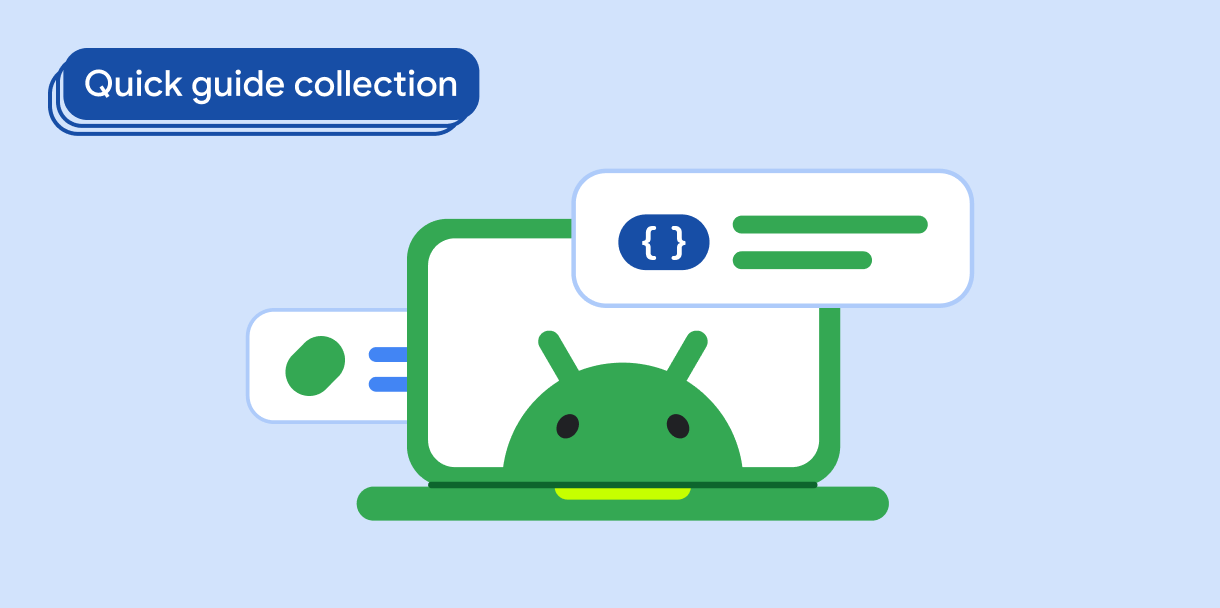
แสดงรูปภาพ
ดูเทคนิคการใช้ภาพสดใสที่ดึงดูดความสนใจเพื่อให้แอป Android ของคุณมีรูปลักษณ์ที่สวยงาม
หากมีคำถามหรือความคิดเห็น
ไปที่หน้าคำถามที่พบบ่อยเพื่อดูคู่มือฉบับย่อหรือติดต่อเราเพื่อบอกความคิดเห็นของคุณ


