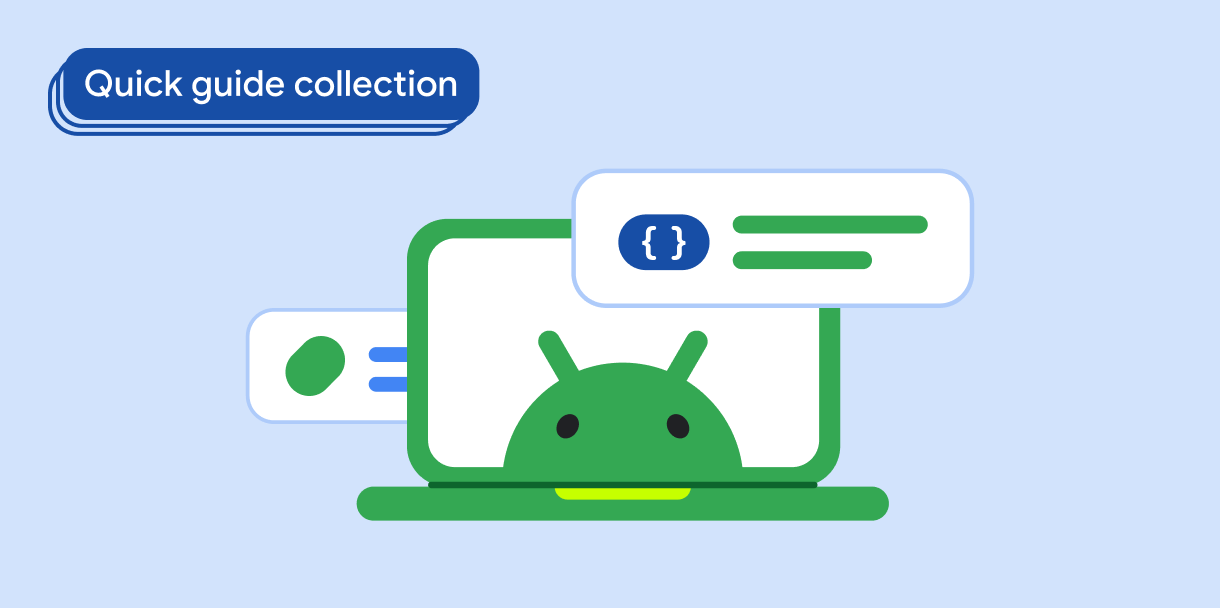כשמשתמשים מציירים, כותבים או מבצעים פעולות באפליקציה באמצעות סטיילוס, לפעמים הם נוגעים במסך עם כף היד. יכול להיות שאירוע המגע ידווח לאפליקציה לפני שהמערכת תזהה אותו ותבטל אותו כמגע מקרי של כף היד.
האפליקציה צריכה לזהות אירועי מגע מיותרים ולהתעלם מהם. רמות API מ-Android 13 ומעלה מציינות מגעים של כף היד באופן שונה מכל רמות ה-API האחרות.
תוצאות
האפליקציה שלכם יכולה לזהות ולדחות מגעים של כף היד באירועים של כמה מצביעים ב-Android 13 וברמות API גבוהות יותר, ובאירועים של מצביע יחיד בכל רמות ה-API.
תאימות גרסאות
מגדירים את minSDK של הפרויקט לרמת API 33 לאירועים של כמה מצביעים.
אירועים של הצבעה בנקודה אחת נתמכים ברמות API.
תלויות
ללא.
זיהוי והתעלמות ממגע כף היד
מערכת Android מבטלת מגע של כף היד על ידי שליחת אובייקט MotionEvent לאפליקציה.
בודקים את אובייקטים מסוג
MotionEventשנשלחים לאפליקציה. משתמשים בממשקי ה-API שלMotionEventכדי לקבוע את מאפייני האירועים (פעולות ודגלים):- אירועים של הצבעה בודדת – בודקים אם יש
ACTION_CANCEL. ב-Android מגרסה 13 ואילך, בודקים גם אתFLAG_CANCELED. - אירועים של כמה מצביעים – ב-Android מגרסה 13 ומעלה, בודקים את
ACTION_POINTER_UPואתFLAG_CANCELED.
- אירועים של הצבעה בודדת – בודקים אם יש
התעלמות מאירועי תנועה עם המאפיינים
ACTION_CANCELו-ACTION_POINTER_UP/FLAG_CANCELED.
1. קבלת אובייקטים של אירועי תנועה
להוסיף OnTouchListener לאפליקציה:
Kotlin
val myView = findViewById<View>(R.id.myView).apply {
setOnTouchListener { view, event ->
// Process motion event.
}
}
Java
View myView = findViewById(R.id.myView);
myView.setOnTouchListener( (view, event) -> {
// Process motion event.
});
2. קביעת פעולת האירוע והדגלים
בודקים אם יש ACTION_CANCEL, שמציין אירוע של הצבעה אחת בכל רמות ה-API. ב-Android מגרסה 13 ואילך, בודקים את ACTION_POINTER_UP עבור FLAG_CANCELED.
Kotlin
val myView = findViewById<View>(R.id.myView).apply {
setOnTouchListener { view, event ->
when (event.actionMasked) {
MotionEvent.ACTION_CANCEL -> {
//Process canceled single-pointer motion event for all SDK versions.
}
MotionEvent.ACTION_POINTER_UP -> {
if (Build.VERSION.SDK_INT >= Build.VERSION_CODES.TIRAMISU &&
(event.flags and MotionEvent.FLAG_CANCELED) == MotionEvent.FLAG_CANCELED) {
//Process canceled multi-pointer motion event for Android 13 and higher.
}
}
}
true
}
}
Java
View myView = findViewById(R.id.myView);
myView.setOnTouchListener( (view, event) -> {
switch (event.getActionMasked()) {
case MotionEvent.ACTION_CANCEL:
// Process canceled single-pointer motion event for all SDK versions.
case MotionEvent.ACTION_UP:
if (Build.VERSION.SDK_INT >= Build.VERSION_CODES.TIRAMISU &&
(event.getFlags() & MotionEvent.FLAG_CANCELED) == MotionEvent.FLAG_CANCELED) {
//Process canceled multi-pointer motion event for Android 13 and higher.
}
}
return true;
});
3. ביטול התנועה
אחרי שמזהים מגע של כף היד, אפשר לבטל את האפקטים של התנועה על המסך.
באפליקציה צריך לשמור היסטוריה של פעולות המשתמשים כדי שיהיה אפשר לבטל פעולות לא מכוונות, כמו מגע של כף היד. דוגמה לאופן שמירת ההיסטוריה מופיעה במאמר Implement a basic drawing app (הטמעה של אפליקציית ציור בסיסית) ב-codelab Enhance stylus support in an Android app (שיפור התמיכה בעט באפליקציית Android).
נקודות עיקריות
-
MotionEvent: מייצג אירועי מגע ותנועה. השדה מכיל את המידע שנדרש כדי לקבוע אם צריך להתעלם מאירוע. -
OnTouchListener#onTouch(): מקבל אובייקטים מסוגMotionEvent. -
MotionEvent#getActionMasked(): מחזירה את הפעולה שמשויכת לאירוע תנועה. -
ACTION_CANCEL:MotionEventקבוע שמציין שצריך לבטל תנועה. -
ACTION_POINTER_UP: קבועMotionEventשמציין שהסמן, שהוא לא הסמן הראשון, עלה (כלומר, איבד את המגע עם מסך המכשיר). -
FLAG_CANCELED: קבועMotionEventשמציין שהעברת מצביע למעלה גרמה לאירוע מגע לא מכוון. נוספו לאירועיםACTION_POINTER_UPו-ACTION_CANCELב-Android 13 (רמת API 33) ומעלה.
אוספים שכוללים את המדריך הזה
המדריך הזה הוא חלק מאוספים של מדריכים מהירים שנבחרו בקפידה ועוסקים ביעדים רחבים יותר של פיתוח ל-Android: