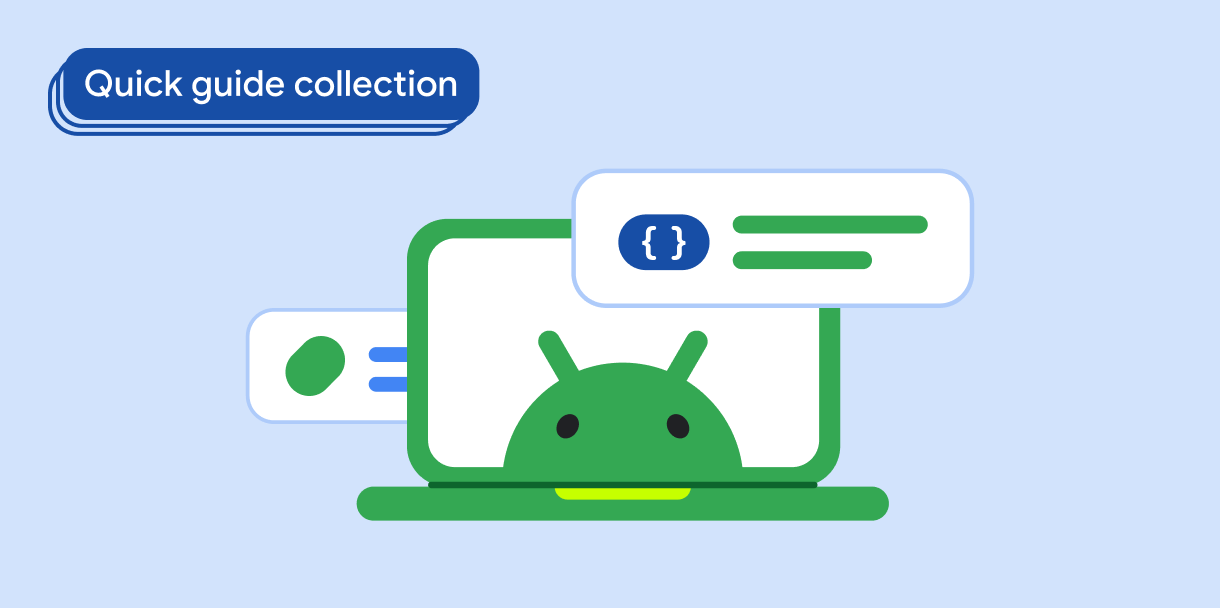WebView הוא רכיב נפוץ שמציע מערכת מתקדמת לניהול מצב. WebView חייב לשמור על המצב ועל מיקום הגלילה שלו גם אחרי שינויים בהגדרות. WebView יכול לאבד את מיקום הגלילה כשהמשתמש מסובב את המכשיר או פותח טלפון מתקפל, וכך הוא נאלץ לגלול שוב מתחילת WebView למיקום הגלילה הקודם.
WebView יודע לנהל את המצב שלו. כדי ליהנות מהאיכות הזו, מומלץ לנהל כמה שיותר שינויים בהגדרות כדי לצמצם את מספר הפעמים שבהן נוצר מחדש WebView. האפליקציה צריכה לטפל בשינויים בהגדרות, כי יצירה מחדש של פעילות (הדרך של המערכת לטפל בשינויים בהגדרות) יוצרת מחדש את WebView, וכתוצאה מכך WebView מאבד את המצב.
תוצאות
הרכיבים של האפליקציה WebView שומרים על המצב ועל מיקום הגלילה שלהם גם אחרי כמה שינויים בהגדרות, החל משינוי גודל ועד שינויים בכיוון, קיפול ופתיחה של המכשיר.
תאימות גרסאות
ההטמעה הזו תואמת לכל רמות ה-API.
תלויות
ללא.
ניהול מצב
מומלץ להימנע ככל האפשר מיצירה מחדש של פעילות במהלך שינויים בהגדרות, ולאפשר ל-WebView לבטל את התוקף כדי לשנות את הגודל תוך שמירה על המצב.
כדי לנהל את המצב של WebView:
- הצהרה על שינויים בהגדרות שהאפליקציה מטפלת בהם
- ביטול התוקף של מצב
WebView
1. הוספת שינויים בהגדרות לקובץ AndroidManifest.xml של האפליקציה
כדי למנוע יצירה מחדש של פעילות, צריך לציין את שינויי ההגדרות שהאפליקציה מטפלת בהם (ולא המערכת):
<activity
android:name=".MyActivity"
android:configChanges="screenLayout|orientation|screenSize
|keyboard|keyboardHidden|smallestScreenSize" />
2. ביטול התוקף של WebView בכל פעם שהאפליקציה מקבלת שינוי בהגדרה
Kotlin
override fun onConfigurationChanged(newConfig: Configuration) {
super.onConfigurationChanged(newConfig)
webView.invalidate()
}
Java
@Override
public void onConfigurationChanged(@NonNull Configuration newConfig) {
super.onConfigurationChanged(newConfig);
webview.invalidate();
}
השלב הזה רלוונטי רק למערכת התצוגה, כי ב-Jetpack Compose אין צורך לבטל את התוקף של שום דבר כדי לשנות את הגודל של רכיבי Composable בצורה נכונה. עם זאת,
אם לא מנהלים את WebView בצורה נכונה, הוא נוצר מחדש לעיתים קרובות.
נקודות עיקריות
-
android:configChanges: מאפיין של רכיב המניפסט<activity>. רשימה של שינויי ההגדרות שהפעילות טיפלה בהם. -
View#invalidate(): שיטה שגורמת לציור מחדש של תצוגה. הועבר בירושה אלWebView.
אוספים שכוללים את המדריך הזה
המדריך הזה הוא חלק מאוספים של מדריכים מהירים בנושאים שקשורים ליעדים רחבים יותר בפיתוח ל-Android: