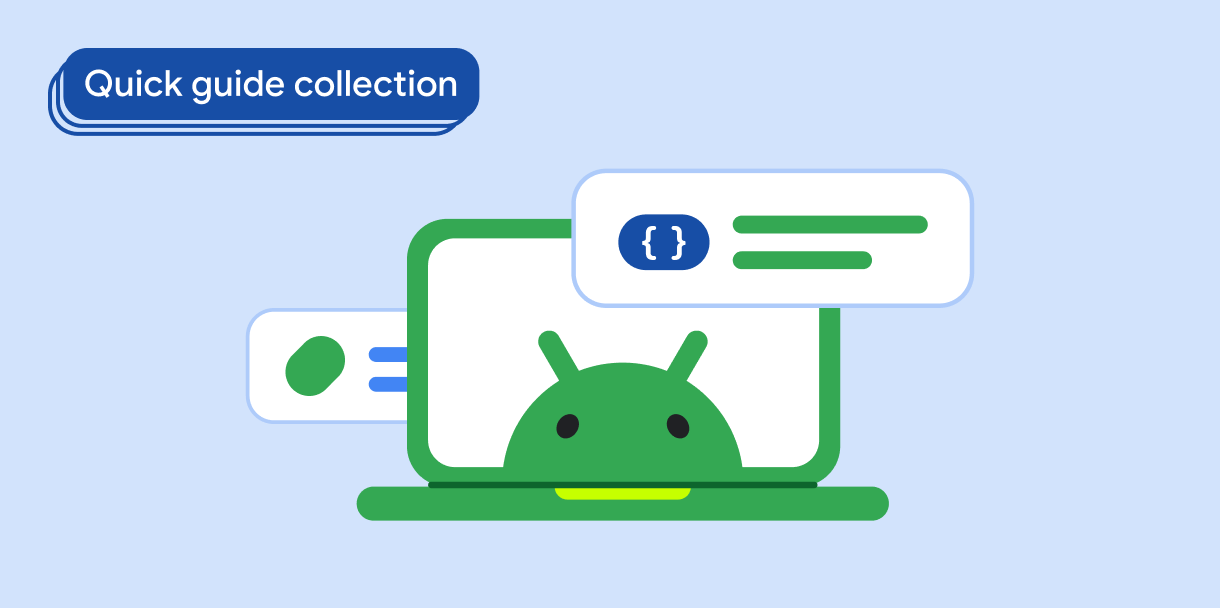מערכת Android מפעילה שינוי בהגדרות בכל פעם שמקלדת מחוברת למכשיר או מנותקת ממנו. כדי לספק חוויית משתמש חלקה ולמקסם את הפרודוקטיביות של המשתמשים במכשירים עם מסך גדול ומקלדות ניתנות להסרה, האפליקציה צריכה לנהל ביעילות שינויים בהגדרות המקלדת.
תוצאות
האפליקציה מגיבה לחיבור או לניתוק של מקלדת חיצונית בלי ליצור מחדש את הפעילות שמופעלת.
תאימות גרסאות
מגדירים את minSDK של הפרויקט לרמת API 8 לצורך ההטמעה הזו (ראו View#onConfigurationChanged()).
תלויות
ללא.
מניעת יצירה מחדש של פעילות כשמשנים את המקלדת
כדי למנוע את יצירת הפעילות מחדש כשמצרפים או מנתקים מקלדת ניתנת להסרה, מוסיפים ערכים שקשורים למקלדת למאפיין configChanges של מניפסט האפליקציה, ומוסיפים תצוגה להיררכיית התצוגה של הפעילות כדי שהאפליקציה תוכל להאזין לשינויים בהגדרות.
1. הצהרה על המאפיין configChanges
מעדכנים את רכיב <activity> בקובץ המניפסט של האפליקציה על ידי הוספת הערכים keyboard|keyboardHidden לרשימת השינויים בהגדרות שכבר מנוהלות:
<activity
...
android:configChanges="...|keyboard|keyboardHidden">
2. הוספת תצוגה ריקה להיררכיית התצוגות
מצהירים על תצוגה חדשה ומוסיפים את קוד ה-handler בתוך השיטה onConfigurationChanged() של התצוגה:
Kotlin
val v = object : View(this) {
override fun onConfigurationChanged(newConfig: Configuration?) {
super.onConfigurationChanged(newConfig)
// Handler code here.
}
}
Java
View v = new View(this) {
@Override
protected void onConfigurationChanged(Configuration newConfig) {
super.onConfigurationChanged(newConfig);
// Handler code here.
}
};
נקודות עיקריות
-
android:configChanges: מאפיין של רכיב<activity>בקובץ המניפסט של האפליקציה. האפליקציה מעדכנת את המערכת לגבי שינויים בהגדרות שהיא מנהלת. -
View#onConfigurationChanged(): שיטה שמגיבה להפצה של תצורת אפליקציה חדשה.
אוספים שכוללים את המדריך הזה
המדריך הזה הוא חלק מאוספים של מדריכים מהירים שנבחרו בקפידה ועוסקים ביעדים רחבים יותר של פיתוח ל-Android: