אפשר ליצור סרגל אפליקציה בחלק העליון כדי לעזור למשתמשים לנווט ולגשת לפונקציות באפליקציה, באמצעות הרכיב הניתן לקיבוץ TopAppBar.
תאימות גרסאות
כדי להטמיע את האפשרות הזו, צריך להגדיר את minSDK של הפרויקט לרמת API 21 ואילך.
יחסי תלות
יצירת רכיב שאפשר לשלב בסרגל האפליקציות העליון
יוצרים שורת אפליקציה בחלק העליון באמצעות הרכיב ה-composable MediumTopAppBar, שמתכווץ כשהמשתמש גולל למטה באזור התוכן, ומתרחב כשהמשתמש גולל בחזרה לחלק העליון של התוכן:
נקודות עיקריות לגבי הקוד
Scaffoldחיצוני עםTopBarמוגדר.- שם שמורכב מרכיב
Textיחיד. - סרגל עליון שבו מוגדרת פעולה אחת.
- פעולה
IconButtonעם פונקציית lambda onClickלביצוע הפעולה. IconButtonשמכילIconעם תמונה של סמל וטקסט של תיאור התוכן.- התנהגות הגלילה של התוכן הפנימי של Scaffold מוגדרת בתור
enterAlwaysScrollBehavior(). כך אפשר לכווץ את שורת האפליקציות כשהמשתמשים מושכים את התוכן הפנימי למעלה, ולהרחיב את שורת האפליקציות כשהם מושכים את התוכן הפנימי למטה. - בנוסף ל-
MediumTopBar, שמכיל את השם, אפשר גם להשתמש באפשרויות הבאות:TopAppBar: משתמשים במצב הזה במסכים שלא דורשים הרבה פעולות או ניווט.CenterAlignedTopAppBar: משתמשים באפשרות הזו במסכים שיש בהם פעולה ראשית אחת.הכותרת ממוקמת במרכז הרכיב.MediumTopAppBar: משמש למסכים שדורשים כמות מתונה של ניווט ופעולות.LargeTopAppBar: משתמשים בהם במסכים שדורשים הרבה פעולות ניווט. יש בה יותר רווחים מאשר ב-MediumTopAppBar, והכותרת ממוקמת מתחת לסמלים נוספים.
תוצאות
אוספים שמכילים את המדריך הזה
המדריך הזה הוא חלק מהאוספים הבאים של מדריכים מהירים, שמכסים יעדים רחבים יותר לפיתוח Android:
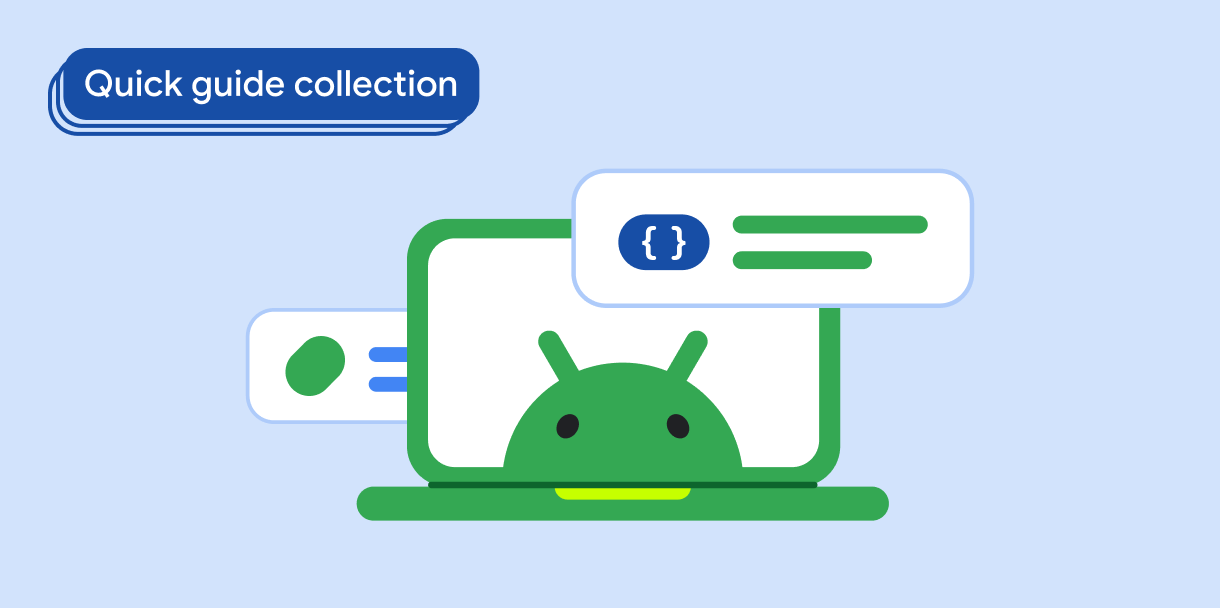
יצירת אב טיפוס של מסך הבית
איך משתמשים בפלטפורמה סטנדרטית כדי ליצור ממשקי משתמש מורכבים התשתית מחברת בין חלקים שונים של ממשק המשתמש, ומעניקה לאפליקציות מראה וסגנון עקביים.
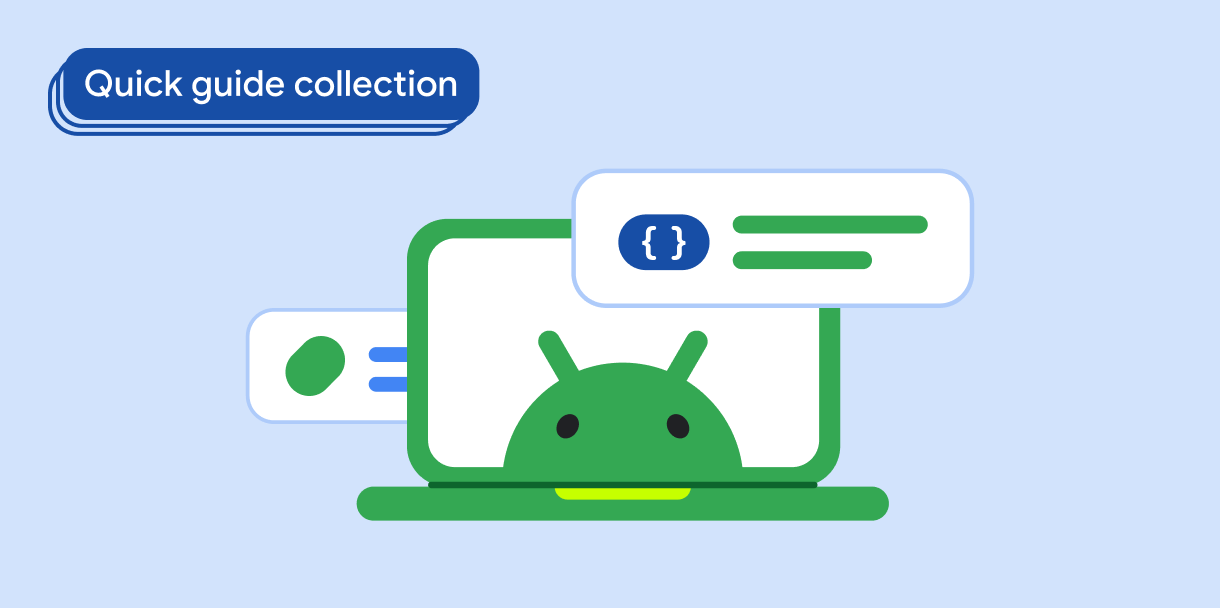
הצגת רכיבים אינטראקטיביים
איך פונקציות מורכבות מאפשרות ליצור בקלות רכיבי ממשק משתמש יפים על סמך מערכת העיצוב של Material Design.
יש לכם שאלות או משוב
אתם יכולים להיכנס לדף השאלות הנפוצות שלנו ולקרוא מדריכים מהירים, או ליצור איתנו קשר ולספר לנו מה דעתכם.


