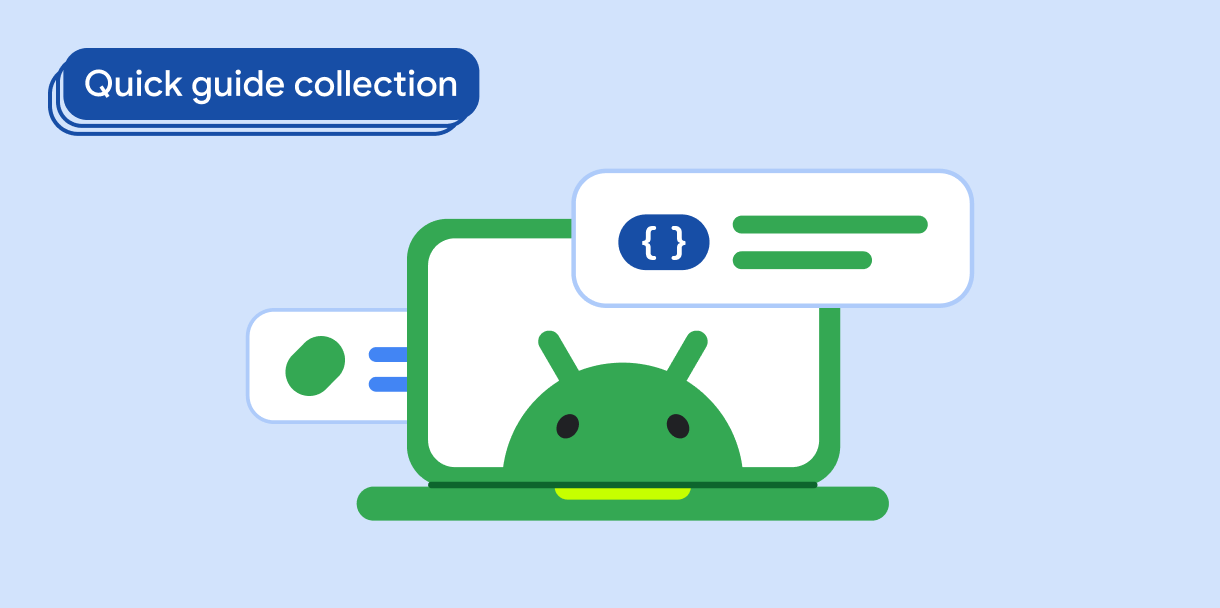คอมโพเนนต์ลิ้นชักการนำทางคือเมนูแบบเลื่อนเข้าที่ช่วยให้ผู้ใช้ได้ไปยังส่วนต่างๆ ของแอป โดยผู้ใช้สามารถเปิดใช้งานลิ้นชักการนำทางด้วยการปัดจากด้านข้างหรือแตะไอคอนเมนู
พิจารณากรณีการใช้งาน 3 กรณีต่อไปนี้ในการใช้ลิ้นชักการนำทาง
- การจัดระเบียบเนื้อหา: อนุญาตให้ผู้ใช้สลับระหว่างหมวดหมู่ต่างๆ เช่น ในแอปข่าวหรือการเขียนบล็อก
- การจัดการบัญชี: แสดงลิงก์ด่วนไปยังการตั้งค่าบัญชีและส่วนโปรไฟล์ในแอปที่มีบัญชีผู้ใช้
- การค้นพบฟีเจอร์: จัดระเบียบฟีเจอร์และการตั้งค่าหลายรายการไว้ในเมนูเดียวเพื่ออำนวยความสะดวกในการค้นพบและการเข้าถึงของผู้ใช้ในแอปที่ซับซ้อน
ใน Material Design ลิ้นชักการนำทางมี 2 ประเภท ได้แก่
- มาตรฐาน: แชร์พื้นที่ภายในหน้าจอกับเนื้อหาอื่นๆ
- โมดัล: ปรากฏเหนือเนื้อหาอื่นๆ ภายในหน้าจอ
ความเข้ากันได้ของเวอร์ชัน
การใช้งานนี้กำหนดให้โปรเจ็กต์ของคุณตั้งค่า minSDK เป็น API ระดับ 21 ขึ้นไป
ทรัพยากร Dependency
ใช้ลิ้นชักการนำทาง
คุณสามารถใช้คอมโพสิชัน ModalNavigationDrawer เพื่อติดตั้งใช้งานลิ้นชักการนำทางได้ ดังนี้
ข้อมูลสำคัญ
ใช้ช่อง
drawerContentเพื่อระบุModalDrawerSheetและระบุเนื้อหาของลิ้นชักModalNavigationDrawerยอมรับพารามิเตอร์ลิ้นชักเพิ่มเติมจํานวนหนึ่ง ตัวอย่างเช่น คุณสามารถสลับการตั้งค่าว่าลิ้นชักจะตอบสนองต่อการลากหรือไม่ด้วยพารามิเตอร์gesturesEnabledดังตัวอย่างต่อไปนี้
ควบคุมลักษณะการทำงานของลิ้นชักการนำทาง
หากต้องการควบคุมวิธีเปิดและปิดลิ้นชัก ให้ใช้ DrawerState ดังนี้
ข้อมูลสำคัญ
- ส่ง
DrawerStateไปยังModalNavigationDrawerโดยใช้พารามิเตอร์drawerState DrawerStateให้สิทธิ์เข้าถึงฟังก์ชันopenและcloseรวมถึงพร็อพเพอร์ตี้ที่เกี่ยวข้องกับสถานะลิ้นชักปัจจุบัน ฟังก์ชันที่ระงับเหล่านี้ต้องใช้CoroutineScopeซึ่งคุณสร้างอินสแตนซ์ได้โดยใช้rememberCoroutineScopeนอกจากนี้ คุณยังเรียกใช้ฟังก์ชันการระงับเพื่อตอบสนองต่อเหตุการณ์ UI ได้ด้วย
ผลลัพธ์
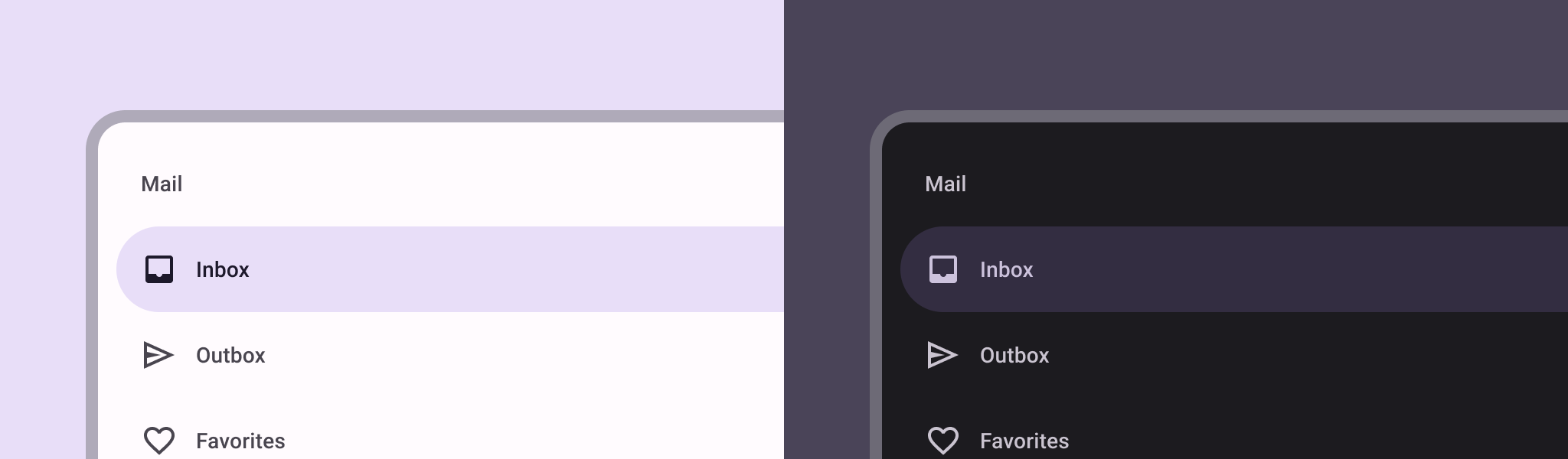
คอลเล็กชันที่มีคู่มือนี้
คู่มือนี้เป็นส่วนหนึ่งของคอลเล็กชันคู่มือแนะนำโดยผู้เชี่ยวชาญที่ครอบคลุมเป้าหมายการพัฒนา Android ที่กว้างขึ้น ดังนี้