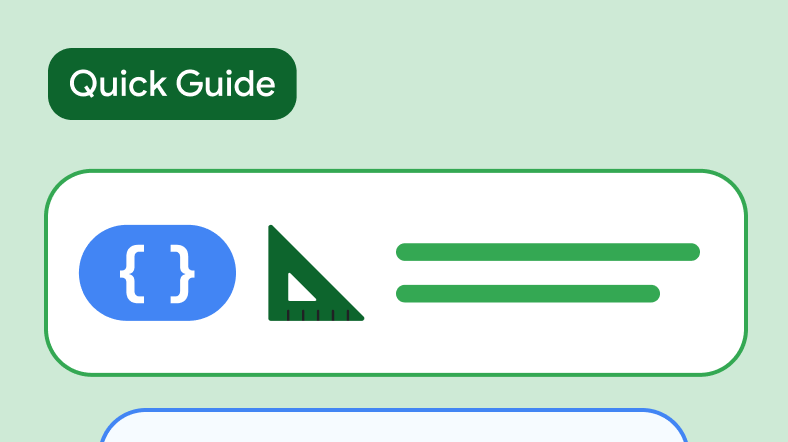Quick Guides Collection
Display text
Enhance your app's usability and aesthetic appeal by customizing the way it displays text.
Style parts of text
Style parts of text to increase readability and enhance user experience.
Support multiple links in a single string of text
Support multiple links in a single string of text to give users options where to go and increase engagement.
Animate text character-by-character as the user type
Animate text character-by-character as the user types to improve readability and user engagement.
Display pop-up messages or request user input
Dialogs display pop-up messages or request user input on a layer above the main app content.

Draw text in Compose
1 minute
See how to use Compose APIs specifically designed to draw text on a canvas. This segment shows the code to draw an emoji font in a rounded rectangle.

Accessibility in Compose
5 minutes
Add accessibility features to your app, transforming what's shown on screen to a more fitting format for users with specific needs. See how to increase your app's reach and versatility with a small amount of work.
Have questions or feedback
Go to our frequently asked questions page and learn about quick guides or reach out and let us know your thoughts.