В Android 16 представлены замечательные новые функции и API для разработчиков. В следующих разделах обобщаются эти функции, чтобы помочь вам начать работу с соответствующими API.
Подробный список новых, измененных и удаленных API можно найти в отчете о различиях API . Подробную информацию о новых API см. в справочнике по API Android — новые API выделены для наглядности.Вам также следует просмотреть области, в которых изменения платформы могут повлиять на ваши приложения. Для получения дополнительной информации см. следующие страницы:
- Изменения в поведении, влияющие на приложения, ориентированные на Android 16.
- Изменения поведения, которые влияют на все приложения независимо от
targetSdkVersion.
Основная функциональность
Android включает новые API, которые расширяют основные возможности системы Android.
Два выпуска Android API в 2025 году
- This preview is for the next major release of Android with a planned launch in Q2 of 2025. This release is similar to all of our API releases in the past, where we can have planned behavior changes that are often tied to a targetSdkVersion.
- We're planning the major release a quarter earlier (Q2 rather than Q3 in prior years) to better align with the schedule of device launches across our ecosystem, so more devices can get the major release of Android sooner. With the major release coming in Q2, you'll need to do your annual compatibility testing a few months earlier than in previous years to make sure your apps are ready.
- We plan to have another release in Q4 of 2025 which also will include new developer APIs. The Q2 major release will be the only release in 2025 to include planned behavior changes that could affect apps.
In addition to new developer APIs, the Q4 minor release will pick up feature updates, optimizations, and bug fixes; it will not include any app-impacting behavior changes.
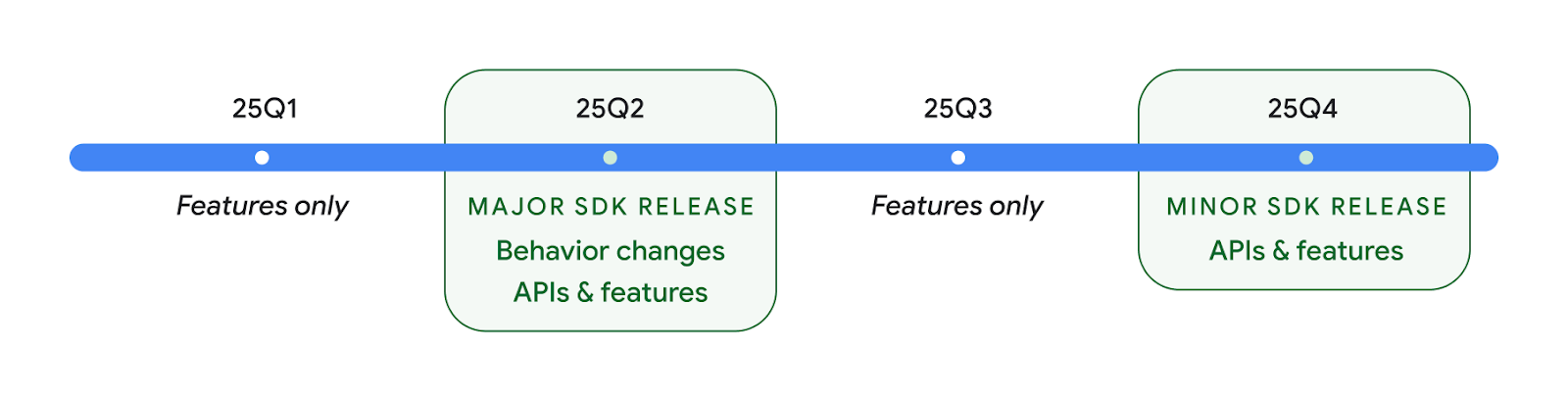
We'll continue to have quarterly Android releases. The Q1 and Q3 updates in-between the API releases will provide incremental updates to help ensure continuous quality. We're actively working with our device partners to bring the Q2 release to as many devices as possible.
Using new APIs with major and minor releases
Guarding a code block with a check for API level is done today using
the SDK_INT constant with
VERSION_CODES. This will continue
to be supported for major Android releases.
if (SDK_INT >= VERSION_CODES.BAKLAVA) {
// Use APIs introduced in Android 16
}
The new SDK_INT_FULL
constant can be used for API checks against both major and minor versions with
the new VERSION_CODES_FULL
enumeration.
if (SDK_INT_FULL >= VERSION_CODES_FULL.[MAJOR or MINOR RELEASE]) {
// Use APIs introduced in a major or minor release
}
You can also use the
Build.getMinorSdkVersion()
method to get just the minor SDK version.
val minorSdkVersion = Build.getMinorSdkVersion(VERSION_CODES_FULL.BAKLAVA)
These APIs have not yet been finalized and are subject to change, so please send us feedback if you have any concerns.
Пользовательский опыт и системный интерфейс
Android 16 предоставляет разработчикам приложений и пользователям больше контроля и гибкости в настройке устройства в соответствии со своими потребностями.
Уведомления, ориентированные на прогресс
В Android 16 представлены уведомления, ориентированные на прогресс, которые помогают пользователям беспрепятственно отслеживать инициированные пользователем поездки от начала до конца.
Notification.ProgressStyle — это новый стиль уведомлений, который позволяет создавать уведомления, ориентированные на прогресс. Ключевые варианты использования включают совместную поездку, доставку и навигацию. В классе Notification.ProgressStyle вы можете обозначать состояния и этапы пути пользователя с помощью точек и сегментов .
To learn more, see the Progress-centric notifications documentation page.
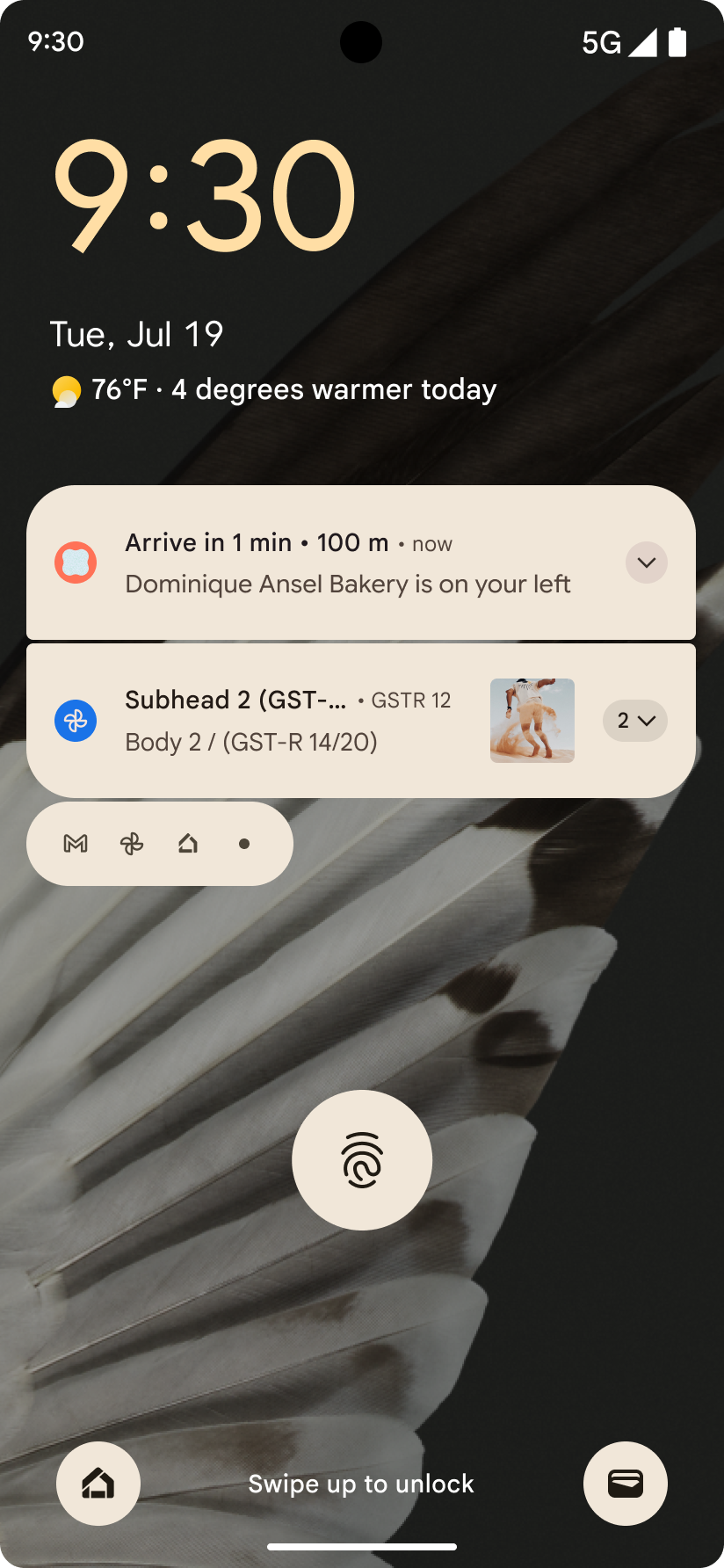
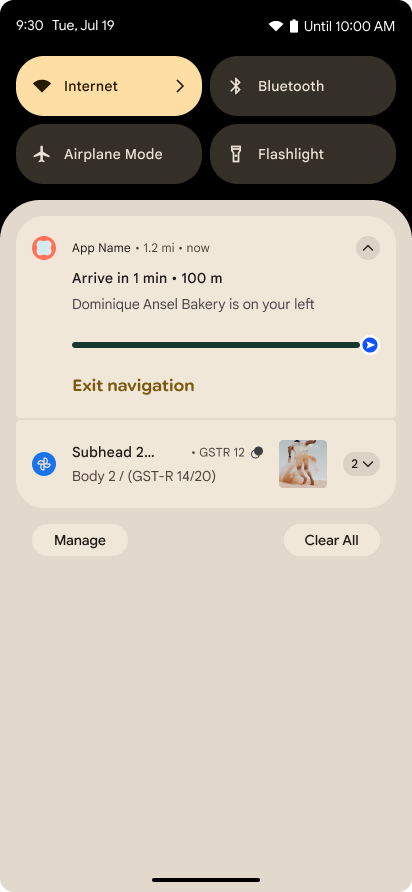
Прогнозируемые обратные обновления
Android 16 adds new APIs to help you enable predictive back system animations in
gesture navigation such as the back-to-home animation. Registering the
onBackInvokedCallback with the new
PRIORITY_SYSTEM_NAVIGATION_OBSERVER allows your app to
receive the regular onBackInvoked call whenever the
system handles a back navigation without impacting the normal back navigation
flow.
Android 16 additionally adds the
finishAndRemoveTaskCallback() and
moveTaskToBackCallback. By registering these callbacks
with the OnBackInvokedDispatcher, the system can trigger
specific behaviors and play corresponding ahead-of-time animations when the back
gesture is invoked.
Более богатые тактильные ощущения
Android предоставляет контроль над тактильным приводом с момента его создания.
В Android 11 добавлена поддержка более сложных тактильных эффектов, которые могут поддерживать более продвинутые приводы с помощью VibrationEffect.Compositions семантических примитивов, определяемых устройством.
В Android 16 добавлены тактильные API , которые позволяют приложениям определять кривые амплитуды и частоты тактильного эффекта, абстрагируя при этом различия между возможностями устройств.
Производительность и инструменты разработчика
Хотя большая часть нашей работы по повышению вашей производительности сосредоточена вокруг таких инструментов, как Android Studio , Jetpack Compose и библиотеки Android Jetpack , мы всегда ищем способы в платформе, которые помогут вам реализовать ваше видение.
Обработка контента для живых обоев
In Android 16, the live wallpaper framework is gaining a new content API to
address the challenges of dynamic, user-driven wallpapers. Currently, live
wallpapers incorporating user-provided content require complex, service-specific
implementations. Android 16 introduces
WallpaperDescription and
WallpaperInstance. WallpaperDescription lets you
identify distinct instances of a live wallpaper from the same service. For
example, a wallpaper that has instances on both the home screen and on the lock
screen may have unique content in both places. The wallpaper picker and
WallpaperManager use this metadata to better present
wallpapers to users, streamlining the process for you to create diverse and
personalized live wallpaper experiences.
Производительность и батарея
В Android 16 представлены API, которые помогают собирать информацию о ваших приложениях.
Системное профилирование
ProfilingManager был добавлен в Android 15 , что дает приложениям возможность запрашивать сбор данных профилирования с помощью Perfetto на общедоступных устройствах в полевых условиях. Однако, поскольку это профилирование должно быть запущено из приложения, приложениям будет сложно или невозможно захватить критические потоки, такие как запуски или ANR.
Чтобы помочь в этом, в Android 16 реализовано системное профилирование в ProfilingManager . Приложения могут регистрировать заинтересованность в получении трассировок для определенных триггеров, таких как reportFullyDrawn о холодном стартеFullyDrawn или ANR, а затем система запускает и останавливает трассировку от имени приложения. После завершения трассировки результаты доставляются в каталог данных приложения.
Запустить компонент в ApplicationStartInfo
ApplicationStartInfo was added in Android
15, allowing an app to see reasons
for process start, start type, start times, throttling, and other useful
diagnostic data. Android 16 adds
getStartComponent()
to distinguish what component type triggered the start, which can be helpful for
optimizing the startup flow of your app.
Лучший самоанализ работы
The JobScheduler#getPendingJobReason() API returns a reason why a job
might be pending. However, a job might be pending for multiple reasons.
In Android 16, we are introducing a new API
JobScheduler#getPendingJobReasons(int jobId), which returns multiple
reasons why a job is pending, due to both explicit constraints set by the
developer and implicit constraints set by the system.
We're also introducing
JobScheduler#getPendingJobReasonsHistory(int jobId), which returns a list
of the most recent constraint changes.
We recommend using the API to help you debug why your jobs may not be executing, especially if you're seeing reduced success rates of certain tasks or have bugs around latency of certain job completion. For example, updating widgets in the background failed to occur or prefetch job failed to be called prior to app start.
This can also better help you understand if certain jobs are not completing due to system defined constraints versus explicitly set constraints.
Адаптивная частота обновления
Adaptive refresh rate (ARR), introduced in Android 15, enables the display refresh rate on supported hardware to adapt to the content frame rate using discrete VSync steps. This reduces power consumption while eliminating the need for potentially jank-inducing mode-switching.
Android 16 introduces hasArrSupport() and
getSuggestedFrameRate(int) while restoring
getSupportedRefreshRates() to make it easier for your apps to take
advantage of ARR. RecyclerView
1.4 internally supports ARR when it is settling from a fling or
smooth scroll, and we're continuing our work to add ARR
support into more Jetpack libraries. This frame rate article covers
many of the APIs you can use to set the frame rate so that your app can directly
use ARR.
API-интерфейсы запаса в ADPF
The SystemHealthManager introduces the
getCpuHeadroom and
getGpuHeadroom APIs, designed to provide games and
resource-intensive apps with estimates of available CPU and GPU resources. These
methods offer a way for you to gauge how your app or game can best improve
system health, particularly when used in conjunction with other Android Dynamic
Performance Framework (ADPF) APIs that detect thermal
throttling.
By using CpuHeadroomParams and
GpuHeadroomParams on supported devices, you can
customize the time window used to compute the headroom and select between
average or minimum resource availability. This can help you reduce your CPU or
GPU resource usage accordingly, leading to better user experiences and improved
battery life.
Доступность
В Android 16 добавлены новые API и функции специальных возможностей, которые помогут сделать ваше приложение доступным каждому пользователю.
Улучшенные API специальных возможностей
Android 16 adds additional APIs to enhance UI semantics that help improve consistency for users that rely on accessibility services, such as TalkBack.
Outline text for maximum text contrast
Users with low vision often have reduced contrast sensitivity, making it challenging to distinguish objects from their backgrounds. To help these users, Android 16 introduces outline text, replacing high contrast text, which draws a larger contrasting area around text to greatly improve legibility.
Android 16 contains new AccessibilityManager APIs to let
your apps check or register a listener to
see if this mode is enabled. This is primarily for UI Toolkits like Compose to
offer a similar visual experience. If you maintain a UI Toolkit library or your
app performs custom text rendering that bypasses the
android.text.Layout class then you can use this to know
when outline text is enabled.
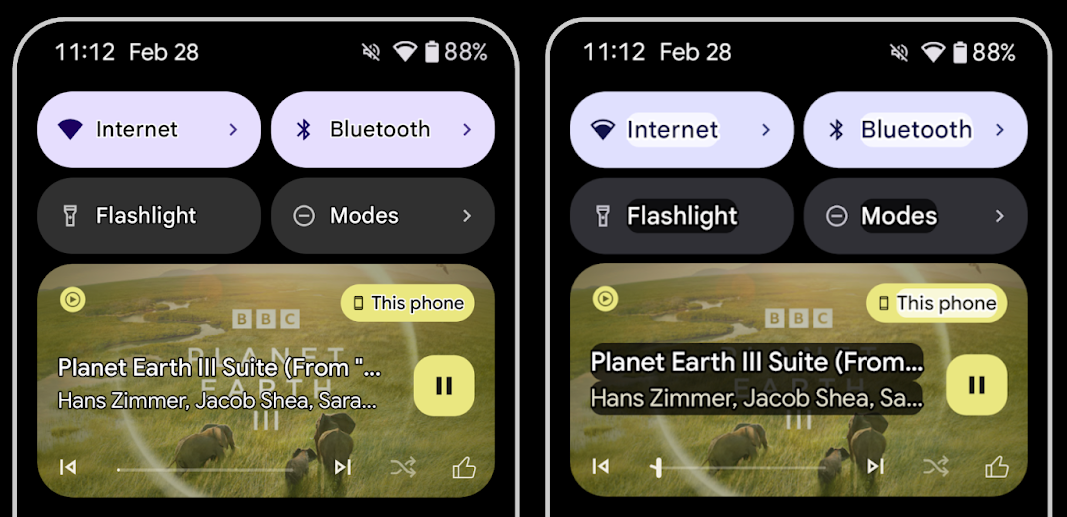
Duration added to TtsSpan
Android 16 extends TtsSpan with a TYPE_DURATION,
consisting of ARG_HOURS, ARG_MINUTES,
and ARG_SECONDS. This lets you directly annotate time
duration, ensuring accurate and consistent text-to-speech output with services
like TalkBack.
Support elements with multiple labels
Android currently allows UI elements to derive their accessibility label from
another, and now offers the ability for multiple labels to be associated, a
common scenario in web content. By introducing a list-based API within
AccessibilityNodeInfo, Android can directly support these
multi-label relationships. As part of this change, we've deprecated
AccessibilityNodeInfo#setLabeledBy and
#getLabeledBy in favor of
#addLabeledBy, #removeLabeledBy, and
#getLabeledByList.
Improved support for expandable elements
Android 16 adds accessibility APIs that allow you to convey the expanded or
collapsed state of interactive elements, such as menus and expandable lists. By
setting the expanded state using setExpandedState and
dispatching TYPE_WINDOW_CONTENT_CHANGED AccessibilityEvents
with a CONTENT_CHANGE_TYPE_EXPANDED content change type,
you can ensure that screen readers like TalkBack announce
state changes, providing a more intuitive and inclusive user experience.
Indeterminate ProgressBars
Android 16 adds RANGE_TYPE_INDETERMINATE, giving a way for
you to expose RangeInfo for both determinate and
indeterminate ProgressBar widgets, allowing services like
TalkBack to more consistently provide feedback for progress
indicators.
Tri-state CheckBox
The new AccessibilityNodeInfo
getChecked and setChecked(int)
methods in Android 16 now support a "partially checked" state in addition to
"checked" and "unchecked." This replaces the deprecated boolean
isChecked and setChecked(boolean).
Supplemental descriptions
When an accessibility service describes a ViewGroup, it
combines content labels from its child views. If you provide a
contentDescription for the ViewGroup, accessibility services assume you are
also overriding the description of non-focusable child views. This can be
problematic if you want to label things like a drop-down (for example, "Font
Family") while preserving the current selection for accessibility (for example,
"Roboto"). Android 16 adds setSupplementalDescription so
you can provide text that provides information about a ViewGroup without
overriding information from its children.
Required form fields
Android 16 adds setFieldRequired to
AccessibilityNodeInfo so apps can tell an accessibility
service that input to a form field is required. This is an important scenario
for users filling out many types of forms, even things as simple as a required
terms and conditions checkbox, helping users to consistently identify and
quickly navigate between required fields.
Телефон как микрофонный вход для голосовых вызовов со слуховыми аппаратами LEA
Android 16 adds the capability for users of LE Audio hearing aids to switch between the built-in microphones on the hearing aids and the microphone on their phone for voice calls. This can be helpful in noisy environments or other situations where the hearing aid's microphones might not perform well.
Регуляторы громкости окружающей среды для слуховых аппаратов LEA
В Android 16 пользователи слуховых аппаратов LE Audio получают возможность регулировать громкость окружающего звука, улавливаемого микрофонами слухового аппарата. Это может быть полезно в ситуациях, когда фоновый шум слишком громкий или слишком тихий.
Камера
Android 16 расширяет поддержку профессиональных пользователей камер, позволяя использовать гибридную автоматическую экспозицию, а также точную настройку цветовой температуры и оттенков. Новый индикатор ночного режима помогает вашему приложению узнать, когда следует переключиться на сеанс камеры в ночном режиме и выйти из него. Новые действия Intent упрощают съемку движущихся фотографий, и мы продолжаем улучшать изображения UltraHDR за счет поддержки кодирования HEIC и новых параметров из проекта стандарта ISO 21496-1.
Гибридная автоэкспозиция
В Android 16 в Camera2 добавлены новые гибридные режимы автоэкспозиции, позволяющие вручную контролировать определенные аспекты экспозиции, а алгоритм автоэкспозиции (AE) позаботится обо всем остальном. Вы можете управлять ISO + AE и временем экспозиции + AE , что обеспечивает большую гибкость по сравнению с текущим подходом, при котором вы либо имеете полное ручное управление, либо полностью полагаетесь на автоматическую экспозицию.
public void setISOPriority() {
...
int[] availablePriorityModes =
mStaticInfo.getCharacteristics().get(CameraCharacteristics.
COLOR_AE_AVAILABLE_PRIORITY_MODES);
...
// Turn on AE mode to set priority mode
reqBuilder.set(CaptureRequest.CONTROL_AE_MODE,
CameraMetadata.CONTROL_AE_MODE_ON);
reqBuilder.set(CaptureRequest.CONTROL_AE_PRIORITY_MODE,
CameraMetadata.CONTROL_AE_PRIORITY_MODE_SENSOR_SENSITIVITY);
reqBuilder.set(CaptureRequest.SENSOR_SENSITIVITY,
TEST_SENSITIVITY_VALUE);
CaptureRequest request = reqBuilder.build();
...
}
Точная настройка цветовой температуры и оттенков.
Android 16 adds camera support for fine color temperature and tint adjustments
to better support professional video recording applications. In previous Android
versions, you could control white balance settings through
CONTROL_AWB_MODE, which contains options limited to a
preset list, such as Incandescent,
Cloudy, and Twilight. The
COLOR_CORRECTION_MODE_CCT enables the use of
COLOR_CORRECTION_COLOR_TEMPERATURE and
COLOR_CORRECTION_COLOR_TINT for precise adjustments of
white balance based on the correlated color temperature.
fun setCCT() {
// ... (Your existing code before this point) ...
val colorTemperatureRange: Range<Int> =
mStaticInfo.characteristics[CameraCharacteristics.COLOR_CORRECTION_COLOR_TEMPERATURE_RANGE]
// Set to manual mode to enable CCT mode
reqBuilder[CaptureRequest.CONTROL_AWB_MODE] = CameraMetadata.CONTROL_AWB_MODE_OFF
reqBuilder[CaptureRequest.COLOR_CORRECTION_MODE] = CameraMetadata.COLOR_CORRECTION_MODE_CCT
reqBuilder[CaptureRequest.COLOR_CORRECTION_COLOR_TEMPERATURE] = 5000
reqBuilder[CaptureRequest.COLOR_CORRECTION_COLOR_TINT] = 30
val request: CaptureRequest = reqBuilder.build()
// ... (Your existing code after this point) ...
}
The following examples show how a photo would look after applying different color temperature and tint adjustments:





Обнаружение сцены в ночном режиме камеры
To help your app know when to switch to and from a night mode camera session,
Android 16 adds EXTENSION_NIGHT_MODE_INDICATOR. If
supported, it's available in the CaptureResult within
Camera2.
This is the API we briefly mentioned as coming soon in the How Instagram enabled users to take stunning low light photos blog post. That post is a practical guide on how to implement night mode together with a case study that links higher-quality in-app night mode photos with an increase in the number of photos shared from the in-app camera.
Действия по захвату движущихся фотографий
Android 16 adds standard Intent actions —
ACTION_MOTION_PHOTO_CAPTURE, and
ACTION_MOTION_PHOTO_CAPTURE_SECURE — which request that
the camera application capture a motion photo and return
it.
You must either pass an extra EXTRA_OUTPUT to control
where the image will be written, or a Uri through
Intent.setClipData(ClipData). If you don't set a
ClipData, it will be copied there for you when calling
Context.startActivity(Intent).
Улучшения изображения UltraHDR

Android 16 continues our work to deliver dazzling image quality with UltraHDR
images. It adds support for UltraHDR images in the HEIC file
format. These images will get ImageFormat type
HEIC_ULTRAHDR and will contain an embedded gainmap similar
to the existing UltraHDR JPEG format. We're working on AVIF support for UltraHDR
as well, so stay tuned.
In addition, Android 16 implements additional parameters in UltraHDR from the ISO 21496-1 draft standard, including the ability to get and set the colorspace that gainmap math should be applied in, as well as support for HDR encoded base images with SDR gainmaps.
Графика
Android 16 включает в себя новейшие графические улучшения, такие как пользовательские графические эффекты с помощью AGSL.
Пользовательские графические эффекты с AGSL
В Android 16 добавлены RuntimeColorFilter и RuntimeXfermode , позволяющие создавать сложные эффекты, такие как «Порог», «Сепия» и «Насыщенность оттенка», и применять их для рисования вызовов. Начиная с Android 13, вы можете использовать AGSL для создания пользовательских RuntimeShaders , расширяющих Shader . Новый API отражает это, добавляя RuntimeColorFilter на базе AGSL, который расширяет ColorFilter , и эффект Xfermode , который позволяет реализовать настраиваемую компоновку и смешивание на основе AGSL между исходными и целевыми пикселями.
private val thresholdEffectString = """
uniform half threshold;
half4 main(half4 c) {
half luminosity = dot(c.rgb, half3(0.2126, 0.7152, 0.0722));
half bw = step(threshold, luminosity);
return bw.xxx1 * c.a;
}"""
fun setCustomColorFilter(paint: Paint) {
val filter = RuntimeColorFilter(thresholdEffectString)
filter.setFloatUniform(0.5);
paint.colorFilter = filter
}
Возможности подключения
Android 16 обновляет платформу, предоставляя вашему приложению доступ к новейшим достижениям в области связи и беспроводных технологий.
Начиная с повышенной безопасности
В Android 16 добавлена поддержка надежных функций безопасности при определении местоположения Wi-Fi на поддерживаемых устройствах с Wi-Fi 6 802.11az, что позволяет приложениям сочетать более высокую точность, большую масштабируемость и динамическое планирование протокола с улучшениями безопасности, включая AES-256. шифрование и защита от атак MITM. Это позволяет более безопасно использовать его в случаях, когда устройство находится вблизи, например, для разблокировки ноутбука или двери автомобиля. 802.11az интегрирован со стандартом Wi-Fi 6, используя его инфраструктуру и возможности для более широкого внедрения и упрощения развертывания.
Общие API ранжирования
Android 16 включает новый RangingManager , который позволяет определять расстояние и угол на поддерживаемом оборудовании между локальным и удаленным устройством. RangingManager поддерживает использование различных технологий определения дальности, таких как зондирование каналов BLE, ранжирование на основе BLE RSSI, сверхширокополосный диапазон и время прохождения сигнала Wi-Fi в оба конца.
СМИ
Android 16 включает в себя множество функций, улучшающих качество мультимедиа.
Улучшения выбора фотографий
The photo picker provides a safe, built-in way for users to grant your app access to selected images and videos from both local and cloud storage, instead of their entire media library. Using a combination of Modular System Components through Google System Updates and Google Play services, it's supported back to Android 4.4 (API level 19). Integration requires just a few lines of code with the associated Android Jetpack library.
Android 16 includes the following improvements to the photo picker:
- Embedded photo picker: New APIs that enable apps to embed the photo picker into their view hierarchy. This allows it to feel like a more integrated part of the app while still leveraging the process isolation that allows users to select media without the app needing overly broad permissions. To maximize compatibility across platform versions and simplify your integration, you'll want to use the forthcoming Android Jetpack library if you want to integrate the embedded photo picker.
- Cloud search in photo picker: New APIs that enable searching from the cloud media provider for the Android photo picker. Search functionality in the photo picker is coming soon.
Расширенное профессиональное видео
В Android 16 появилась поддержка кодека Advanced Professional Video (APV), который предназначен для использования для записи видео высокого качества профессионального уровня и постобработки.
Стандарт кодека APV имеет следующие особенности:
- Качество видео без потерь (близкое к качеству необработанного видео)
- Низкая сложность и высокая пропускная способность внутрикадрового кодирования (без прогнозирования области пикселей) для лучшей поддержки рабочих процессов редактирования.
- Поддержка диапазона высоких скоростей передачи данных до нескольких Гбит/с для контента с разрешением 2K, 4K и 8K, обеспечиваемая облегченной схемой энтропийного кодирования.
- Мозаичное разделение кадров для иммерсивного контента и включения параллельного кодирования и декодирования.
- Поддержка различных форматов выборки цветности и битовой глубины.
- Поддержка многократного декодирования и перекодирования без серьезного ухудшения качества изображения.
- Поддержка многопросмотрового видео и вспомогательного видео, такого как глубина, альфа и предварительный просмотр.
- Поддержка HDR10/10+ и пользовательских метаданных.
Эталонная реализация APV предоставляется в рамках проекта OpenAPV . В Android 16 будет реализована поддержка профиля APV 422-10, который обеспечивает выборку цвета YUV 422 вместе с 10-битным кодированием и целевым битрейтом до 2 Гбит/с.
Конфиденциальность
Android 16 включает в себя множество функций, которые помогают разработчикам приложений защищать конфиденциальность пользователей.
Обновления Health Connect
Health Connect in the developer preview adds ACTIVITY_INTENSITY, a new
data type defined according to World Health Organization guidelines around
moderate and vigorous activity. Each record requires the start time, the end
time and whether the activity intensity is moderate or vigorous.
Health Connect also contains updated APIs supporting health records. This allows apps to read and write medical records in FHIR format with explicit user consent. This API is in an early access program. If you'd like to participate, sign up to be part of our early access program.
Песочница конфиденциальности на Android
Android 16 incorporates the latest version of the Privacy Sandbox on Android, part of our ongoing work to develop technologies where users know their privacy is protected. Our website has more about the Privacy Sandbox on Android developer beta program to help you get started. Check out the SDK Runtime which allows SDKs to run in a dedicated runtime environment separate from the app they are serving, providing stronger safeguards around user data collection and sharing.
Безопасность
Android 16 включает функции, которые помогут вам повысить безопасность вашего приложения и защитить его данные.
API обмена ключами
Android 16 adds APIs that support sharing access to
Android Keystore keys with other apps. The new
KeyStoreManager class supports
granting and revoking access to keys
by app uid, and includes an API for apps to access shared
keys.
Форм-факторы устройств
Android 16 предоставляет вашим приложениям поддержку, позволяющую максимально эффективно использовать форм-факторы Android.
Стандартизированная система качества изображения и звука для телевизоров
The new MediaQuality
package in Android 16 exposes
a set of standardized APIs for access to audio and picture profiles and
hardware-related settings. This allows streaming apps to query profiles and
apply them to media dynamically:
- Movies mastered with a wider dynamic range require greater color accuracy to see subtle details in shadows and adjust to ambient light, so a profile that prefers color accuracy over brightness may be appropriate.
- Live sporting events are often mastered with a narrow dynamic range, but are often watched in daylight, so a profile that preferences brightness over color accuracy can give better results.
- Fully interactive content wants minimal processing to reduce latency, and wants higher frame rates, which is why many TV's ship with a game profile.
The API allows apps to switch between profiles and users to enjoy tuning supported TVs to best suit their content.
Интернационализация
В Android 16 добавлены функции и возможности, которые улучшают взаимодействие с пользователем при использовании устройства на разных языках.
Вертикальный текст
В Android 16 добавлена низкоуровневая поддержка вертикального рендеринга и измерения текста, чтобы обеспечить базовую поддержку вертикального письма для разработчиков библиотек. Это особенно полезно для таких языков, как японский, в которых обычно используются вертикальные системы письма. В класс Paint добавлен новый флаг VERTICAL_TEXT_FLAG . Когда этот флаг установлен с помощью Paint.setFlags , API измерения текста Paint будут сообщать о вертикальном перемещении вместо горизонтального, а Canvas будет рисовать текст вертикально.
val text = "「春は、曙。」"
Box(
Modifier.padding(innerPadding).background(Color.White).fillMaxSize().drawWithContent {
drawIntoCanvas { canvas ->
val paint = Paint().apply { textSize = 64.sp.toPx() }
// Draw text vertically
paint.flags = paint.flags or VERTICAL_TEXT_FLAG
val height = paint.measureText(text)
canvas.nativeCanvas.drawText(
text,
0,
text.length,
size.width / 2,
(size.height - height) / 2,
paint
)
}
}
) {}
Настройка системы измерения
Теперь пользователи могут настроить свою систему измерения в региональных настройках в настройках. Предпочтения пользователя включены как часть кода локали, поэтому вы можете зарегистрировать BroadcastReceiver в ACTION_LOCALE_CHANGED для обработки изменений конфигурации локали при изменении региональных предпочтений.
Использование форматтеров может помочь адаптироваться к местным условиям. Например, «0,5 дюйма» на английском языке (США) равно «12,7 мм» для пользователя, который настроил свой телефон на английский язык (Дания) или использует свой телефон на английском языке (США) с метрической системой в качестве предпочтительной системы измерения.
Чтобы найти эти настройки, откройте приложение «Настройки» и выберите «Система» > «Языки и регион» .

