dmtracedump là công cụ tạo
sơ đồ ngăn xếp lệnh gọi đồ họa từ các tệp nhật ký theo dõi. Công cụ này sử dụng tiện ích Graphviz
Dot để tạo đầu ra đồ họa, vì vậy, bạn cần cài đặt Graphviz
trước khi chạy dmtracedump. Nếu bạn chưa tạo nhật ký theo dõi và lưu nhật ký từ thiết bị đã kết nối vào máy cục bộ, hãy chuyển đến Tạo nhật ký theo dõi bằng cách đo lường ứng dụng của bạn.
Công cụ dmtracedump tạo dữ liệu ngăn xếp lệnh gọi dưới dạng sơ đồ cây, trong đó mỗi nút
đại diện cho một lệnh gọi phương thức. Báo cáo này cho thấy quy trình gọi (từ nút gốc đến nút con)
bằng cách sử dụng các mũi tên. Sơ đồ dưới đây cho thấy kết quả đầu ra mẫu của dmtracedump.
Công cụ dmtracedump được cung cấp trong gói Bộ công cụ SDK Android và
nằm trong android-sdk/platform-tools/.
Cú pháp
Cách sử dụng dmtracedump như sau:
dmtracedump [-ho] [-s sortable] [-d trace-base-name] [-g outfile] trace-base-name
Sau đó, công cụ này sẽ tải dữ liệu nhật ký theo dõi từ trace-base-name.data và
trace-base-name.key.
Tùy chọn chung
| Tuỳ chọn chung | Mô tả |
|---|---|
-h |
Bật đầu ra HTML |
-o |
Kết xuất tệp theo dõi thay vì lập hồ sơ |
Lệnh và các tùy chọn lệnh
| Lệnh và tuỳ chọn | Mô tả |
|---|---|
-d trace-base-name |
Khác với tên truy xuất này |
-g outfile |
Tạo đầu ra cho outfile |
-s sortable |
Cơ sở URL đến vị trí của tệp javascript có thể sắp xếp |
-t percent |
Ngưỡng tối thiểu để đưa các nút con vào biểu đồ (thời gian bao gồm của nút con dưới dạng phần trăm thời gian bao gồm của nút gốc). Nếu bạn không sử dụng tùy chọn này, ngưỡng mặc định sẽ là 20%. |
Đầu ra
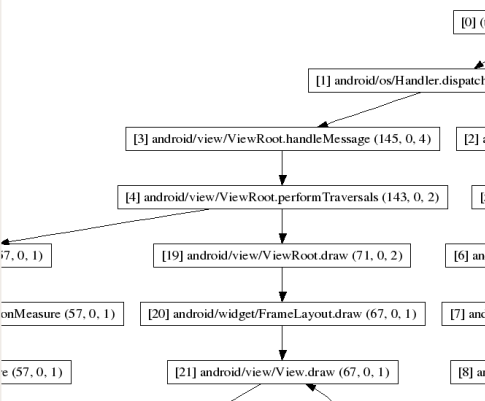
Hình 1. Ảnh chụp màn hình dmtracedump
Đối với mỗi nút trong biểu đồ, dmtracedump sẽ hiển thị các thông tin
sau:
ref callname (inc-ms, exc-ms,numcalls)
ref– Số tham chiếu cuộc gọi, được dùng trong nhật ký theo dõiinc-ms— Thời gian bao gồm đã qua (tính bằng mili giây trong phương thức, bao gồm tất cả các phương thức con)exc-ms– Thời gian không bao gồm đã qua (tính bằng mili giây trong phương thức, không bao gồm bất kỳ phương thức con nào)numcalls— Số cuộc gọi
