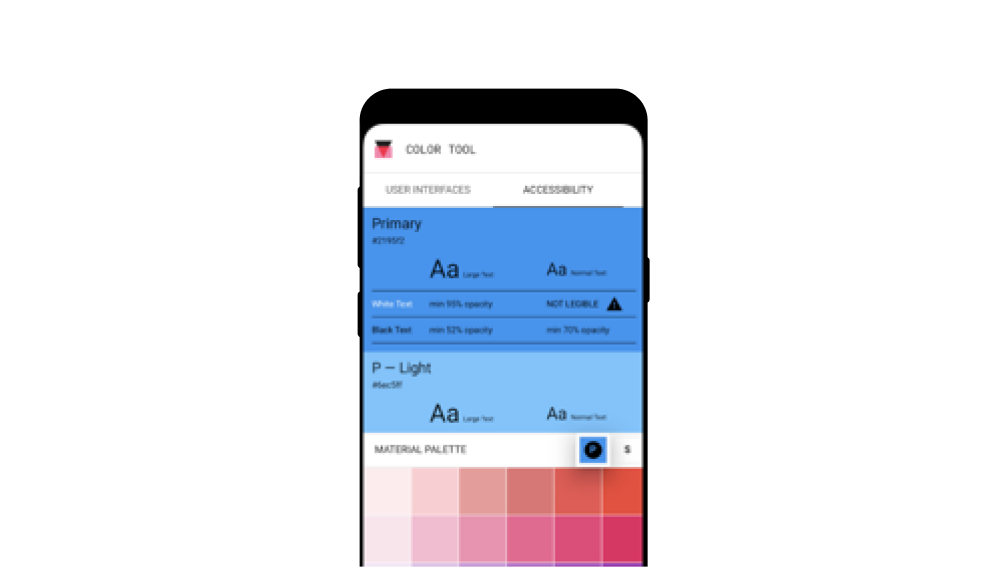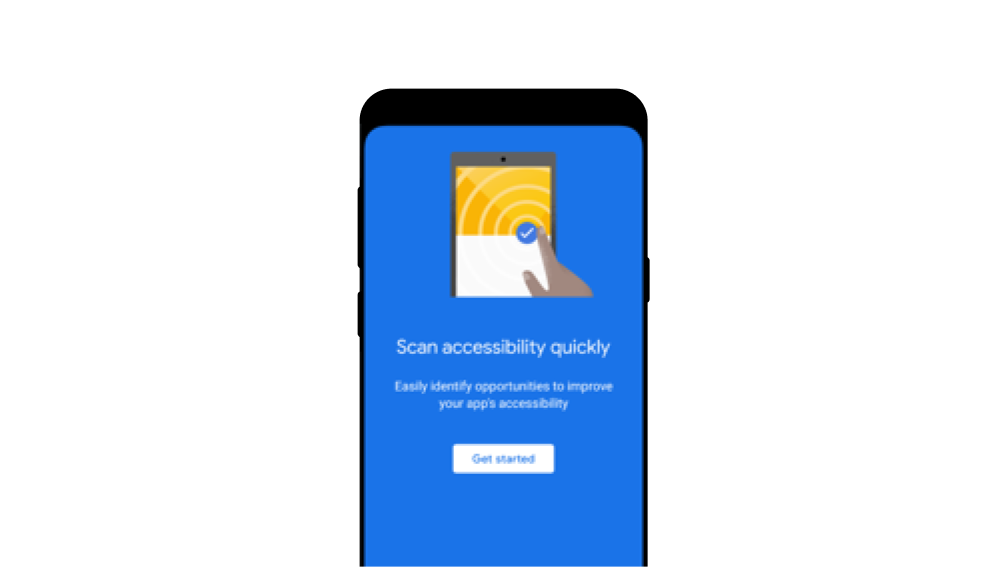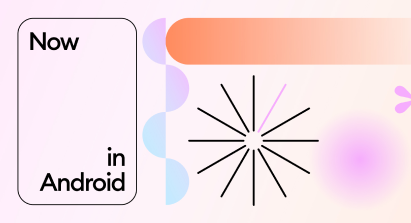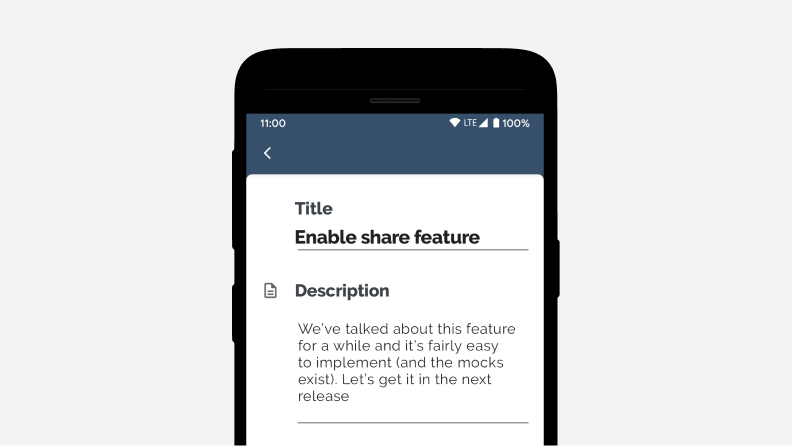Build accessible apps
Practicing accessible engineering is the right thing to do. It's also required for anyone designing apps for governments or large institutions. Ensure your apps are as accessible as they can be.
Increase your app’s reach
According to the World Bank, 15% of the world’s population has some type of disability. People with disabilities depend on apps and services that support accessibility to communicate, learn, and work. By making your app accessible, you can reach these users.
Improve your app’s versatility
Accessibility features benefit all users. For example, if someone is using your app while they cook, they can use voice commands instead of touch gestures to navigate. Low vision features make apps useful in bright sunshine.
Meet government and institution requirements
Many countries now require all products used by government employees to be accessible. Companies are following suit.
Getting started
Learn about color contrast, touch target size, content labeling, and other practices that make a big difference to your users. Find out what it means to build accessible apps on Android.
Design
Building accessible experiences starts from the beginning. Accessibility in design allows users of diverse abilities to navigate, understand, and use your UI.
Develop
As you create your app, follow basic accessibility principles that make a big difference to your users, such as succinctly describing each UI element and ensuring all user flows are accessible.
Test
Use guidelines, such as Material Design; tools, like the Accessibility Scanner; and automated checks to find ways to improve your app’s accessibility.
Samples
Check out samples that demonstrate best practices for implementing accessible Android apps.
Now in Android
Now in Android is a fully functional Android app built entirely with Kotlin and Jetpack Compose. It follows Android design and development best practices and is intended to be a useful reference for developers.
Trackr
Trackr is a sample task management app used to explore common UI patterns from the perspective of supporting accessibility.
Stack Overflow
Ask Android accessibility related questions on StackOverflow.
Issue Tracker
Report an issue related to accessibility development to Google.