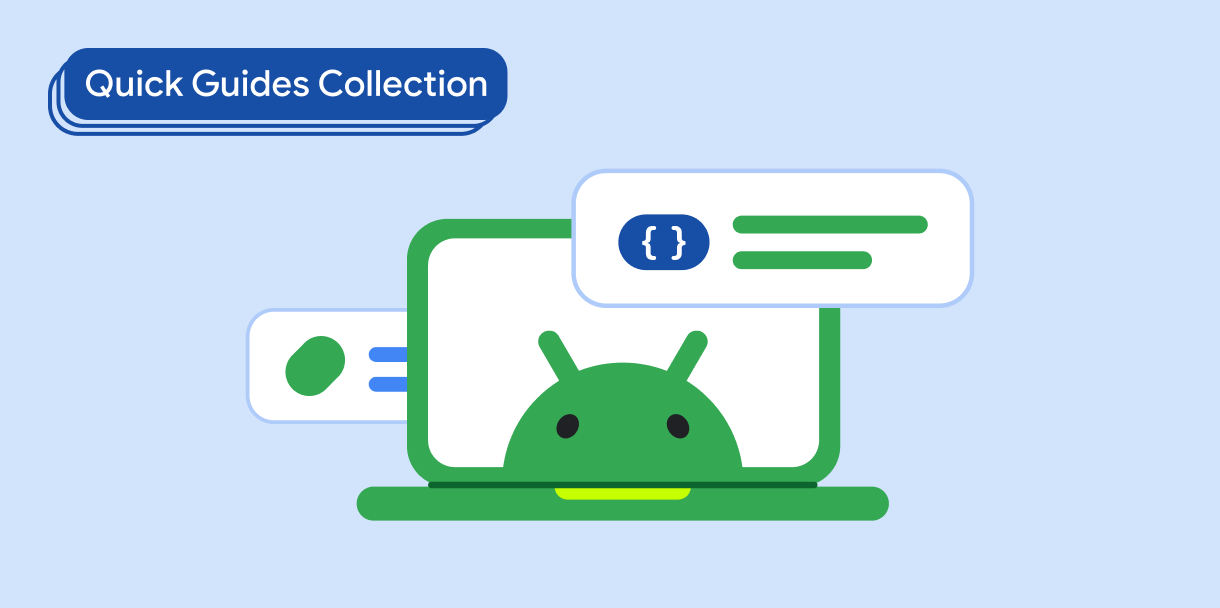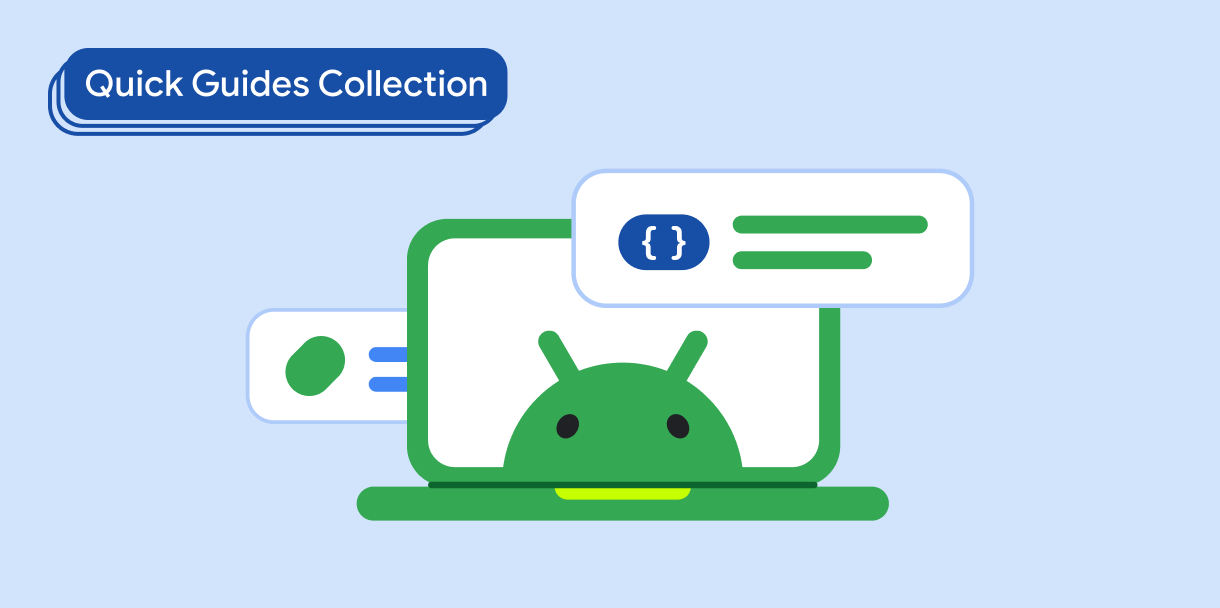Daftar di Compose
Tetap teratur dengan koleksi
Simpan dan kategorikan konten berdasarkan preferensi Anda.
Jelajahi komponen lambat Compose, yang memudahkan untuk menampilkan daftar item.
Pelajari cara menampilkan berbagai jenis item, menerapkan header melekat, dan
mengontrol atau bereaksi secara terprogram terhadap perubahan posisi scroll.
Poin utama
LazyColumn API dibuat sebagai DSL, yang berbeda dengan tata letak lainnya di
Compose.- Gunakan
LazyColumn untuk menampilkan item yang terlihat di layar.
- Gunakan fungsi
items() untuk meneruskan item. Lambda menentukan
konten setiap item, sehingga Anda dapat menyimpan kode yang ada.
- Untuk menampilkan berbagai jenis item, gunakan fungsi
groupBy.
Koleksi yang berisi panduan ini
Panduan ini adalah bagian dari koleksi Panduan Cepat pilihan yang membahas
sasaran pengembangan Android yang lebih luas:
Menampilkan daftar atau petak
Daftar dan petak memungkinkan aplikasi Anda menampilkan koleksi dalam
bentuk yang menarik secara visual dan mudah digunakan oleh pengguna.
Dasar-dasar Compose (koleksi video)
Rangkaian video ini memperkenalkan berbagai Compose API,
yang dengan cepat menunjukkan kepada Anda apa yang tersedia dan cara menggunakannya.
Konten dan contoh kode di halaman ini tunduk kepada lisensi yang dijelaskan dalam Lisensi Konten. Java dan OpenJDK adalah merek dagang atau merek dagang terdaftar dari Oracle dan/atau afiliasinya.
Terakhir diperbarui pada 2025-07-27 UTC.
[[["Mudah dipahami","easyToUnderstand","thumb-up"],["Memecahkan masalah saya","solvedMyProblem","thumb-up"],["Lainnya","otherUp","thumb-up"]],[["Informasi yang saya butuhkan tidak ada","missingTheInformationINeed","thumb-down"],["Terlalu rumit/langkahnya terlalu banyak","tooComplicatedTooManySteps","thumb-down"],["Sudah usang","outOfDate","thumb-down"],["Masalah terjemahan","translationIssue","thumb-down"],["Masalah kode / contoh","samplesCodeIssue","thumb-down"],["Lainnya","otherDown","thumb-down"]],["Terakhir diperbarui pada 2025-07-27 UTC."],[],[],null,["# Lists in Compose\n\n\u003cbr /\u003e\n\nExplore Compose's lazy components, which make it easy to display lists of items.\nLearn how to show different item types, implement sticky headers, and\nprogrammatically control or react to the scroll-position changes. \n\nKey points\n----------\n\n- The [`LazyColumn`](/reference/kotlin/androidx/compose/foundation/lazy/package-summary#LazyColumn(androidx.compose.ui.Modifier,androidx.compose.foundation.lazy.LazyListState,androidx.compose.foundation.layout.PaddingValues,kotlin.Boolean,androidx.compose.foundation.layout.Arrangement.Vertical,androidx.compose.ui.Alignment.Horizontal,androidx.compose.foundation.gestures.FlingBehavior,kotlin.Boolean,kotlin.Function1)) API is built as a DSL, differing from other layouts in Compose.\n- Use `LazyColumn` to display items visible on screen.\n- Use the [`items()`](/reference/kotlin/androidx/compose/foundation/lazy/LazyListScope#items(kotlin.Int,kotlin.Function1,kotlin.Function1,kotlin.Function2)) function to pass items. The lambda defines the content of each of the items, so you can keep the existing code.\n- To display many different item types, use the `groupBy` function.\n\nCollections that contain this guide\n-----------------------------------\n\nThis guide is part of these curated Quick Guide collections that cover\nbroader Android development goals: \n\n### Display a list or grid\n\nLists and grids allow your app to display collections in a visually pleasing form that's easy for users to consume. \n[Quick guide collection](/develop/ui/compose/quick-guides/collections/display-a-list-or-grid) \n\n### Compose basics (video collection)\n\nThis series of videos introduces various Compose APIs, quickly showing you what's available and how to use them. \n[Quick guide collection](/develop/ui/compose/quick-guides/collections/compose-basics) \n\nHave questions or feedback\n--------------------------\n\nGo to our frequently asked questions page and learn about quick guides or reach out and let us know your thoughts. \n[Go to FAQ](/quick-guides/faq) [Leave feedback](https://issuetracker.google.com/issues/new?component=1573691&template=1993320)"]]