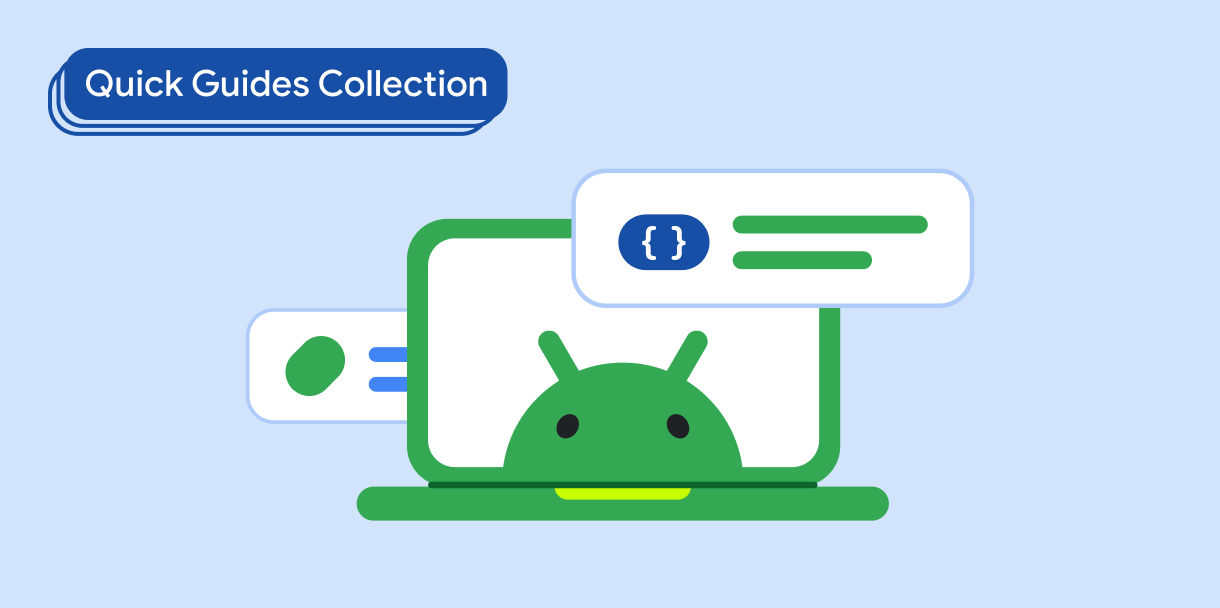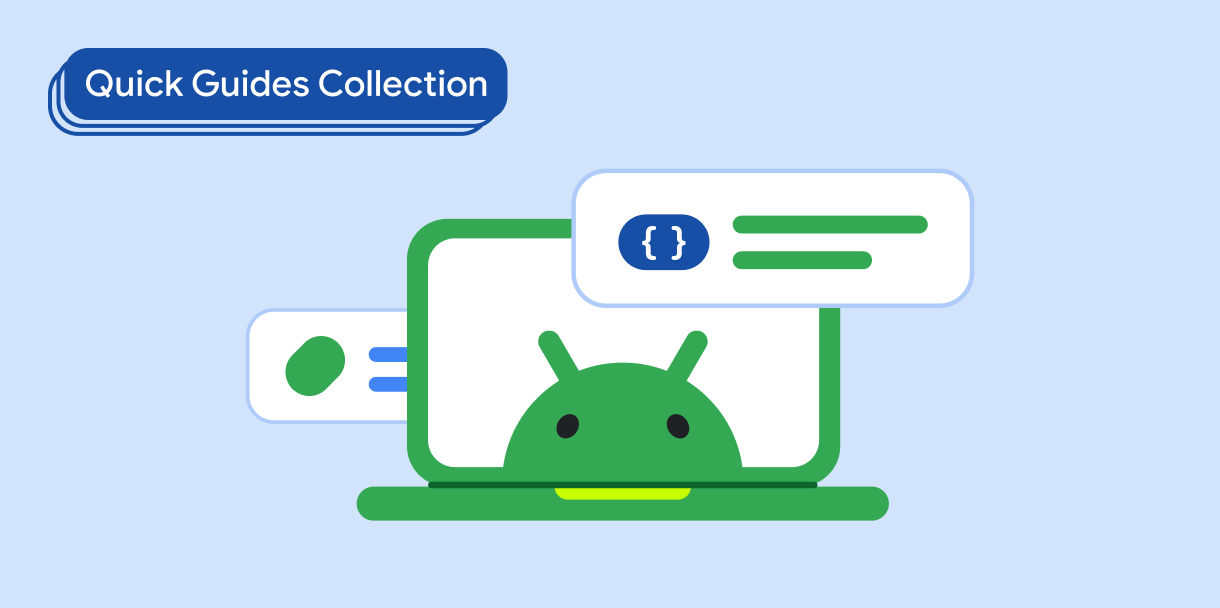القوائم في ميزة "إنشاء"
تنظيم صفحاتك في مجموعات
يمكنك حفظ المحتوى وتصنيفه حسب إعداداتك المفضّلة.
استكشِف المكونات غير المُشغَّلة في ميزة "الإنشاء"، والتي تسهِّل عرض قوائم بالعناصر.
تعرَّف على كيفية عرض أنواع عناصر مختلفة وتنفيذ العناوين الثابتة،
والتحكّم بشكل آلي في تغييرات موضع التمرير أو التفاعل معها.
النقاط الرئيسية
- تم إنشاء واجهة برمجة التطبيقات
LazyColumn كلغة وصفية، وهي تختلف عن التنسيقات الأخرى في
Compose.
- استخدِم
LazyColumn لعرض العناصر الظاهرة على الشاشة.
- استخدِم الدالة
items() لتمرير العناصر. تحدِّد دالة lambda محتوًى كل عنصر، ما يتيح لك الاحتفاظ بالرمز البرمجي الحالي.
- لعرض العديد من أنواع العناصر المختلفة، استخدِم الدالة
groupBy.
المجموعات التي تتضمّن هذا الدليل
هذا الدليل هو جزء من مجموعات الأدلة السريعة المنظَّمة التي تتناول
أهداف تطوير Android الأوسع نطاقًا:
عرض قائمة أو شبكة
تسمح القوائم والشبكات لتطبيقك بعرض المجموعات في شكلٍ
ممتع من الناحية المرئية ويسهل على المستخدمين الاطّلاع عليه.
أساسيات إنشاء المحتوى (مجموعة فيديوهات)
تعرِض سلسلة الفيديوهات هذه واجهات برمجة التطبيقات المختلفة لتطبيق Compose،
وتوضّح لك بسرعة الميزات المتاحة وكيفية استخدامها.
يخضع كل من المحتوى وعيّنات التعليمات البرمجية في هذه الصفحة للتراخيص الموضحّة في ترخيص استخدام المحتوى. إنّ Java وOpenJDK هما علامتان تجاريتان مسجَّلتان لشركة Oracle و/أو الشركات التابعة لها.
تاريخ التعديل الأخير: 2025-07-27 (حسب التوقيت العالمي المتفَّق عليه)
[[["يسهُل فهم المحتوى.","easyToUnderstand","thumb-up"],["ساعَدني المحتوى في حلّ مشكلتي.","solvedMyProblem","thumb-up"],["غير ذلك","otherUp","thumb-up"]],[["لا يحتوي على المعلومات التي أحتاج إليها.","missingTheInformationINeed","thumb-down"],["الخطوات معقدة للغاية / كثيرة جدًا.","tooComplicatedTooManySteps","thumb-down"],["المحتوى قديم.","outOfDate","thumb-down"],["ثمة مشكلة في الترجمة.","translationIssue","thumb-down"],["مشكلة في العيّنات / التعليمات البرمجية","samplesCodeIssue","thumb-down"],["غير ذلك","otherDown","thumb-down"]],["تاريخ التعديل الأخير: 2025-07-27 (حسب التوقيت العالمي المتفَّق عليه)"],[],[],null,["# Lists in Compose\n\n\u003cbr /\u003e\n\nExplore Compose's lazy components, which make it easy to display lists of items.\nLearn how to show different item types, implement sticky headers, and\nprogrammatically control or react to the scroll-position changes. \n\nKey points\n----------\n\n- The [`LazyColumn`](/reference/kotlin/androidx/compose/foundation/lazy/package-summary#LazyColumn(androidx.compose.ui.Modifier,androidx.compose.foundation.lazy.LazyListState,androidx.compose.foundation.layout.PaddingValues,kotlin.Boolean,androidx.compose.foundation.layout.Arrangement.Vertical,androidx.compose.ui.Alignment.Horizontal,androidx.compose.foundation.gestures.FlingBehavior,kotlin.Boolean,kotlin.Function1)) API is built as a DSL, differing from other layouts in Compose.\n- Use `LazyColumn` to display items visible on screen.\n- Use the [`items()`](/reference/kotlin/androidx/compose/foundation/lazy/LazyListScope#items(kotlin.Int,kotlin.Function1,kotlin.Function1,kotlin.Function2)) function to pass items. The lambda defines the content of each of the items, so you can keep the existing code.\n- To display many different item types, use the `groupBy` function.\n\nCollections that contain this guide\n-----------------------------------\n\nThis guide is part of these curated Quick Guide collections that cover\nbroader Android development goals: \n\n### Display a list or grid\n\nLists and grids allow your app to display collections in a visually pleasing form that's easy for users to consume. \n[Quick guide collection](/develop/ui/compose/quick-guides/collections/display-a-list-or-grid) \n\n### Compose basics (video collection)\n\nThis series of videos introduces various Compose APIs, quickly showing you what's available and how to use them. \n[Quick guide collection](/develop/ui/compose/quick-guides/collections/compose-basics) \n\nHave questions or feedback\n--------------------------\n\nGo to our frequently asked questions page and learn about quick guides or reach out and let us know your thoughts. \n[Go to FAQ](/quick-guides/faq) [Leave feedback](https://issuetracker.google.com/issues/new?component=1573691&template=1993320)"]]