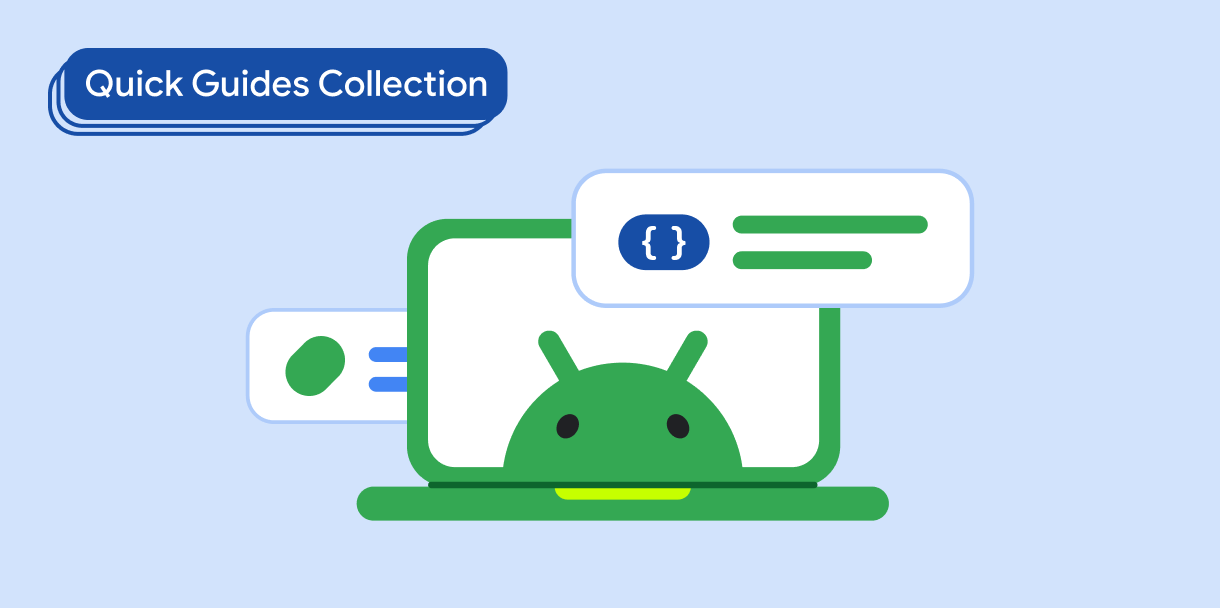רשימות 'לאט' ב-Compose
קל לארגן דפים בעזרת אוספים
אפשר לשמור ולסווג תוכן על סמך ההעדפות שלך.
Compose מאפשר ליצור רשימות גלילה בצורה פשוטה יותר וביצועים טובים יותר, באמצעות פחות שורות קוד מאשר RecyclerView. איך משתמשים בפריסות 'עיכוב טעינה' כדי ליצור רשימות שמאפשרות להוסיף תוכן אליהן על פי דרישה
נקודות עיקריות
- שימוש בפריסות 'עיכוב טעינה' מאפשר להוסיף תוכן על פי דרישה למספר גדול של פריטים או למערכי נתונים גדולים, וכך לשפר את הביצועים ואת הרספונסיביות של האפליקציה.
- הגישה הזו מאפשרת לכם להתמקד בתיאור התוכן של הפריטים, בזמן שהרשימות העצלניות מטפלות בכל השאר.
- אפשר לתאר פריט אחד באמצעות הבלוק
item() או כמה פריטים באמצעות הבלוק items().
LazyListState הוא אובייקט מצב חשוב שמאחסן את מיקום הגלילה ומכיל מידע שימושי על הרשימה.
משאבים
אוספים שמכילים את המדריך הזה
המדריך הזה הוא חלק מהאוספים הבאים של מדריכים מהירים, שמכסים יעדים רחבים יותר לפיתוח Android:
הצגת רשימה או רשת
רשימות ורשתות מאפשרות להציג באפליקציה קולקציות בצורה חזותית נעימה וקלה לשימוש למשתמשים.
דוגמאות התוכן והקוד שבדף הזה כפופות לרישיונות המפורטים בקטע רישיון לתוכן. Java ו-OpenJDK הם סימנים מסחריים או סימנים מסחריים רשומים של חברת Oracle ו/או של השותפים העצמאיים שלה.
עדכון אחרון: 2025-07-27 (שעון UTC).
[[["התוכן קל להבנה","easyToUnderstand","thumb-up"],["התוכן עזר לי לפתור בעיה","solvedMyProblem","thumb-up"],["סיבה אחרת","otherUp","thumb-up"]],[["חסרים לי מידע או פרטים","missingTheInformationINeed","thumb-down"],["התוכן מורכב מדי או עם יותר מדי שלבים","tooComplicatedTooManySteps","thumb-down"],["התוכן לא עדכני","outOfDate","thumb-down"],["בעיה בתרגום","translationIssue","thumb-down"],["בעיה בדוגמאות/בקוד","samplesCodeIssue","thumb-down"],["סיבה אחרת","otherDown","thumb-down"]],["עדכון אחרון: 2025-07-27 (שעון UTC)."],[],[],null,["# Lazy lists in Compose\n\n\u003cbr /\u003e\n\nCompose gives you a simpler and more performant way to create scrolling lists,\nusing fewer lines of code than [`RecyclerView`](/reference/androidx/recyclerview/widget/RecyclerView). Learn how to use lazy\nlayouts to create lists that let you add content to lists, on demand. \n\nKey points\n----------\n\n- Use lazy layouts to add content on demand for a significant number of items or large datasets, increasing your app's performance and responsiveness.\n- This approach lets you focus on describing your item content while lazy lists handle everything else.\n- You can describe one item using the [`item()`](/reference/kotlin/androidx/compose/foundation/lazy/LazyListScope#item(kotlin.Any,kotlin.Any,kotlin.Function1)) block or multiple items with the [`items()`](/reference/kotlin/androidx/compose/foundation/lazy/LazyListScope#items(kotlin.Int,kotlin.Function1,kotlin.Function1,kotlin.Function2)) block.\n- [`LazyListState`](/reference/kotlin/androidx/compose/foundation/lazy/LazyListState) is an important state object that stores the scroll position and contains useful information on your list.\n\nResources\n---------\n\n- [Codelab: Basic layouts in Compose](/codelabs/jetpack-compose-layouts#0)\n\nCollections that contain this guide\n-----------------------------------\n\nThis guide is part of these curated Quick Guide collections that cover\nbroader Android development goals: \n\n### Display a list or grid\n\nLists and grids allow your app to display collections in a visually pleasing form that's easy for users to consume. \n[Quick guide collection](/develop/ui/compose/quick-guides/collections/display-a-list-or-grid) \n\nHave questions or feedback\n--------------------------\n\nGo to our frequently asked questions page and learn about quick guides or reach out and let us know your thoughts. \n[Go to FAQ](/quick-guides/faq) [Leave feedback](https://issuetracker.google.com/issues/new?component=1573691&template=1993320)"]]