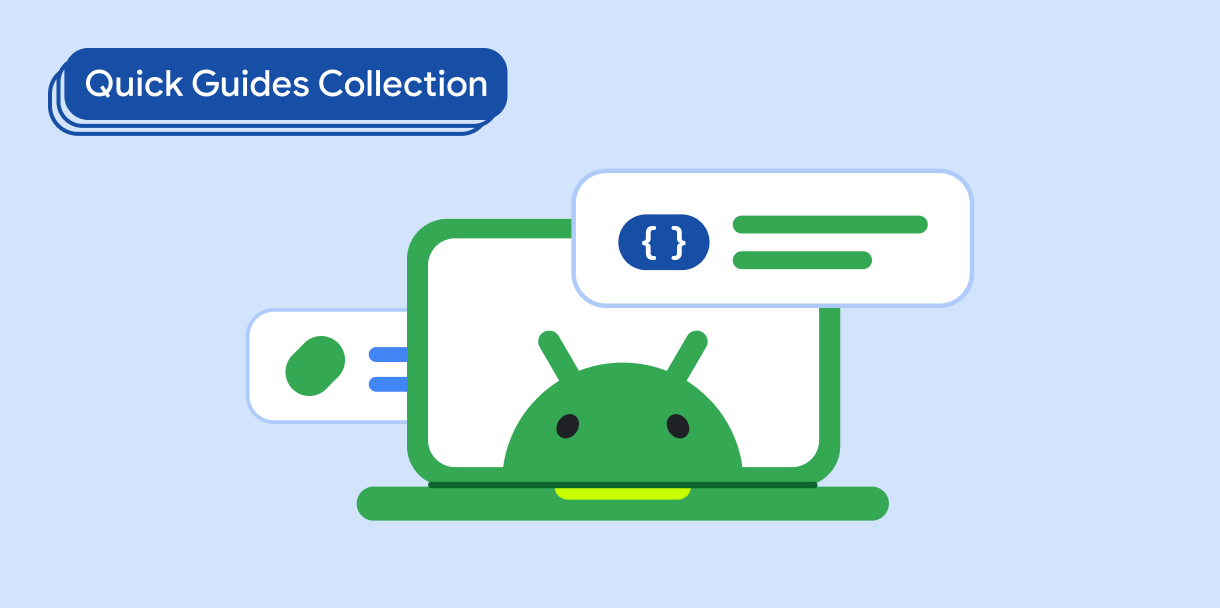รายการแบบ Lazy ในเครื่องมือเขียน
จัดทุกอย่างให้เป็นระเบียบอยู่เสมอด้วยคอลเล็กชัน
บันทึกและจัดหมวดหมู่เนื้อหาตามค่ากำหนดของคุณ
คอมโพซจะให้วิธีสร้างรายการแบบเลื่อนที่ง่ายและมีประสิทธิภาพมากขึ้นโดยใช้โค้ดน้อยกว่า RecyclerView ดูวิธีใช้เลย์เอาต์แบบ Lazy Loading เพื่อสร้างรายการที่ให้คุณเพิ่มเนื้อหาลงในรายการได้ตามต้องการ
ข้อมูลสำคัญ
- ใช้เลย์เอาต์แบบ Lazy Load เพื่อเพิ่มเนื้อหาแบบออนดีมานด์สำหรับรายการจํานวนมากหรือชุดข้อมูลขนาดใหญ่ ซึ่งจะเพิ่มประสิทธิภาพและการตอบสนองของแอป
- แนวทางนี้ช่วยให้คุณมุ่งเน้นที่การอธิบายเนื้อหาของสินค้าได้อย่างเต็มที่ขณะที่ Lazy
List จะจัดการทุกอย่างให้คุณ
- คุณสามารถอธิบายรายการเดียวได้โดยใช้บล็อก
item() หรืออธิบายหลายรายการก็ได้โดยใช้บล็อก items()
LazyListState เป็นออบเจ็กต์สถานะที่สำคัญซึ่งจัดเก็บตำแหน่งการเลื่อนและมีข้อมูลที่เป็นประโยชน์ในรายการ
แหล่งข้อมูล
คอลเล็กชันที่มีคู่มือนี้
คู่มือนี้เป็นส่วนหนึ่งของคอลเล็กชันคู่มือฉบับย่อที่มีการดูแลจัดการ ซึ่งครอบคลุมเป้าหมายการพัฒนา Android ที่กว้างขึ้น ดังนี้
แสดงรายการหรือตารางกริด
รายการและตารางกริดช่วยให้แอปแสดงคอลเล็กชันในรูปแบบที่ดึงดูดสายตาและใช้งานง่ายสำหรับผู้ใช้
ตัวอย่างเนื้อหาและโค้ดในหน้าเว็บนี้ขึ้นอยู่กับใบอนุญาตที่อธิบายไว้ในใบอนุญาตการใช้เนื้อหา Java และ OpenJDK เป็นเครื่องหมายการค้าหรือเครื่องหมายการค้าจดทะเบียนของ Oracle และ/หรือบริษัทในเครือ
อัปเดตล่าสุด 2025-07-27 UTC
[[["เข้าใจง่าย","easyToUnderstand","thumb-up"],["แก้ปัญหาของฉันได้","solvedMyProblem","thumb-up"],["อื่นๆ","otherUp","thumb-up"]],[["ไม่มีข้อมูลที่ฉันต้องการ","missingTheInformationINeed","thumb-down"],["ซับซ้อนเกินไป/มีหลายขั้นตอนมากเกินไป","tooComplicatedTooManySteps","thumb-down"],["ล้าสมัย","outOfDate","thumb-down"],["ปัญหาเกี่ยวกับการแปล","translationIssue","thumb-down"],["ตัวอย่าง/ปัญหาเกี่ยวกับโค้ด","samplesCodeIssue","thumb-down"],["อื่นๆ","otherDown","thumb-down"]],["อัปเดตล่าสุด 2025-07-27 UTC"],[],[],null,["# Lazy lists in Compose\n\n\u003cbr /\u003e\n\nCompose gives you a simpler and more performant way to create scrolling lists,\nusing fewer lines of code than [`RecyclerView`](/reference/androidx/recyclerview/widget/RecyclerView). Learn how to use lazy\nlayouts to create lists that let you add content to lists, on demand. \n\nKey points\n----------\n\n- Use lazy layouts to add content on demand for a significant number of items or large datasets, increasing your app's performance and responsiveness.\n- This approach lets you focus on describing your item content while lazy lists handle everything else.\n- You can describe one item using the [`item()`](/reference/kotlin/androidx/compose/foundation/lazy/LazyListScope#item(kotlin.Any,kotlin.Any,kotlin.Function1)) block or multiple items with the [`items()`](/reference/kotlin/androidx/compose/foundation/lazy/LazyListScope#items(kotlin.Int,kotlin.Function1,kotlin.Function1,kotlin.Function2)) block.\n- [`LazyListState`](/reference/kotlin/androidx/compose/foundation/lazy/LazyListState) is an important state object that stores the scroll position and contains useful information on your list.\n\nResources\n---------\n\n- [Codelab: Basic layouts in Compose](/codelabs/jetpack-compose-layouts#0)\n\nCollections that contain this guide\n-----------------------------------\n\nThis guide is part of these curated Quick Guide collections that cover\nbroader Android development goals: \n\n### Display a list or grid\n\nLists and grids allow your app to display collections in a visually pleasing form that's easy for users to consume. \n[Quick guide collection](/develop/ui/compose/quick-guides/collections/display-a-list-or-grid) \n\nHave questions or feedback\n--------------------------\n\nGo to our frequently asked questions page and learn about quick guides or reach out and let us know your thoughts. \n[Go to FAQ](/quick-guides/faq) [Leave feedback](https://issuetracker.google.com/issues/new?component=1573691&template=1993320)"]]