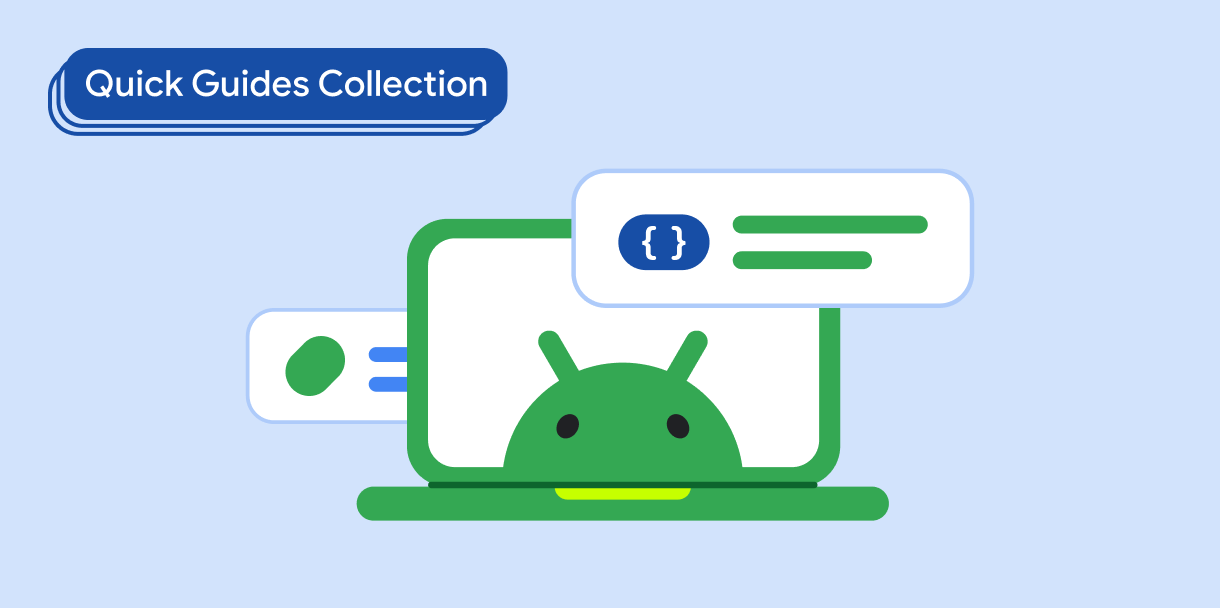Compose の枠線
コレクションでコンテンツを整理
必要に応じて、コンテンツの保存と分類を行います。
インセットは、システム UI に関する情報を提供します。これにより、アプリが正しい領域に描画され、UI がシステム UI で隠れないようにします。インセットがシステム デコレーションの配置場所をアプリに通知する方法と、Compose API がシステムバー、ソフトウェア キーボード、タスクバーとともにコンテンツを移動させる方法について学びます。
要点
- インセットは、システム UI の一部や物理的なデバイス機能と重複しないように、アプリのコンテンツをどの程度パディングする必要があるかを指定します。
- インセットには、ステータスバー、ナビゲーション バー、ソフトウェア キーボードなどがあります。
- インセットは、システム構成やウィンドウ環境(デバイスの向き、マルチウィンドウ モードの設定、ユーザーが制御できる設定など)に応じて、アプリの実行中に変更されることがあります。
- インセットを直接処理して画面領域を最大限に活用し、フォーム ファクタ全体でアプリの外観と機能を改善します。
このガイドを含むコレクション
このガイドは、Android 開発の幅広い目標を網羅する、厳選されたクイックガイド コレクションの一部です。
ホーム画面のスキャフォールドを作成する
標準化されたプラットフォームを使用して複雑なユーザー インターフェースを作成する方法を学びます。スキャフォールドは UI のさまざまな部分をまとめ、アプリに統一感のある外観と操作性をもたらします。
このページのコンテンツやコードサンプルは、コンテンツ ライセンスに記載のライセンスに従います。Java および OpenJDK は Oracle および関連会社の商標または登録商標です。
最終更新日 2025-07-27 UTC。
[[["わかりやすい","easyToUnderstand","thumb-up"],["問題の解決に役立った","solvedMyProblem","thumb-up"],["その他","otherUp","thumb-up"]],[["必要な情報がない","missingTheInformationINeed","thumb-down"],["複雑すぎる / 手順が多すぎる","tooComplicatedTooManySteps","thumb-down"],["最新ではない","outOfDate","thumb-down"],["翻訳に関する問題","translationIssue","thumb-down"],["サンプル / コードに問題がある","samplesCodeIssue","thumb-down"],["その他","otherDown","thumb-down"]],["最終更新日 2025-07-27 UTC。"],[],[],null,["# Insets in Compose\n\n\u003cbr /\u003e\n\nInsets provide information about the system UI to ensure that your app draws in\nthe correct area and your UI isn't obscured by the system UI. Learn how insets\ncommunicate to your app where system decorations are placed, and how Compose\nAPIs help your content move with the system bars, software\nkeyboard, and the taskbar. \n\nKey points\n----------\n\n- *Insets* describe how much you need to pad the content of your app to avoid overlapping with parts of the system UI or physical device features.\n- Different types of insets include the status bars, navigation bars, software keyboard, and more.\n- Insets can change while your app is running, depending on the system configuration and windowing environment, such as device orientation, multi-window mode setup, or user controllable settings.\n- Handle insets directly to make full use of the screen space and improve how your app looks and functions across form factors.\n\nCollections that contain this guide\n-----------------------------------\n\nThis guide is part of these curated Quick Guide collections that cover\nbroader Android development goals: \n\n### Create a home screen scaffold\n\nFind out how to use a standardized platform to build complex user interfaces. The scaffold holds together different parts of the UI, giving apps a coherent look and feel. \n[Quick guide collection](/develop/ui/compose/quick-guides/collections/create-a-home-screen-scaffold) \n\nHave questions or feedback\n--------------------------\n\nGo to our frequently asked questions page and learn about quick guides or reach out and let us know your thoughts. \n[Go to FAQ](/quick-guides/faq) [Leave feedback](https://issuetracker.google.com/issues/new?component=1573691&template=1993320)"]]